Alcatel A3A - 5052Y Handleiding
Alcatel
Smartphone
A3A - 5052Y
Bekijk gratis de handleiding van Alcatel A3A - 5052Y (62 pagina’s), behorend tot de categorie Smartphone. Deze gids werd als nuttig beoordeeld door 47 mensen en kreeg gemiddeld 5.0 sterren uit 24 reviews. Heb je een vraag over Alcatel A3A - 5052Y of wil je andere gebruikers van dit product iets vragen? Stel een vraag
Pagina 1/62

For more information on how to use the phone, please go to www.alcatel-mobile.com and download the
complete user manual. Moreover, on the website, you can also find answers to frequently asked questions,
upgrade the software via Mobile Upgrade, and so much more.
1 2
Table of Contents
Safety and use ..................................................................... 6
Radio waves ....................................................................... 14
Licences ...............................................................................20
General information .........................................................22
1 Your mobile ................................................................26
1.1 Keys and connectors ......................................26
1.2 Getting started ................................................29
1.3 Home screen ....................................................31
1.4 Joy touch ..........................................................33
2 Text input ...................................................................43
2.1 Using the onscreen keyboard ......................43
2.2 Text editing .......................................................45
3 Call, Call log and Contacts .....................................46
3.1 Call .....................................................................46
3.2 Call log ...............................................................52
3.3 Contacts ............................................................53
4 Messaging ..................................................................60
4.1 Write a new message ....................................60
4.2 Manage messages...........................................62
4.3 Adjust message settings ................................64
Note:
This is a user manual for alcatel A3A 5052Y, 5052D.
Help
Refer to the following resources to get more FAQ, software, and service
information.
Consulting FAQ
Go to
http://www.alcatel-mobile.com/global-en/support/topFaq.json
Updating your phone’s software
Update through the Updates app on your device.
To download the software update tool onto your PC, go to
http://www.alcatel-mobile.com/global-en/support/softwareUpgrade/list
Finding your serial number or IMEI
You can find your serial number or International Mobile Equipment
Identity (IMEI) on the packaging materials. Or, on the phone, choose
Settings > About phone > Status.
Obtaining warranty service
First follow the advice in this guide. Then check hotlines and repair centres
information through
http://www.alcatel-mobile.com/global-en/support/repairResult
Viewing legal information
On the phone, go to Settings > System > About phone > Legal information.
Using ONETOUCH Cloud
Open User Centre, then touch More info. For an online User Centre
tutorial (may not be available in all areas), go to
http://my.alcatelonetouch.com/personalcloud/loginPage?reqUrl=/
dashboard/index.
Using other alcatel apps
Go to
http://www.alcatel-mobile.com/global-en/apps/appsList
3 4
5 Calendar, Clock, and Calculator ............................ 65
5.1 Calendar ............................................................65
5.2 Clock ..................................................................67
5.3 Calculator ..........................................................70
6 Getting connected ...................................................71
6.1 Connecting to the internet ...........................71
6.2 Connecting to a Bluetooth device ..............74
6.3 Connecting to a computer via USB ............76
6.4 Sharing your phone's mobile data
connection ........................................................76
6.5 Connecting to virtual private networks ....77
7 Multimedia applications .........................................80
7.1 Camera ..............................................................80
7.2 Gallery ...............................................................84
7.3 Playing music ...................................................87
8 Others ......................................................................... 89
8.1 File Manager ....................................................89
8.2 Radio ..................................................................90
8.3 Other applications .........................................92
9 Google applications .................................................93
9.1 Chrome ..............................................................93
9.2 Gmail ..................................................................93
9.3 Maps ..................................................................94
9.4 YouTube .............................................................94
9.5 Play Store ..........................................................94
9.6 Drive ..................................................................95
9.7 Play Music ........................................................95
9.8 Duo ....................................................................95
9.9 Photos ...............................................................96
9.10 Keep ...................................................................96
10 Settings ....................................................................... 97
10.1 Network & connection ..................................97
10.2 Apps & notifications ......................................99
10.3 Battery ............................................................100
10.4 Smart Manager ............................................. 100
10.5 Display ............................................................100
10.6 Sound.............................................................. 100
10.7 Security & location ...................................... 100
10.8 Advanced Features ......................................101
10.9 Users & accounts ......................................... 101
10.10 Accessibility ................................................102
10.11 Google ..........................................................102
10.12 System.......................................................... 102
11 Making the most of your phone ........................ 105
11.1 FOTA Upgrade ..............................................105
Product specificaties
| Merk: | Alcatel |
| Categorie: | Smartphone |
| Model: | A3A - 5052Y |
Heb je hulp nodig?
Als je hulp nodig hebt met Alcatel A3A - 5052Y stel dan hieronder een vraag en andere gebruikers zullen je antwoorden
Handleiding Smartphone Alcatel

1 December 2024

16 November 2024

18 Juni 2023

18 Juni 2023

16 Juni 2023

9 Juni 2023

4 Juni 2023

26 Mei 2023

25 Mei 2023

24 Mei 2023
Handleiding Smartphone
- Konrow
- Custom
- NTech
- Trevi
- RCA
- Panasonic
- Albrecht
- Yota
- Fairphone
- Facom
- Nothing Tech
- Billow
- Energizer
- Vestel
Nieuwste handleidingen voor Smartphone

16 September 2025

16 September 2025

15 September 2025

8 September 2025

4 September 2025

3 September 2025

3 September 2025
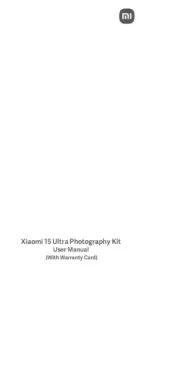
2 September 2025
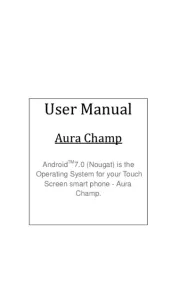
2 September 2025

2 September 2025