Akai EWI USB Handleiding
Akai
Hifi systeem
EWI USB
Bekijk gratis de handleiding van Akai EWI USB (11 pagina’s), behorend tot de categorie Hifi systeem. Deze gids werd als nuttig beoordeeld door 94 mensen en kreeg gemiddeld 5.0 sterren uit 47.5 reviews. Heb je een vraag over Akai EWI USB of wil je andere gebruikers van dit product iets vragen? Stel een vraag
Pagina 1/11

www.akaipro.com
software by
GARRITAN
A R AI


1
If you experience probl
e
ms when
connecting the EWI USB through a USB
hub, we recommend connecting the EWI
USB directly to your computer.
INTRODUCTION
This Quickstart Manual is intended to give you a brief overview of Aria – software designed by Garritan for use with the Akai
EWI USB. In this manual, you’ll find instructions on how to set up the EWI USB with Aria and an outline of its capabilities.
SOFTWARE OVERVIEW
SYSTEM REQUIREMENTS
To use Aria, your system must meet the following requirements:
PC MAC
2.8 GHz, Pentium 4/Athlon 4 processor (or better)
Windows 2000 (XP or Vista recommended)
1.2 GB free hard drive space required
1GB RAM required (2 GB RAM recommended)
7200 RPM hard drive speed
DVD-ROM drive required for installation
1024 x 768 (or better) monitor resolution
ASIO-compatible sound card
2.0 GHz, PowerPC G5 processor (or better)
Mac OS X 10.4 (or higher)
1.2 GB free hard drive space required
1GB RAM required (2 GB RAM recommended)
7200 RPM hard drive speed
DVD-ROM drive required for installation
1024 x 768 (or better) monitor resolution
INSTALLING THE SOFTWARE
1. Insert the software DVD (included) into your computer’s CD/DVD drive. The setup window should open automatically.
2. Double-click on Setup and follow the on-screen instructions to install the software. (We recommend closing all other
open applications before beginning the installation process.)
3. Once installation of both the software and samples have successfuly completed, you may open the software. (No
additional driver installation is needed. The computer will install all the necessary drivers automatically.)
Windows (XP or Vista): You can find the software application in the Program Files folder or, if you
chose to create shortcuts, on the Desktop or in the programs listed in the Start Menu.
Mac: You can find the software application in the Applications folder.
GET STARTED!
After installing the software, you’re ready to begin playing! Below is a quick explanation of how to start making music on the
EWI USB with the software.
1. Connect the EWI USB to your computer using a standard USB
cable (included). The Status LED on the EWI USB should light up,
indicating the computer recognizes it.
2. Find the software – titled “Akai EWI USB” – in the appropriate
location:
Windows (XP or Vista): You can find the software application in
the Program Files folder or, if you chose to create shortcuts, on
the Desktop or in the programs listed in the Start Menu.
Mac: You can find the software application in the Applications
folder.
3. Go to the Tools menu, then Preferences. Then, under “Input MIDI
Devices” check the appropriate box:
Windows XP: Select “USB Audio Device.” If you have other
USB audio devices connected to your computer, you may have
to determine which one is the EWI USB.
Windows Vista and Mac: Select “EWI USB.”
4. Be sure you have selected the Output MIDI Device, Audio Device, and any other settings appropriate for your computer
and audio setup.
5. To find an instrument sound to play with the EWI USB, click on the Instrument field of first channel (which should be
labeled “empty”). Select an instrument from the drop-down menu. You should see the pitch range of the instrument
highlighted on the virtual Keyboard at the bottom of the window.
6. Adjust the parameter settings to the right (in the , and Mix, Controls Reverb tabs) to your preference.
7. Play the EWI USB by blowing into the mouthpiece. As the note plays, you should see corresponding key on the
Keyboard at the bottom of the wndow.
For a more in-depth explanation of the software’s features, continue reading the rest of this manual.
IMPORTANT! Plugging in the EWI USB
automatically recalibrates its keys,
rollers, and plates. To avoid interfering
with this process (and causing it to play
out of tune), hold the EWI USB only by
its plastic casing near the top while
plugging it in.
Product specificaties
| Merk: | Akai |
| Categorie: | Hifi systeem |
| Model: | EWI USB |
| Kleur van het product: | Zwart |
| Breedte: | 7 mm |
| Diepte: | 59 mm |
| Hoogte: | 7 mm |
| Soort: | Controller |
| Gebruiksaanwijzing: | Ja |
| MIDI out: | Ja |
| Correct gebruik: | Concert/studio |
| Lengte: | 59 mm |
| AC-ingangsspanning: | 5 V |
| Aantal per set: | 1 |
Heb je hulp nodig?
Als je hulp nodig hebt met Akai EWI USB stel dan hieronder een vraag en andere gebruikers zullen je antwoorden
Handleiding Hifi systeem Akai

14 Juni 2023

12 Juni 2023

24 Mei 2023

22 Mei 2023

20 Mei 2023

15 Mei 2023

13 Mei 2023

11 Mei 2023

10 Mei 2023

7 Mei 2023
Handleiding Hifi systeem
- Hisense
- Albrecht
- Maretron
- Marquant
- DAP
- CE Labs
- Magnavox
- DS18
- Teac
- Klipsch
- Pyle Pro
- BSS Audio
- RME
- Roadstar
- Jamo
Nieuwste handleidingen voor Hifi systeem

15 September 2025

13 September 2025

4 September 2025

11 Augustus 2025

11 Augustus 2025
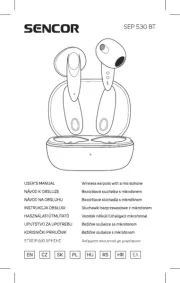
8 Augustus 2025

8 Augustus 2025

8 Augustus 2025

5 Augustus 2025

5 Augustus 2025