Aiwa Katan Z MI-X90 Handleiding
Bekijk gratis de handleiding van Aiwa Katan Z MI-X90 (8 pagina’s), behorend tot de categorie Speaker. Deze gids werd als nuttig beoordeeld door 14 mensen en kreeg gemiddeld 3.5 sterren uit 7.5 reviews. Heb je een vraag over Aiwa Katan Z MI-X90 of wil je andere gebruikers van dit product iets vragen? Stel een vraag
Pagina 1/8

Portable Wireless Stereo Speaker
AIWA Katan Z

Package Includes
• 1 xSpeaker
• -1 x Type C chargingCable
•1 x AUX Cable(Ф3.5mm)
• 1 x UserManual
Over vivew of Speaker
LED Indicator
TF Card
Charging port
AUX input
USB Disk

Charging
1. Before first time use, fully charge the built-in battery.
2.Connect the Type C Cable (included)between-
• the DC IN port on the speaker, and
•a USB port on a computer or USB AC Adapter.
LED Indicator
Battery Status
Flash Red
Low battery( 10%)<
Solid Red Under Charging
Red light off
Full charged
Note: When the battery charge <3%,the speaker will
power off automatically.
Power On
Press button until hear a rising tone and LED
indicator lighton.
Power Off
Press button until hear a descending tone andLED
indicator light off.
BIuetooth connection
Make sure that the speaker is within 10 meters from
your mobile device,
1.Press button until hear a rising tone and LED
indicator fast blinking White.
2. Go to the Bluetooth settings on your mobile
device, search and select “AIWA Katan Z” from the
list. 3.Once paired, the LED indicator turns
Whiteblue.
Product specificaties
| Merk: | Aiwa |
| Categorie: | Speaker |
| Model: | Katan Z MI-X90 |
Heb je hulp nodig?
Als je hulp nodig hebt met Aiwa Katan Z MI-X90 stel dan hieronder een vraag en andere gebruikers zullen je antwoorden
Handleiding Speaker Aiwa

26 Augustus 2025
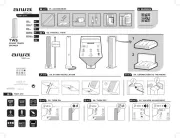
2 Mei 2025

13 Februari 2025

13 Februari 2025

13 Januari 2025

13 Januari 2025

13 Januari 2025

13 Januari 2025

12 Januari 2025

12 Januari 2025
Handleiding Speaker
- Asus
- Pro-Ject
- W-KING
- Schneider
- Sennheiser
- Genesis
- Logic3
- Feelworld
- BoomTone DJ
- KLH Audio
- Thonet & Vander
- DOSS
- Shure
- Aton
- BZBGear
Nieuwste handleidingen voor Speaker
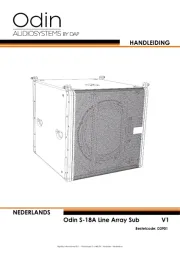
14 September 2025
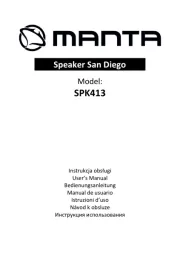
14 September 2025
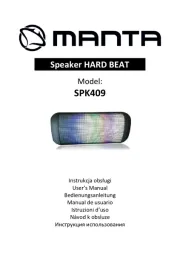
14 September 2025

13 September 2025

13 September 2025

12 September 2025

12 September 2025

12 September 2025

12 September 2025
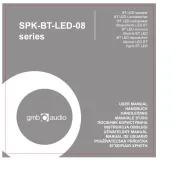
12 September 2025