Advantech WISE-4610P Handleiding
Advantech
Niet gecategoriseerd
WISE-4610P
Bekijk gratis de handleiding van Advantech WISE-4610P (7 pagina’s), behorend tot de categorie Niet gecategoriseerd. Deze gids werd als nuttig beoordeeld door 10 mensen en kreeg gemiddeld 3.6 sterren uit 5.5 reviews. Heb je een vraag over Advantech WISE-4610P of wil je andere gebruikers van dit product iets vragen? Stel een vraag
Pagina 1/7
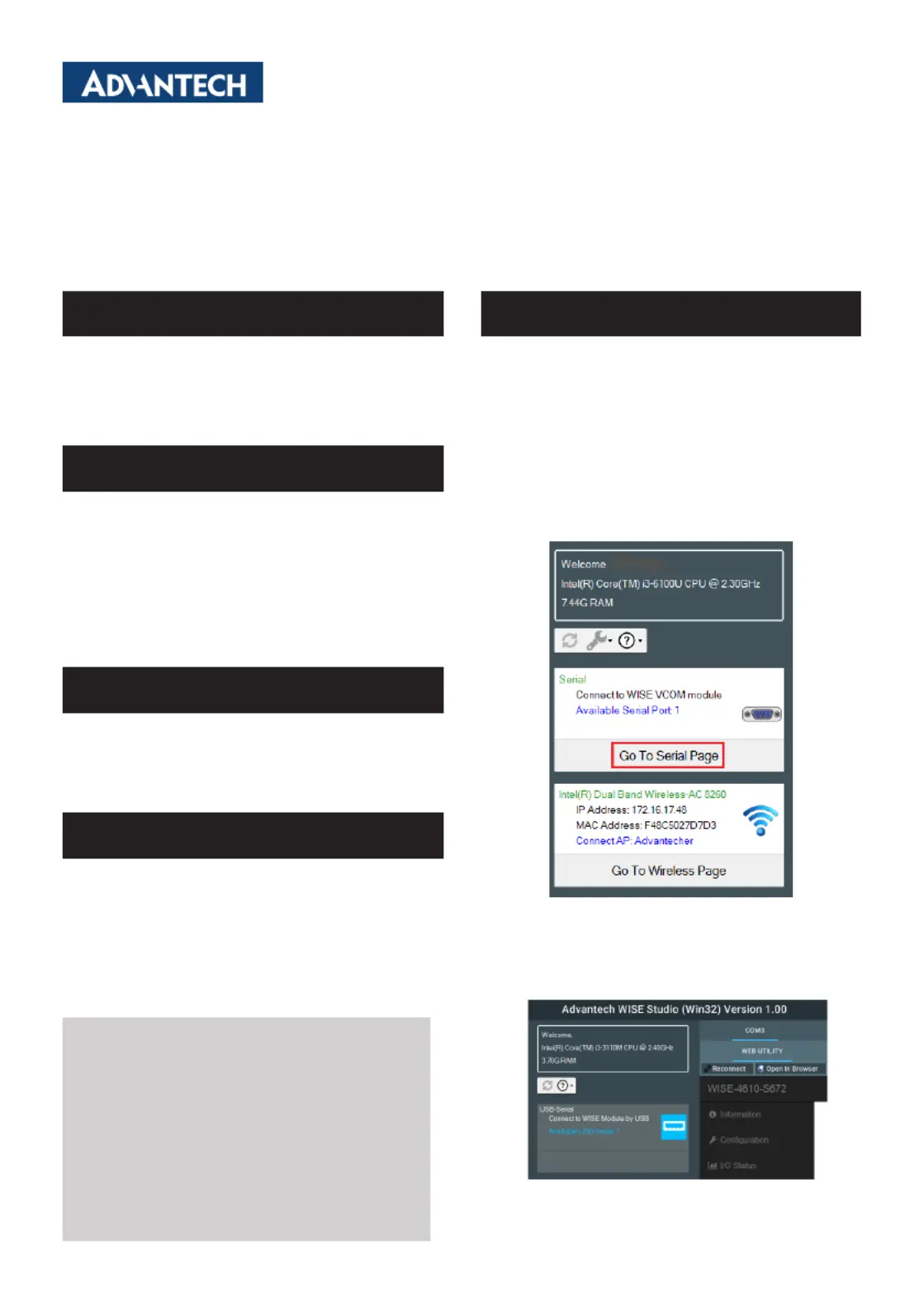
WISE-4610 Startup Manual 1
Thank you for purchasing the WISE-4610 module. This
quick start guide is intended to help you with deploying the
module. It includes information on the power requirements
and application wiring. Should you require more instruc-
tions, please refer to the user manual.
The WISE-4610 has two pairs of external power inputs:
1. +Vs and -Vs (for line power or battery recharge)
2. Solar panel+ and solar panel- (for battery recharge)
Both power inputs support a standard industrial unregulated
24 V
DC
power supply. This series of modules also accept
+10 to +50 V
DC
power input and 200-mV peak-to-peak
power ripple. The immediate ripple voltage should be
between +10 and +50 V
DC
.
For modules with a lithium-ion battery, please note that the
operating temperature is 0~60°C (32~140°F). For safety
reasons, when the temperature is in the range of 45~60°C
(113~140°F), the battery can only be recharged to 20%.
• 1 x WISE-4610 wireless I/O module
• 1 x Waterproof antenna
• 1 x Mounting bracket
Note:
I/O board should be purchased respectively.
WISE-4610
Advanced Industrial LoRa/LoRaWAN IoT Wireless I/O
Module
Startup Manual
1. Download and install the USB driver from https://www.
silabs.com/products/development-tools/software/usb-to-
uart-bridge-vcp-drivers
2. Download and install WISE Studio from http://support.
advantech.com/
3. To power the module, connect a DC power source to
the +Vs and -Vs pins.
4. Connect the module to your computer via the micro-
USB port
5. Open WISE Utility and click Go To Serial Page.
6. Press to link the WISE-4610 and you will then Connect
seethewebcongurationpage.
7. UsewebcongurationinWISEUtilityorpressOpen in
Browsertoopenthewebcongurationinanybrowser
(Google Chrome is recommended).
8. Click to check whether your module has Information
successfully connected to a LoRa network. Once con-
nected,yourI/Omoduleisreadytobecongured.
Overview
For more information on this and other Advantech
products, please visit our website at:
http://www.advantech.com
For technical support and service:
http://support.advantech.com/
This startup manual is for WISE-4610 Series.
Part No. 2003461002
Printed in Taiwan
Edition 3
October 2020
Input Power Requirements
Packaging List
Battery Power
Quick Start for WISE-4610 Series
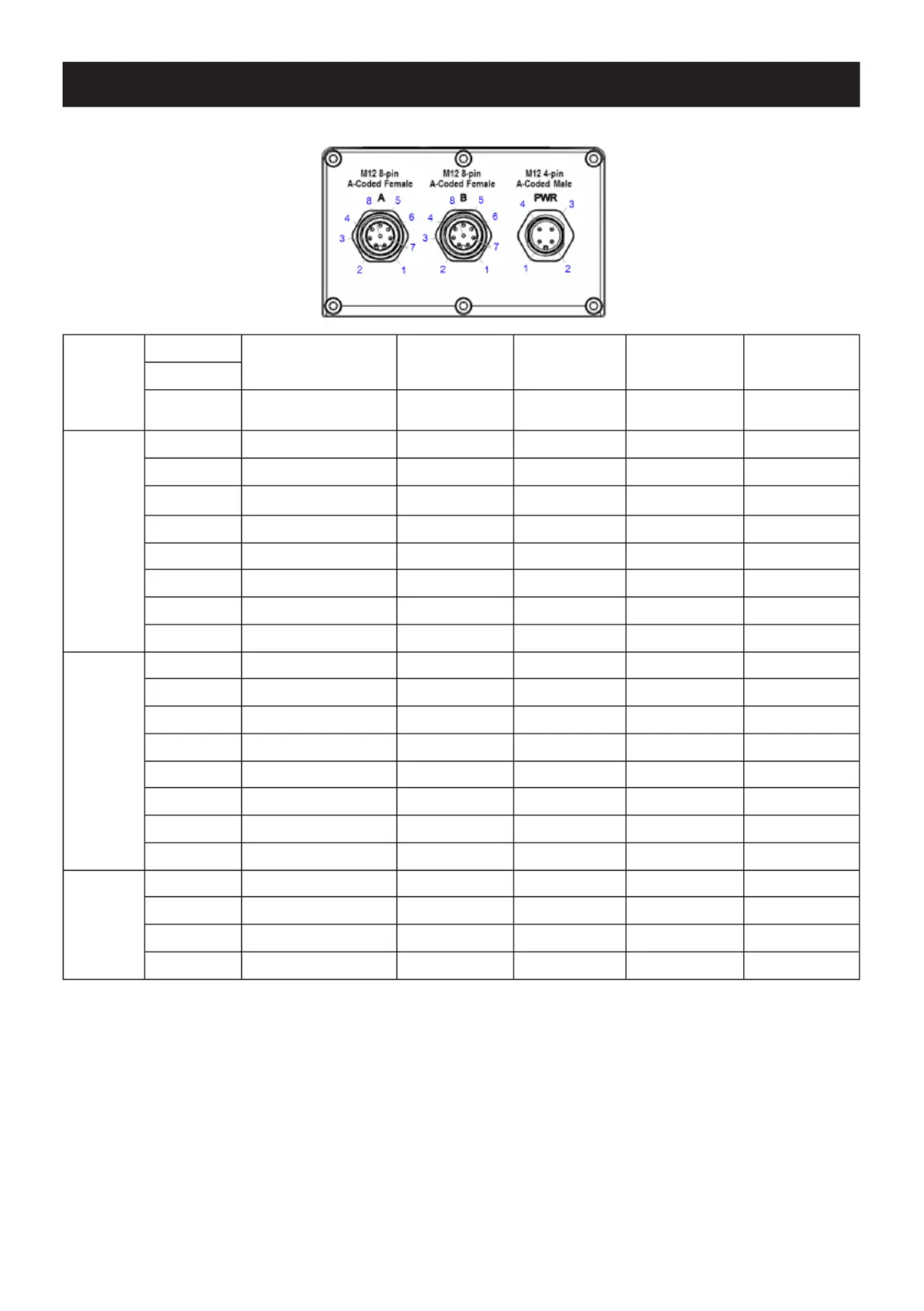
2 WISE-4610 Startup Manual
Pin Assignment of WISE-S600 I/O Module with M12 Connectors
M12
Connector
Model Name
M12 Cable WISE-S672 WISE-S614 WISE-S615 WISE-S617
Pin Number
PCB P/N
4-pin : 1700028162-01
8-pin : 1700028163-01
19A3DC7200-01 19A3DC1500-01 19A3DC1702-0119A3DB1402-01
A
1 White DI 0 DI 0 RTD0+ AI 0+
2 Brown DI 1 DI 1 RTD0- AI 0-
3 Green DI 2 DI 2 RTD0 COM +12V Out0
4 Yellow DI 3 DI 3 NC +12V Out GND
5 Gray DI 4 NC RTD1+ AI 1+
6 Pink DI 5 NC RTD1- AI 1-
7 Blue NC NC RTD1 COM +12V Out1
8 Red DI COM DI COM NC +12V Out GND
B
1 White DATA0- AI 0+ RTD2+ DI 0
2 Brown DATA0+ AI 0- RTD2- DI 1
3 Green AI 1+ RTD2 COM DI COMRS-232 TX
4 Yellow RS-232 RX AI 1- NC DO 0
5 Gray DATA1- AI 2+ RTD3+ DO GND
6 Pink DATA1+ AI 2- RTD3- RS-485 D+
7 Blue NC AI 3+ RTD3 COM RS-485 D-
8 Red RS-232 GND AI 3- NC RS-485 GND
PWR
1 Brown +VS +VS +VS +VS
2 White -VS -VS -VS -VS
3 Blue SP+ SP+ SP+ SP+
4 Black NC SP- SP- SP-
Application Wiring
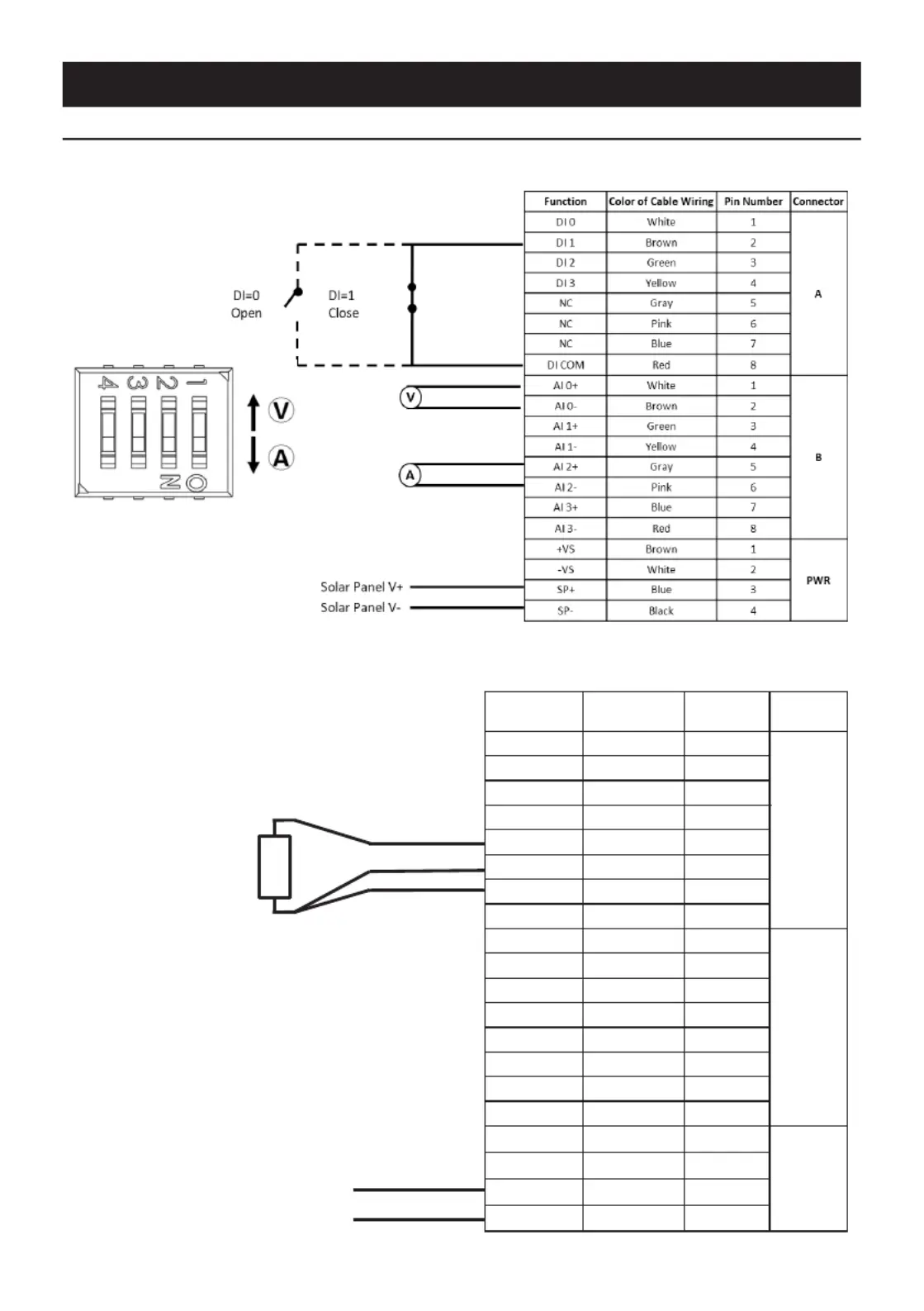
WISE-4610 Startup Manual 3
Application Wiring of WISE-S600 Series I/O Module with M12 Connectors
WISE-S614 (4AI/4DI)
WISE-S615 I/O Application Wiring
Solar Panel V-
Solar Panel V+
RTD
PT100 (385) : -200~+600 C°
PT100 (392) : -200~+600 C°
PT1000 : -40 ~+160 C °
Pin Name
Color of Cable
Wiring
Pin mber ConnectorNu
RTD + White 1 0
A
RTD 0- Brown 2
COM 0 Green 3
NC Yellow 4
RTD 1+ Gray 5
RTD 1- Pink 6
COM 1 Blue 7
NC Red 8
RTD 2+ White 1
B
RTD 2- Brown 2
COM 2 Green 3
NC Yellow 4
RTD 3+ Gray 5
RTD 3- Pink 6
COM 3 Blue 7
NC Red 8
+Vs Brown 1
PWR
-Vs White 2
Solar Panel V+ Blue 3
Solar Panel V- Black 4
Application Wiring (Cont.)
Product specificaties
| Merk: | Advantech |
| Categorie: | Niet gecategoriseerd |
| Model: | WISE-4610P |
| Breedte: | 82 mm |
| Diepte: | 122 mm |
| Hoogte: | 49 mm |
| Ondersteunde netwerkprotocollen: | SF7 mode US915 |
| Standaard interfaces: | Ethernet |
| Aantal kanalen: | - kanalen |
| DC voltage bereik: | 10 - 50 V |
| Bedrijfstemperatuur (T-T): | 0 - 60 °C |
| Relatieve vochtigheid in bedrijf (V-V): | 5 - 95 procent |
| Type product: | Optical Transport Network (OTN) platform |
| Netwerktopologie: | Ster |
| Module type: | Digitaal & analoog |
| Signaal directie: | Invoer/uitvoer |
| Gegevensoverdrachtsnelheid per kanaal (max): | 0.00219 Gbit/s |
Heb je hulp nodig?
Als je hulp nodig hebt met Advantech WISE-4610P stel dan hieronder een vraag en andere gebruikers zullen je antwoorden
Handleiding Niet gecategoriseerd Advantech

30 Juli 2025

30 Juli 2025

30 Juli 2025

30 Juli 2025

30 Juli 2025

30 Juli 2025

30 Juli 2025
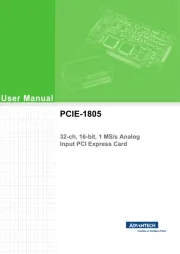
30 Juli 2025

30 Juli 2025
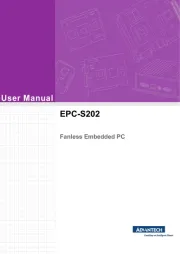
30 Juli 2025
Handleiding Niet gecategoriseerd
- DutchOne
- HELGI
- Better Life
- Ecoteck
- Powerblade
- Absima
- Premium Levella
- Avaya
- WEN
- Drayton
- Master Lock
- Crock-Pot
- Milan
- Healthy Choice
- Stiga
Nieuwste handleidingen voor Niet gecategoriseerd

30 Juli 2025

30 Juli 2025

30 Juli 2025

30 Juli 2025

30 Juli 2025

30 Juli 2025
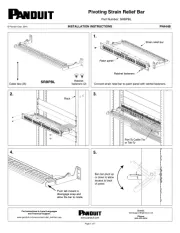
30 Juli 2025
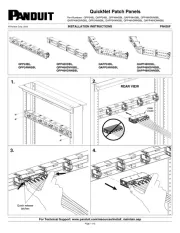
30 Juli 2025
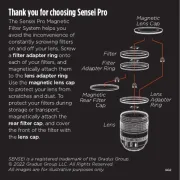
30 Juli 2025

30 Juli 2025