Advantech UTC-520K Handleiding
Advantech
Niet gecategoriseerd
UTC-520K
Bekijk gratis de handleiding van Advantech UTC-520K (2 pagina’s), behorend tot de categorie Niet gecategoriseerd. Deze gids werd als nuttig beoordeeld door 2 mensen en kreeg gemiddeld 4.5 sterren uit 1.5 reviews. Heb je een vraag over Advantech UTC-520K of wil je andere gebruikers van dit product iets vragen? Stel een vraag
Pagina 1/2
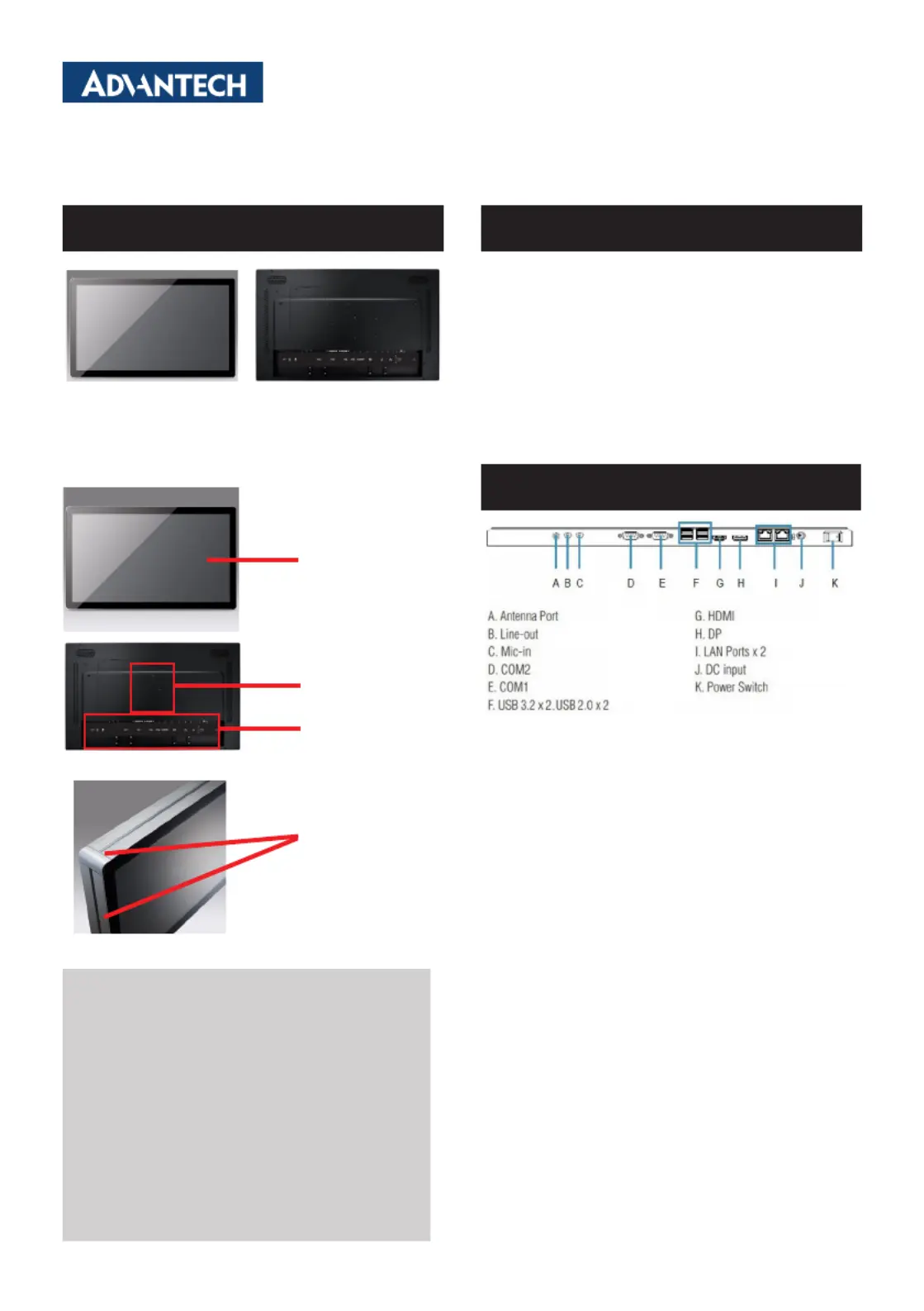
UTC-520K Startup Manual 1
Front View Rear View
*Please use only VESA compatible mounting (100*100,
M4*6L) – Detailed oor stand & wall mount datasheet avail-
able to download at Advantech website.
UTC-520K
Startup Manual
Before installation, ensure that the following items are
included with the product:
• 1 x Panel PC
• 1 x UTC-520K startup manual
• 1 x Power adapter
• 2 x Bags of accessory screws and antenna brackets (3
bags for UTC-520K-PE models)
If any of the above items are missing or damaged, contact
your distributor or sales representative immediately.
Manufacturer:
ADVANTECH Co., Ltd.http://www.advantech.com
製造商/制造商:研華股份有限公司/研华股份有限公司
生產商/生产商:研華股份有限公司林口廠/研华股份有限公
司林口厂
Packing List UTC-520K Appearance
For more information on this and other Advantech
products, please visit our website at:
http://www.advantech.com
http://www.advantech.com/eplatform
For technical support and service, please visit our
support website at:
http://www.advantech.com/support
This manual is for the UTC-520K Rev.A1.
Part No. 2048520K00
Printed in Taiwan
1
st
Edition
February 2025
Touch Panel &
LCD Display
VESA Mounting
I/O Ports
Side Groove
I/O Ports
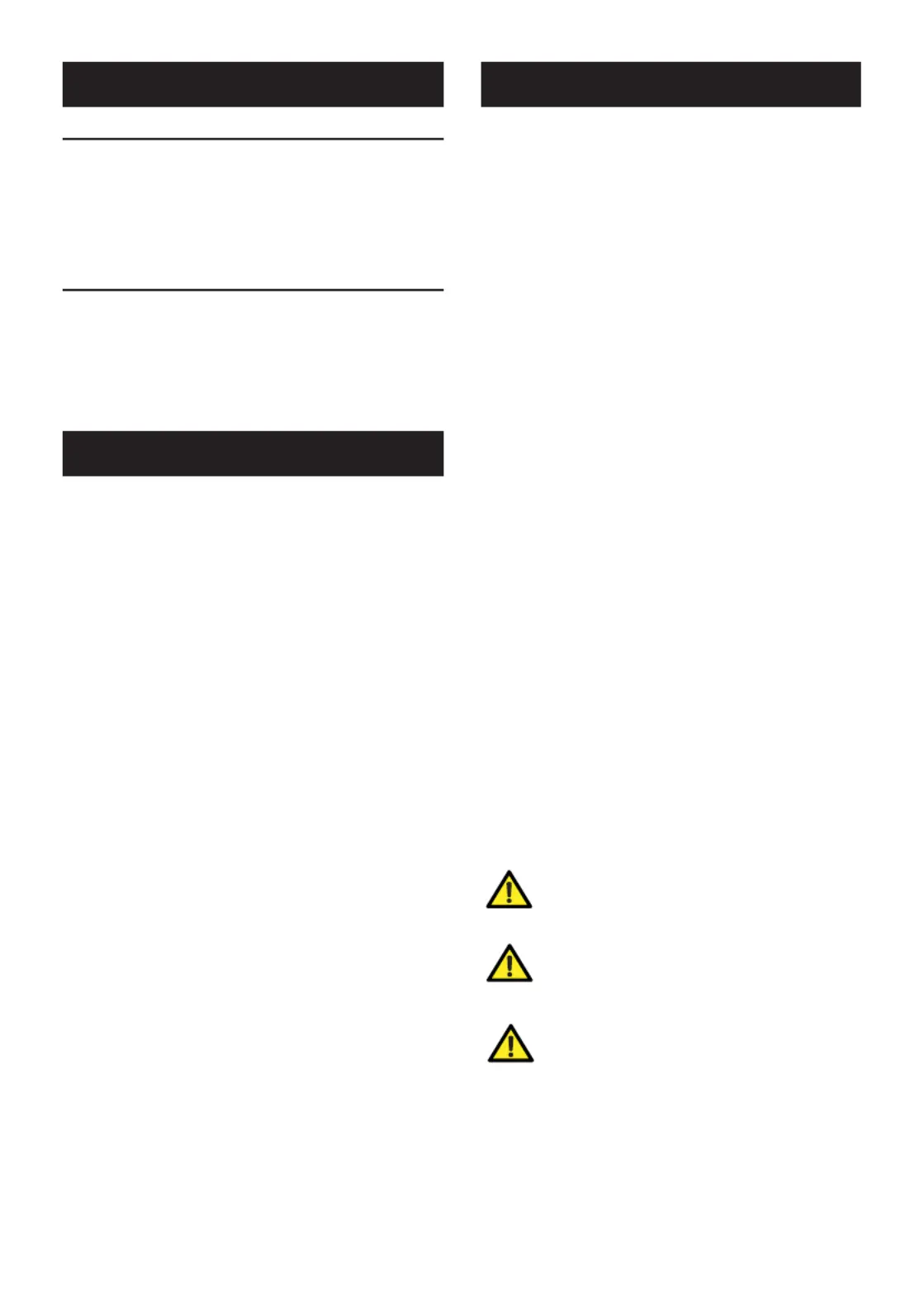
2 UTC-520K Startup Manual
Power On Computer
1. Connect an adaptor with input voltage rated 12V/7A for
UTC-520K SKUs.
2. Be sure to always handle the power cords by holding
the plug ends only. Please refer to I/O Ports section
above to nd the DC/AC inlet and power switch.
3. Press Power On/O. The PWR LED will turn green.
Install Optional Modules
1. Attach the UTC-peripheral to the side groove.
2. Fasten the 2 screws to x the peripheral in place.
3. Connect the cable to an I/O port (USB).
4. Choose a location to place a cable clamp, and attach
the cable to it to simplify cable routing.
1. Read these safety instructions carefully.
Veuillez lire attentivement ce manuel d’instructions de
sécurité.
2. Retain this startup manual for future reference.
Veuillez conserver ce manuel d’instructions pour
référence ultérieure.
3. Disconnect the equipment from all power outlets before
cleaning. Use only a damp cloth for cleaning. Do not
use liquid or spray detergents.
Débranchez l’appareil de toutes les prises de courant
avant le nettoyage. Nettoyez-le uniquement à l’aide
d’un chion humide. Ne pas utiliser de détergents
liquides ou pulvérisateurs.
4. For pluggable equipment, the power outlet socket must
be located near the equipment and easily accessible.
Pour les appareils enchables, la prise de courant doit
être placée près de l’appareil et facilement accessible.
5. Protect the equipment from humidity.
Protégez l’appareil contre l’humidité.
6. Place the equipment on a reliable surface during instal-
lation. Dropping or letting the equipment fall may cause
damage.
Placez l’appareil sur une surface able pendant
l’installation. L’abandon ou la chute de l’appareil pour-
rait causer des dommages.
7. The openings on the enclosure are for air convection.
Protect the equipment from overheating. Do not cover
the openings.
Les ouvertures du boîtier sont pour la convection d’air.
Protégez l’appareil contre la surchaue. Ne couvrez
pas les ouvertures.
8. Ensure that the voltage of the power source is correct
before connecting the equipment to a power outlet. The
power outlet socket should have a ground connection.
Assurez-vous que la tension de la source d’alimentation
est correcte avant de connecter l’appareil à une prise
de courant. La prise de courant doit avoir une bonne
connexion mise à la terre.
9. Position the power cord away from high-trac areas.
Do not place anything over the power cord.
Placez le cordon d’alimentation à l’écart des zones à
fort trac. Ne placez rien sur le cordon d’alimentation.
Easy Setup
Safety Instructions
10. All cautions and warnings on the equipment should be
noted.
Attention à toutes les précautions et avertissements
indiqués sur l’appareil.
11. If the equipment is not used for a long time, discon-
nect it from the power source to avoid damage from
transient overvoltage.
Si l’appareil n’est pas utilisé pendant une longue
période, déconnectez-le de la source d’alimentation
pour éviter les dommages causés par une surtension
transitoire.
12. Never pour liquid into an opening. This may cause re
or electrical shock.
Ne versez jamais de liquide dans une ouverture.
Sinon, cela pourrait provoquer un incendie ou un choc
électrique.
13. Never open the equipment. For safety reasons, the
equipment should be opened only by qualied service
personnel.
N’ouvrez jamais l’appareil. Pour des raisons de sécu-
rité, l’appareil ne doit être ouvert que par un technician
qualié.
14. If one of the following occurs, have the equipment
checked by service personnel:
Si l’un des cas suivants se produit, demandez aide à un
technicien qualié:
• The power cord or plug is damaged.
Le cordon d’alimentation ou la che est endommagé.
• Liquid has penetrated the equipment.
Le liquide a pénétré dans l’appareil.
• The equipment has been exposed to moisture.
L’appareil a été exposé à l’humidité.
• The equipment is malfunctioning or does not function
according to the user manual.
L’appareil est défectueux ou ne fonctionne pas conformé-
ment aux instructions.
• The equipment has been dropped or damaged.
L’appareil a été abandonné et endommagé.
• The equipment shows obvious signs of breakage.
L’appareil montre des signes évidents de rupture.
CAUTION! To prevent shock. Do not remove cover. No user
serviceable parts inside. Refer servicing to
qualied personnel.
ATTENTION! Pour eviter les chocs.Ne pas retirer le cou
vercle.Aucune piece reparablepar I’utilisateur.
Pour l’entretien,adressez-vous aux personnes
quliees,s.v.p.
注意! 产品避免撞击。勿自行拆卸机売。机台内部无客户
可自行处理的部分。若有问题请治询专业人员。
警告使用者:
使用過度恐傷害視力。
使用 30 分鐘請休息 10 分鐘。
未滿 2 歲幼兒不看螢幕,2 歲以上每天看螢幕不要超過 1
小時。
警告:為避免電磁干擾,本產品不應安裝或使用於住宅環
境。
Safety Instructions (Cont.)
Product specificaties
| Merk: | Advantech |
| Categorie: | Niet gecategoriseerd |
| Model: | UTC-520K |
Heb je hulp nodig?
Als je hulp nodig hebt met Advantech UTC-520K stel dan hieronder een vraag en andere gebruikers zullen je antwoorden
Handleiding Niet gecategoriseerd Advantech

30 Juli 2025

30 Juli 2025

30 Juli 2025

30 Juli 2025

30 Juli 2025

30 Juli 2025

30 Juli 2025
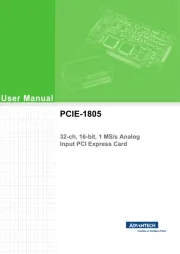
30 Juli 2025

30 Juli 2025
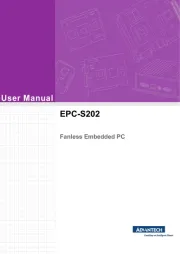
30 Juli 2025
Handleiding Niet gecategoriseerd
- Yoshino
- Atomos
- Da-Lite
- Fannova
- Phonic
- Selleys
- Plugwise
- GR Bass
- Waldbeck
- SeaLife
- Paw Patrol
- Equip
- ABC Design
- Texsport
- Xterra
Nieuwste handleidingen voor Niet gecategoriseerd

30 Juli 2025

30 Juli 2025

30 Juli 2025

30 Juli 2025

30 Juli 2025

30 Juli 2025
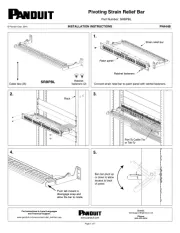
30 Juli 2025
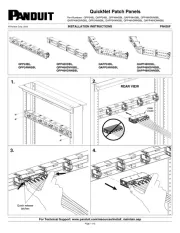
30 Juli 2025
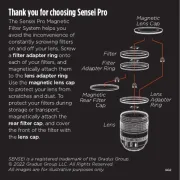
30 Juli 2025

30 Juli 2025