Advantech PPC-324W-P7 Handleiding
Advantech
Niet gecategoriseerd
PPC-324W-P7
Bekijk gratis de handleiding van Advantech PPC-324W-P7 (13 pagina’s), behorend tot de categorie Niet gecategoriseerd. Deze gids werd als nuttig beoordeeld door 2 mensen en kreeg gemiddeld 3.5 sterren uit 1.5 reviews. Heb je een vraag over Advantech PPC-324W-P7 of wil je andere gebruikers van dit product iets vragen? Stel een vraag
Pagina 1/13

PPC-3211SW_3181SW_3151SW-P65A/324W-P7 Series Startup Manual 1
Before installation, ensure that the following items are
included with the product:
1. 1 x Panel PC
2. 1 x PPC-3211SW/3181SW/3151SW/324W-P7 startup
manual
3. 1 x Phoenix connector
4. 10/12/14 x Mount brackets (10 for PPC-3151SW; 12 for
PPC-3211SW/3181SW; and 14 for PPC-324W-P7)
5. 10/12/14 x Mount screws (10 for PPC-3151SW; 12 for
PPC-3211SW/3181SW; 14 for PPC-324W-P7)
If any of the above items are missing or damaged, contact
your distributor or sales representative immediately.
Software Installation
Before installing software on the panel PC, install the cor-
responding drivers to ensure full functionality.
All drivers can be downloaded from the Advantech website
at http://www.advantech.com.
PPC-3211SW/3181SW/3151SW/324W-P7
21.5”/18.5”/15.6”/23.8” Panel PC with TFT LCD
and 6th/7th Gen Intel
®
Core
TM
Processor
Startup Manual
Note: The examples provided in this manual are of the
PPC-3211SW model.
Front View
Rear View
A. 2 x LAN
B. 1 x HDMI
C. 2 x USB 3.0
D. 2 x USB 2.0
E. COM2: RS-232/422/485
F. COM1: RS-232
G. DC-In
H. Power button
VESA mount screws: 4 x M4 screws
Screw depth: 12 mm (max.)
Packing List
For more information about this product, visit the
Advantech website at
http://www.advantech.com/products/fanless-panel-
pcs/sub_1-2jkjm3
For technical support and customer service, visit the
Advantech support website at
http://support.advantech.com/support/new_de-
fault.aspx
This manual is for the PPC-3211SW/3181SW/3151SW
/324W-P7 series, Rev. A0, models.
Part No. 2043315101
Printed in China
Edition 2
October 2020
Appearance
I/O Layout
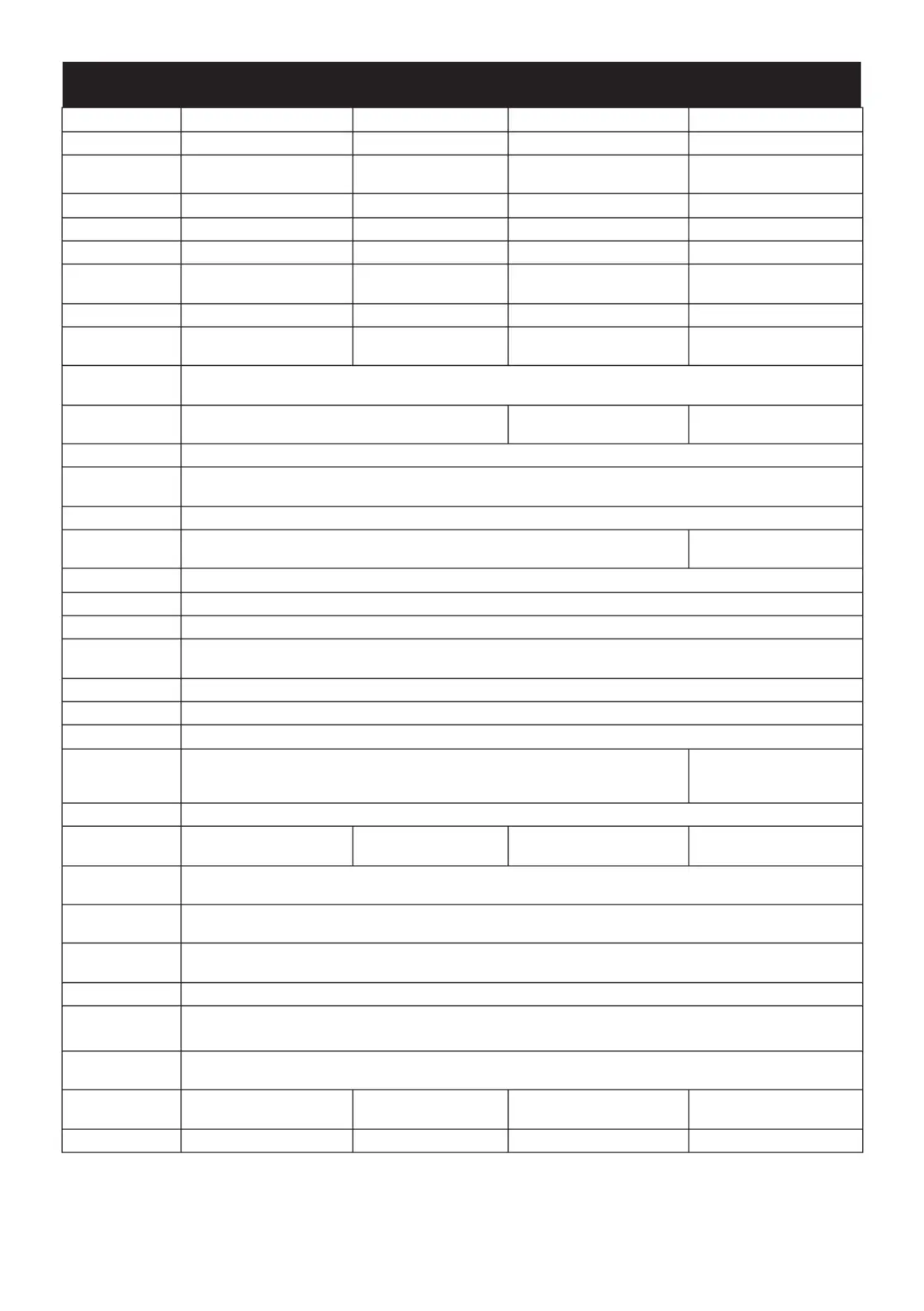
2 PPC-3211SW_3181SW_3151SW-P65A/324W-P7Series Startup Manual
Specications
PPC-3211SW PPC-3181SW PPC-3151SW PPC-324W-P7
LCD Panel 21.5”18.5”15.6”23.8”
Display Type
TFT LCD (with LED
backlight)
TFT LCD (with LED
backlight)
TFT LCD (with LED
backlight)
TFT LCD (with LED
backlight)
Max. Resolution 1920 x 1080 1366 x 768 1920 x 1080 1920 x 1080
Brightness 300 cd/m
2
450 cd/m
2
450 cd/m
2
350 cd/m
2
Pixel Pitch 476.64 (H) x 268.11 (V) 300 (H) x 300 (V) 344.2 (H) x 193.5 (V) 274.5 (H) x 274.5 (V)
Viewing Angle
89 (left), 89 (right), 89 (up),
89 (down)
85 (left), 85 (right), 80
(up), 80 (down)
85 (left), 85 (right), 85 (up),
85 (down)
89 (left), 89 (right), 89 (up),
89 (down)
Contrast 5000 1000 800 1000
Backlight
Lifetime
50,000 hr (min.) 50,000 hr (min.) 50,000 hr (min.) 30,000 hr (min.)
Touchscreen
Type
Projected capacitive
Light
Transmission
90% ±3% 90% ±2% ≥85%
Controller USB interface
Durability
(Touches)
Greater than 35 million touches in one location without failure
Enclosure Aluminum
Processor 6th gen Intel® Core™ i processor
7th gen Intel® Core™ i
processor
Memory 1 x SODIMM DDR4 1866/2133, max. 16 GB (1.2V)
Storage 1 x 2.5” SATA bay; 1 x M.2 bay
Network (LAN) 2 x 10/100/1000 Mbps Ethernet (Intel® I211-AT; Intel® I219LM)
I/O Ports
1 x RS-232, 1 x RS-232/422/485 (adjustable through BIOS)
2 x USB 3.0, 2 x USB 2.0, HDMI x 1
Expansion 1 x Full-size mini PCIe slot
Watchdog Timer 255 timer levels, setup via software
Speaker 2 x 1W
OS Support Microsoft® Windows 7/8.1/10/WES 7/Linux
Microsoft® Windows 10
(64 bit), Windows 10 IoT
LTSC, Linux
Power Supply 12 ~ 24 V
DC
Power
Consumption
75W 65W 60W 80W
Operating
Temperature
0 ~ 50 °C/32 ~ 113 °F with SSD, 0 ~ 45 °C/32 ~ 104 °F with HDD (HDD test condition: HDD temperature more
than or equal to 65 °C/149 °F)
Storage
Temperature
-20 ~ 60 °C/-4 ~ 140 °F
Relative
Humidity
10 ~ 95% @ 40 °C/104 °F (non-condensing)
Shock Tolerance Operating 10G peak acceleration (11 ms duration), following IEC 60068-2-27
Vibration
Tolerance
Operating random vibration test, 5 ~ 500 Hz, 1 Grms with HDD, 2 Grms with SSD,
in accordance with IEC 60068-2-64
Safety and EMC
Safety: CB, UL, CCC, BSMI
EMC: CE, FCC Class B, BSMI
Dimensions
558.4 x 349.8 x 62.2 mm/
21.9 x 13.7 x 2.4 in
488 x 309 x 61.7 mm/
19.2 x 12.1 x 2.4 in
419.7 x 269 x 61.1 mm/
16.52 x 10.59 x 2.44 in
595.9 x 374.1 x 61.5 mm/
23.5 x 14.7 x 2.4 in
Weight 6.8 kg/14.9 lb 5.7 kg/12.56 lb 4.84 kg/10.67 lb 8.6 kg/18.95 lb
Note: Test conditions for the power consumption values provided above were as follows:
Memory: 16 GB DDR4 2400
HDD: 64 GB SSD
OS: PPC-3211SW/3181SW/3151SW - Windows 7 (64 bit); PPC-324W-P7 - Windows 10 (64 bit)
Software: Burn-In Test 8.1
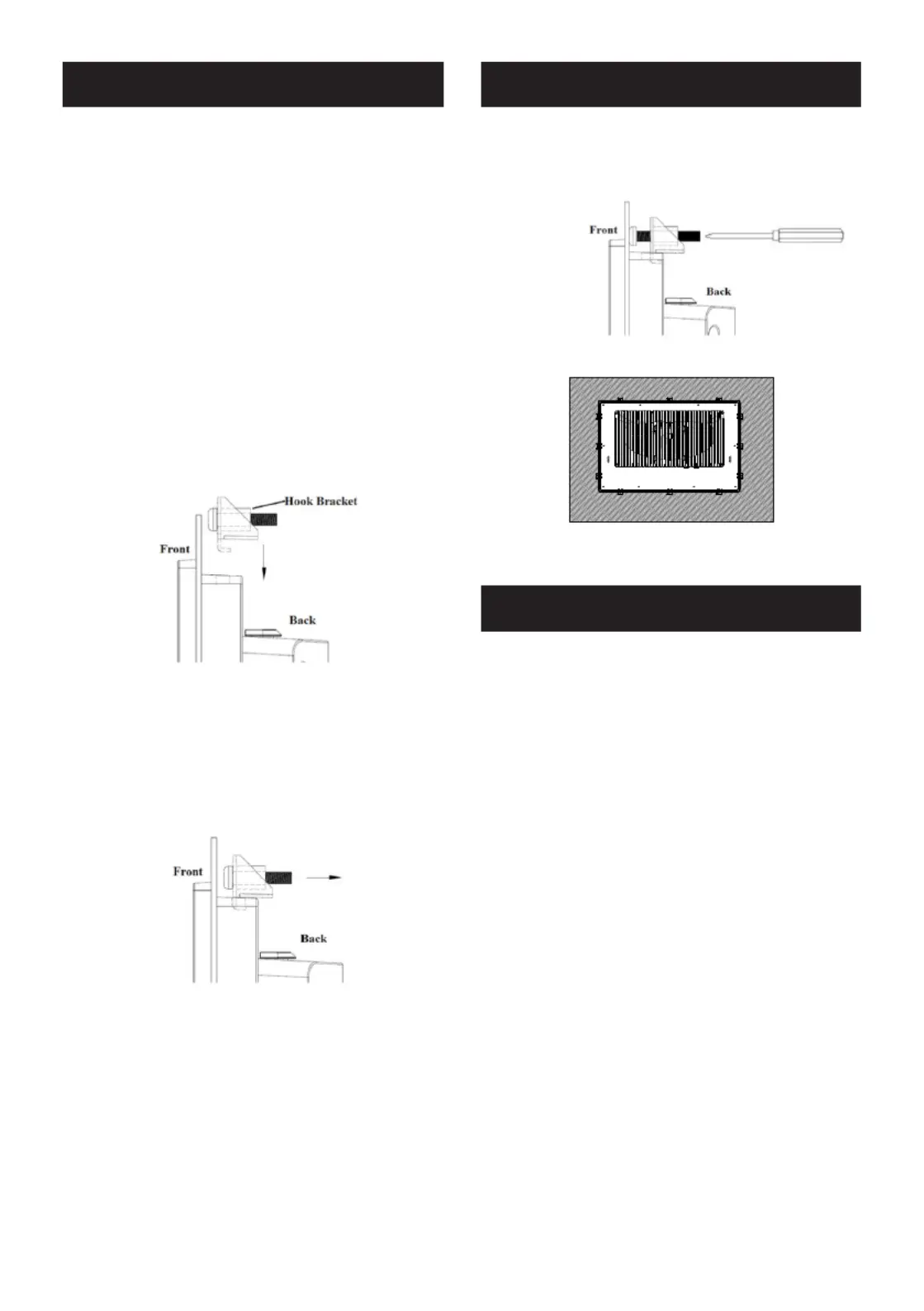
PPC-3211SW_3181SW_3151SW-P65A/324W-P7 Startup Manual 3
Panel Mounting
4. Tighten the hook bracket screws to ax the panel PC
in place.
Veuillez serrer les vis pour xer le panneau PC en
place.
Fasten the hook bracket
Panel mount rear view
1. Read these safety instructions carefully.
Veuillez lire attentivement ce manuel d’instructions de
sécurité.
2. Retain this startup manual for future reference.
Veuillez conserver ce manuel d’instructions pour
référence ultérieure.
3. Disconnect the equipment from all power outlets before
cleaning. Use only a damp cloth for cleaning. Do not
use liquid or spray detergents.
Débranchez l’appareil de toutes les prises de courant
avant le nettoyage. Nettoyez-le uniquement à l’aide
d’un chion humide. Ne pas utiliser de détergents
liquides ou pulvérisateurs.
4. For pluggable equipment, the power outlet socket must
be located near the equipment and easily accessible.
Pour les appareils enchables, la prise de courant doit
être placée près de l’appareil et facilement accessible.
5. Protect the equipment from humidity.
Protégez l’appareil contre l’humidité.
6. Place the equipment on a reliable surface during instal-
lation. Dropping or letting the equipment fall may cause
damage.
Placez l’appareil sur une surface able pendant
l’installation. L’abandon ou la chute de l’appareil pour-
rait causer des dommages.
7. The openings on the enclosure are for air convection.
Protect the equipment from overheating. Do not cover
the openings.
Les ouvertures du boîtier sont pour la convection d’air.
Protégez l’appareil contre la surchaue. Ne couvrez
pas les ouvertures.
Safety Instructions
To mount the at-bezel panel PC, follow the steps outlined
below.
Veuillez suivre les étapes ci-dessous pour monter le pan-
neau PC à cadre plate.
1. Prepare a panel cutout according to the panel cutout
dimensions below.
Veuillez préparer une découpe de panneau selon des
dimensions du panneau PC.
Panel cutout dimensions:
Dimensions de découpe:
PPC-3211SW-X6XX: 550.30 x 341.80 mm/21.67 x 13.46 in
PPC-3181SW-X6XX: 479.30 x 300.30 mm/18.87 x 11.82 in
PPC-3151SW-X6XX: 413 x 262 mm/16.26 x 10.31 in
PPC-324W-P7: 586.5 x 364.8 mm/23.09 x 14.36 in
2. Insert the panel PC into the cutout. Retrieve the hook
brackets and M6 x 21L screws from the accessory box
(10 for PPC-3151SW; 12 for PPC-3211SW/3181SW;
and 14 for PPC-324W-P7).
Veuillez installer le panneau PC dans la découpe.
Récupérez les crochets et les vis M6 x 21L de la boîte
à accessoires.
Hook brackets for panel mounting
3. Insert the hook brackets into the holes as shown in the
gure above. Then move the hook brackets in the direc-
tion of the arrow shown in the gure below to lock them
in place. Hang the panel PC from the hook brackets.
Veuillez insérer les crochets dans les trous dans le
sens de la èche indiquée dans la gure ci-dessous.
Accrochez ensuite le panneau PC aux crochets.
Panel Mounting (Cont.)
Product specificaties
| Merk: | Advantech |
| Categorie: | Niet gecategoriseerd |
| Model: | PPC-324W-P7 |
Heb je hulp nodig?
Als je hulp nodig hebt met Advantech PPC-324W-P7 stel dan hieronder een vraag en andere gebruikers zullen je antwoorden
Handleiding Niet gecategoriseerd Advantech

30 Juli 2025

30 Juli 2025

30 Juli 2025

30 Juli 2025

30 Juli 2025

30 Juli 2025

30 Juli 2025
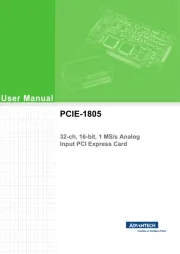
30 Juli 2025

30 Juli 2025
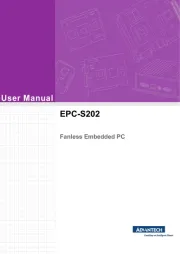
30 Juli 2025
Handleiding Niet gecategoriseerd
- MoTip
- Safety 1st
- Prem-i-air
- Trekstor
- Wamsler
- Digital Forecast
- EtherWAN
- Antelope Audio
- Teufel
- AV Tool
- Ondis24
- Go-eCharger
- Verkada
- Beafon
- Netgear
Nieuwste handleidingen voor Niet gecategoriseerd

30 Juli 2025

30 Juli 2025

30 Juli 2025

30 Juli 2025

30 Juli 2025

30 Juli 2025
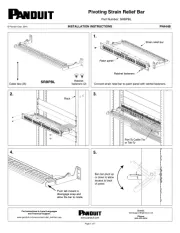
30 Juli 2025
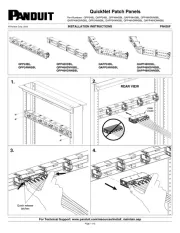
30 Juli 2025
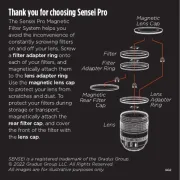
30 Juli 2025

30 Juli 2025