Advantech PPC-115W Handleiding
Advantech
Niet gecategoriseerd
PPC-115W
Bekijk gratis de handleiding van Advantech PPC-115W (11 pagina’s), behorend tot de categorie Niet gecategoriseerd. Deze gids werd als nuttig beoordeeld door 2 mensen en kreeg gemiddeld 4.8 sterren uit 1.5 reviews. Heb je een vraag over Advantech PPC-115W of wil je andere gebruikers van dit product iets vragen? Stel een vraag
Pagina 1/11

PPC-112W/115W Startup Manual 1
Before installation, ensure that the following items are
included with the shipment:
1. 1 x Panel PC
2. 1 x Startup manual
3. 1 x Adapter
If any of the above items are missing or damaged, contact
your distributor or sales representative immediately.
PPC-112W/115W 11.6”/15.6” All-in-One Panel PC
with Rockchip 3399 Processor and Android 10 OS
Startup Manual
Front View
Rear View
VESA mount screws: 4 x M4 screws
Screw depth: 8 mm/0.31 in (max.)
A. DC-In
B. 1 x RS-232
C. 1 x USB 2.0
D. 1 x USB 3.0
E. 1 x LAN
F. 1 x Micro USB OTG
G. 1 x Reset button
H. 1 x Micro SD slot (with lock catch)
Packing List
For more information about this product, visit the
Advantech website at
http://www.advantech.com/products/fanless-panel-
pcs/sub_1-2jkjm3
For technical support and customer service, visit the
Advantech support website at
http://support.advantech.com/support/new_default.
aspx
This manual is for the PPC-112W/PPC-115W series,
Rev. A0.
Part No. 2044112W00
Printed in China
Edition 1
December 2021
Appearance
I/O Layout
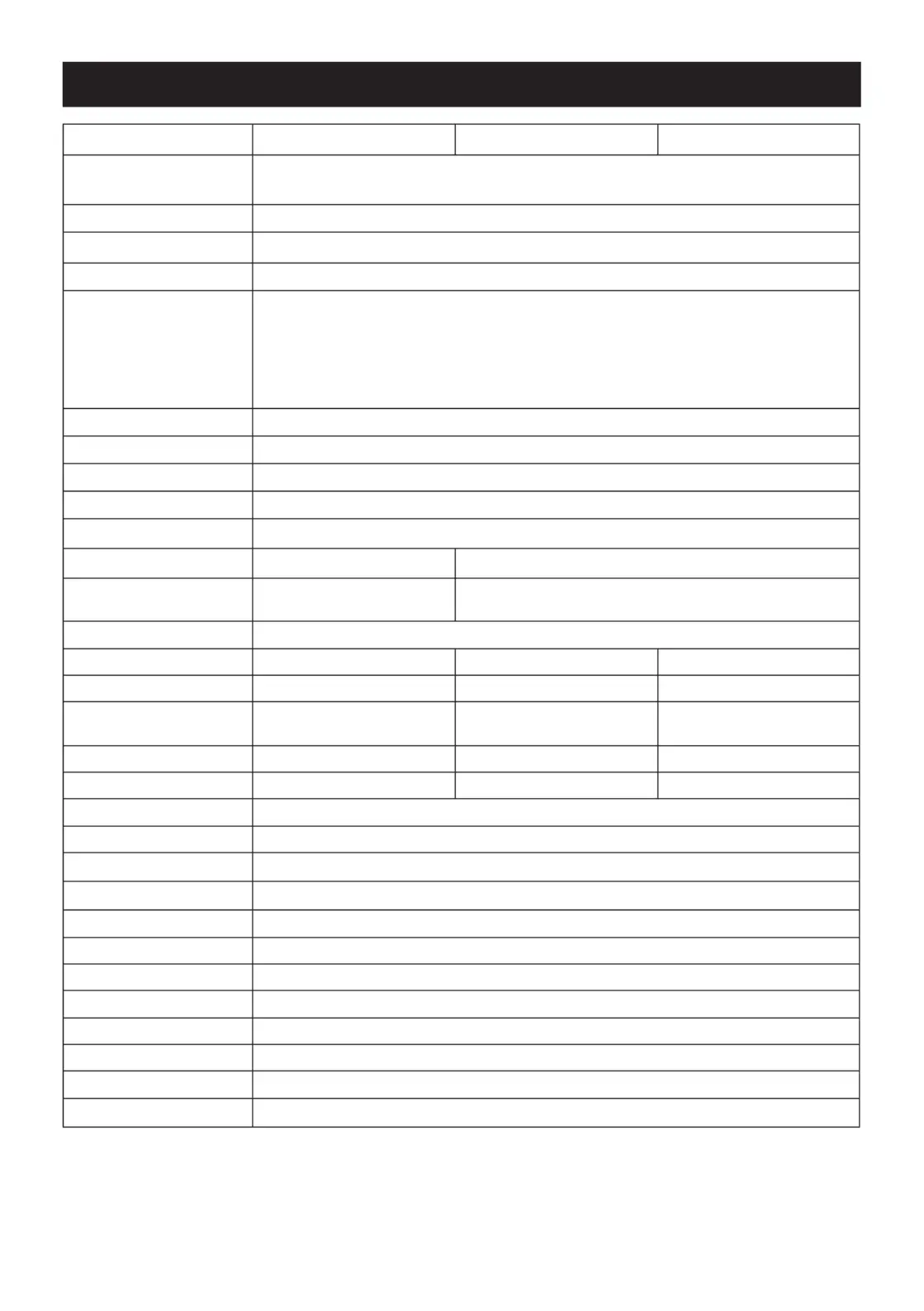
2 PPC-112W/115W Startup Manual
Specications
PPC-112W-PK91A PPC-115W-PK91A PPC-115W-PK91B
CPU Rockchip RK3399 Big.Little architecture: Dual Cortex-A72 + Quad Cortex-A53 (64 bit)
GPU Mali-T860
Memory On-board 2 GB LPDDR4-1333
Network (LAN) 1 x 10/100/1000 Mbps
I/O
1 x USB 2.0, 1 x USB 3.0, 2 x USB 2.0 via pin header
1 x Micro USB OTG
1 x RS-232, 1 x RS-232 via pin header
1 x DC-In
5 x GPIO via pin header (3.3V TTL level)
Expansion 1 x M.2 2230 E-key slot
Watchdog Timer Timeout duration: 21s (max.)/10s (default)
Storage 16 GB eMMC NAND Flash; 1 x micro SD slot
Input Voltage 12V
DC
, 3A
Operating System Android 10 (default), Linux
Weight 1.78 kg/3.92 lb 2.6 kg/5.7 lb
Dimensions
291.7 x 186.6 x 49.2 mm/
11.5 x 7.3 x 1.9 in
402 x 260 x 53.2 mm/15.8 x 10.2 x 2.1 in
Mount Options VESA 100
Size 11.6”15.6”15.6”
Resolution 1366 x 768 1366 x 768 1920 x 1080
Viewing Angle
45 (left), 45 (right),
20 (up),40 (down)
45 (left), 45 (right),
15 (up), 35 (down)
85 (left), 85 (right),
85 (up), 85 (down)
Brightness 250 220 250
Contrast Ratio 500 400 800
Backlight Lifetime 15,000 hrs (min.)
Type Projected-capacitive multi touch
Light Transmission >88%
Interface USB
Operating Temperature 0 ~ 50 °C/32 ~ 122 °F
Storage Temperature -20 ~ 60 °C/-4 ~ 140 °F
Humidity 10 ~ 95% @ 40 °C/104 °F (non-condensing)
Shock 10 G peak acceleration (11 ms duration), in accordance with IEC 60068-2-27
Vibration Random vibration test 5 ~ 500 Hz, 0.5 Grms, in accordance with IEC 60068-2-64
EMC CE, FCC Class B, BSMI
Safety CB, UL, CCC, BSMI
Ingress Protection IP65-rated front panel
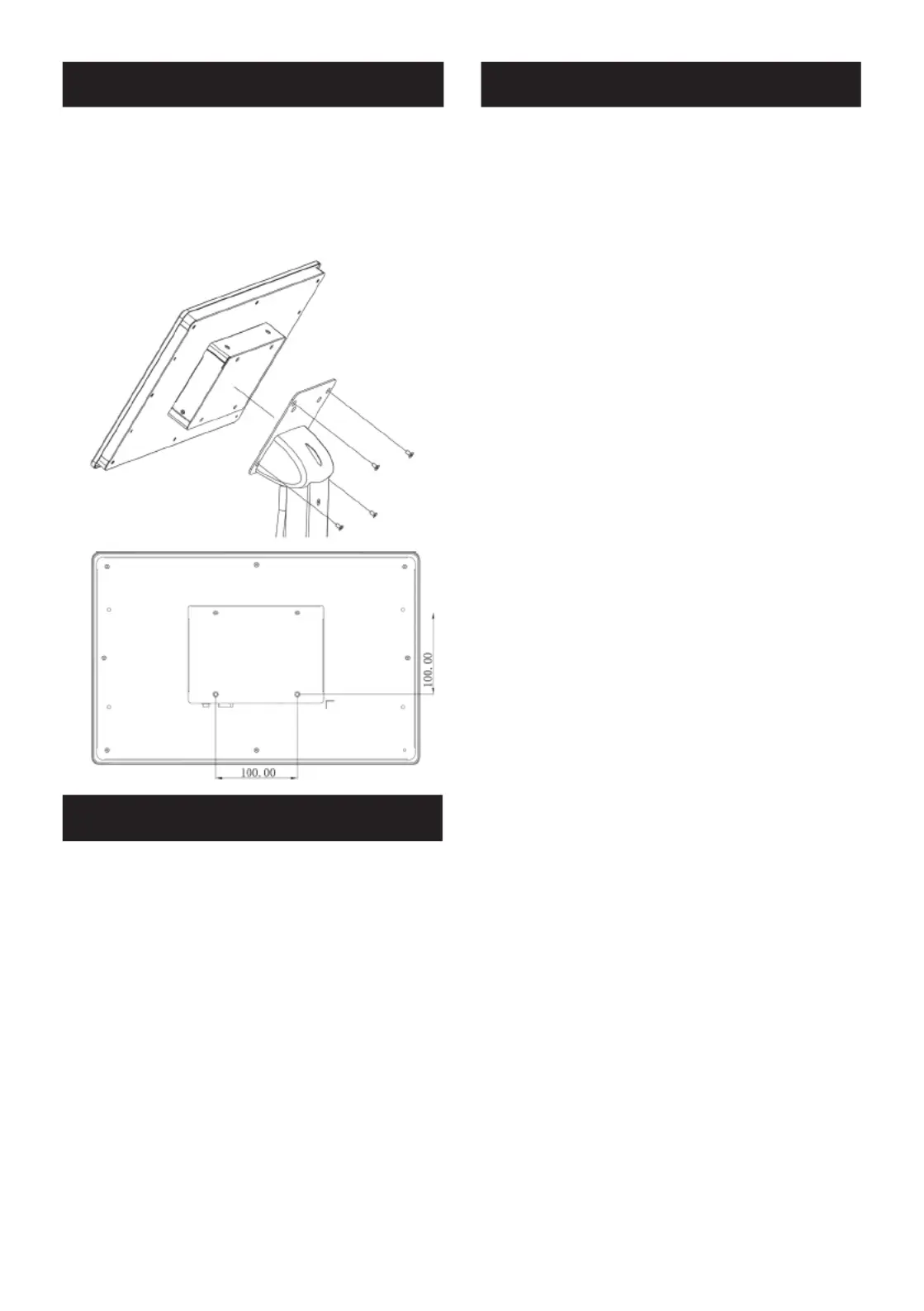
PPC-112W/115W Startup Manual 3
VESA Mounting
To mount the panel PC, follow the steps outlined below.
1. Remove the four screws at the rear of the panel PC.
2. Retrieve the VESA mount. Line up the screw holes of
the VESA mount with the screw holes at the rear of the
panel PC.
3. Use the four screws to ax the VESA mount to the
panel PC.
1. Read these safety instructions carefully.
Veuillez lire attentivement ce manuel d’instructions de
sécurité.
2. Retain this startup manual for future reference.
Veuillez conserver ce manuel d’instructions pour
référence ultérieure.
3. Disconnect the equipment from all power outlets before
cleaning. Use only a damp cloth for cleaning. Do not
use liquid or spray detergents.
Débranchez l’appareil de toutes les prises de courant
avant le nettoyage. Nettoyez-le uniquement à l’aide
d’un chion humide. Ne pas utiliser de détergents
liquides ou pulvérisateurs.
4. For pluggable equipment, the power outlet socket must
be located near the equipment and easily accessible.
Pour les appareils enchables, la prise de courant doit
être placée près de l’appareil et facilement accessible.
5. Protect the equipment from humidity.
Protégez l’appareil contre l’humidité.
6. Place the equipment on a reliable surface during instal-
lation. Dropping or letting the equipment fall may cause
damage.
Placez l’appareil sur une surface able pendant
l’installation. L’abandon ou la chute de l’appareil pour-
rait causer des dommages.
7. The openings on the enclosure are for air convection.
Protect the equipment from overheating. Do not cover
the openings.
Les ouvertures du boîtier sont pour la convection d’air.
Protégez l’appareil contre la surchaue. Ne couvrez
pas les ouvertures.
8. Ensure that the voltage of the power source is correct
before connecting the equipment to a power outlet. The
power outlet socket must have a grounded connection.
Assurez-vous que la tension de la source d’alimentation
est correcte avant de connecter l’appareil à une prise
de courant. La prise de courant doit avoir une bonne
connexion mise à la terre.
9. Position the power cord away from high-trac areas.
Do not place anything over the power cord.
Placez le cordon d’alimentation à l’écart des zones à
fort trac. Ne placez rien sur le cordon d’alimentation.
10. All cautions and warnings on the equipment should be
noted.
Attention à toutes les précautions et avertissements
indiqués sur l’appareil.
11. If the equipment is unused for a long time, disconnect it
from the power source to avoid damage from transient
overvoltage.
Si l’appareil n’est pas utilisé pendant une longue
période, déconnectez-le de la source d’alimentation
pour éviter les dommages causés par une surtension
transitoire.
12. Never pour liquid into an opening. This may cause re
or electrical shock.
Ne versez jamais de liquide dans une ouverture.
Sinon, cela pourrait provoquer un incendie ou un choc
électrique.
13. Never open the equipment. For safety reasons, the
equipment should be opened only by qualied service
personnel.
N’ouvrez jamais l’appareil. Pour des raisons de sécu-
rité, l’appareil ne doit être ouvert que par un technicien
qualié.
14. If one of the following occurs, have the equipment
checked by qualied service personnel:
Si l’un des cas suivants se produit, demandez aide à un
technicien qualié:
• The power cord or plug is damaged.
Le cordon d’alimentation ou la che est endommagé.
• Liquid has penetrated into the equipment.
Le liquide a pénétré dans l’appareil.
• The equipment has been exposed to moisture.
L’appareil a été exposé à l’humidité.
• The equipment is malfunctioning or does not function
according to the user manual.
L’appareil est défectueux ou ne fonctionne pas con-
formément aux instructions.
• The equipment has been dropped or damaged.
L’appareil a été abandonné et endommagé.
• The equipment shows obvious signs of breakage.
L’appareil montre des signes évidents de rupture.
15. Do not leave the equipment in an environment with a
storage temperature of below -20 °C/-4 °F or above
60 °C/140 °F as this may cause damage.
Safety Instructions
Safety Instructions (Cont.)
Product specificaties
| Merk: | Advantech |
| Categorie: | Niet gecategoriseerd |
| Model: | PPC-115W |
Heb je hulp nodig?
Als je hulp nodig hebt met Advantech PPC-115W stel dan hieronder een vraag en andere gebruikers zullen je antwoorden
Handleiding Niet gecategoriseerd Advantech

30 Juli 2025

30 Juli 2025

30 Juli 2025

30 Juli 2025

30 Juli 2025

30 Juli 2025
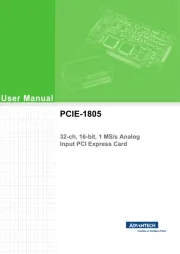
30 Juli 2025

30 Juli 2025
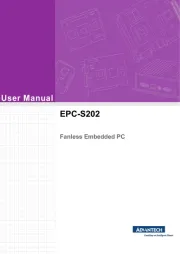
30 Juli 2025

30 Juli 2025
Handleiding Niet gecategoriseerd
- Ventura
- Exquisit
- Nils Extreme
- BikeYoke
- Avid
- August
- REDARC
- Axler
- Bionaire
- Homematic IP
- Concept2
- Exagerate
- Kaorka
- SPC
- NWS
Nieuwste handleidingen voor Niet gecategoriseerd

30 Juli 2025

30 Juli 2025

30 Juli 2025

30 Juli 2025
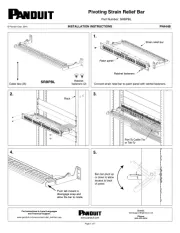
30 Juli 2025
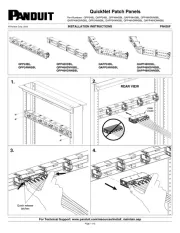
30 Juli 2025
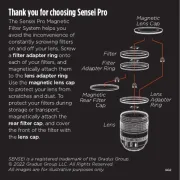
30 Juli 2025

30 Juli 2025
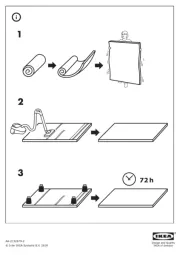
30 Juli 2025

30 Juli 2025