Advantech PCM-2612B Handleiding
Advantech
Niet gecategoriseerd
PCM-2612B
Bekijk gratis de handleiding van Advantech PCM-2612B (5 pagina’s), behorend tot de categorie Niet gecategoriseerd. Deze gids werd als nuttig beoordeeld door 8 mensen en kreeg gemiddeld 4.8 sterren uit 4.5 reviews. Heb je een vraag over Advantech PCM-2612B of wil je andere gebruikers van dit product iets vragen? Stel een vraag
Pagina 1/5

PCM-261X Startup Manual 1
Before installation, please make sure that you have:
1. mPCIe card with controller x 1
2. Wired cable x 1
3. DB37 to DB9(4 ports) cable x 1
4. Startup manual x 1
5. Warranty card x 1
6. DB37 IO plate with bracket x 1
If any of these items are missing or damaged, contact your
distributor or sales representative immediately.
The driver can be downloaded from the product website.
* Supports Windows XP/7/8/10, and Linux
PCM-2610B
PCM-2612B
4-Ports Non-Isolated RS-232 mPCIe, DB37
4-Ports Non-Isolated RS-422/485 mPCIe, DB37
Startup Manual
You can set the terminator resistor via jumper setting if
necessary to match impedance.
PCM-2612B Jumper switch setting as below.
Master/Slave Settings
COM
Port
Switch Pin Setting
Description
COM 1
SW1
1
ON RS-422 Master
OFF
RS-485/RS-422
Slave (Default)
COM 2 2
ON RS-422 Master
OFF
RS-485/RS-422
Slave (Default)
COM 3 3
ON RS-422 Master
OFF
RS-485/RS-422
Slave (Default)
COM 4 4
ON RS-422 Master
OFF
RS-485/RS-422
Slave (Default)
SW1
SW2
SW3
CN1
CN2
Packing List
For more information on this and other Advantech
products, please visit our website at
http://www.advantech.com
http://www.advantech.com/eAutomation
For technical support and service:
http://www.advantech.com.tw/eservice
This manual is for PCM-2610B-AE/PCM-2612B-AE.
Part No. 2001261000
Printed in China
1st Edition
March 2018
Jumper Settings
Documentation/Software Support Guide
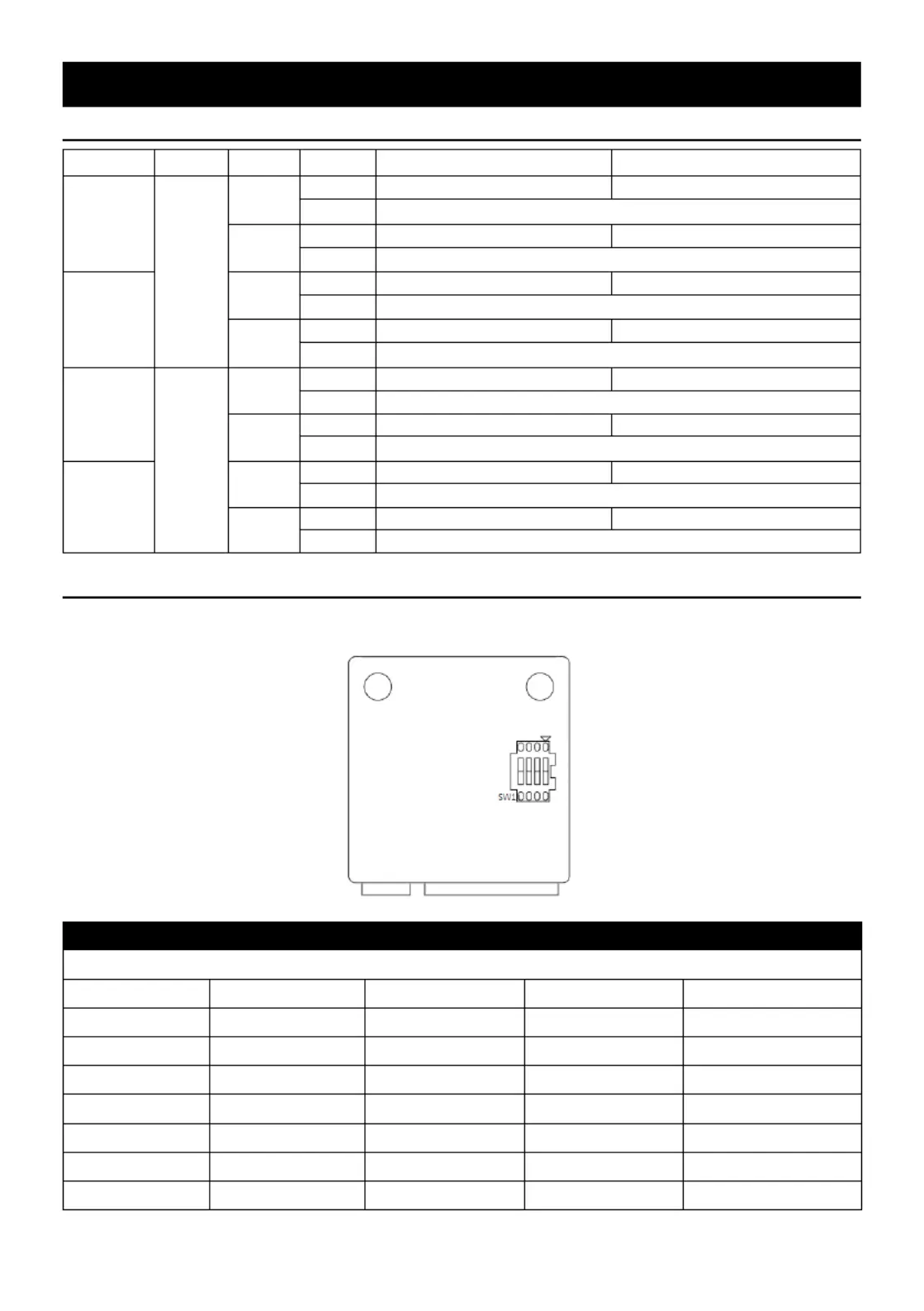
2 PCM-261X Startup Manual
Terminal Resistor Settings
COM Port Switch Pin Setting
RS-422 Des RS-485 Description cription
COM 1
SW2
1
ON 120 Ohm between Tx+/Tx- 120 Ohm between Data+/Data-
OFF Open (Default)
2
ON 120 Ohm between Rx+/Rx- Invalid
OFF Open (Default)
COM 2
3
ON 120 Ohm between Tx+/Tx- 120 Ohm between Data+/Data-
OFF Open (Default)
4
ON 120 Ohm between Rx+/Rx- Invalid
OFF Open (Default)
COM 3
SW3
1
ON 120 Ohm between Tx+/Tx- 120 Ohm between Data+/Data-
OFF Open (Default)
2
ON 120 Ohm between Rx+/Rx- Invalid
OFF Open (Default)
COM 4
3
ON 120 Ohm between Tx+/Tx- 120 Ohm between Data+/Data-
OFF Open (Default)
4
ON 120 Ohm between Rx+/Rx- Invalid
OFF Open (Default)
Board ID Setting
The comm. cards feature a built-in DIP switch for defining the card’s board ID. When multiple cards are installed, the board ID
switch is useful for identifying the device number of each card.
Board ID Setting
SW Position 3 Position 2 Position 1 Position 0
BoardID BID3 BID2 BID1 BID0
0 ON ON ON ON
1 ON ON ON OFF
2 ON ON OFF ON
3 ON ON OFF OFF
4 ON OFF ON ON
5 ON OFF ON OFF
6 ON OFF OFF ON
Jumper Settings (Cont.)
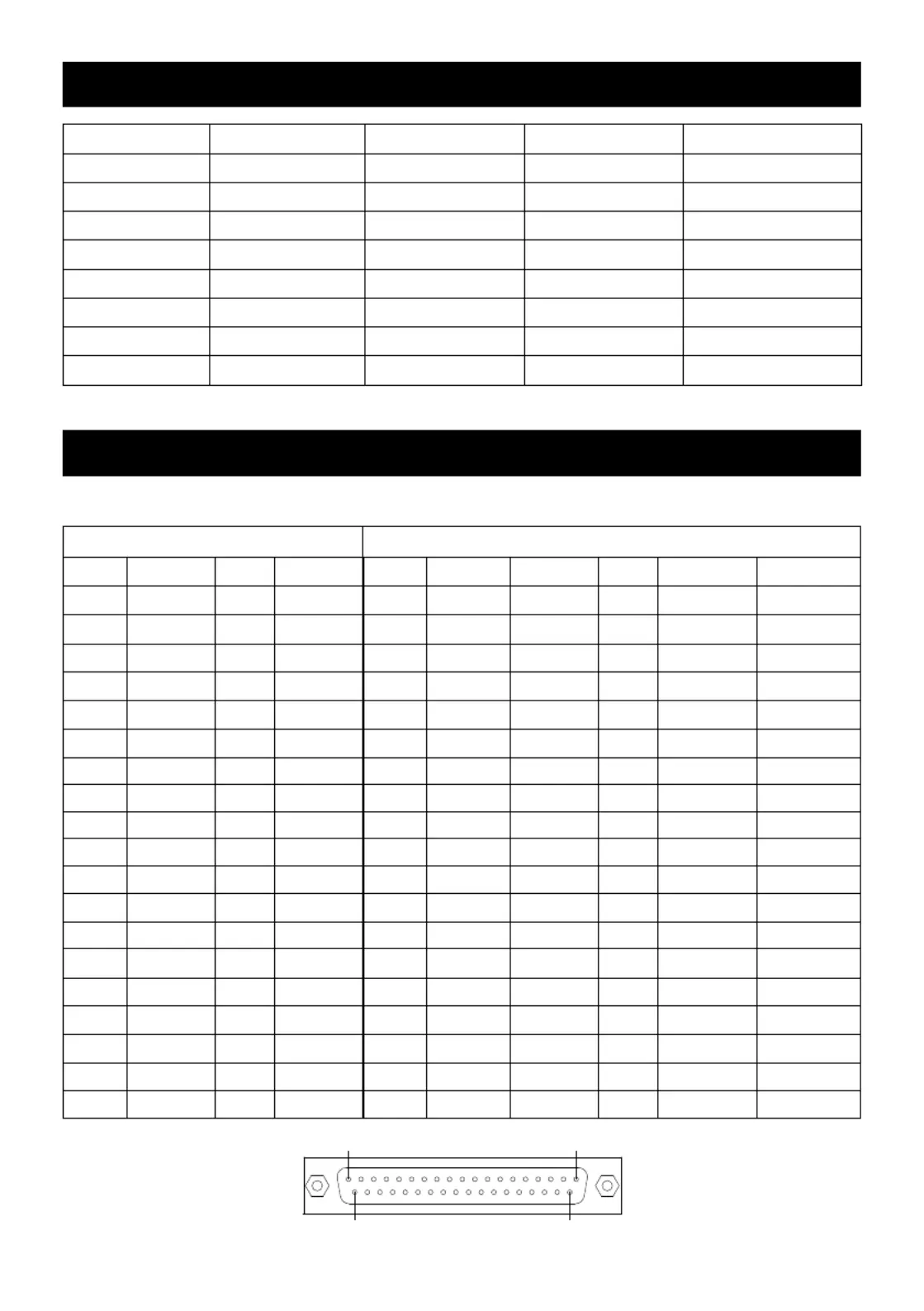
PCM-261X Startup Manual 3
7 ON OFF OFF OFF
8 OFF ON ON ON
9 OFF ON ON OFF
10 OFF ON OFF ON
11 OFF ON OFF OFF
12 OFF OFF ON ON
13 OFF OFF ON OFF
14 OFF OFF OFF ON
15 OFF OFF OFF OFF
The following tables and figures show the pin assignments of 1 connector on the bracket to the modular card. if you see two
ports or above, it will use the same pin-definition of this one.
PCM-2610B Female DB37 on bracket
PCM-2612B Female DB37 on bracket
PIN RS-232 PIN RS-232 PIN RS-422 RS-485 PIN RS-422 RS-485
1 - 20 3_RI 1 - - 20 - -
2 3_DCD 21 3_DTR 2 3_TxD- 3_Data- 21 3_RxD- -
3 3_GND 22 3_DSR 3 3_GND 3_GND 22 - -
4 3_CTS 23 3_RTS 4 - -- 23 - -
5 3_RxD 24 3_TxD 5 3_TxD+ 3_Data+ 24 3_RxD+ -
6 4_RI 25 4_DCD 6 - - 25 4_TxD- 4_Data-
7 4_DTR 26 4_GND 7 4_RxD- - 26 4_GND 4_GND
8 4_DSR 27 4_CTS 8 - - 27 - -
9 4_RTS 28 4_RxD 9 - - 28 4_TxD+ 4_Data+
10 4_TxD 29 2_RI 10 4_RxD+ - 29 - -
11 2_DCD 30 2_DTR 11 2_TxD- 2_Data- 30 2_RxD- -
12 2_GND 31 2_DSR 12 2_GND 2_GND 31 - -
13 2_CTS 32 2_RTS 13 - - 32 - -
14 2_RxD 33 2_TxD 14 2_TxD+ 2_Data+ 33 2_RxD+ -
15 1_RI 34 1_DCD 15 - - 34 1_TxD- 1_Data-
16 1_DTR 35 1_GND 16 1_RxD- - 35 1_GND 1_GND
17 1_DSR 36 1_CTS 17 - - 36 - -
18 1_RTS 37 1_RxD 18 - - 37 1_TxD+ 1_Data+
19 1_TxD 19 1_RxD+ -
19
1
37
20
Jumper Settings (Cont.)
PIN Assignment
Product specificaties
| Merk: | Advantech |
| Categorie: | Niet gecategoriseerd |
| Model: | PCM-2612B |
Heb je hulp nodig?
Als je hulp nodig hebt met Advantech PCM-2612B stel dan hieronder een vraag en andere gebruikers zullen je antwoorden
Handleiding Niet gecategoriseerd Advantech
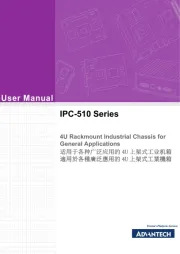
20 Augustus 2025

19 Augustus 2025

19 Augustus 2025

19 Augustus 2025

18 Augustus 2025

18 Augustus 2025

18 Augustus 2025

18 Augustus 2025
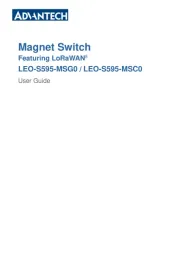
18 Augustus 2025
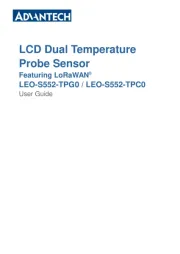
18 Augustus 2025
Handleiding Niet gecategoriseerd
- Newstar
- Berner
- Sanli
- Terraillon
- Xline
- Yorkville
- ART
- Rigol
- Chuango
- Vision
- Advantix
- Selfsat
- Sharp
- Nostalgia
- EtherWAN
Nieuwste handleidingen voor Niet gecategoriseerd

13 September 2025

13 September 2025

13 September 2025

13 September 2025

13 September 2025

13 September 2025

13 September 2025

13 September 2025

13 September 2025

13 September 2025