Advantech MIO-2364 Handleiding
Advantech
Niet gecategoriseerd
MIO-2364
Bekijk gratis de handleiding van Advantech MIO-2364 (6 pagina’s), behorend tot de categorie Niet gecategoriseerd. Deze gids werd als nuttig beoordeeld door 2 mensen en kreeg gemiddeld 4.6 sterren uit 1.5 reviews. Heb je een vraag over Advantech MIO-2364 of wil je andere gebruikers van dit product iets vragen? Stel een vraag
Pagina 1/6
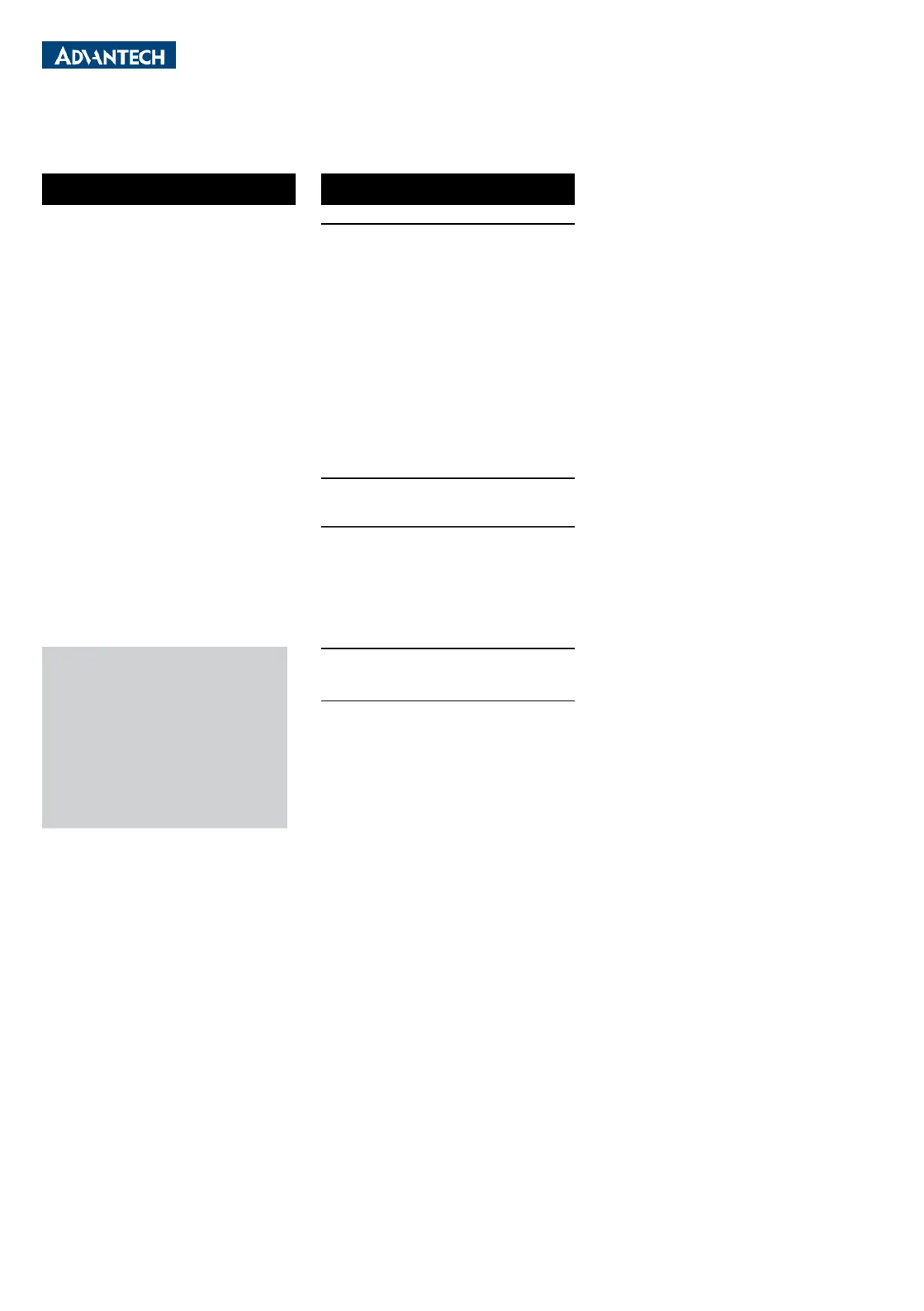
MIO-2364 Startup Manual 1
Before you begin installing your card, please make sure that
the following items have been shipped:
1. 1 x MIO-2364 SBC
2. 1 x Startup Manual P/N: 2046236400
3. 1 x SATA Cable P/N: 1700006291
4. 1 x Audio Cable P/N: 1700019584-01
5. 2 x COM Cable P/N: 1700030404-01
6. 1 x USB 2.0 Cable P/N: 1700030406-01
7. 1 x SATA Power Cable P/N: 1700027546-01
8. 1 x AT Power Cable P/N: 1700019705-01
9. 1 x Cooler for 15W CPU P/N: 1970005708T001
10. 1 x Heatsink for 12/6W CPU P/N: 1970005779T001
If any of these items are missing or damaged, please con-
tact your distributor or sales representative immediately.
Note 1: For detailed contents of MIO-5154, please refer
to the Advantech website for detailed informa-
tion.
Note 2: AcrobatReaderisrequiredtoviewanyPDFle.
Acrobat Reader can be downloaded at: http://
get.adobe.com/reader (Acrobat is a trademark of
Adobe).
Intel® Core™ i3-N305, Intel® N-Series, and Intel®
Atom® x7000E Series Processor Pico-ITX SBC
(Code name: Alder Lake N)
Startup Manual
General
• CPU:
- Intel® Core™ i3-N305 Processor, 8 cores
- Max Frequency 3.8GHz
- Intel® N-Series Processor N97, 4 cores
- Max Frequency 3.6GHz
- Intel® x7000E Series Processor x7211E, 2 cores
- Max Frequency 3.2GHz
• System Memory: Single Channel, SODIMM DDR5-4800
MT/s, up to 16GB
• CPU TDP:
- Core™ i3-N305: 15W
- N-Series N97: 12W
- x7000E Series x7211E: 6W
• BIOS: AMI uEFI 256 Mbit
• Watchdog Timer: 0~6553 sec
• Battery: Lithium 3 V/210 mAH
• Audio: High-denitionaudio(HD),Line-in,Line-out,
Mic-in
Expansion Interface
• 1 x M.2 E-Key 2230
• 1 x M.2 B-Key 2242/3042/3052
Display
• Controller: Intel® UHD Graphics (SoC integrated)
• Maximum Resolution:
- LCD:
LVDS dual channel 12-/24-bit up to 1920 x 1200
- HDMI:
HDMI 1.4b, up to 3840 x 2160 x 24bpp@20-30Hz
• Multiple Displays:
Dual Simultaneous Display: LVDS + HDMI
Ethernet Interface
• Speed: 10/100/1000/2500 Mbps
• Controller: 1x Intel® i226LM
Mechanical and Environmental
• Dimensions: 100x72mm(3.9″x2.8″)
• Power Supply Type: ACPI support
• Power Requirement: +12 V ± 10% (Default supports
ATX 2x2-pin 90D, DC Jack by T-P/N)
• Operating Temperature:
0 ~ 60°C (32 ~ 140°F)
Specications Packing List
For more information on this and other Advantech
products, please visit our website at:
http://www.advantech.com
http://www.advantech.com/eplatform
For technical support and service, please visit our
support website at:
http://advantech.com/support
This manual is for the MIO-2364.
Part No. 2046236400
Printed in China
1st Edition
February 2024
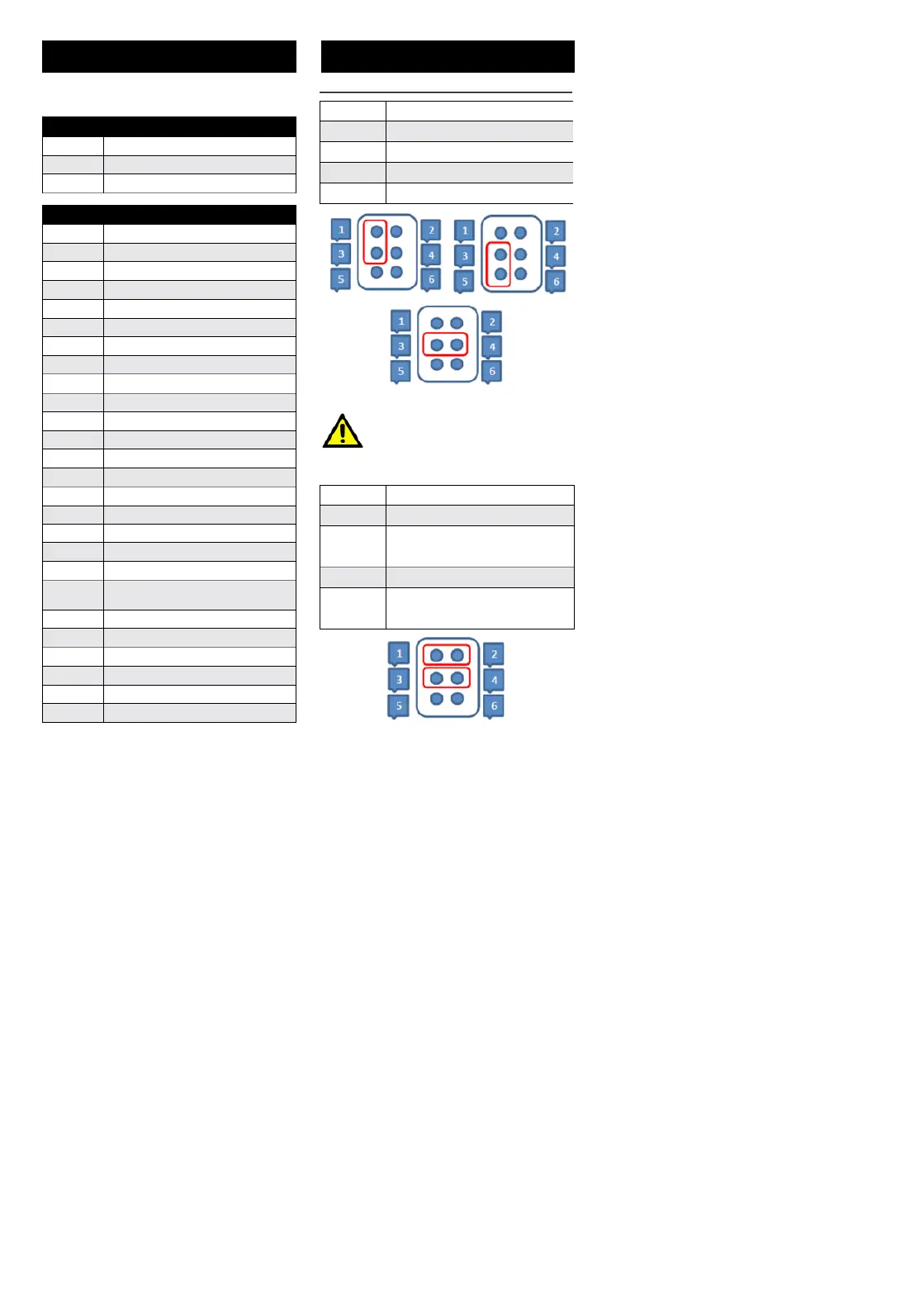
2 MIO-2364 Startup Manual
The board has a number of jumpers that allow you to con-
gureyoursystemtosuityourapplication.Thetablebelow
lists the function of each of the jumpers and connectors.
Jumpers
Label Function
VDD1 Panel Voltage Selection
J1 AT Mode / Load BIOS Default
Connectors
Label Function
U17 DDR5 SODIMM Slot
FAN1 Smart FAN
M2_1 M.2 E-Key Connector
CN3 EC_I2C Port
BAT1 RTC Battery Connector
COM1 COM Port Internal Connector 1
COM2 COM Port Internal Connector 2
CN1 Front Panel Internal Connector
CN2 GPIO Internal Connector
VDD1 Panel Voltage Selection Jumper
SIM1 NANO SIM
M2_B1 M.2 B-Key Connector
LVDS1 LVDS Connector
BL1 Panel Inverter Connector
J1 AT Mode / Load BIOS Default
USB2 USB 3.2 Internal Connector
HDMI1 HDMI Connector
LAN1 RJ-45 Connector
POE_
PWR1
POE Power Connector
CN4 DC Power Input Connector(180D)
CN5 DC Power Input Connector (90D)
SATA1 SATA Connector
USB1 USB 2.0 Internal Connector
AUDIO1 Audio Internal Connector
ESPI1 ESPI Debug Port
Jumpers and Connectors (Cont.)
Jumpers and Connectors
Jumper Settings
VDD1
Panel Voltage Selection
Setting
Function
(1-3)* Panel Voltage Setting : +V3.3 (Default)
(3-5) Panel Voltage Setting : +V5
(3-4) Panel Voltage Setting : +V12
Caution! The computer is provided with a battery-powered
real-time clock circuit. There is danger of explo
sion if the battery is incorrectly replaced. Replace
only with same or equivalent type recommended
by the manufacturer. Discard used batteries ac-
cording to the manufacturer’s instructions
.
J1
AT Mode / Load BIOS Default
Setting
Function
(1-2)
AT_DET# (Default)
1-2 open: ATX mode
1-2 short: AT mode*
(3-4) NORMAL_BIOS (Default)
(5-6)
LOAD_BIOS_Default:
5-6 open: Normal*
5-6 short: Load BIOS Default
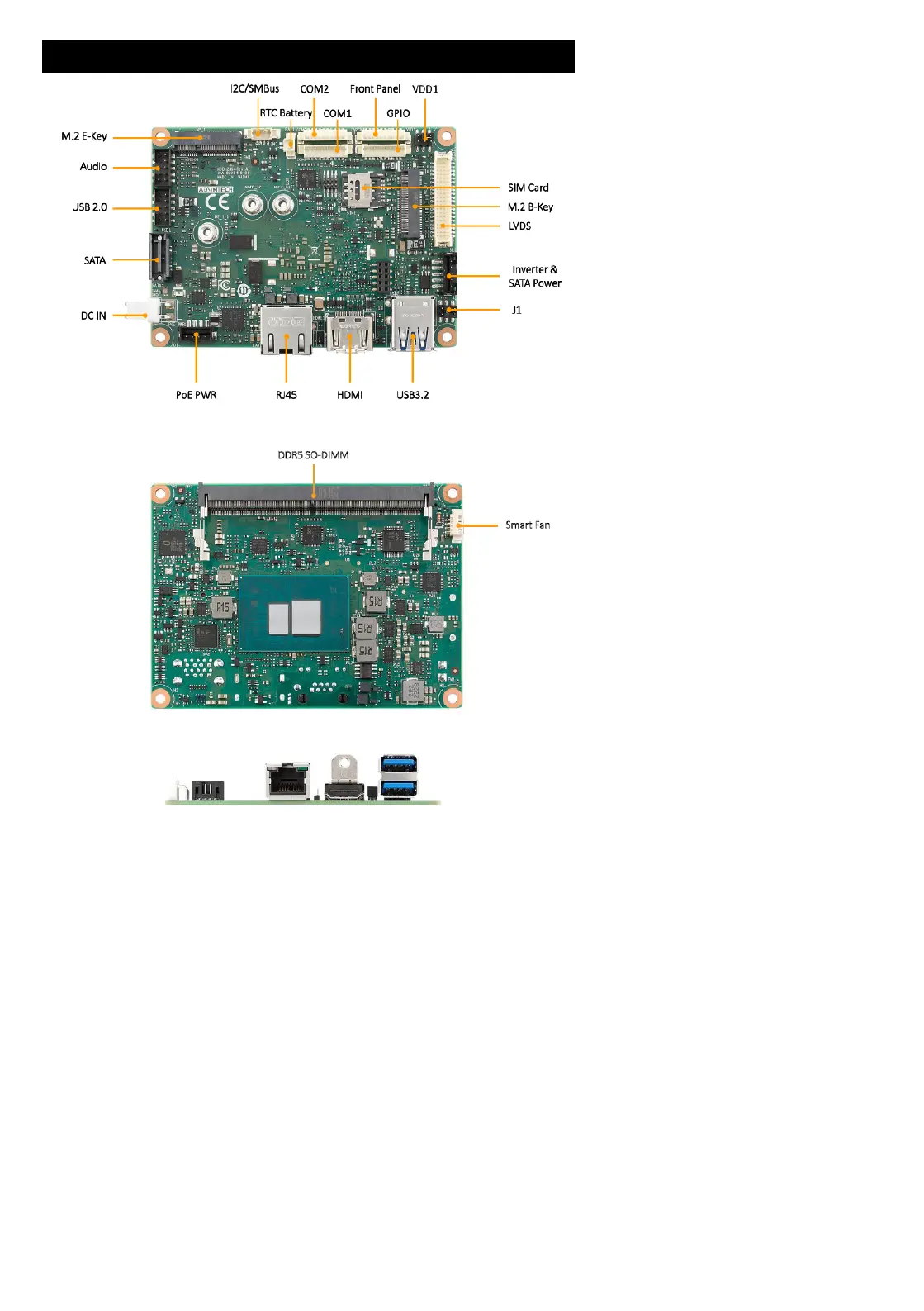
MIO-2364 Startup Manual 3
MIO-2364
Mechanical Drawings
Figure 1: MIO-2364 Mechanical Drawing (Top Side)
Figure 2: MIO-2364 Mechanical Drawing (Bottom Side)
Figure 3: MIO-2364 Mechanical Drawing (Coastline)
DDR5 SO-DIMM
S
mart Fan
Product specificaties
| Merk: | Advantech |
| Categorie: | Niet gecategoriseerd |
| Model: | MIO-2364 |
Heb je hulp nodig?
Als je hulp nodig hebt met Advantech MIO-2364 stel dan hieronder een vraag en andere gebruikers zullen je antwoorden
Handleiding Niet gecategoriseerd Advantech

30 Juli 2025

30 Juli 2025

30 Juli 2025

30 Juli 2025

30 Juli 2025

30 Juli 2025
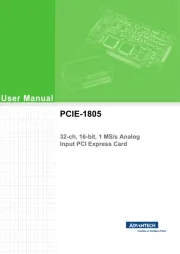
30 Juli 2025

30 Juli 2025
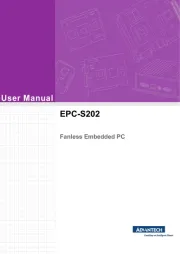
30 Juli 2025

30 Juli 2025
Handleiding Niet gecategoriseerd
- AJA
- Livarno Lux
- ISDT
- Ergotec
- Amazon
- Industrial Music Electronics
- Powr-Flite
- Berner
- Niceboy
- WEICON
- Pryme
- Sanli
- Crem
- Powerade
- Tubus
Nieuwste handleidingen voor Niet gecategoriseerd

30 Juli 2025

30 Juli 2025

30 Juli 2025

30 Juli 2025
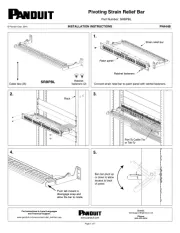
30 Juli 2025
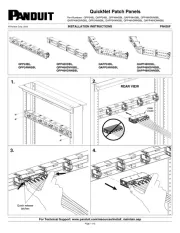
30 Juli 2025
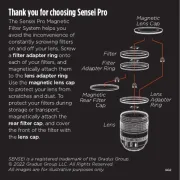
30 Juli 2025

30 Juli 2025
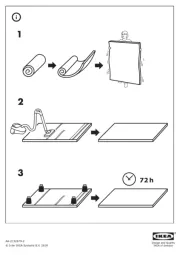
30 Juli 2025

30 Juli 2025