Advantech MIC-75G20 Handleiding
Advantech
Niet gecategoriseerd
MIC-75G20
Bekijk gratis de handleiding van Advantech MIC-75G20 (5 pagina’s), behorend tot de categorie Niet gecategoriseerd. Deze gids werd als nuttig beoordeeld door 2 mensen en kreeg gemiddeld 5.0 sterren uit 1.5 reviews. Heb je een vraag over Advantech MIC-75G20 of wil je andere gebruikers van dit product iets vragen? Stel een vraag
Pagina 1/5
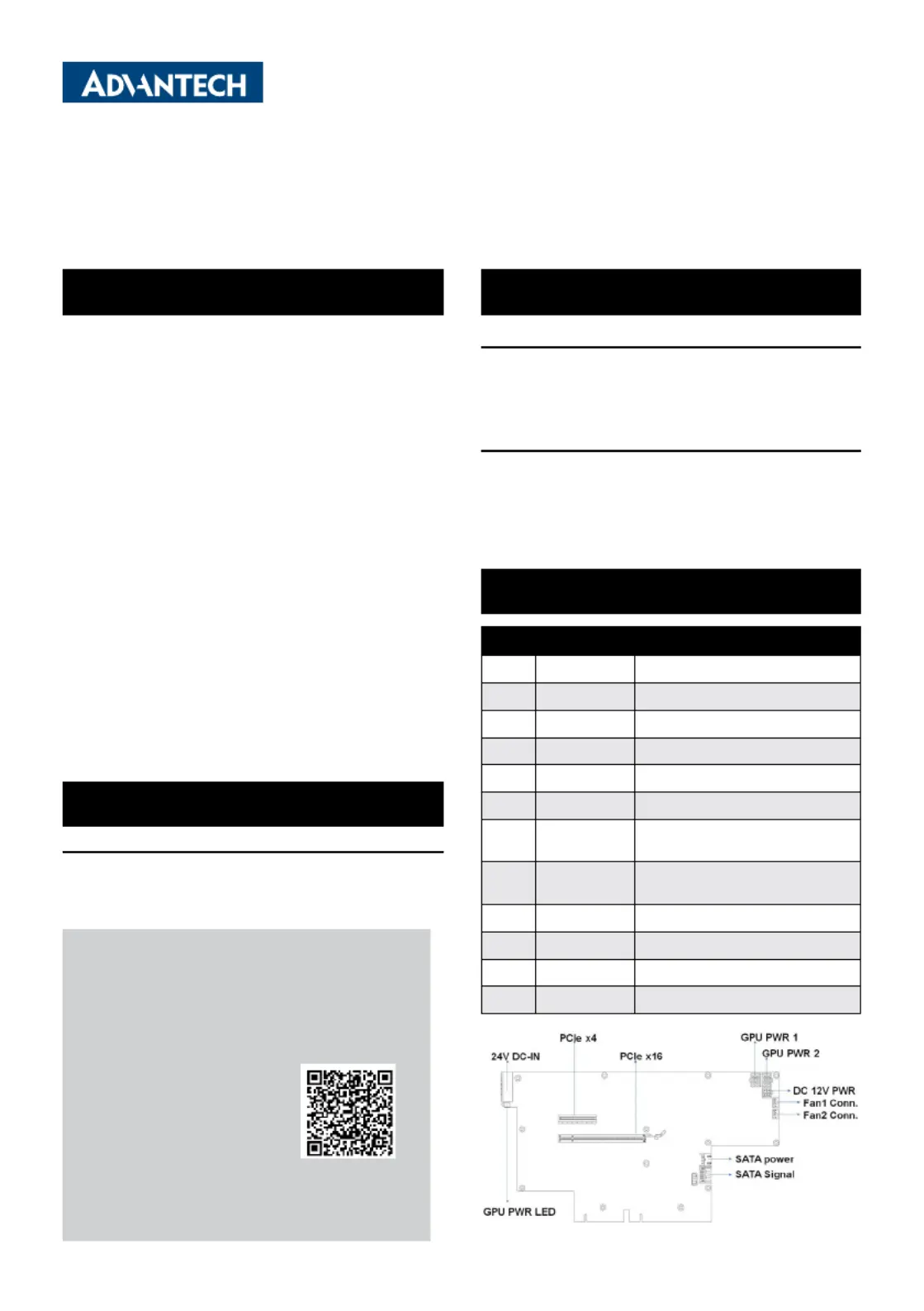
MIC-75G20-10C1 Startup Manual 1
Before you begin installing your i-Module, please make sure
that the following items have been shipped:
1. MIC-75G20 i-Module x 1 P/N: MIC-75G20-10C1
2. 4-pin Phoenix connector x 2 P/N: 1652003234
3. SATA cable (30 cm) x 1 P/N: 1700017838
4. SATA cable (40 cm) x 1 P/N: 1700020978-01
5. HDD BP power cable x 1 P/N: 1700024985-01
6. GPU power cable P/N: 1700034485-01
(6 to 6/8 pin) x 2
7. Mounting bracket (L) P/N: 1960005359T00A
8. Mounting bracket (R) P/N: 1960094392N013
9. Screw for mounting bracket x 6 P/N: 1930007259-01
10. MIC-75G20 Startup Manual x 1 P/N: 20415G2012
If any of these items are missing or damaged, please
contact your distributor or sales representative immediately.
Note: Acrobat Reader is required to view any PDF
le. Acrobat Reader can be downloaded at: get.
adobe.com/reader (Acrobat is a trademark of
Adobe).
PCIe Slots
• One PCIe x16 socket
• One PCIe p1-x4 socket
MIC-75G20-10C1
GPU Card Expansion i-Module for MIC-7 Series
Embedded System
Startup Manual
Environment
• Operating Temperature:
-10~30°C (35W CPU w/ industrial
wide-temp. RAM/SSD)
• Storage Temperature: -40~85°C (-40~185°F)
• Relative Humidity: 95% @ 40°C (non-condensing)
Mechanical
• i-Module Dimensions: i-Module Dimension (W x H x D):
130 x192 x 385 mm
• With MIC-7 Series: With MIC-7 series (W x H x D): 207 x
192 x 385 mm
Connectors
No. Item Function
1 DCIN1 24V
DC
in
2 PPCIE1 PCIe x16 slot
3 PPCIE2 PCIe p1-x4 slot
4 SATAPWR1 4-pin SATA power connector (5V)
5 SATA signal connectorSATA1
6 GPUPWR1
6-pin power connector for GPU card
(12V, 17A)
7 GPUPWR2
6-pin power connector for GPU card
(12V, 17A)
8 DC12VOOUT1 4-pin power connector (12V, 5A)
9 SYSFAN1 4-pin fan connector
10 SYSFAN2 4-pin fan connector (reserved)
11 LED GPU card power status
Specications(Cont.) Packing List
For more information on this and other Advantech
products, please visit our website at:
http://www.advantech.com
http://www.advantech.com/eplatform
For technical support and service, please visit our
support website at:
This manual is for MIC-75G20-10 Rev. C1.
Part No. 20415G2012
Printed in China
3rd Edition
October 2024
I/O Connectors
Specications
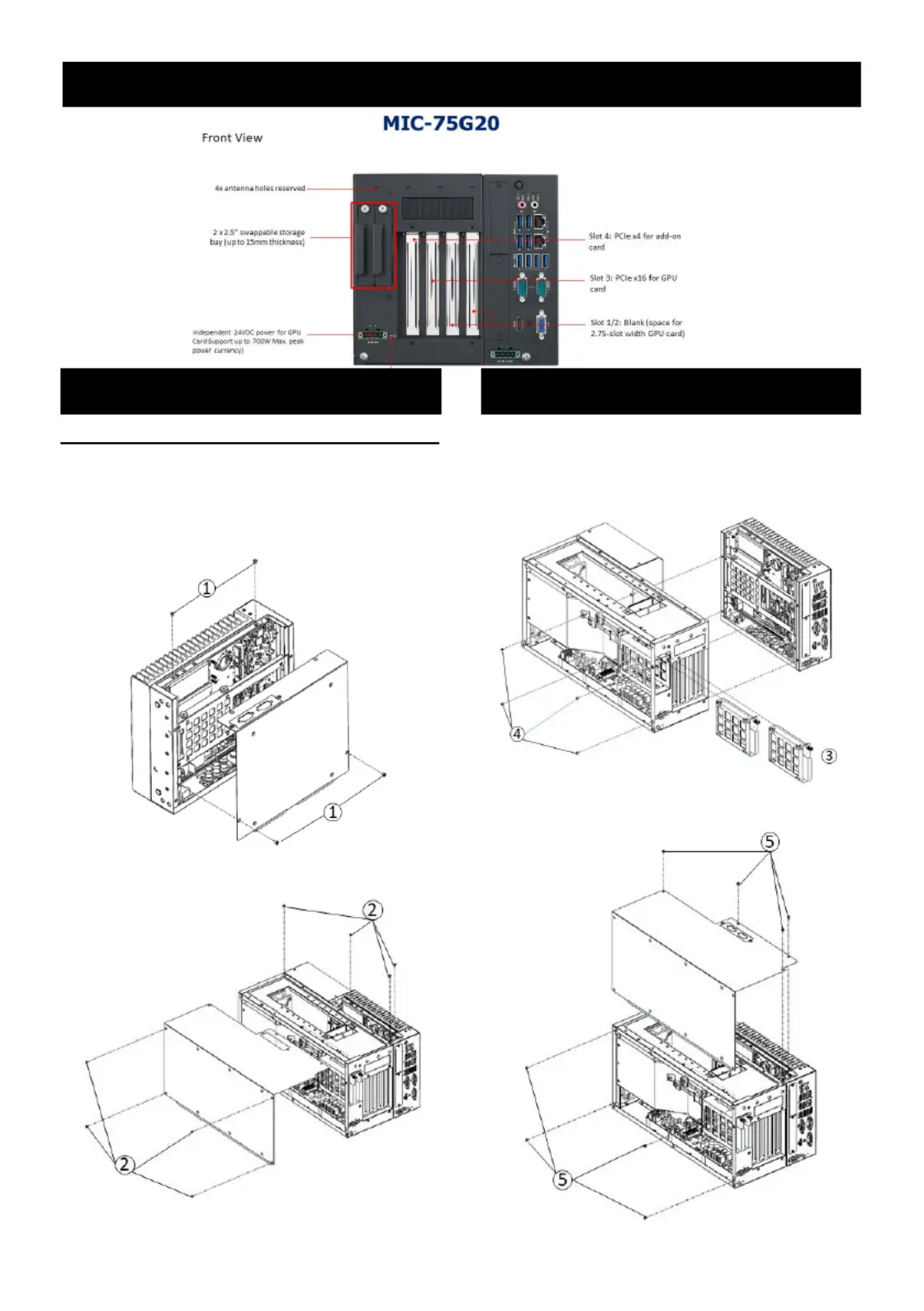
2 MIC-75G20-10C1 Startup Manual
System Installation
MIC-75G20 can be assembled with all MIC-7 series IPC
systems.
1. Undo the MIC-7 series system screws and remove the
bottom cover.
2. Undo the 8 screws on the MIC-75G20.
Simple Maintenance Process
Front View
3. Before aligning the MIC-75G20 and MIC-7, remove
the HDD bracket and adapter bracket by removing the
screws.
4. Secure the MIC-75G30 and MIC-7 Series using the 4
screws.
5. Assemble the MIC-75G20 cover and secure with 8
screws.
6. Reassemble the cover and secure with screws.
SimpleMaintenanceProcess(Cont.)
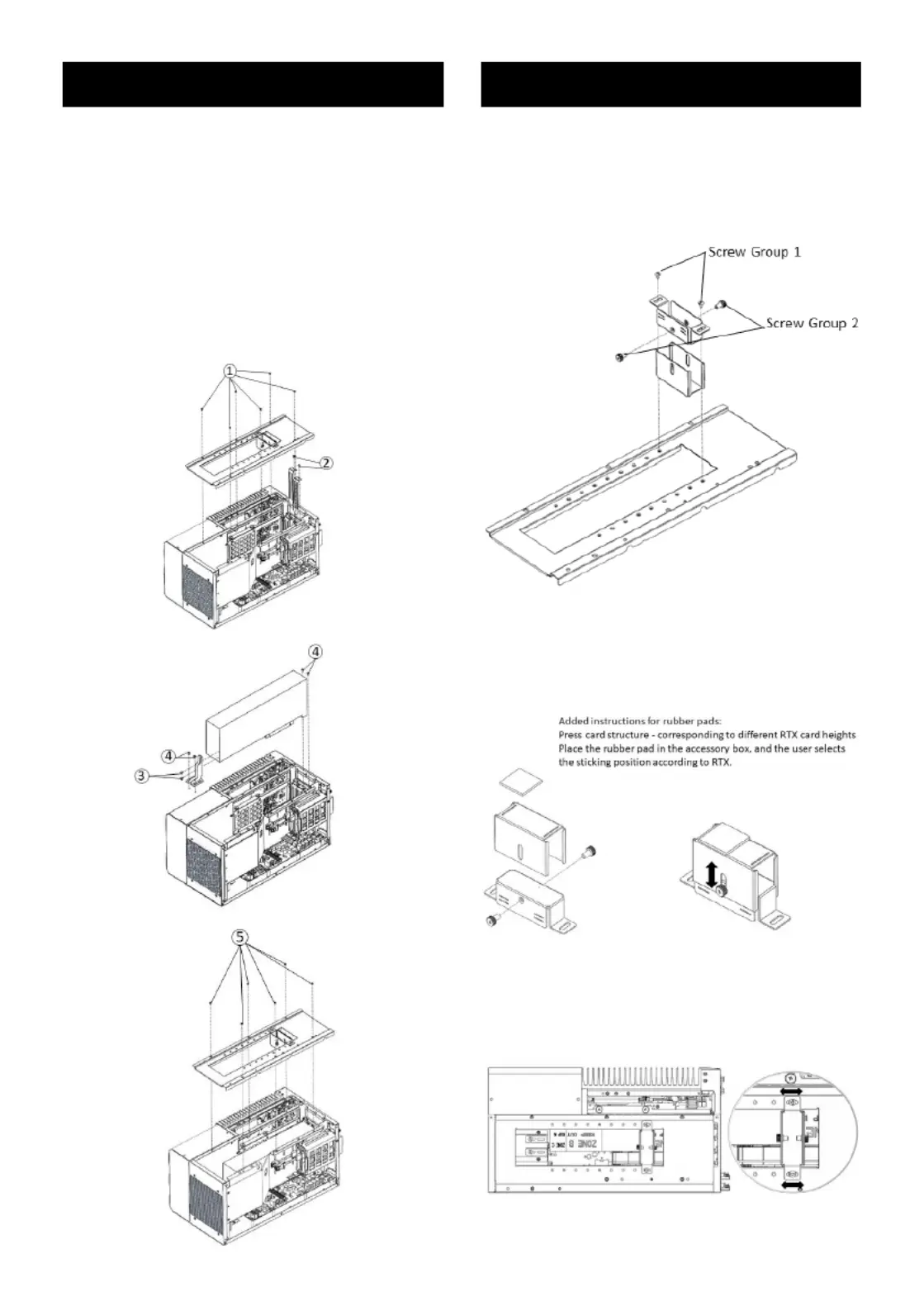
MIC-75G20-10C1 Startup Manual 3
1. Remove the GPU bracket module by unscrewing the
6 screws.
2. Remove the adapter bracket to make space for the
GPU card.
3. Secure the GPU bracket to the GPU card and chassis
with 4 screws.
4. Secure the GPU card to the riser card and chassis with
4 screws.
5. Secure the GPU bracket back with 6 screws.
Note: The installation of the second GPU card works the
same.
1. Release screw group 1 to adjust the bracket to the
optimal position to attach the GPU card.
2. Release screw group 2 to adjust the bracket to the
optimal height to attach the GPU card.
GPU Card Bracket Assembly
GPUCardBracketAssembly(Cont.)
Product specificaties
| Merk: | Advantech |
| Categorie: | Niet gecategoriseerd |
| Model: | MIC-75G20 |
Heb je hulp nodig?
Als je hulp nodig hebt met Advantech MIC-75G20 stel dan hieronder een vraag en andere gebruikers zullen je antwoorden
Handleiding Niet gecategoriseerd Advantech

30 Juli 2025

30 Juli 2025

30 Juli 2025

30 Juli 2025

30 Juli 2025

30 Juli 2025

30 Juli 2025
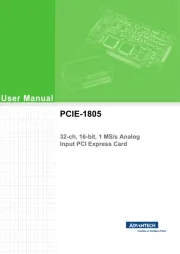
30 Juli 2025

30 Juli 2025
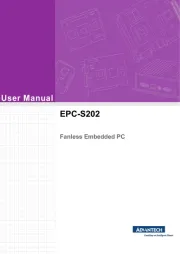
30 Juli 2025
Handleiding Niet gecategoriseerd
- Cosina
- Haxe
- Native Trails
- Tenda
- MIOPS
- Leviton
- Gardol
- Sun Joe
- Simplified MFG
- REL Acoustics
- Mobli
- Comfortisse
- Hidrate
- Total
- Massive
Nieuwste handleidingen voor Niet gecategoriseerd

30 Juli 2025

30 Juli 2025

30 Juli 2025

30 Juli 2025

30 Juli 2025

30 Juli 2025
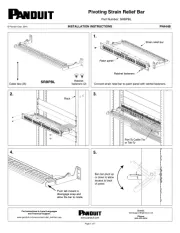
30 Juli 2025
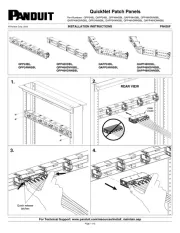
30 Juli 2025
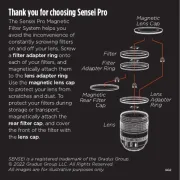
30 Juli 2025

30 Juli 2025