Advantech ITA-1711 Handleiding
Advantech
Niet gecategoriseerd
ITA-1711
Bekijk gratis de handleiding van Advantech ITA-1711 (6 pagina’s), behorend tot de categorie Niet gecategoriseerd. Deze gids werd als nuttig beoordeeld door 2 mensen en kreeg gemiddeld 3.7 sterren uit 1.5 reviews. Heb je een vraag over Advantech ITA-1711 of wil je andere gebruikers van dit product iets vragen? Stel een vraag
Pagina 1/6
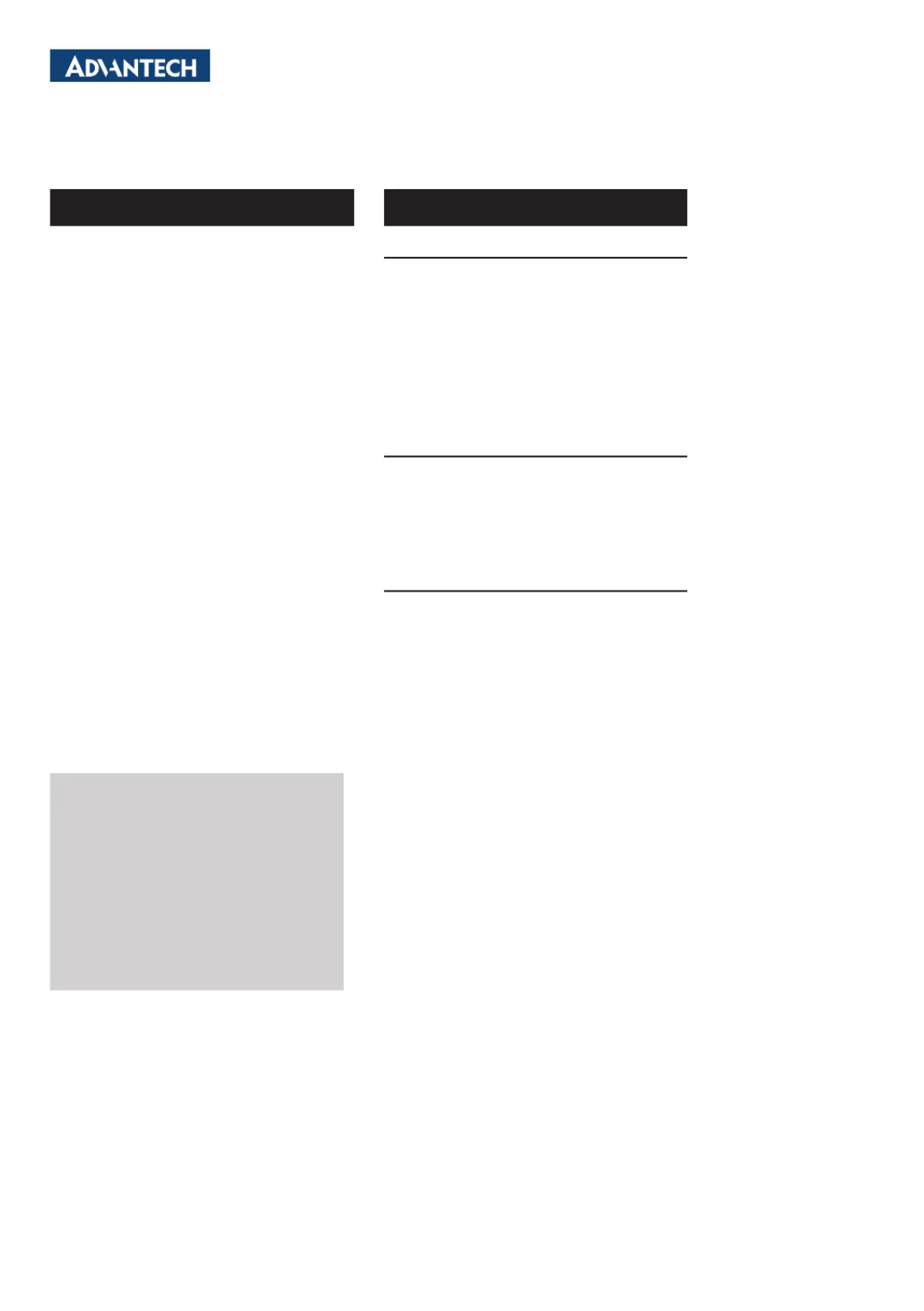
ITA-1711 Startup Manual 1
Before you begin installing your IPC, please make sure that
the following items have been shipped:
1. 1 x ITA-1711 series IPC
2. 1 x Accessary box
3. 1 x CD (utilities and PDF format manuals indluded)
4. 2 x Mounting brackets
5. 4 x Bottom rubber pads
6. 4 x M4 screws (for mounting bracket)
7. 1x Warranty card
If any of these items are missing or damaged, please con-
tact your distributor or sales representative immediately.
Note 1: For detailed contents of ITA-1711, please refer
to information on the enclosed CD-ROM (in PDF
format).
Note 2: Acrobat Reader is required to view any PDF
le.Acrobat Reader can be downloaded at:
www.adobe.com/Products/acrobat/readstep2.
html (Acrobat is a trademark of Adobe)
ITA-1711 Series Fanless Compact Embedded IPC with Intel
Celeron Dual Core CPU
Startup Manual
Standard Functions
• Chip and chipset: Intel Celeron processor J1900
• BIOS: AMI SPI 64 MB Flash
• Memory: Onboard 4 GB DDR3L 1333 memory
• Display: Embedded Gen7+GFX Core, Frequency 542
MHz. Shared system memory up to 256 MB SDRAM
• Dual display mode:
- Resolution of single display up to 2048 x 1536
- Resolution of dual display up to 1920 x 1080
• Storage: Supports 1 x CompactFlash socket, 1 x M-Sata
slot and 1 x 2.5” HDD/SSD
• Expansion slot: Supports 1 x Mini PCIe slot
SystemSpecications
• Ethernet: 2 x 10/100/100M Ethernet
• USB: 5 x USB 2.0, 1 x USB 3.0
• VGA: 2 x VGA
• Serial port: 10 serial ports, with RS-232/422/485
• Digital I/O: 12 GPIs and 12 GPOs
• Audio: 1 x speaker out (supports 2-ch 4w speaker), 1 x
line in
Mechnical and Environment
• Dimensions (W x H x D): 200 x 190 x 100 mm
(7.87” x 7.48” x 3.94”)
• Voltage input: DC 9 ~ 36 V input
• Working temperature:
-25 ~ 60° C (-13 ~ 140° F)
• Weight: 3.6 kg
Specications
Packing List
For more information on this and other Advantech
products, please visit our website at:
http://www.advantech.com
http://www.advantech.com/epc
For technical support and service, please visit our
support website at:
http://support.advantech.com
This manual is for the ITA-1711 Series.
Part No. 2001171110
Print in China
1st Edition
November 2015
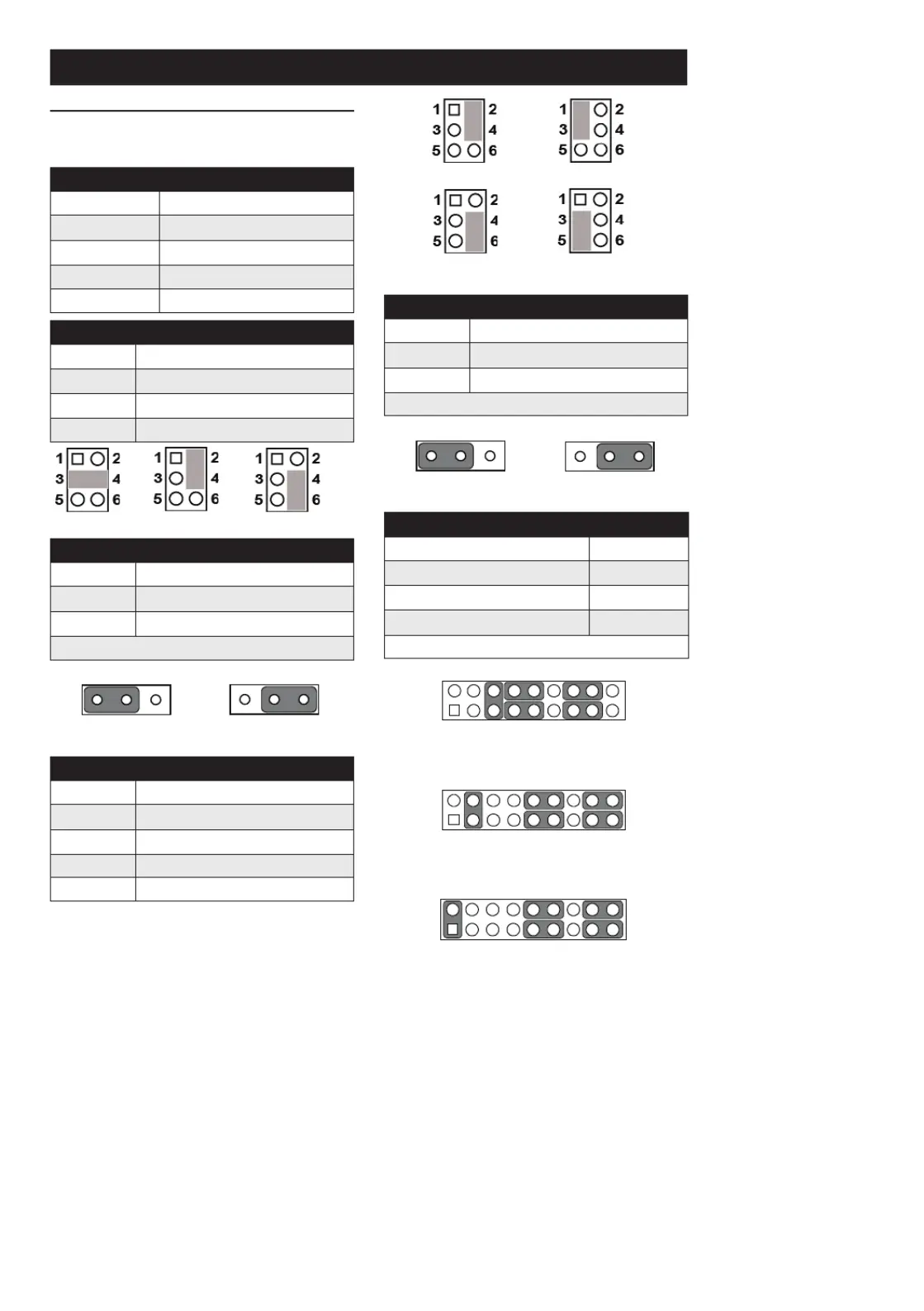
2 ITA-1711 Startup Manual
Jumper Setting
The board has a number of jumpers that allow you to con-
gure your system to suit your application.
The table below lists the function of each of the jumpers.
Name/Function
JLVDS1 LVDS voltage setting
JCOMS1 Clear CMOS setting
VCCGPIO1 GPIO voltage setting
PSON1 Power on mode setting
JSETCOM 1~X COM mode setting
JLVDS1: LVDS Voltage Setting
Pins Setting
3-4 +V12
2-4 +V5
4-6 +V3.3 (Default)
JCOMS1: Clear CMOS Setting
Pins Setting
1-2 Default*
2-3 Clear CMOS setting
* Default setting
VCCGPIO1: GPIO Voltage Setting
Pins Setting
2-4 +V3.3_SB
1-3 +V5_SB (Default)
4-6 +V3.3
3-5 +V5
123
123
+V3.3 +V5
PSON1: Power On Mode Setting
Pins Setting
1-2 AT mode
2-3 ATX mode*
* Default setting
JSETCOM 1~X: COM Mode Setting
Pins Setting
(5-6),(7-9),(8-10),(13-15),(14-16) RS232 mode*
(3-4),(9-11),(10-12),(15-17),(16-18) RS422 mode
(1-2),(9-11),(10-12),(15-17),(16-18) RS485 mode
* Default setting
RS-232 Mode
RS-422 Mode
RS-485 Mode
123
123
2 4 6 8 10 12 14 16 18
1 3 5 7 9 11 13 15 17
2 4 6 8 10 12 14 16 18
1 3 5 7 9 11 13 15 17
1 3 5 7 9 11 13 15 17
2 4 6 8 10 12 14 16 18
Jumpers
+V12 +V5 +V3.3
Default Setting Clear CMOS Setting
AT Mode ATX Mode
+V3.3_SB +V5_SB
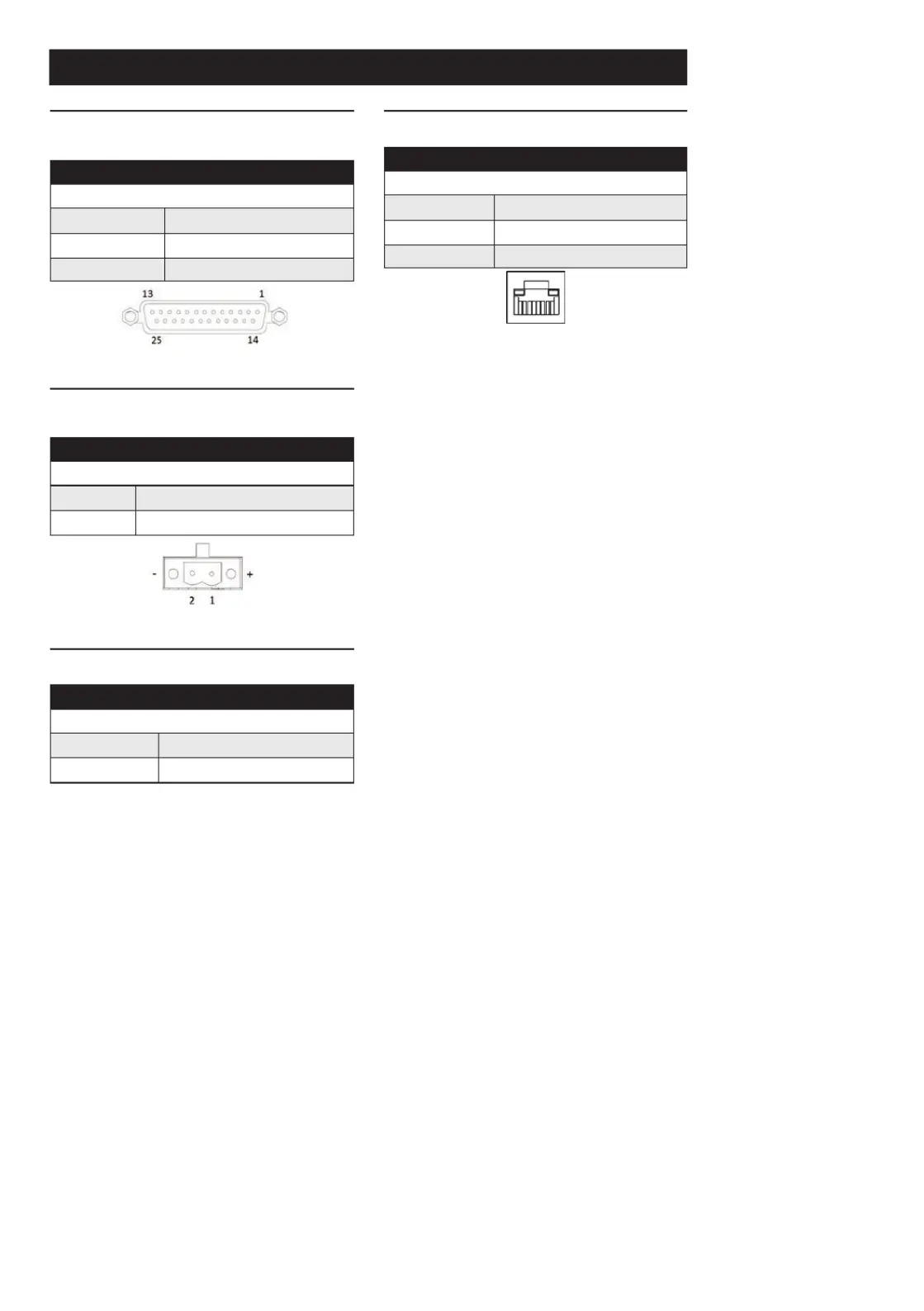
ITA-1711 Startup Manual 3
DIOConnectorDenition
The IPC has a DB25 DIO connector, which provides a
12-channel digital input connector and a 12-channel digital
output connector. The denition is as follow:
DIO
PinDenition
Pin 1 - Pin 12 Digital input (Input)
Pin 13 GND
Pin 14 - Pin 25 Digital output (Output)
DIO Connector
PowerConnectorDenition
The IPC has a 2-channel Phoenix power input connec-
tor, which provides 9 ~ 36 V DC voltage to the board. The
denition is as follow:
Phoenix Connecor DC Input
PinDenition
Pin 1 Positive
Pin 2 GND
DC Power Input Connector
LEDDenition
At the top right corner on the rear side, there are 3 LEDs
indicating the operating status.
LED Status
LED Status
Storage LED Orange
Power/Alarm LED Green/Red
On the front side, there are also 2 LEDs indicating the
operating status.
ConnectorDenition
EthernetLEDDenition
The IPC has 2 RJ45 Ethernet connector, with LEDs show-
ing network status.
LAN1 ~ LAN2
LED Status
1000 MB Green (top left LED)
100 MB Orange (top left LED)
Connection Status Green lckering (top right LED)
RJ45 Connector
Product specificaties
| Merk: | Advantech |
| Categorie: | Niet gecategoriseerd |
| Model: | ITA-1711 |
Heb je hulp nodig?
Als je hulp nodig hebt met Advantech ITA-1711 stel dan hieronder een vraag en andere gebruikers zullen je antwoorden
Handleiding Niet gecategoriseerd Advantech

30 Juli 2025

30 Juli 2025

30 Juli 2025

30 Juli 2025

30 Juli 2025

30 Juli 2025

30 Juli 2025
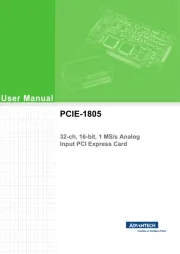
30 Juli 2025

30 Juli 2025
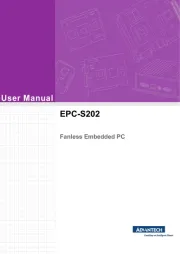
30 Juli 2025
Handleiding Niet gecategoriseerd
- Crestron
- Cleco
- ECS
- Bimar
- Levoit
- UNITEK
- Morrison
- Gaggenau
- Ashdown Engineering
- Redmond
- Hotpoint-Ariston
- Kelkay
- PolarPro
- Kemo
- G3
Nieuwste handleidingen voor Niet gecategoriseerd

30 Juli 2025

30 Juli 2025

30 Juli 2025

30 Juli 2025

30 Juli 2025

30 Juli 2025
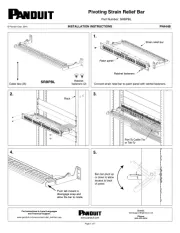
30 Juli 2025
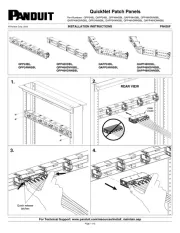
30 Juli 2025
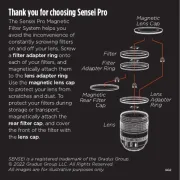
30 Juli 2025

30 Juli 2025