Advantech ITA-1611 Handleiding
Advantech
Niet gecategoriseerd
ITA-1611
Bekijk gratis de handleiding van Advantech ITA-1611 (5 pagina’s), behorend tot de categorie Niet gecategoriseerd. Deze gids werd als nuttig beoordeeld door 2 mensen en kreeg gemiddeld 4.5 sterren uit 1.5 reviews. Heb je een vraag over Advantech ITA-1611 of wil je andere gebruikers van dit product iets vragen? Stel een vraag
Pagina 1/5

ITA-1611 Startup Manual 1
Before you begin installing your IPC, please make sure that
the following items have been shipped:
1. 1 x ITA-1611 series IPC
2. 1 x Accessary box
3. 1 x CD (utilities and PDF format manuals indluded)
4. 2 x Mounting brackets
5. 4 x Bottom rubber pads
6. 4 x M4 screws (for mounting bracket)
7. 1x Warranty card
If any of these items are missing or damaged, please con-
tact your distributor or sales representative immediately.
Note 1: For detailed contents of ITA-1611, please refer
to information on the enclosed CD-ROM (in PDF
format).
Note 2: Acrobat Reader is required to view any PDF
le.Acrobat Reader can be downloaded at:
www.adobe.com/Products/acrobat/readstep2.
html (Acrobat is a trademark of Adobe)
ITA-1611 Series Fanless Compact Embedded IPC with Intel
Celeron Dual Core CPU
Startup Manual
Standard Functions
• Chip and chipset: Intel Celeron processor J1900
• BIOS: AMI SPI 64 MB Flash
• Memory: Onboard 4 GB DDR3L 1333 memory
• Display: Embedded Gen7+GFX Core, Frequency 542
MHz. Shared system memory up to 256 MB SDRAM
• Dual display mode:
- Resolution of single display up to 2048 x 1536
- Resolution of dual display up to 1920 x 1080
• Storage: Supports 1 x M-sata and 1 x 2.5” HDD/SSD
• Expansion slot: Supports 1 x Mini PCIe slot
SystemSpecications
• Ethernet: 2 x 10/100/100M Ethernet
• USB: 5 x USB 2.0, 1 x USB 3.0
• VGA: 2 x VGA
• Serial port: 2 serial ports, with RS-232/422/485
• Digital I/O: 1 x 8-bit GPO
• Audio: 1 x speaker out (supports 2-ch 4w speaker), 1 x
line in
Mechnical and Environment
• Dimensions (W x H x D): 200 x 190 x 70 mm
(7.87” x 7.48” x 2.76”)
• Voltage input: DC 9 ~ 36 V input
• Working temperature:
-25 ~ 60° C (-13 ~ 140° F)
• Weight: 2.26 kg
Specications
Packing List
For more information on this and other Advantech
products, please visit our website at:
http://www.advantech.com
http://www.advantech.com/epc
For technical support and service, please visit our
support website at:
http://support.advantech.com
This manual is for the ITA-1611 Series.
Part No. 2001161110
Print in China
1st Edition
November 2015
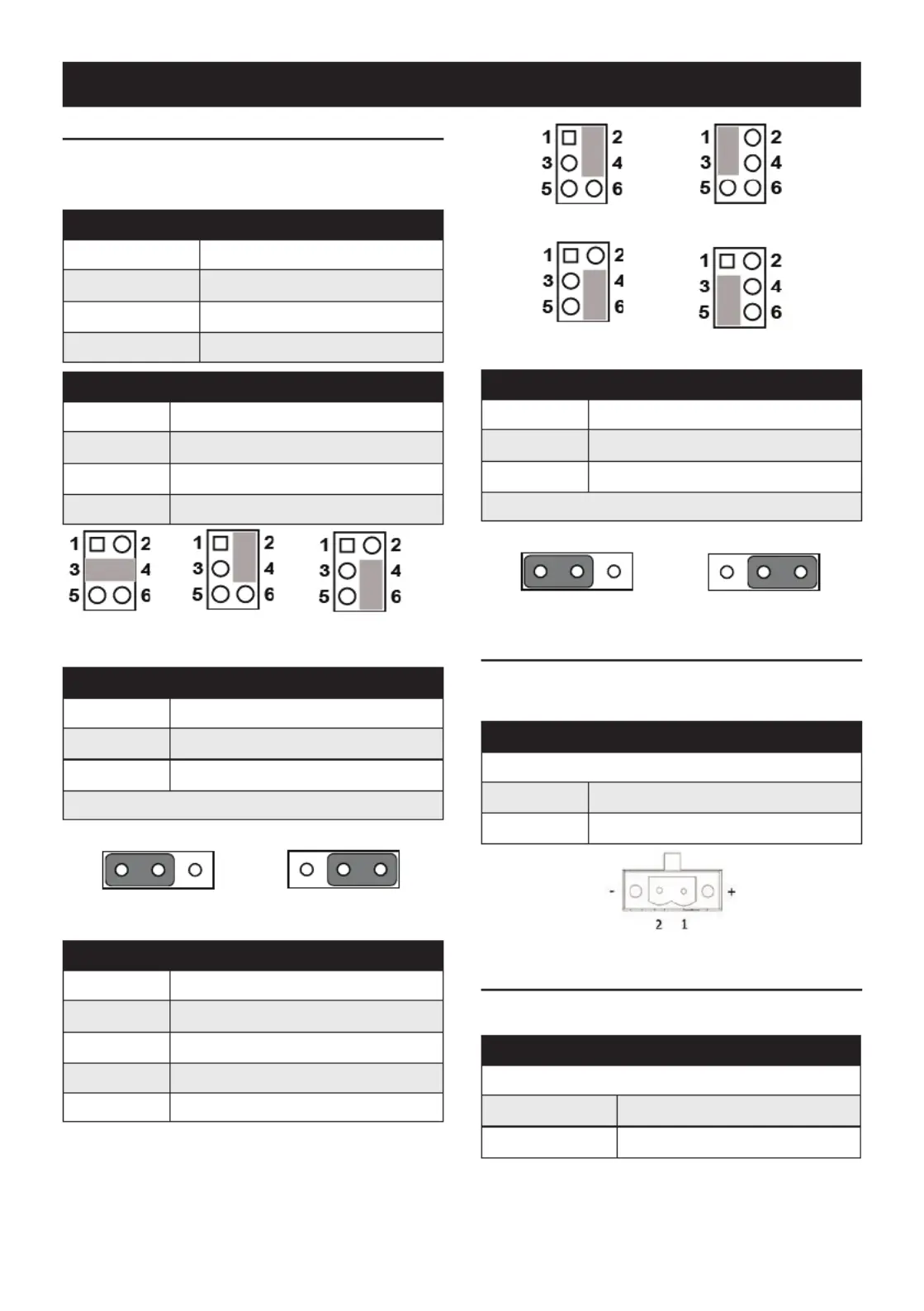
2 ITA-1611 Startup Manual
Jumper Setting
The board has a number of jumpers that allow you to con-
gure your system to suit your application.
The table below lists the function of each of the jumpers.
Name/Function
JLVDS1 LVDS voltage setting
JCOMS1 Clear CMOS setting
VCCGPIO1 GPIO voltage setting
PSON1 Power on mode setting
JLVDS1: LVDS Voltage Setting
Pins Setting
3-4 +V12
2-4 +V5
4-6 +V3.3 (Default)
JCOMS1: Clear CMOS Setting
Pins Setting
1-2 Default*
2-3 Clear CMOS setting
* Default setting
VCCGPIO1: GPIO Voltage Setting
Pins Setting
2-4 +V3.3_SB
1-3 +V5_SB (Default)
4-6 +V3.3
3-5 +V5
123
123
PSON1: Power On Mode Setting
Pins Setting
1-2 AT mode
2-3 ATX mode*
* Default setting
PowerConnectorDenition
The IPC has a 2-channel Phoenix power input connec-
tor, which provides 9 ~ 36 V DC voltage to the board. The
denition is as follow:
Phoenix Connecor DC Input
PinDenition
Pin 1 Positive
Pin 2 GND
DC Power Input Connector
LEDDenition
At the top right corner on the rear side, there are 3 LEDs
indicating the operating status.
LED Status
LED Status
Storage LED Orange
Power/Alarm LED Green/Red
On the front side, there are also 2 LEDs indicating the
operating status.
123
123
Jumpers
+V12 +V5 +V3.3
Default Setting Clear CMOS Setting
AT Mode ATX Mode
+V3.3_SB +V5_SB
+V3.3 +V5
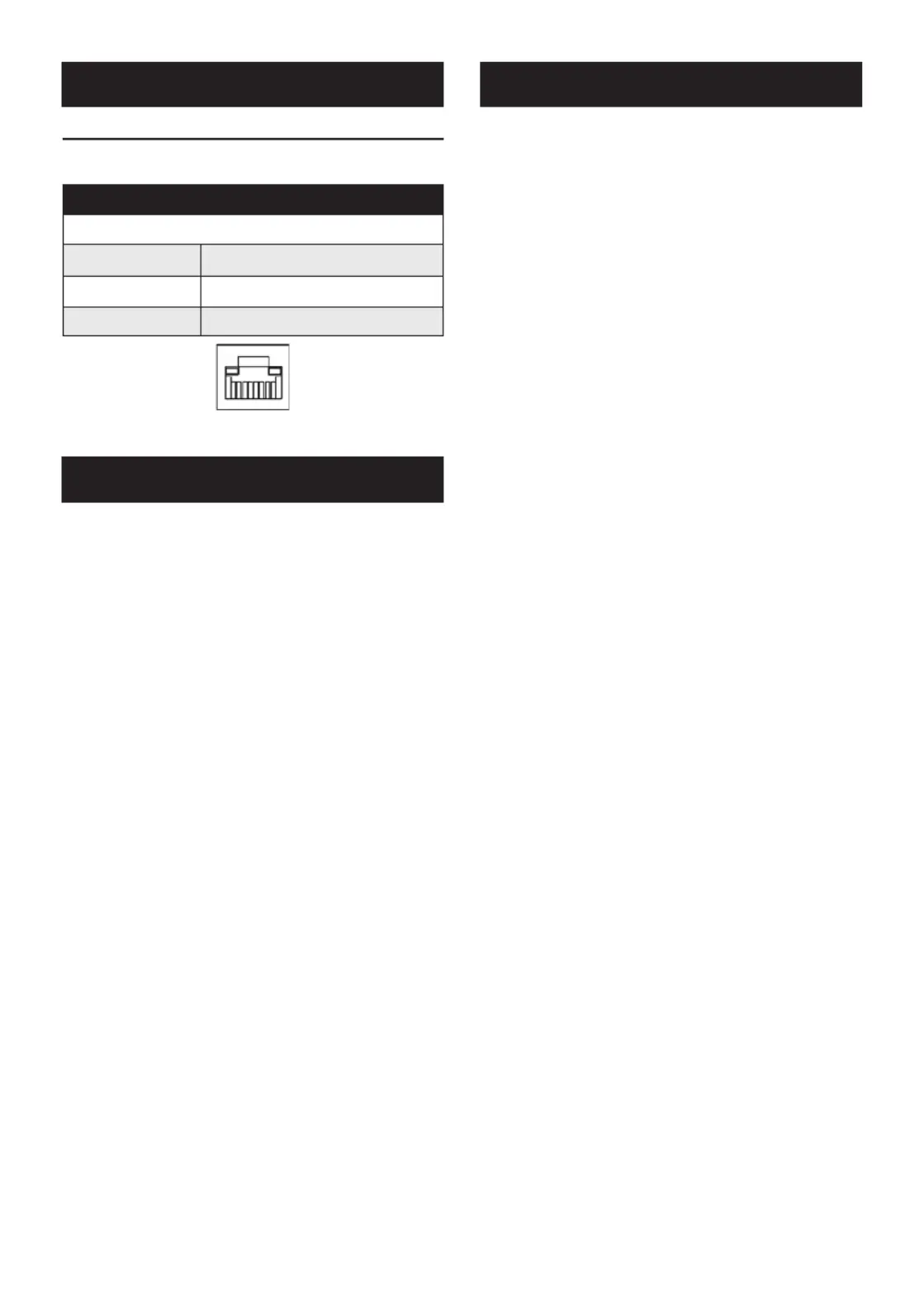
ITA-1611 Startup Manual 3
EthernetLEDDenition
The IPC has 2 RJ45 Ethernet connector, with LEDs show-
ing network status.
LAN1 ~ LAN2
LED Status
1000 MB Green (top left LED)
100 MB Orange (top left LED)
Connection Status Green lckering (top right LED)
Follow these simple precautions to protect yourself from
harm and the products from damage.
1. To avoid electrical shock, always disconnect the power
from your PC chassis before you work on it.
2. Disconnect power before making any conguration
changes. The sudden rush of power as you connect
a jumper or install a card may damage sensitive elec-
tronic components.
3. Always disconnect the power cord from your chassis
when you are working on it. Do not connect while the
power is on. A sudden rush of power can damage
sensitive electronic components. Only experienced
electronics personnel should open the chassis. Always
ground yourself to remove any static electric charge
before touching motherboard, backplane or add-on
cards. Modern electronic devices are very sensitive to
static electric charges. Use a grounding wrist strap at
all times. Place all electronic components on a static-
dissipative surface or in a static shielded bag.
ConnectorDenition
1. Read these safety instructions carefully.
2. Keep this User Manual for later reference.
3. Disconnect this equipment from any AC outlet before
cleaning. Use a damp cloth. Do not use liquid or spray
detergents for cleaning.
4. For plug-in equipment, the power outlet socket must
be located near the equipment and must be easily
accessible.
5. Keep this equipment away from humidity.
6. Put this equipment on a reliable surface during installa-
tion. Dropping it or letting it fall may cause damage.
7. Make sure the voltage of the power source is correct
before connecting the equipment to the power outlet.
8. Position the power cord so that people cannot step on
it. Do not place anything over the power cord.
9. All cautions and warnings on the equipment should be
noted.
10. If the equipment is not used for a long time, disconnect
it from the power source to avoid damage by transient
overvoltage.
11. Never pour any liquid into an opening. This may cause
re or electrical shock.
12. Never open the equipment. For safety reasons, the
equipment should be opened only by qualied service
personnel.
13. If one of the following situations arises, get the equip-
ment checked by service personnel:
• The power cord or plug is damaged.
• Liquid has penetrated into the equipment.
• The equipment has been exposed to moisture.
• The equipment does not work well, or you cannot get
it to work according to the user’s manual.
• The equipment has been dropped and damaged.
• The equipment has obvious signs of breakage.
14. Do not leave this equipment in an environment where
the storage temperature may go below -25° C (-13°
F) or above 60° C (140° F). This could damge the
equipment. The equipment should be in a controlled
environment.
15. Caution: Danger of explosion if battery is incorrectly
replaced. Deplace only with the same or equivalent
type recommended by the manufacturer, discard used
batteries according to the manufacturer’s instrcuctions.
16. This equipment has been tested and found to comply
with the limits for Class A digital device. Operation of
this equipment in a residential area is likely to cause
harmful interference to radio communications in which
case the user will be required to correct the interfer-
ence.
17. This equipment is sold without power cord. It is recom-
mended to purchase CCC certicated power cord.
The sound pressure level at the operator’s position accord-
ing to IEC 704-1:1982 is no more than 70 dB (A).
DISCLAIMER: This set of instructions is given according
to IEC 704-1. Advantech disclaims all responsibility for the
accuracy of any statements contained herein.
RJ45 Connector
Safety Precaution - Static Electricity
Safety Instructions
Product specificaties
| Merk: | Advantech |
| Categorie: | Niet gecategoriseerd |
| Model: | ITA-1611 |
Heb je hulp nodig?
Als je hulp nodig hebt met Advantech ITA-1611 stel dan hieronder een vraag en andere gebruikers zullen je antwoorden
Handleiding Niet gecategoriseerd Advantech

30 Juli 2025

30 Juli 2025

30 Juli 2025

30 Juli 2025

30 Juli 2025

30 Juli 2025

30 Juli 2025
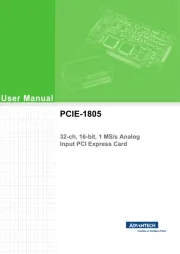
30 Juli 2025

30 Juli 2025
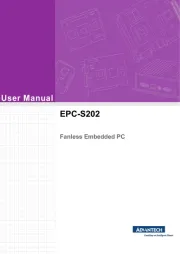
30 Juli 2025
Handleiding Niet gecategoriseerd
- Beringer
- Mauser
- BendixKing
- Smart-AVI
- Hunter
- Coyote
- Kidde
- Gabor
- STI
- Cisco
- MaedHawk
- TechBite
- Mother's Choice
- Orima
- Tractive
Nieuwste handleidingen voor Niet gecategoriseerd

30 Juli 2025

30 Juli 2025

30 Juli 2025

30 Juli 2025

30 Juli 2025

30 Juli 2025
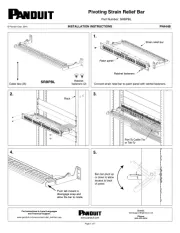
30 Juli 2025
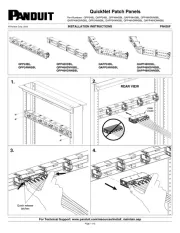
30 Juli 2025
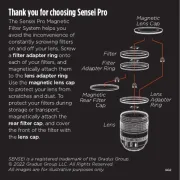
30 Juli 2025

30 Juli 2025