Advantech IPC-240 Handleiding
Advantech
Niet gecategoriseerd
IPC-240
Bekijk gratis de handleiding van Advantech IPC-240 (3 pagina’s), behorend tot de categorie Niet gecategoriseerd. Deze gids werd als nuttig beoordeeld door 10 mensen en kreeg gemiddeld 4.4 sterren uit 5.5 reviews. Heb je een vraag over Advantech IPC-240 of wil je andere gebruikers van dit product iets vragen? Stel een vraag
Pagina 1/3
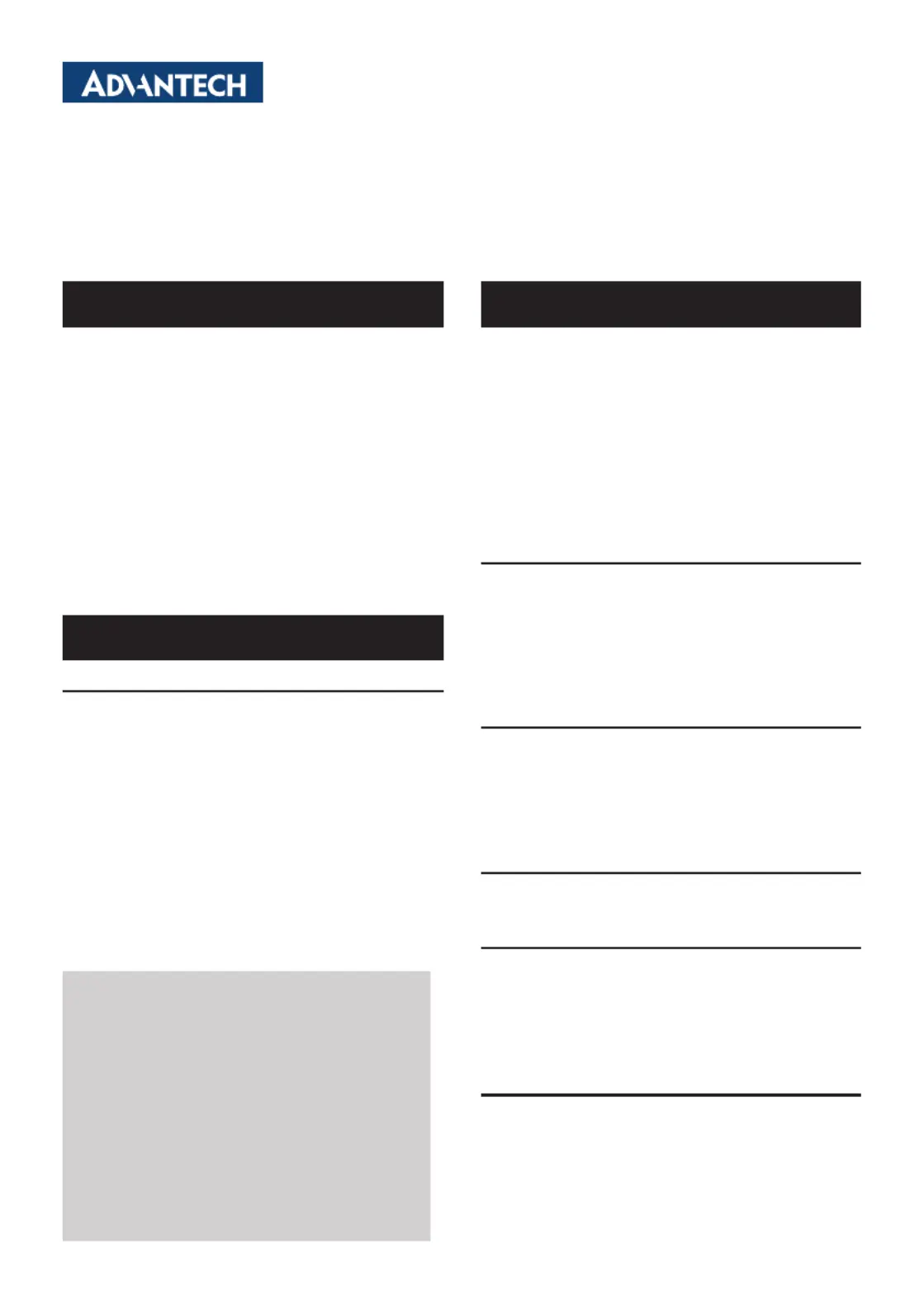
PCE-2033/2133 Startup Manual 1
PCE-2033/2133 Compact Industrial Computer
System with 12th/13th Gen Intel
®
Core™ i CPU
Socket (LGA 1700)
Startup Manual
Specications (Cont.) Packing List
For more information on this and other Advantech
products, please visit our website at:
http://www.advantech.com
For technical support and service, please visit our
support website at:
http://www.advantech.com/support
This manual is for the PCE-2033/2133 series Rev. A1.
Part No. 2041213301
Printed in China
2nd Edition
December 2023
transmission rates up to 600 MB/s. The SATAIII port sup-
ports Advanced Host Controller Interface (AHCI) technol-
ogy. Q670E can support RAID 0, 1, 5, 10.
• M.2 socket: One M.2 socket supports up to PCIe p1-x4 Gen
4 M-Key 2280 type storage devices (PCE-2133 only).
• Serial ports: 2 serial ports: COM1, COM2 are RS-
232/422/485, with BIOS menu options.
• Watchdog timer: 1~255 sec/min timer level intervals
• USB 3.2/2.0: 8 x USB ports:
- PCE-2133: 8 x USB 3.2 Gen 2
- PCE-2033: 4 x USB 3.2 Gen1, 4 x USB 2.0
Graphics
• Chipset: CPU integrated graphics controller
• Display memory: 1 GB maximum shared memory with 2
GB and above system memory installed
• HDMI: Resolution up to 4096 x 2160 @ 60 Hz refresh rate
• VGA: Resolution up to 1920 x 1200 @ 60 Hz refresh rate
• DP: Resolution up to 4096 x 2160 @ 60 Hz via optional
cable
Ethernet Interface
• Interface:
- LAN1: 10/100/1000Mbps
- LAN2: 10/100/1000/2500Mbps
• Controller:
- PCE-2133: LAN1: Intel
®
I219LM, LAN2: Intel
®
I226V
- PCE-2033: LAN1: Intel
®
I219V, LAN2: Intel
®
I226V
Audio
• Line-out
• Mic-in
Storage
• NVMe M.2: 1 (PCE-2133 only)
• SATA:2viagoldngertobackplane
• mSATA x 1:
- PCE-2133: mSATA / Mini PCIe by Hardware Auto
detection
- PCE-2033: mSATA
Mechanical and Environmental
• Dimensions (L x W): 188.6 x 127 mm (7.43” x 5”)
• Power Consumption:
Intel
®
Core™ Intel
®
I9-12900E, 32GB DDR5 x 2
Maximum: DC: 19 ~ 24 V
DC
, 8A ~ 6.5A
• Operating Temperature: 0 ~ 45°C (depending on
CPU)
• Weight: 0.38 kg
Before you begin installing your card, please make sure that
the following items have been shipped:
• PCE-2033/2133 Startup Manual
• Warranty card
• I/O bracket
If any of these items are missing or damaged, please con-
tact your distributor or sales representative immediately.
Note: Acrobat Reader is required to view any PDF
le.AcrobatReadercanbedownloadedat:
https://www.adobe.com/acrobat/pdf-reader.html
(Acrobat is a trademark of Adobe).
Standard Functions
• CPU: LGA1700 12th/13th Gen Intel
®
Core™ i7/i5/i3/Cel-
eron
®
/Pentium
®
• BIOS: AMI 256Mb (Q670E)/128Mb (H610E) SPI BIOS
• Chipset:
- PCE-2033: Intel
®
H610E chipset
- PCE-2133: Intel
®
Q670E chipset
• System memory: Supports dual channel DDR5 SO-
DIMM-4800 MHz, 32 GB per slot without ECC function;
Max. capacity is 64 GB.
Note: Due to the inherent limitations of the PC architec-
ture, the system may not fully detect 64 GB RAM
when 64 GB RAM is actually installed.
• SATA interface: The SATAIII connector supports data
Specications
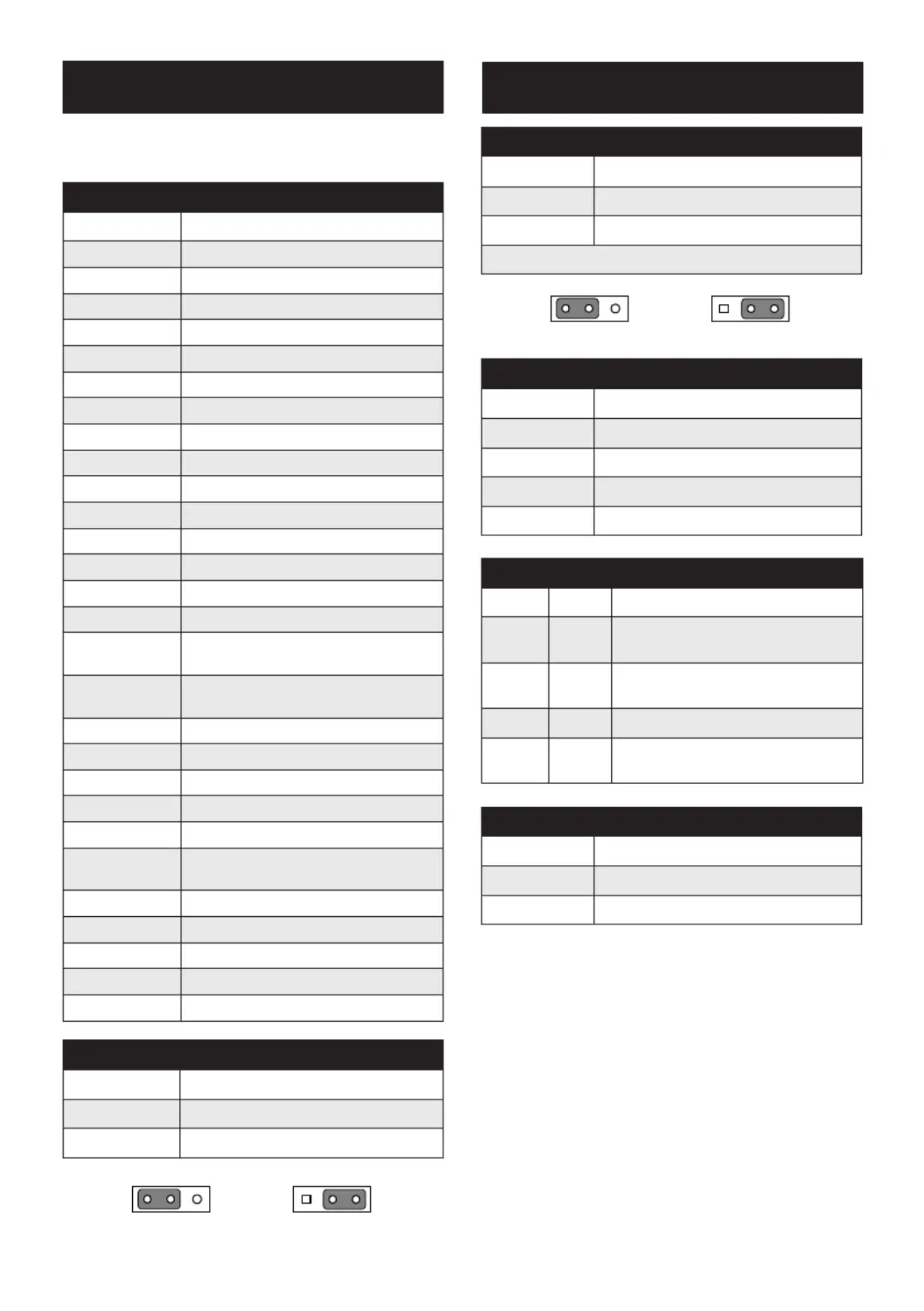
2 PCE-2033/2133 Startup Manual
The board has a number of jumpers that allow you to con-
gureyoursystemtosuityourapplication.Thetablebelow
lists the function of each jumper and connector.
Connector/Jumper List
Label Function
AUDIO1 Audio connector (Line-out, Mic-In)
COM12 2 x RS232/422/485 (COM1, COM2)
CPUFAN1 CPU FAN connector (4-pin)
DIMMA1 DDR5 SODIMM slot
DIMMB1 DDR5 SODIMM slot
DP1 3rd Display output
ESPI1 Reserved for RD debug
GPIO1 8-bit digital I/O connector
HDMI1 HDMI connector
JCASE1 Case Open connector
JCMOS1 CMOS clear jumper
JFP1 Power Switch/Reset connector
JME1 Intel ME Enable/Disable jumper
JSMB1 Reserved for RD debug
JWDT1 Watchdog Reset
LAN1_USB3C1
PCE-2033: LAN, 2 x USB 3.2 Gen1
PCE-2133: LAN, 2 x USB 3.2 Gen2
LAN2_USB3C1
PCE-2033: LAN, 2 x USB 3.2 Gen1
PCE-2133: LAN, 2 x USB 3.2 Gen2
MINIPCIE1 mPCIe connector
NVME1 M-key M.2 connector (PCE-2133 Only)
PSON1 AT(1-2)/ATX(2-3) mode selector
SATA1~2 SATA connector
SPI1 SPIashcardpinheaderforBIOS
SW1
USB power mode, H/W monitor alarm
mode and VGA mode change
SW2 PowerON/Oswitch
USB2C1 USB 2.0 connector (PCE-2033 only)
USB2H1 USB 2.0 pin header (PCE-2133 only)
USB3C1 USB 3.2 connector (PCE-2133 only)
VGA1 VGA connector
JCMOS1/JME1: CMOS and ME Clear Function
Closed Pins Result
1-2 * Keep BIOS CMOS/ME data
2-3
Clear BIOS CMOS/ME data
123
123
*Keep data Clear data
PSON1: ATX, AT Mode Selector
Closed Pins
Result
1-2 AT Mode
2-3 ATX Mode*
* Default
JFP1
Pin
Function
1 Power ON/OFF
2,4 GND
3 System Reset
5 Clear Watchdog
SW1
Switch State Setting
SW1-1 1* - 8
LAN1_USB3C1_1/LAN2_USB3C1
does not provide standby charging
SW1-2 2* - 7
USB3C1/USB2C1 does not provide
standby charging
SW1-3 3* - 6 Enable H/W monitor alarm
SW1-4 4* - 5
VGA is always on. VGA will be ON
when a cable is detected
JWDT1
Closed Pins
Result
1-2 Reserved
2-3* Watchdog Timer Reset
* Default setting
Caution! The computer is supplied with a battery-powered
real-time clock circuit. There is a danger of
explosion if the battery is incorrectly replaced.
Replace only with the same or equivalent type
recommended by the manufacturer. Discard
used batteries according to the manufacturer’s
instructions.
123
123
AT Mode 1-2 closed *ATX Mode 2-3 closed
Jumpers and Connectors
Jumpers and Connectors (Cont.)
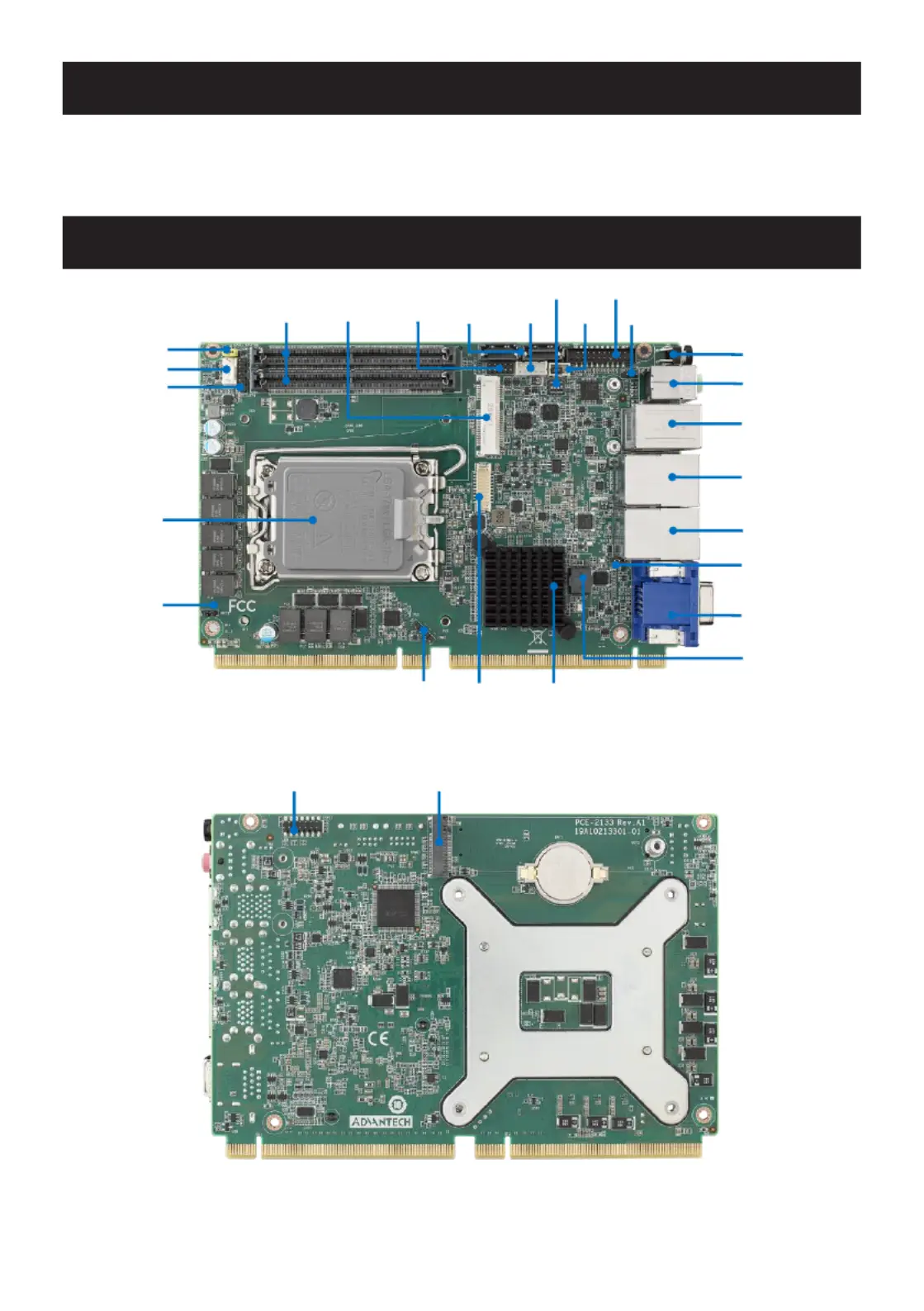
PCE-2033/2133 Startup Manual 3
Declaration of Conformity
This device complies with the requirements in Part 15 of the FCC rules. Operation is subject to the following two conditions:
1. This device may not cause harmful interference.
2. This device must accept any interference received, including interference that may cause undesired operation.
Board Layout
Figure 1 : Front-Side Board Layout: Jumper and Connector Locations
Figure 2 : Rear-Side Jumper and Connector Locations
DIMMB1
DIMMA1
Intel LGA1700
Core i9/i7/i5/i3
CPUFAN1
JFP1
JCASE1
JWDT1
JSMB1 E-2133: Intel Q670 HPC E PC
PC PCE-2033: Intel H610E H
DP1
MINIP E1CI
GPIO1
SATA1~2 USB2H1
SW1
PSON1
COM12
JME1
SW2
AUDIO1
USB3C1 ( E- )PC 2133
USB2C1 (PCE- )2033
LAN2_USB3C1
LAN1_USB3C1
JCMOS1
VGA1
HDMI1
SPI1
NVME1ESPI1
Product specificaties
| Merk: | Advantech |
| Categorie: | Niet gecategoriseerd |
| Model: | IPC-240 |
Heb je hulp nodig?
Als je hulp nodig hebt met Advantech IPC-240 stel dan hieronder een vraag en andere gebruikers zullen je antwoorden
Handleiding Niet gecategoriseerd Advantech
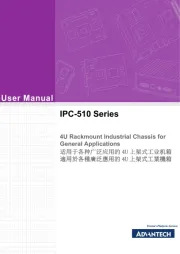
20 Augustus 2025

19 Augustus 2025

19 Augustus 2025

19 Augustus 2025

18 Augustus 2025

18 Augustus 2025

18 Augustus 2025

18 Augustus 2025
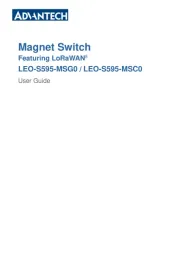
18 Augustus 2025
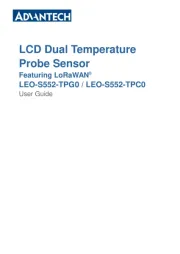
18 Augustus 2025
Handleiding Niet gecategoriseerd
- Autoscript
- Contour
- Edbak
- CatSynth
- Krüger And Matz
- Sightron
- Haeger
- Lahti Pro
- Innovative
- Emerson
- Natec
- SiriusXM
- Vincent
- Dreamland
- Springfree
Nieuwste handleidingen voor Niet gecategoriseerd

13 September 2025

13 September 2025

13 September 2025

13 September 2025

13 September 2025

13 September 2025

13 September 2025

13 September 2025

13 September 2025

13 September 2025