Advantech FWA-1112VC Handleiding
Advantech
Niet gecategoriseerd
FWA-1112VC
Bekijk gratis de handleiding van Advantech FWA-1112VC (11 pagina’s), behorend tot de categorie Niet gecategoriseerd. Deze gids werd als nuttig beoordeeld door 2 mensen en kreeg gemiddeld 4.9 sterren uit 1.5 reviews. Heb je een vraag over Advantech FWA-1112VC of wil je andere gebruikers van dit product iets vragen? Stel een vraag
Pagina 1/11

FWA-1112VC Startup Manual 1
Before installation, ensure that the following materials were
included:
• 1x FWA-1112VC System
• 1x External Power Adaptor
If any of these items are missing or damaged, please con-
tact your distributor or sales representative immediately.
Note 1: AcrobatReaderisrequiredtoviewanyPDFle.
Acrobat Reader can be downloaded at: get.
adobe.com/reader (Acrobat is a trademark of
Adobe)
.
FWA-1112VC Series Network Platform
Startup Manual
System Specications
• Processor: Intel Atom® Denverton System on Chip(SoC)
2/4/8 cores Processor up to 2.2GHz
• BIOS: AMI SPI 64MB
• Memory: 1 x DDR4 ECC/Non-ECC So-DIMM
1866/2133/2400MHz; capacity up to 32GB
• Ethernet:
2x Intel I211-AT 10/100/1000Mbps
1x Denverton SoC x553 via Marvell 1543 PHY
Expansion
• M.2:
1xM.2E-keySocket(22x30)forWi
1x M.2 B-Key Socket(30x42/52) for LTE/5G
• Storage: 1x M.2 M-key Socket (22x80) for SATA3 SSD
• Others: 2x USB3.0 ports, 1x RJ45 console port
Mechanical and Environment Specications
• Dimensions(W x D x H)
Wide Temp: 220 x 160 x 43 mm(8.66 x 6.30 x 1.69 in)
Normal Temp: 220 x 160 x 31.2 mm(8.66 x 6.30 x 1.23 in)
• Weight:
Wide Temp: 2.3 kg(5.07 lb)
Normal Temp: 1.6 kg(3.53 lb)
• Operation Environment:
• Temperature:
-20 ~ 60
°C
(-4 ~ 140 °F) for 8c
-20
~ 70
°C
(-4 ~158 °F) for 2c/4c
0
~ 40
°C
(32 °F ~ 104 °F) for ALL Normal Temp SKU
• Humidity: 5% ~ 85% @40
°C
(104 °F)
• Non-operating Environment:
Temperature: -40 ~ 85
°C
(-40 ~ 185 °F)
Specications Packing List
For more information on this and other Advantech
products, please visit our website at:
http://www.advantech.com.tw/support
http://www.advantech.com
For technical support and service, please visit our
support website at:
http://www.advantech.com/support
This manual is for the FWA-1112VC Series Rev. A.
Part No. 2042111200
Printed in China
1st Edition
June 2020
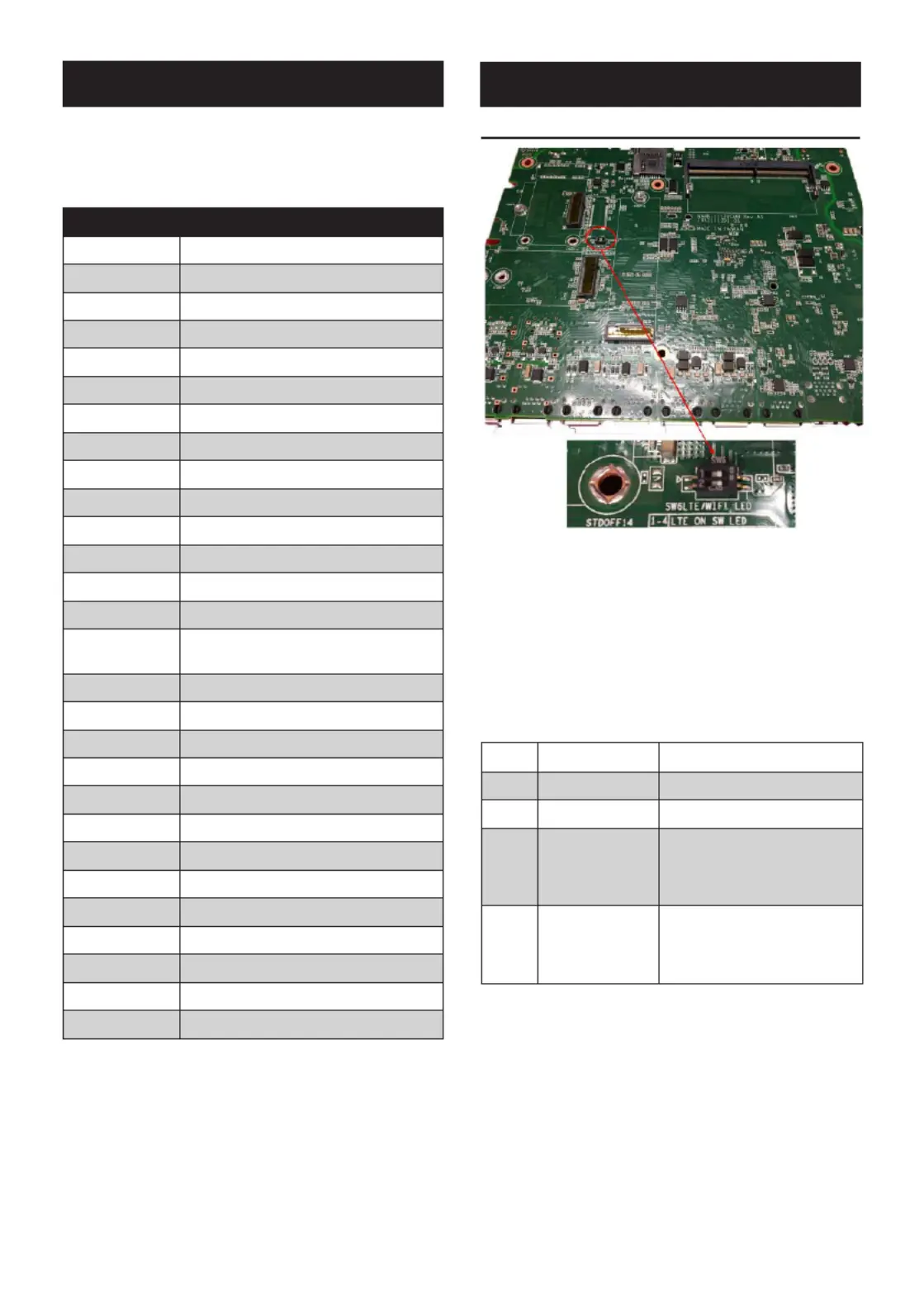
2 FWA-1112VC Startup Manual
The board has a number of connectors, switches, and jumpers
thatallowyoutocongureyoursystembasedondierentap-
plication scenarios. The table below lists the function of each of
the connectors and jumpers.
Connectors
Location Description
CN91 12V Power Connector
SW2 SW or Reset Button
BT1 Battery holder for coin battery
CN101 SIM CARD Connector
CN5 LPC Connector
CN122 54V POE Power Connector
SPI1 SPIsocketforSPIash(BIOS)
SW5 With or Without POE LED Switch
SW4 Power Button
D910 HDD/WiFi/LET LED
CN9 USB 3.0 Connector
CN97 RJ45 Console
CN99,CN100 I210 LAN RJ45 Connector
CN33,CN34,
CN35,CN36
E1543 LAN RJ45 Connector
D790 SFP or Software LED
CN115,CN117 SFP Connector
CN13,CN38 BSCN Connector
CN123 BSCN Jumper
CN125 CLEAR RTC Jumper
CN126 CLEAR CMOS Jumper
SW7 SW or Reset Button Switch
CN1 SIM CARD Connector
CN120 Mini PCIe Connector
CN71,CN87 M.2 CONN (B KEY 3042)
CN128 M.2 CONN (E KEY)
CN70 M.2 CONN (M KEY 2280)
SW6 WiFi and LTE LED Control Switch
Switch6: WiFi and LTE LED Control Switch
Figure 1 FWA-1112VC Switch6
Pin# Name Function
1 GND Ground
2 GND Ground
3 M.2_WIFI_
LTE_L_2_
CONFING_3
ON:LTE LED from Software
control
OFF: LTE LED from module
control
4 M.2_LTE_L_
CONFING_3
ON:LTEandWiLEDfrom
Software control
OFF:LTEandWiLEDfrom
module control
Connector/Switch/Jumpers
Key Switch Settings
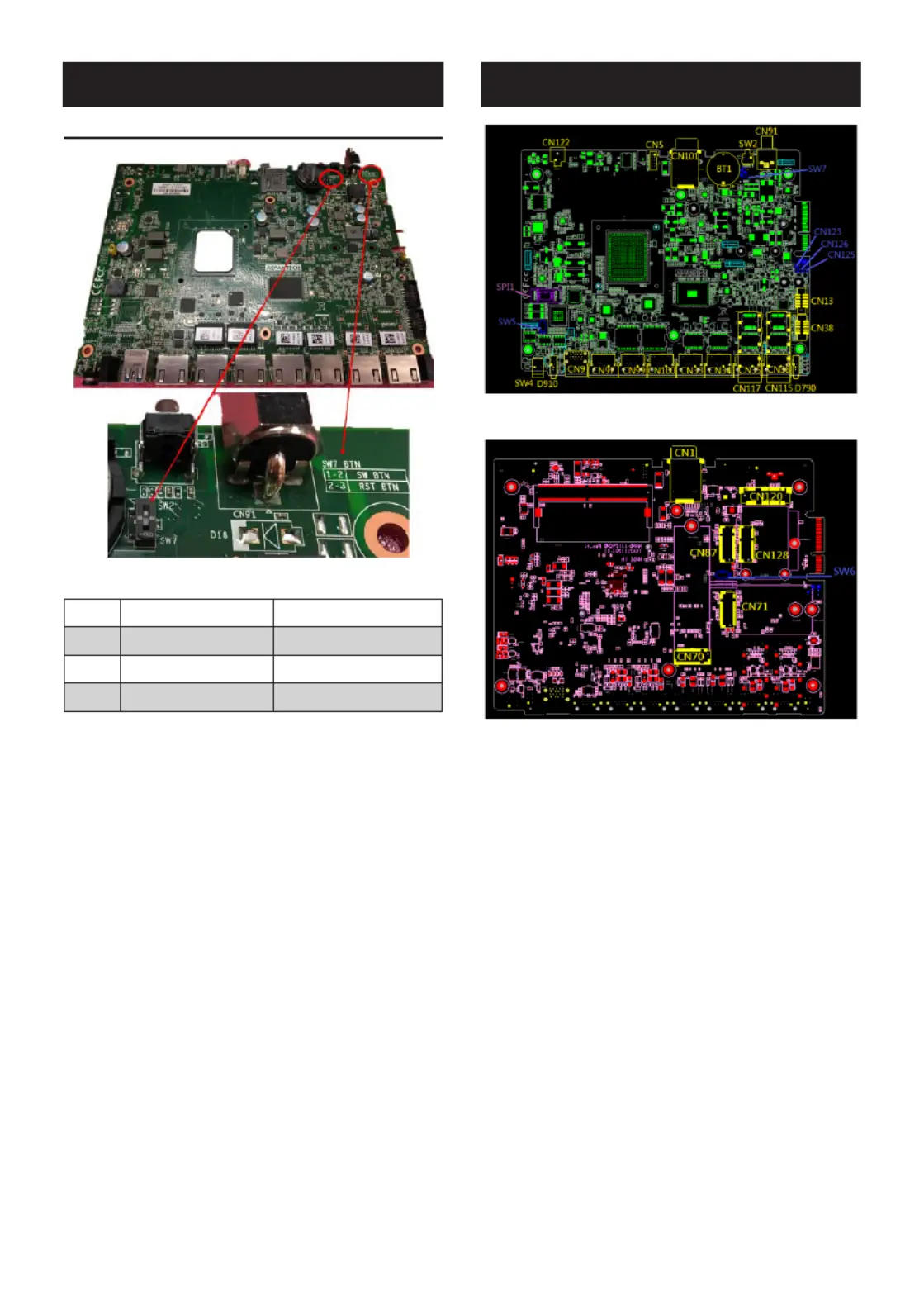
FWA-1112VC Startup Manual 3
Switch7: Clear RTC Pin Header
Figure 2 FWA-1112VC Switch7
Pin# Name Function
1 SOC_SW_BTN_N Software Button
2 SW_BTN_N_R Ground
3 RSTBTN#_FP Reset Button
Fgiure 3 FWA-1112VC Board Placement (Top)
Figure 4 FWA-1112VC Board Placement (Bottom)
Board Placement Diagram
Key Switch Settings (Cont.)
Product specificaties
| Merk: | Advantech |
| Categorie: | Niet gecategoriseerd |
| Model: | FWA-1112VC |
Heb je hulp nodig?
Als je hulp nodig hebt met Advantech FWA-1112VC stel dan hieronder een vraag en andere gebruikers zullen je antwoorden
Handleiding Niet gecategoriseerd Advantech

30 Juli 2025

30 Juli 2025

30 Juli 2025

30 Juli 2025

30 Juli 2025

30 Juli 2025

30 Juli 2025
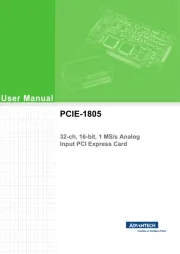
30 Juli 2025

30 Juli 2025
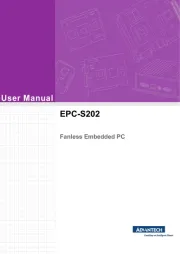
30 Juli 2025
Handleiding Niet gecategoriseerd
- Hinkley Lighting
- Sprolink
- E.ziclean
- Fromm-Starck
- Yamazen
- Abac
- Squeak
- Brizo
- MikroElektronika
- Genki Instruments
- Teac
- Roland
- Gymrex
- Melnor
- Garritan
Nieuwste handleidingen voor Niet gecategoriseerd

30 Juli 2025

30 Juli 2025

30 Juli 2025

30 Juli 2025

30 Juli 2025

30 Juli 2025
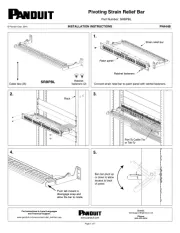
30 Juli 2025
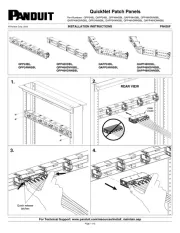
30 Juli 2025
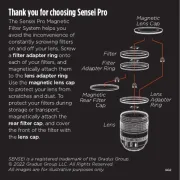
30 Juli 2025

30 Juli 2025