Advantech ARES-5252G Handleiding
Advantech
Niet gecategoriseerd
ARES-5252G
Bekijk gratis de handleiding van Advantech ARES-5252G (4 pagina’s), behorend tot de categorie Niet gecategoriseerd. Deze gids werd als nuttig beoordeeld door 2 mensen en kreeg gemiddeld 4.7 sterren uit 1.5 reviews. Heb je een vraag over Advantech ARES-5252G of wil je andere gebruikers van dit product iets vragen? Stel een vraag
Pagina 1/4
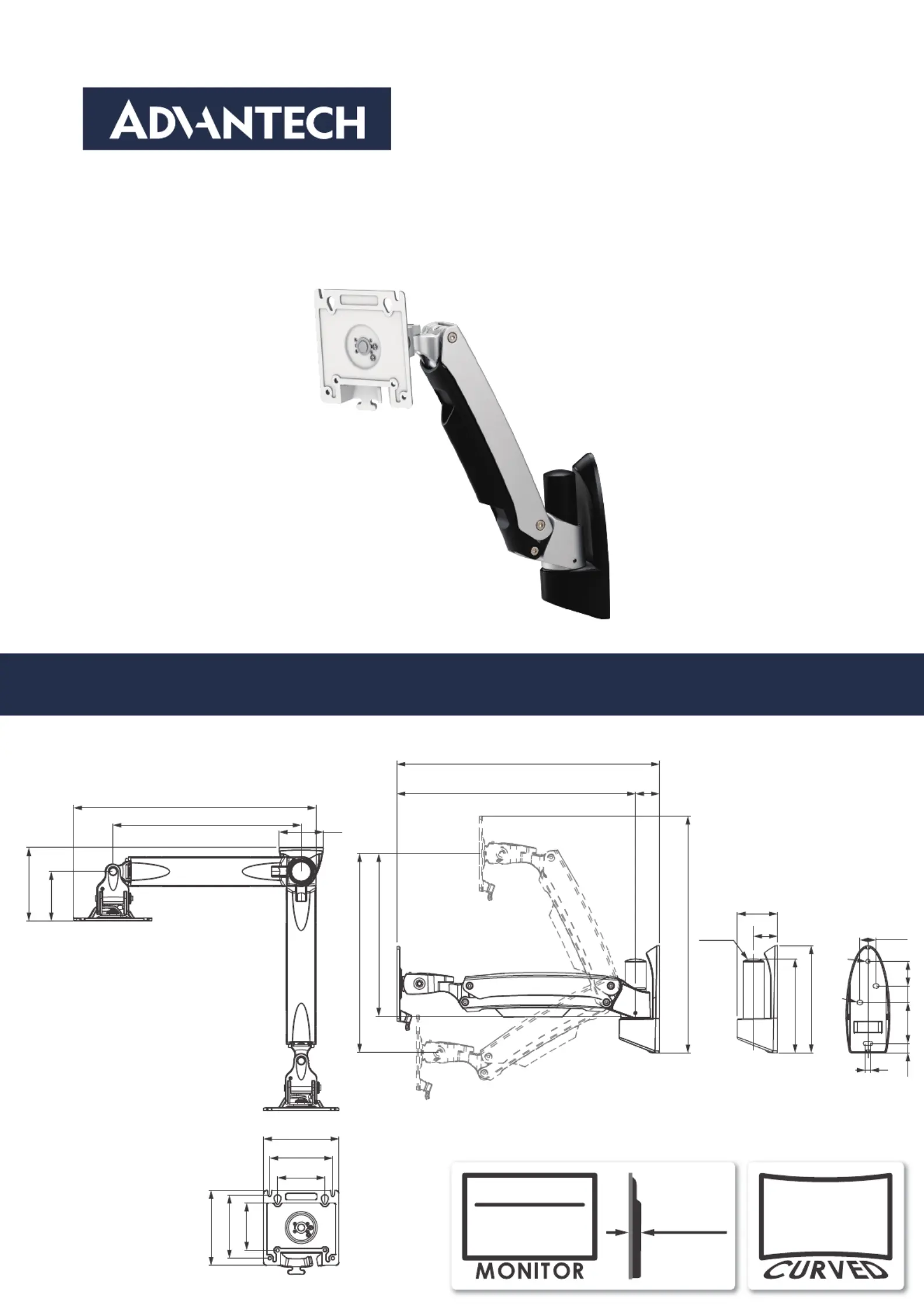
I n s t a l l a t i o n M a n u a l
A R E S - 5 2 5 2 G
Physical Dimensions (mm)
70
248~377 38
Max.415mm (W)
Max.375mm (H)
315 (Hinge)
78
116(D)
384
300
258
Ø33.4
Ø7
Ø7
170
149
38
65
25.5
64
26 39
8
15
100
100
75
75
120
119
≤32''
2-10 kg
4.41-22.05 lbs
≤8.5 cm
5.5 kg
12.13 lbs
≤
78ATW100103A
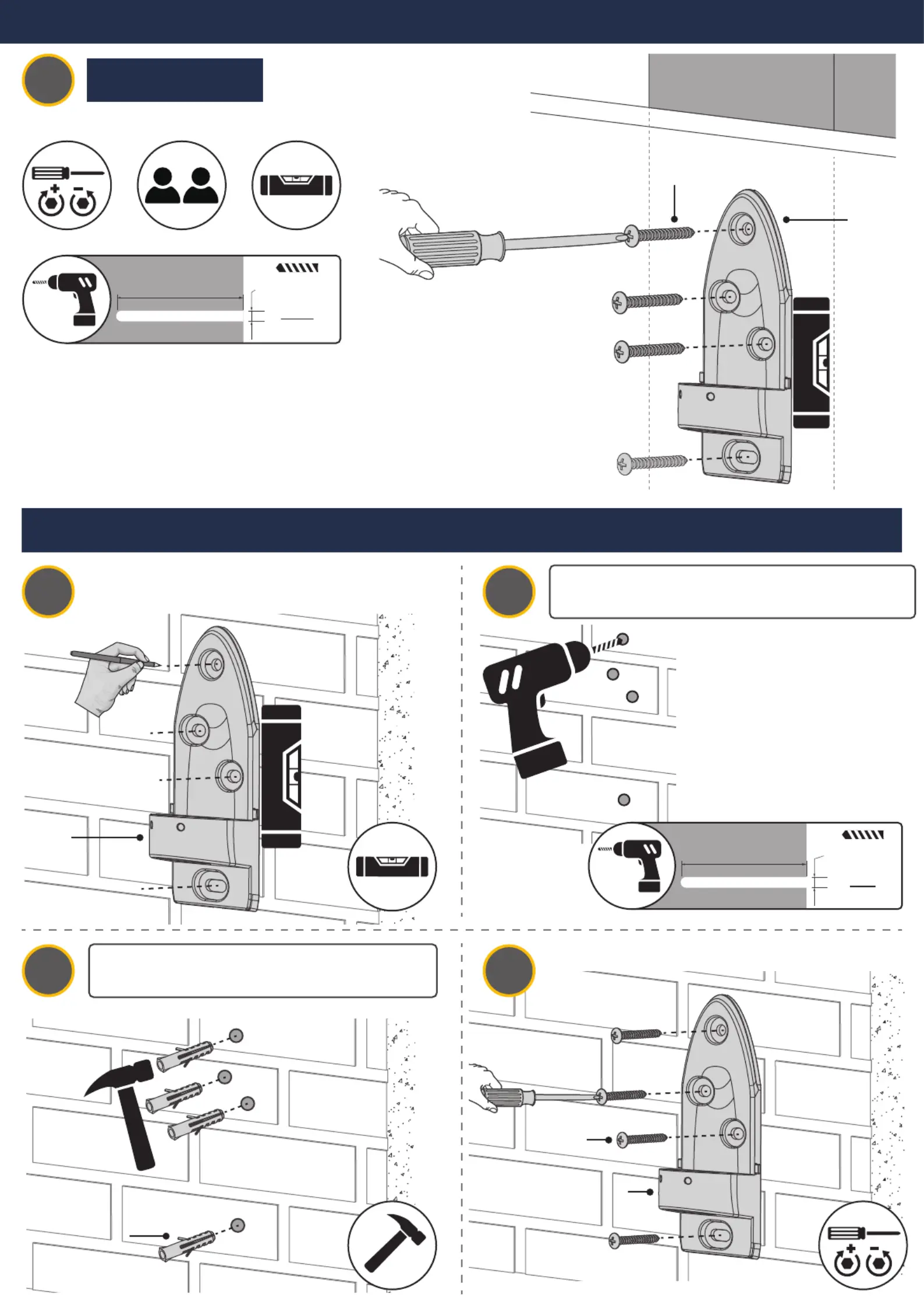
1
Step
Installation Process
Stud Walls
Stud
K
H
55mm (2.17 )″
Ø4.5mm
3
16
( )
″
55mm (2.17 )″
Ø10mm
25
64
( )
″
Masonry Walls or Cement Walls
L
K
H
H
Drill a hole at the marked position
with an electric drill and drill bit.
Note: For a brick-piled
masonry wall or
cement
wall,holes of
10mm diameter
and 55mm depth
shall be made.
Use a hammer to drive the
plastic wall plug(L) into the wall.
Note: For a stud wall, holes of 4.5mm diameter
and 55mm depth should be drilled.
1-1
Step
1-2
Step
1-3
Step
1-4
Step
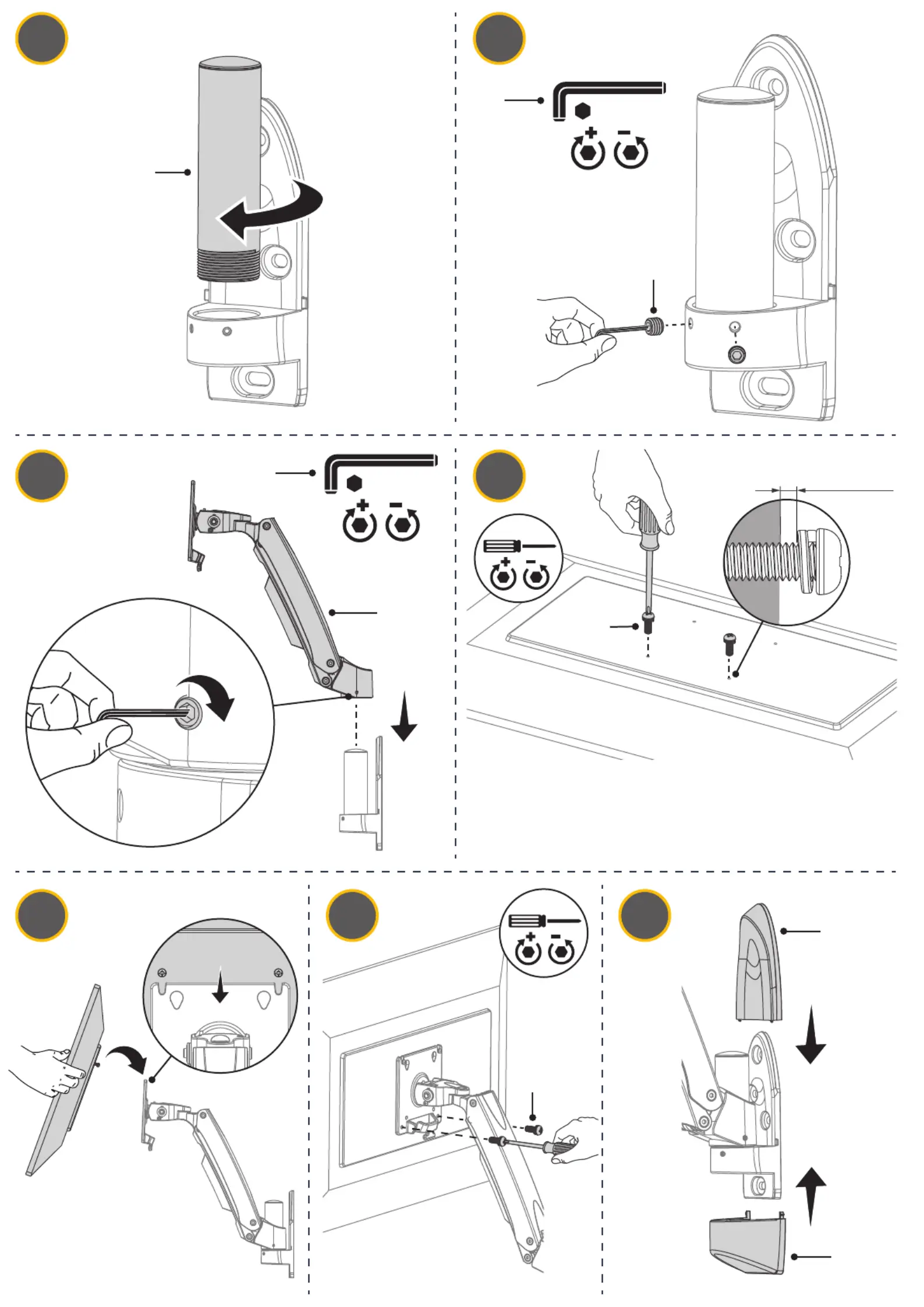
2.5 mm
B
2.5 mm
B
2
Step
3
Step
4
Step
5
Step
6
Step
D
F
G
G
A
3~4mm
7
Step
8
Step
Various displays have different screw hole
specifications. Please check that the Screws(G)
fits the specifications for the display to be
mounted. Please contact your dealer with any
questions.
I
J
Product specificaties
| Merk: | Advantech |
| Categorie: | Niet gecategoriseerd |
| Model: | ARES-5252G |
Heb je hulp nodig?
Als je hulp nodig hebt met Advantech ARES-5252G stel dan hieronder een vraag en andere gebruikers zullen je antwoorden
Handleiding Niet gecategoriseerd Advantech

30 Juli 2025

30 Juli 2025

30 Juli 2025

30 Juli 2025

30 Juli 2025

30 Juli 2025

30 Juli 2025
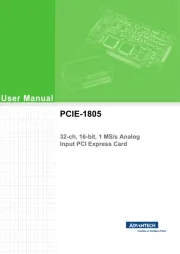
30 Juli 2025

30 Juli 2025
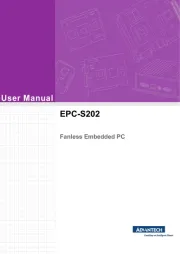
30 Juli 2025
Handleiding Niet gecategoriseerd
- VigilLink
- Dutchbone
- G3
- Coxreels
- Svan
- Edwards
- Unicol
- InLine
- Roba
- Stenda
- Polsen
- Sumiko
- EGO
- Lanberg
- Beaba
Nieuwste handleidingen voor Niet gecategoriseerd

30 Juli 2025

30 Juli 2025

30 Juli 2025

30 Juli 2025

30 Juli 2025

30 Juli 2025
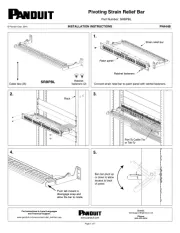
30 Juli 2025
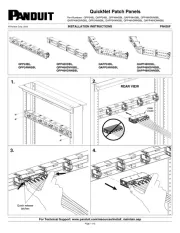
30 Juli 2025
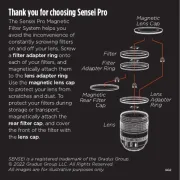
30 Juli 2025

30 Juli 2025