Advantech AIIS-DIO32-00A1E Handleiding
Advantech
Niet gecategoriseerd
AIIS-DIO32-00A1E
Bekijk gratis de handleiding van Advantech AIIS-DIO32-00A1E (3 pagina’s), behorend tot de categorie Niet gecategoriseerd. Deze gids werd als nuttig beoordeeld door 2 mensen en kreeg gemiddeld 3.8 sterren uit 1.5 reviews. Heb je een vraag over Advantech AIIS-DIO32-00A1E of wil je andere gebruikers van dit product iets vragen? Stel een vraag
Pagina 1/3
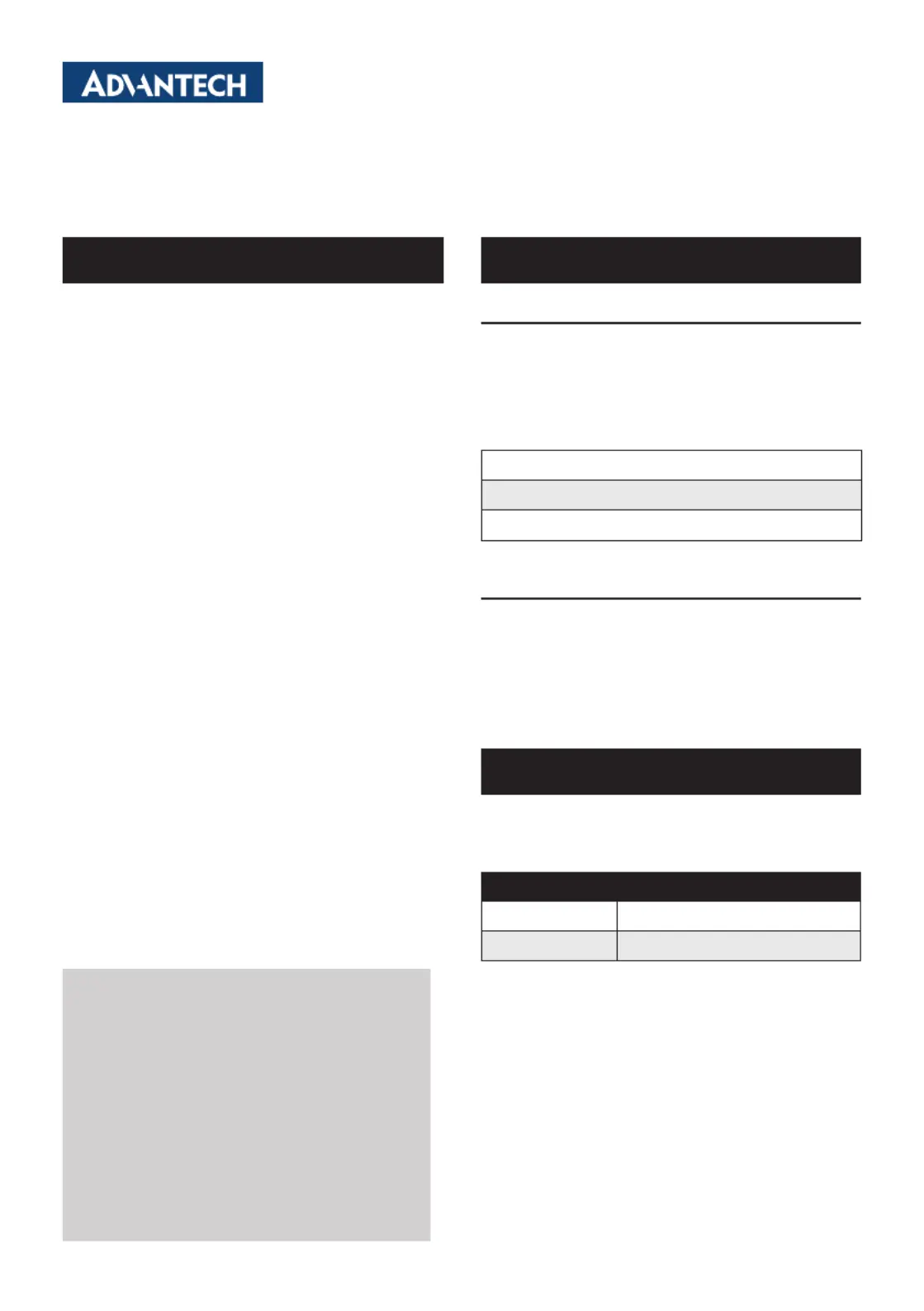
AIIS-DIO32 Startup Manual 1
Before you begin installing your card, please make sure that
the following items have been shipped:
1. 1 x AIIS-DIO module
2. 1 x Cable
3. 2 x Screws
4. 2 x POST (Silver color)
5. 2 x POST (Golden color; 18mm for AIIS-1240)
6. 2 x POST (Golden color; 20mm for AIIS-1440)
7. 1 x Startup manual
8. 1 x China RoHS
9. 1 x Warranty
If any of these items are missing or damaged, please con-
tact your distributor or sales representative immediately.
AIIS-DIO32
DIO module, 32-bit, 9-pin USB interface
Startup Manual
General Features
• 16 isolated DI and 16 isolated DO channels
• High voltage isolation on all channels (2,500 V)
• Supports 5 ~ 60 Vdc isolated input channels
• Interrupt handling capability
• Timer/counter capability
Support List
AIIS-1240-00A1E
AIIS-1440-00A1E
Note: For more support list, please visit our website.
Mechanical and Environmental
• Dimensions: 95.9 mm x 46.2 mm
• Operating temperature: 0 ~ 45° C
• Operating humidity: 10 ~ 95% @40° C, Non-Condens-
ing
• Storage temperature: -40 ~ 70° C
• Storage humidity: 10 ~ 95% @60° C, Non-Condensing
• Weight: 0.3 kg
There is one connector on the module is used to connect
with AIIS Series Motherboard. The below table lists the
function of the connector.
Connectors
Label Function
USB1 Connecting module and MB
Specications
Packing List
For more information on this and other Advantech
products, please visit our website at:
http://www.advantech.com
http://www.advantech.com/eplatform
For technical support and service, please visit our
support website at:
http://support.advantech.com
This manual is for the IPMI-1000 Series.
Part No. 2006IO3200
Print in China
1st Edition
November 2013
Connector
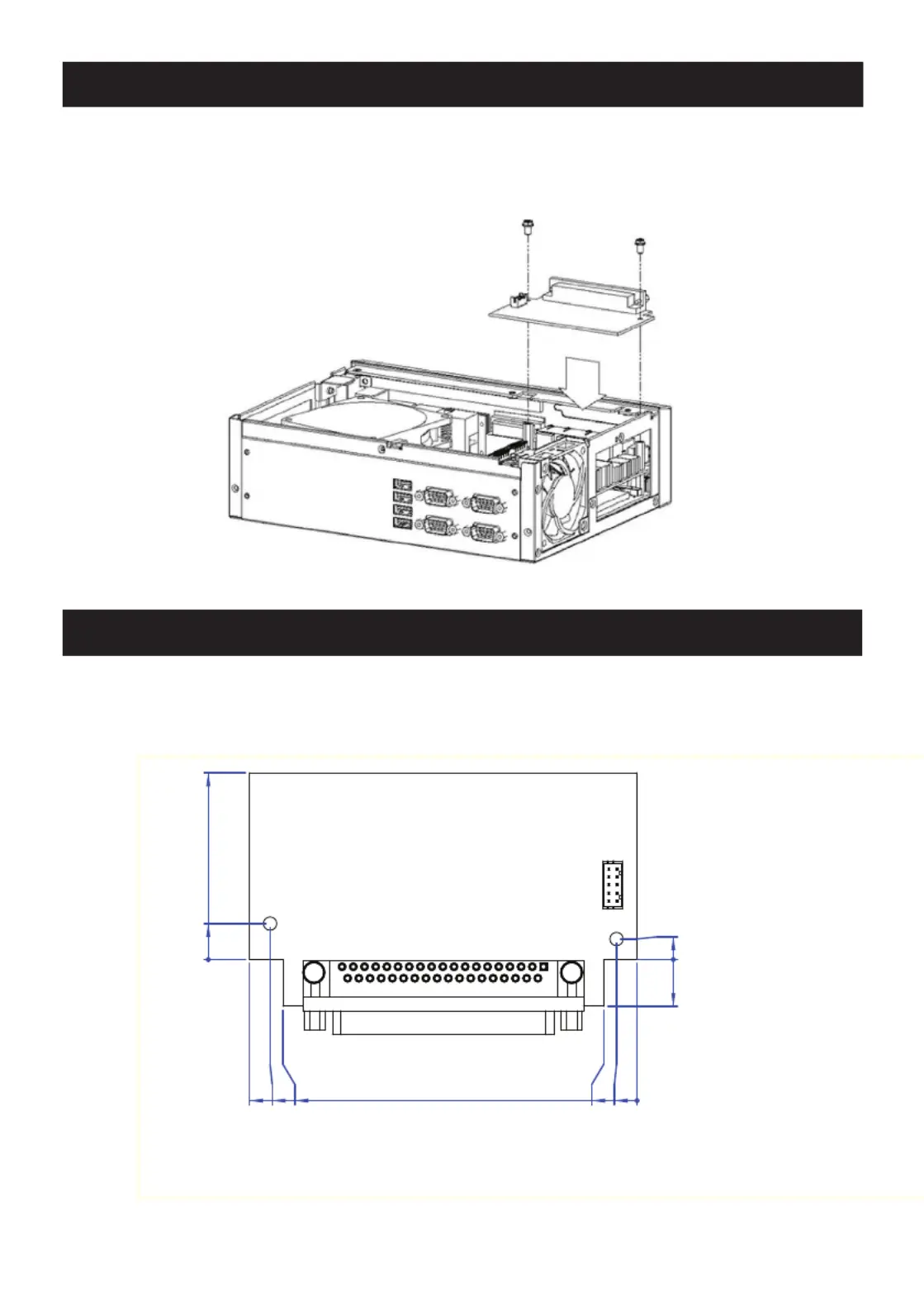
2 AIIS-DIO32 Startup Manual
1. Remove top cover.
2. Install the AIIS-DIO32 with 2 stand-off and 2 screws.
3. Connecting main board USB12 connector with AIIS-DIO32 USB1 connector via DIO cable.
4. Reinstall top cover.
Figure 1: Installation Guide
Dimension
Figure 2: AIIS-DIO32 Dimension
0
8.89
46.15
0
11.56
5.08
0
5.08
8.26
87.63
90.81
95.89
Installation Guide
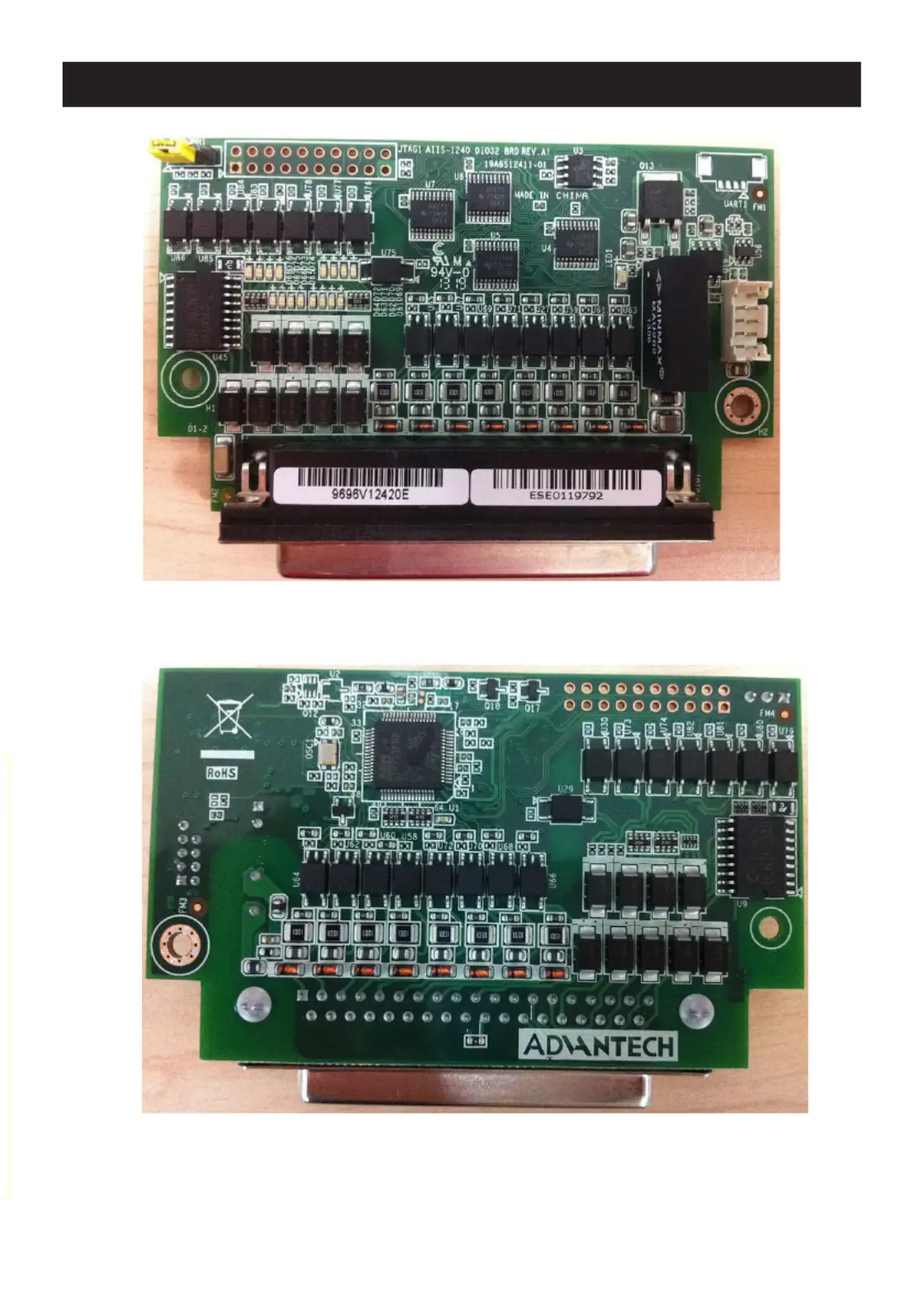
AIIS-DIO32 Startup Manual 3
Figure 2: AIIS-DIO32 Top Side Board Layout
Figure 4: AIIS-DIO32 Bottom Side Board Layout
Board Layout
Product specificaties
| Merk: | Advantech |
| Categorie: | Niet gecategoriseerd |
| Model: | AIIS-DIO32-00A1E |
Heb je hulp nodig?
Als je hulp nodig hebt met Advantech AIIS-DIO32-00A1E stel dan hieronder een vraag en andere gebruikers zullen je antwoorden
Handleiding Niet gecategoriseerd Advantech

30 Juli 2025

30 Juli 2025

30 Juli 2025

30 Juli 2025

30 Juli 2025

30 Juli 2025

30 Juli 2025
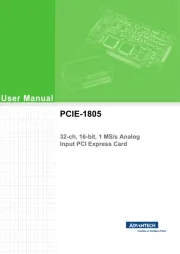
30 Juli 2025

30 Juli 2025
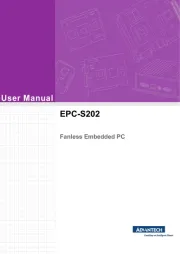
30 Juli 2025
Handleiding Niet gecategoriseerd
- Siedle
- Violectric
- Busch And Müller
- Perlick
- Vivitar
- Rohnson
- Nuance
- Accucold
- Coline
- Geze
- Lowel
- Gold Note
- Husky
- Proctor Silex
- Starburst
Nieuwste handleidingen voor Niet gecategoriseerd

30 Juli 2025

30 Juli 2025

30 Juli 2025

30 Juli 2025

30 Juli 2025

30 Juli 2025
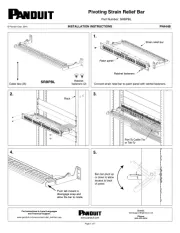
30 Juli 2025
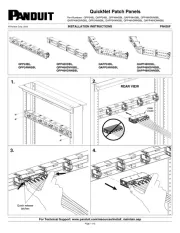
30 Juli 2025
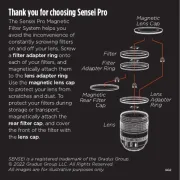
30 Juli 2025

30 Juli 2025