Adder Link Digital iPEPS Handleiding
Adder
Niet gecategoriseerd
Link Digital iPEPS
Bekijk gratis de handleiding van Adder Link Digital iPEPS (69 pagina’s), behorend tot de categorie Niet gecategoriseerd. Deze gids werd als nuttig beoordeeld door 79 mensen en kreeg gemiddeld 4.9 sterren uit 40 reviews. Heb je een vraag over Adder Link Digital iPEPS of wil je andere gebruikers van dit product iets vragen? Stel een vraag
Pagina 1/69
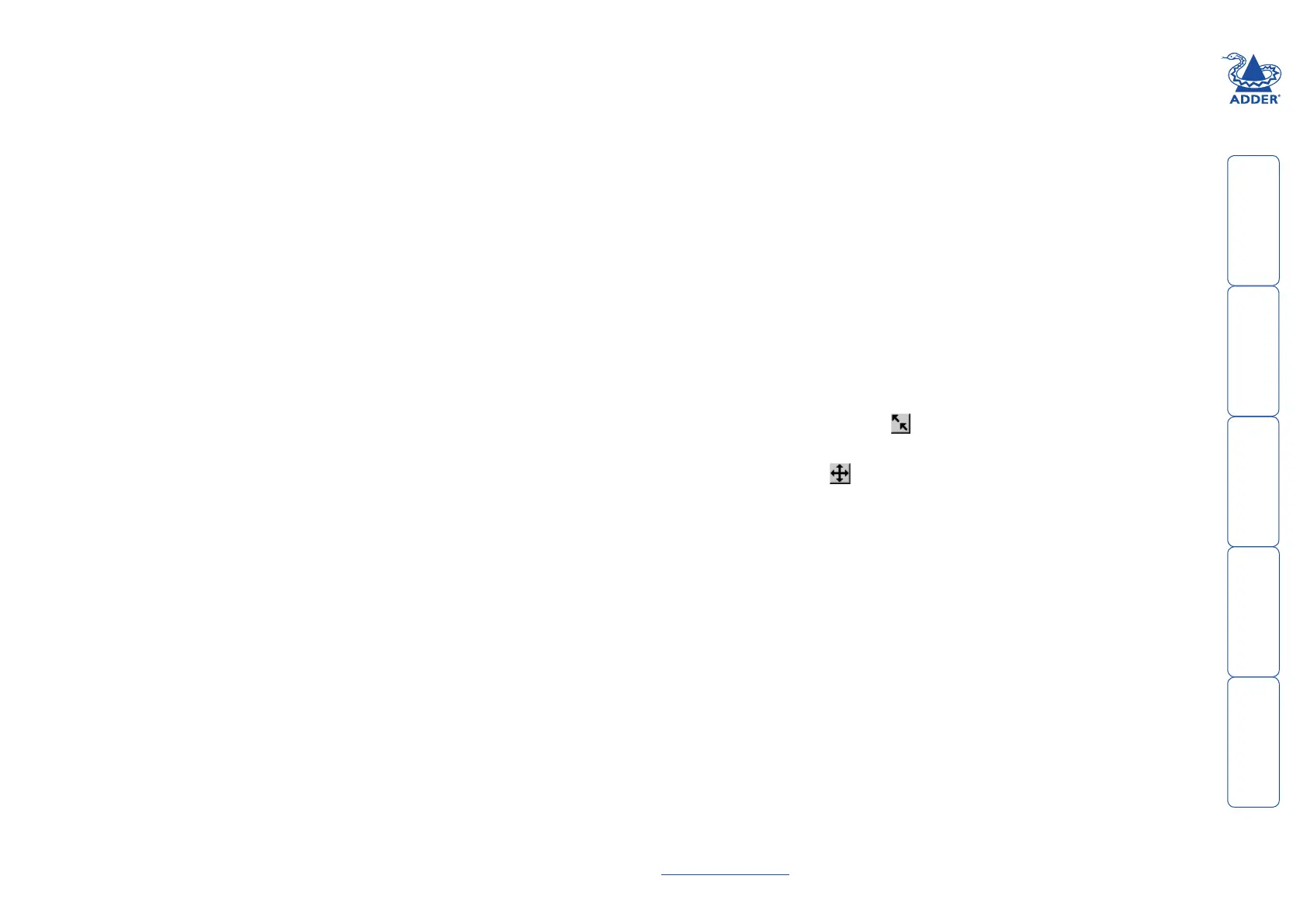
1
Contents - page 2
Contents
Introduction
AdderLink iPEPS features ............................................................4
What’s in the box.........................................................................5
What you may additionally need ...............................................5
Installation
Mounting .....................................................................................6
Connections .................................................................................7
Host computer ........................................................................7
Local keyboard, video monitor and mouse ...........................8
IP network port .......................................................................8
Power supply connection .......................................................9
Configuration
Initial configuration ..................................................................11
Part 1 – Initial configuration (Dual Access model) ..............11
Encryption settings ...........................................................13
Hot plugging and mouse restoration .............................14
Resetting the configuration (Dual Access models) .....15
Part 1 – Initial configuration (Standard model) ..................16
If the iPEPS does not respond on the network ..............17
Part 2 – Remote configuration .............................................18
Networking issues......................................................................19
Positioning iPEPS in the network .........................................19
Placing iPEPS behind a router or firewall .......................19
Placing iPEPS alongside the firewall ...............................21
Operation
Connecting to the iPEPS ............................................................22
Local connection (dual access models only) .......................22
Remote connections .............................................................23
Remote connection by VNC viewer .................................24
Remote connection by Web browser ..............................25
Using the viewer window ....................................................26
The menu bar ...................................................................26
When using the viewer window .....................................26
Mouse pointers .................................................................27
Re-synchronise mouse ................................................27
Access mode - shared/private .........................................27
Auto calibrate ............................................................28
Controls .............................................................................28
Downloading VNC viewer from the iPEPS ......................33
If you need to enter a port number ................................33
Viewer encryption settings ..............................................34
Supported web browsers .................................................34

2
HT
Further information
Getting assistance ......................................................................35
Troubleshooting ........................................................................35
Appendix 1 - Local configuration menus .................................36
Unit configuration ................................................................37
Network configuration .........................................................38
Reset configuration ..............................................................39
Clear IP access control ...........................................................40
Appendix 2 - VNC viewer connection options .........................41
Colour/Encoding ...................................................................41
Inputs .....................................................................................42
Scaling ...................................................................................43
Misc ........................................................................................43
Identities ................................................................................44
Load / Save ............................................................................44
Appendix 3 - VNC viewer window options ..............................45
Appendix 4 - Browser viewer options ......................................46
Encoding and colour level ....................................................46
Inputs .....................................................................................46
Security ..................................................................................46
Misc ........................................................................................46
Appendix 5 - Remote configuration menus .............................47
User accounts ........................................................................48
Unit configuration ................................................................49
Advanced unit configuration ..........................................50
Time & date configuration ...................................................51
Network configuration .........................................................52
Setting IP access control ...................................................53
Hotkey sequences .................................................................54
Logging and status ...............................................................55
Appendix 6 – Addresses, masks and ports ...............................56
IP addresses ...........................................................................56
Net masks ..............................................................................56
Net masks - the binary explanation ................................57
Calculating the mask for IP access control ......................58
Ports .......................................................................................59
Security issues with ports .................................................59
Appendix 7 – Cable and connector specifications ...................60
RS232 serial mouse to PS/2 converter cable .......................60
Appendix 8 – Hotkey sequence codes ......................................61
Permissible key presses .........................................................61
Creating macro sequences ...................................................61
Appendix 9 – Supported video modes .....................................62
Warranty ....................................................................................63
Safety information ....................................................................63
End user licence agreement ......................................................64
Radio Frequency Energy............................................................65
Index
Product specificaties
| Merk: | Adder |
| Categorie: | Niet gecategoriseerd |
| Model: | Link Digital iPEPS |
| Gewicht: | 340 g |
| Breedte: | 120 mm |
| Diepte: | 75 mm |
| Hoogte: | 27 mm |
| Aantal USB 2.0-poorten: | 2 |
| Aantal Ethernet LAN (RJ-45)-poorten: | 1 |
| Certificering: | CE, FCC |
| Ingangsspanning: | 100 - 240 V |
| Ethernet LAN, data-overdrachtsnelheden: | 10, 100 Mbit/s |
| Frequentie: | 47/64 Hz |
| Compatibele besturingssystemen: | Windows, DOS, Linux, Unix, BSD, Sun OS, Solaris, Mac OS, NetWare |
| Bedrijfstemperatuur (T-T): | 0 - 40 °C |
| Besturings -en afbeeldingseenheid: | Nee |
Heb je hulp nodig?
Als je hulp nodig hebt met Adder Link Digital iPEPS stel dan hieronder een vraag en andere gebruikers zullen je antwoorden
Handleiding Niet gecategoriseerd Adder

27 Januari 2025

13 Januari 2025

13 Januari 2025

13 Januari 2025

13 Januari 2025

13 Januari 2025

23 December 2024

23 December 2024

23 December 2024

23 December 2024
Handleiding Niet gecategoriseerd
- Belena
- Bison
- Dynon Avionics
- Astro
- Vulcan
- Royale
- Fillikid
- Lifetime
- Savic
- Pieps
- Oladance
- Countryman
- Exped
- Blustream
- Baby Brezza
Nieuwste handleidingen voor Niet gecategoriseerd

17 September 2025

17 September 2025
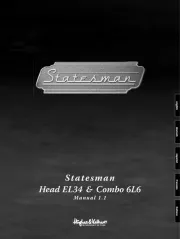
17 September 2025
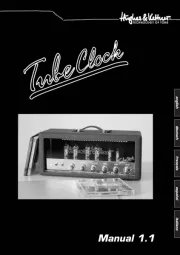
17 September 2025

17 September 2025
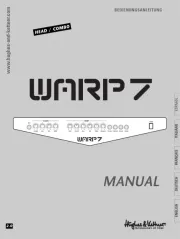
17 September 2025

17 September 2025

17 September 2025
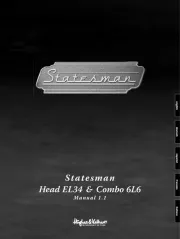
17 September 2025

17 September 2025
