Adder AIM-192 Handleiding
Adder
Schakelaar
AIM-192
Bekijk gratis de handleiding van Adder AIM-192 (164 pagina’s), behorend tot de categorie Schakelaar. Deze gids werd als nuttig beoordeeld door 30 mensen en kreeg gemiddeld 4.5 sterren uit 15.5 reviews. Heb je een vraag over Adder AIM-192 of wil je andere gebruikers van dit product iets vragen? Stel een vraag
Pagina 1/164

AdderLink
™
Innity Manager
User Guide
Experts in
Connectivity
Solutions
KVM Extension
Solutions

INSTALLATION
1
CONFIGURATIONOPERATION
FURTHER
INFORMATION
INDEX
Introduction
Local feed through ...............................................................................................3
AIM basics .............................................................................................................. 4
Supplied items ....................................................................................................... 6
Installation
Connections ..........................................................................................................7
Installation requirements .................................................................................... 8
Tips for a successful implementation ...............................................................8
Mounting the AIM server ...................................................................................9
Conguration
Supported browsers ..........................................................................................10
Login for admin users ........................................................................................10
Important rst conguration steps ................................................................11
Adding AdderLink Innity units ......................................................................12
If an ALIF unit is not located ......................................................................12
ALIF manual factory reset ..........................................................................13
The Dashboard tab ............................................................................................14
Upgrading ALIF rmware globally ............................................................. 25
Upgrading (or downgrading) AIM rmware ...........................................26
Enabling Remote Support ...................................................... ...........................28
Web Interface Access ..................................................................................29
Troubleshooting ............................................................................................29
The Channels tab ...............................................................................................30
The Receivers tab ..............................................................................................33
The Transmitters tab .........................................................................................37
The C-USB LAN tab .........................................................................................41
The Servers tab ..................................................................................................42
The Users tab .....................................................................................................43
The Presets tab ...................................................................................................47
The Statistics tab ................................................................................................49
Operation
Logging in .............................................................................................................50
The Local OSD screen ......................................................................................51
Listing C-USB LAN transmitters ..............................................................52
Accessing virtual machines ..................................................... ....................52
Using the Remote OSD feature ................................................................ 53
Further information
Lithium battery ...................................................................................................54
Getting assistance ..............................................................................................54
Appendix A - Tips for success when networking ALIF units ...................55
Appendix B - Troubleshooting ......................................................................... 57
Appendix C - Redundant servers: Setting up and swapping out .............58
Setting up AIM server redundancy ...........................................................58
Operation of Redundancy ..........................................................................58
Swapping out an AIM server ......................................................................59
Appendix D - Upgrade license ........................................................................60
Appendix E - Glossary ......................................................................................61
Appendix F - AIM API ........................................................................................64
Appendix G - DHCP server requirements for ALIF support ..................76
Using DHCP Option 125 ...........................................................................77
Appendix H - Technical specications ...........................................................78
Appendix I - Open source licenses ................................................................79
Index
Contents
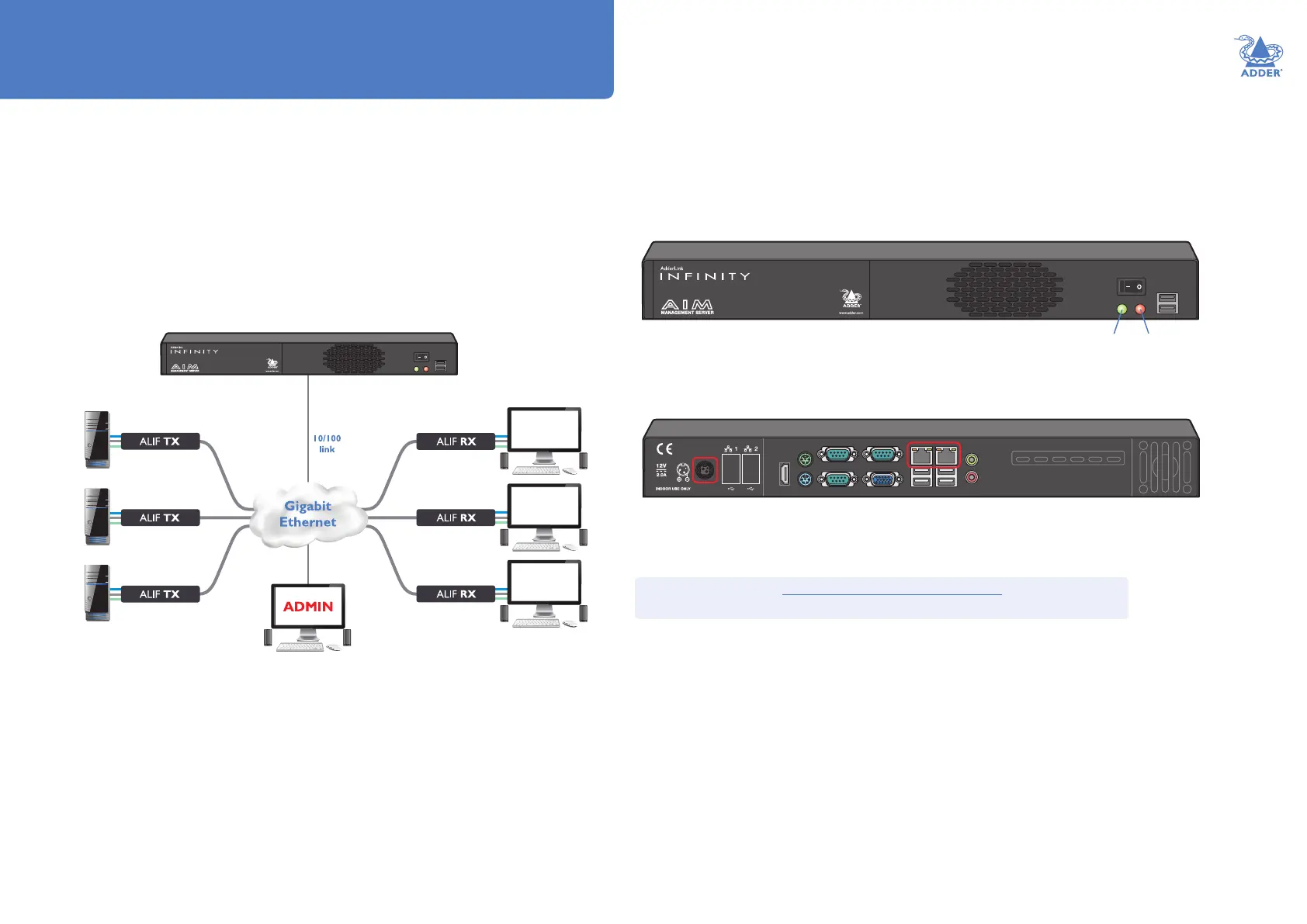
INSTALLATION
2
CONFIGURATIONOPERATION
FURTHER
INFORMATION
INDEX
AdderLink
™
Innity transmitter and receiver units allow multiple remote users to access
host computers in a very exible manner. Such exibility requires management and
coordination – that is where AIM (AdderLink Innity Manager) becomes vital.
AIM is designed to promote the most efcient use of AdderLink Innity (ALIF) units
by allowing central control over any number of transmitters and receivers. Using the
intuitive AIM web-based interface, one or more administrators can manage potentially
thousands of users who are interacting with an almost unlimited number of devices.
AIM operates as a self-contained compact server (including its own DHCP server) unit
that can be situated anywhere within your network of ALIF devices:
The AIM server is supplied pre-loaded and is straightforward to deploy, requiring only a
network connection and a power input to begin operation.
All conguration of your AdderLink Innity transmitters (channels), receivers and users
are performed using the intuitive AIM browser interface via a network connected
computer.
The AIM server front panel
The AIM server rear panel.
In normal use only the network and power connectors are used (ringed in red).
The AIM server connects to your network and provides administrative
control over the various AdderLink Innity transmitters, receivers and their users.
Note: Although the AdderLink Innity units require Gigabit Ethernet connections, in its
administrative role, the AIM server requires only a 10/100Mbps connection
to the network.
Please see the section Basic steps for a new conguration for assistance with
creating AIM installations.
Introduction
Green
indicator:
Power
Red
indicator:
Drive
activity
Product specificaties
| Merk: | Adder |
| Categorie: | Schakelaar |
| Model: | AIM-192 |
| Kleur van het product: | Zwart |
| Ingebouwd display: | Nee |
| Gewicht: | 2750 g |
| Breedte: | 432 mm |
| Diepte: | 230 mm |
| Hoogte: | 44 mm |
| Materiaal behuizing: | Metaal |
| LED-indicatoren: | Ja |
| Stroom: | 1.5 A |
| Aan/uitschakelaar: | Ja |
| USB-connectortype: | USB Type-A |
| Meegeleverde kabels: | AC |
| Snelstartgids: | Ja |
| Inclusief AC-adapter: | Ja |
| Kleur behuizing: | Zwart |
| Aantal USB-aansluitingen: | 4 |
| Certificering: | CE, FCC |
| Aansluiting voor netstroomadapter: | Ja |
| Aantal HDMI-invoerpoorten: | 1 |
| VGA (D-Sub) invoer ports: | 4 |
| Uitgangsvermogen: | 60 W |
| Upgraden van firmware mogelijk: | Ja |
| Rack-montage: | Ja |
| Output current: | 500 mA |
| RJ-45 invoer ports: | 2 |
| Rackcapaciteit: | 1U |
| AC-ingangsspanning: | 100-240 V |
| AC-ingangsfrequentie: | 50 - 60 Hz |
| Bedrijfstemperatuur (T-T): | 0 - 40 °C |
| Type product: | AV-matrixschakelaar |
| Besturings -en afbeeldingseenheid: | Nee |
Heb je hulp nodig?
Als je hulp nodig hebt met Adder AIM-192 stel dan hieronder een vraag en andere gebruikers zullen je antwoorden
Handleiding Schakelaar Adder
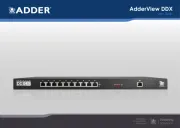
8 April 2025
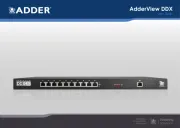
8 April 2025

8 April 2025
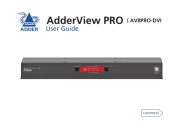
13 Januari 2025

13 Januari 2025

13 Januari 2025

13 Januari 2025

13 Januari 2025

26 December 2024

26 December 2024
Handleiding Schakelaar
Nieuwste handleidingen voor Schakelaar

9 September 2025

9 September 2025

8 September 2025

8 September 2025

2 September 2025

26 Augustus 2025

26 Augustus 2025

26 Augustus 2025

26 Augustus 2025

26 Augustus 2025