Acer ProDock II Handleiding
Bekijk gratis de handleiding van Acer ProDock II (19 pagina’s), behorend tot de categorie Laptop. Deze gids werd als nuttig beoordeeld door 11 mensen en kreeg gemiddeld 4.8 sterren uit 6 reviews. Heb je een vraag over Acer ProDock II of wil je andere gebruikers van dit product iets vragen? Stel een vraag
Pagina 1/19

Acer ProDock II
User Guide

Model number: __________________________________
Serial number: ___________________________________
Date of purchase: ________________________________
Place of purchase: ________________________________
© 2013 All Rights Reserved.
Acer ProDock II User Guide
This revision: 07/2013

3
English
Information for your safety and comfort
Safety instructions
Read these instructions carefully. Keep this document for future reference.
Follow all warnings and instructions marked on the product.
Turning the product off before cleaning
Unplug this product from the wall outlet before cleaning. Do not use liquid
cleaners or aerosol cleaners. Use a damp cloth for cleaning.
Warnings
Accessing the power cord
Be sure that the power outlet you plug the power cord into is easily
accessible and located as close to the equipment operator as possible.
When you need to disconnect power to the equipment, be sure to unplug
the power cord from the electrical outlet.
Disconnecting the power source
Observe the following guidelines when connecting and disconnecting
power to the power supply unit:
Install the power supply unit before connecting the power cord to the AC
power outlet.
If the system has multiple sources of power, disconnect power from the
system by unplugging all power cords from the power supplies.
Using electrical power
•This product should be operated from the type of power indicated on
the marking label. If you are not sure of the type of power available,
consult your dealer or local power company.
•Do not allow anything to rest on the power cord. Do not locate this
product where people will walk on the cord.
•If an extension cord is used with this product, make sure that the total
ampere rating of the equipment plugged into the extension cord does
not exceed the extension cord ampere rating. Also, make sure that the
total rating of all products plugged into the wall outlet does not exceed
the fuse rating.
Product specificaties
| Merk: | Acer |
| Categorie: | Laptop |
| Model: | ProDock II |
| Kleur van het product: | Zwart |
| Gewicht: | 750 g |
| Breedte: | 404.8 mm |
| Diepte: | 123.1 mm |
| Hoogte: | 19.3 mm |
| Connectiviteitstechnologie: | Docking |
| Ethernet LAN: | Ja |
| Geïntegreerde geheugenkaartlezer: | Nee |
| VGA (D-Sub)poort(en): | 1 |
| Aantal HDMI-poorten: | 1 |
| Microfoon, line-in ingang: | Ja |
| Aantal Ethernet LAN (RJ-45)-poorten: | 1 |
| Bevestigingsmogelijkheid voor kabelslot: | Ja |
| Kabelslot sleuf type: | Kensington |
| Hoofdtelefoonuitgangen: | 1 |
| Aansluiting voor netstroomadapter: | Ja |
| DVI-D poorten: | 1 |
| Aantal DisplayPorts: | 1 |
| Ethernet LAN, data-overdrachtsnelheden: | 10,100,1000 Mbit/s |
| Aantal poorten USB 3.2 Gen 1 (3.1 Gen 1) Type A: | 4 |
| Compatibiliteit: | TravelMate P645, TravelMate P645-M, TravelMate P643-M, TravelMate P643-MG |
Heb je hulp nodig?
Als je hulp nodig hebt met Acer ProDock II stel dan hieronder een vraag en andere gebruikers zullen je antwoorden
Handleiding Laptop Acer

15 September 2025

15 September 2025
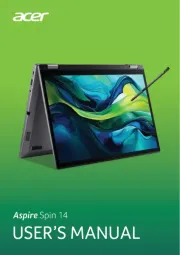
2 September 2025

7 Augustus 2025

6 Augustus 2025
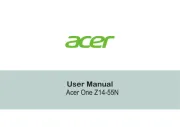
6 Augustus 2025

7 Juli 2025
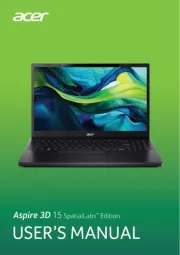
7 Juli 2025

5 Juli 2025

15 Juni 2025
Handleiding Laptop
Nieuwste handleidingen voor Laptop

16 September 2025

16 September 2025

15 September 2025

15 September 2025

15 September 2025

15 September 2025

15 September 2025

15 September 2025
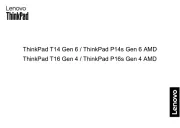
15 September 2025

15 September 2025