Acer Ferrari 1100 Handleiding
Bekijk gratis de handleiding van Acer Ferrari 1100 (114 pagina’s), behorend tot de categorie Laptop. Deze gids werd als nuttig beoordeeld door 57 mensen en kreeg gemiddeld 4.7 sterren uit 29 reviews. Heb je een vraag over Acer Ferrari 1100 of wil je andere gebruikers van dit product iets vragen? Stel een vraag
Pagina 1/114

Ferrari 1100
User's Guide

Changes may be made periodically to the information in this publication without obligation
to notify any person of such revisions or changes. Such changes will be incorporated in new
editions of this manual or supplementary documents and publications. This company makes
no representations or warranties, either expressed or implied, with respect to the contents
hereof and specifically disclaims the implied warranties of merchantability or fitness for a
particular purpose.
Record the model number, serial number, purchase date and place of purchase information in
the space provided below. The serial number and model number are recorded on the label
affixed to your computer. All correspondence concerning your unit should include the serial
number, model number and purchase information.
No part of this publication may be reproduced, stored in a retrieval system, or transmitted, in
any form or by any means, electronically, mechanically, by photocopy, recording or otherwise,
without the prior written permission of Acer Incorporated.
Model number: __________________________
Serial number: ___________________________
Date of purchase: ________________________
Place of purchase: _______________________
Copyright © 2007. Acer Incorporated.
All Rights Reserved.
Ferrari 1100 User's Guide
Original Issue: 10/2007
Ferrari 1100 Notebook Computer
Acer and the Acer logo are registered trademarks of Acer Incorporated. Other companies'
product names or trademarks are used herein for identification purposes only and belong to
their respective owners.
Produced under license of Ferrari Spa. FERRARI, the PRANCING HORSE device, all associated
logos and distinctive designs are trademarks of Ferrari Spa. The body designs of the Ferrari
cars are protected as Ferrari property under design, trademark and trade dress regulations.

iii
Information for your safety and
comfort
Safety instructions
Read these instructions carefully. Keep this document for future reference.
Follow all warnings and instructions marked on the product.
Turning the product off before cleaning
Unplug this product from the wall outlet before cleaning. Do not use liquid
cleaners or aerosol cleaners. Use a damp cloth for cleaning.
CAUTION for plug as disconnecting device
Observe the following guidelines when connecting and disconnecting power to
the power supply unit:
Install the power supply unit before connecting the power cord to the AC
power outlet.
Unplug the power cord before removing the power supply unit from the
computer.
If the system has multiple sources of power, disconnect power from the system
by unplugging all power cords from the power supplies.
CAUTION for Accessibility
Be sure that the power outlet you plug the power cord into is easily accessible
and located as close to the equipment operator as possible. When you need to
disconnect power to the equipment, be sure to unplug the power cord from the
electrical outlet.
CAUTION for Dummy Card of PCMCIA & Express Slot
Your computer shipped with plastic dummies installed in the PCMCIA slot.
Dummies protect unused slots from dust, metal object, or other particles. Save
the dummy for use when no PCMCIA Card is installed in the slot.
CAUTION for Listening
To protect your hearing, follow these instructions.
•Increase the volume gradually until you can hear clearly and comfortably.
•Do not increase the volume level after your ears have adjusted.
•Do not listen to music at high volumes for extended periods.
•Do not increase the volume to block out noisy surroundings.
•Decrease the volume if you can't hear people speaking near you.
Product specificaties
| Merk: | Acer |
| Categorie: | Laptop |
| Model: | Ferrari 1100 |
| Gewicht: | 1950 g |
| Breedte: | 304 mm |
| Diepte: | 228 mm |
| Hoogte: | 34 mm |
| Soort: | PC |
| Bluetooth: | Ja |
| Beeldscherm: | LCD |
| Beeldschermdiagonaal: | 12.1 " |
| Resolutie: | 1280 x 800 Pixels |
| Oorspronkelijke beeldverhouding: | 16:10 |
| Frequentie van processor: | 2.3 GHz |
| Processormodel: | TL-66 |
| Bluetooth-versie: | 2.0+EDR |
| Inclusief besturingssysteem: | Windows Vista Ultimate |
| Audiosysteem: | High Definition Audio |
| Helderheid: | 200 cd/m² |
| Aantal USB 2.0-poorten: | 3 |
| VGA (D-Sub)poort(en): | 1 |
| Microfoon, line-in ingang: | Ja |
| DVI-poort: | Nee |
| Aantal Ethernet LAN (RJ-45)-poorten: | 1 |
| Bevestigingsmogelijkheid voor kabelslot: | Ja |
| Kabelslot sleuf type: | Kensington |
| Aantal ingebouwde luidsprekers: | 2 |
| Hoofdtelefoonuitgangen: | 1 |
| Intern geheugen: | 4 GB |
| Levensduur accu/batterij: | 4 uur |
| Intern geheugentype: | DDR2-SDRAM |
| Password bescherming: | BIOS |
| Totale opslagcapaciteit: | 250 GB |
| Soort optische drive: | DVD±RW |
| Aparte grafische adapter: | Ja |
| SmartCard-slot: | Ja |
| Netwerkfuncties: | Gigabit Ethernet |
| Discreet grafische adapter model: | AMD Radeon X1250 |
| Aanwijsapparaat: | Touchpad |
| Geheugenlayout: | 2 x 2 GB |
| Infrarood datapoort: | Ja |
| HDD interface: | SATA |
| HDD rotatiesnelheid: | 5400 RPM |
| Aantal IEEE 1394-/Firewire-poorten: | 1 |
| Modemsnelheid: | 56 Kbit/s |
| Charging port type: | DC-in ingang |
| Type CardBus PCMCIA-slot: | Type II |
| Maximaal geheugen grafische adapter: | 0.96 GB |
| Intern modem: | Ja |
| Draadloze technologie: | IEEE 802.11a/g/n |
| TV-in-poort: | Nee |
| ExpressCard slot: | Nee |
| TV-uit: | Ja |
| S/PDIF-uitgang: | Ja |
| Modemtype: | ITU V.92 |
| Modem (RJ-11) poort: | 1 |
| Aantal CardBus PCMCIA-sloten: | 1 |
| Wake-on-LAN: | Ja |
| Aantal batterijcellen: | 6 |
| Toetsenbord functietoetsen: | 12 |
| Type tv-uitgang: | S-Video |
Heb je hulp nodig?
Als je hulp nodig hebt met Acer Ferrari 1100 stel dan hieronder een vraag en andere gebruikers zullen je antwoorden
Handleiding Laptop Acer

7 Juli 2025
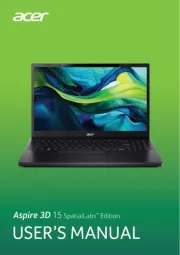
7 Juli 2025

5 Juli 2025

15 Juni 2025
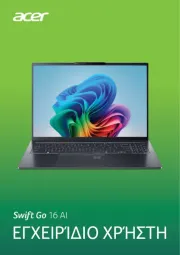
6 Juni 2025
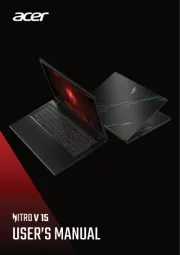
15 April 2025

12 April 2025

12 April 2025

12 April 2025
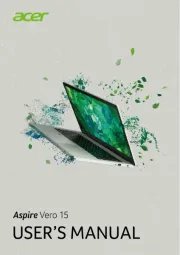
12 April 2025
Handleiding Laptop
- Dynabook
- Micromax
- Microsoft
- Packard Bell
- LG
- System76
- Lenovo
- Razer
- MSI
- AORUS
- Atdec
- TCL
- Vulcan
- Olidata
- Tripp Lite
Nieuwste handleidingen voor Laptop

29 Juli 2025

28 Juli 2025

28 Juli 2025

28 Juli 2025

28 Juli 2025

28 Juli 2025

28 Juli 2025

28 Juli 2025

28 Juli 2025

17 Juli 2025