Acer Extensa 5635Z-452G32N Handleiding
Bekijk gratis de handleiding van Acer Extensa 5635Z-452G32N (12 pagina’s), behorend tot de categorie Laptop. Deze gids werd als nuttig beoordeeld door 56 mensen en kreeg gemiddeld 4.9 sterren uit 28.5 reviews. Heb je een vraag over Acer Extensa 5635Z-452G32N of wil je andere gebruikers van dit product iets vragen? Stel een vraag
Pagina 1/12

Extensa 5635/5635Z/5235
Series
Quick Guide

Changes may be made periodically to the information in this publication without obligation
to notify any person of such revisions or changes. Such changes will be incorporated in new
editions of this manual or supplementary documents and publications.
Record the model number, serial number, purchase date and place of purchase information in
the space provided below. The serial number and model number are recorded on the label
affixed to your computer. All correspondence concerning your unit should include the serial
number, model number and purchase information.
This booklet has been reviewed for accuracy. Although Acer makes all reasonable attempts for
this booklet to be printed in an accurate manner, Acer takes no responsibility for any
inadvertent errors or misprints. Acer's liability with respect to this booklet is subject to any
limitation of liability set out in the applicable product warranty.
No part of this publication may be reproduced, stored in a retrieval system, or transmitted, in
any form or by any means, electronically, mechanically, by photocopy, recording or
otherwise,without the prior written permission of Acer Incorporated.
Model number: __________________________________
Serial number: ___________________________________
Date of purchase: ________________________________
Place of purchase: ________________________________
Copyright © 2009. Acer Incorporated.
All Rights Reserved.
Extensa 5635/5635Z/5235 Series Quick Guide
Original Issue: 04/2009
Extensa 5635/5635Z/5235 Series Notebook PC
Acer and the Acer logo are registered trademarks of Acer Incorporated. Other companies'
product names or trademarks are used herein for identification purposes only and belong to
their respective companies.

3
First things first
We would like to thank you for making an Acer notebook your choice for
meeting your mobile computing needs.
Your guides
To help you use your Acer notebook, we have designed a set of guides:
First off, the Just for Starters...
Just for Starters...
Just for Starters...
Just for Starters... Just for Starters... poster helps you get started with setting up your
computer.
The Extensa Series Ge
Extensa Series Ge
Extensa Series Ge
Extensa Series GeExtensa Series Generic User Guide
neric User Guide
neric User Guide
neric User Guideneric User Guide contains useful information applying to
all models in the Extensa product series. such as using the It covers basic topics
keyboard and audio, etc. Please understand that due to its nature, the Generic
Generic
Generic
Generic Generic
User Guide
User Guide
User Guide
User GuideUser Guide as well as the AcerSystem U
AcerSystem U
AcerSystem U
AcerSystem UAcerSystem User Guide
ser Guide
ser Guide
ser Guideser Guide mentioned below will
occasionally refer to functions or features which are only contained in certain
models of the series, but not necessarily in the model you purchased. Such
instances are marked in the text with language such as "only for certain
models".
The Quick Gu
Quick Gu
Quick Gu
Quick GuQuick Guide
ide
ide
ideide introduces you to the basic features and functions of your new
computer. For more on how your computer can help you to be more productive,
please refer to the AcerSystem User Guid
AcerSystem User Guid
AcerSystem User Guid
AcerSystem User GuidAcerSystem User Guide.
e.
e.
e. e. This guide contains detailed
information on such subjects as system utilities, data recovery, expansion
options and troubleshooting. In addition it contains warranty information and
the general regulations and safety notices for your notebook. It is available in
Portable Document Format (PDF) and comes preloaded on your notebook.
Follow these steps to access it:
1 Click on Start
Start
Start
StartStart, All Programs
All Programs
All Programs
All ProgramsAll Programs, AcerSystem
AcerSystem
AcerSystem
AcerSystemAcerSystem.
2 Click on AcerSystem User Gu
AcerSystem User Gu
AcerSystem User Gu
AcerSystem User GuAcerSystem User Guide
ide
ide
ideide.
Note:
Note:
Note:
Note:Note: Viewing the file requires Adobe Reader. If Adobe Reader is not
installed on your computer, clicking on AcerSystem User
AcerSystem User
AcerSystem User
AcerSystem User AcerSystem User Guide
Guide
Guide
GuideGuide will run the
Adobe Reader setup program first. Follow the instructions on the screen to
complete the installation. For instructions on how to use Adobe Reader,
access the Help and Support
Help and Support
Help and Support
Help and SupportHelp and Support menu.
Product specificaties
| Merk: | Acer |
| Categorie: | Laptop |
| Model: | Extensa 5635Z-452G32N |
| Kleur van het product: | Zwart |
| Gewicht: | 2500 g |
| Breedte: | 370 mm |
| Diepte: | 243.5 mm |
| Soort: | PC |
| Capaciteit van de accu/batterij: | 4400 mAh |
| Bluetooth: | Nee |
| Beeldscherm: | LCD |
| Beeldschermdiagonaal: | 15.6 " |
| Resolutie: | 1366 x 768 Pixels |
| Oorspronkelijke beeldverhouding: | 16:9 |
| Frequentie van processor: | 2.3 GHz |
| Processorfamilie: | Intel® Pentium® Dual-Core |
| Processormodel: | T4500 |
| Aantal processorkernen: | 2 |
| Inclusief besturingssysteem: | Linux |
| Ethernet LAN: | Ja |
| Geïntegreerde geheugenkaartlezer: | Ja |
| Compatibele geheugenkaarten: | Memory Stick (MS), MMC, MS PRO, SD, xD |
| Helderheid: | 220 cd/m² |
| Processor lithografie: | 45 nm |
| Inclusief AC-adapter: | Ja |
| LED backlight: | Ja |
| Aantal USB 2.0-poorten: | 3 |
| VGA (D-Sub)poort(en): | 1 |
| Microfoon, line-in ingang: | Ja |
| DVI-poort: | Nee |
| Aantal Ethernet LAN (RJ-45)-poorten: | 1 |
| Bevestigingsmogelijkheid voor kabelslot: | Ja |
| Kabelslot sleuf type: | Kensington |
| Aantal ingebouwde luidsprekers: | 2 |
| Hoofdtelefoonuitgangen: | 1 |
| AC-adapter, vermogen: | 65 W |
| Intern geheugen: | 2 GB |
| Password bescherming: | BIOS, HDD, Supervisor, User |
| Duurzaamheidscertificaten: | ENERGY STAR |
| Geïntegreerde TV Tuner: | Nee |
| Soort voeding: | AC - DC |
| Systeembus: | - GT/s |
| Processor aantal threads: | 2 |
| Processor operating modes: | 64-bit |
| Processor cache: | 1 MB |
| Thermal Design Power (TDP): | 35 W |
| Codenaam processor: | Penryn |
| Processor cache type: | Smart Cache |
| Processorfabrikant: | Intel |
| Maximum intern geheugen: | 4 GB |
| Totale opslagcapaciteit: | 320 GB |
| Soort optische drive: | DVD Super Multi DL |
| Intel® Turbo Boost Technology: | Nee |
| Enhanced Intel SpeedStep Technology: | Ja |
| Execute Disable Bit: | Ja |
| Thermal Monitoring Technologies: | Ja |
| Ingebouwde opties beschikbaar: | Nee |
| Intel® 64: | Ja |
| Intel® Virtualization Technology (VT-x): | Nee |
| ARK ID processor: | 42925 |
| Intel® Trusted Execution Technology: | Nee |
| Basisstationaansluiting: | Nee |
| SmartCard-slot: | Nee |
| Netwerkfuncties: | Gigabit Ethernet |
| Processorcode: | SLGZC |
| Aanwijsapparaat: | Touchpad |
| Kloksnelheid geheugen: | - MHz |
| Geheugenslots: | 2x SO-DIMM |
| Infrarood datapoort: | Nee |
| Chipset moederbord: | Intel® GL40 Express |
| HDD interface: | SATA |
| HDD rotatiesnelheid: | - RPM |
| Front-side bus processor: | 800 MHz |
| Processing die grootte: | 107 mm² |
| Aantal Processing Die Transistors: | 410 M |
| Charging port type: | DC-in ingang |
| Meegeleverde drivers: | Ja |
| Type CardBus PCMCIA-slot: | Nee |
| ExpressCard slot: | Nee |
| TV-uit: | Nee |
| S/PDIF-uitgang: | Nee |
| Hoogte (voorzijde): | 24.4 mm |
| Hoogte (achterzijde): | 34.95 mm |
| Wake-on-LAN: | Ja |
| Wifi: | Ja |
| Aantal batterijcellen: | 6 |
| Beeldschermreactietijd rise/fall: | 8 ms |
Heb je hulp nodig?
Als je hulp nodig hebt met Acer Extensa 5635Z-452G32N stel dan hieronder een vraag en andere gebruikers zullen je antwoorden
Handleiding Laptop Acer

7 Juli 2025
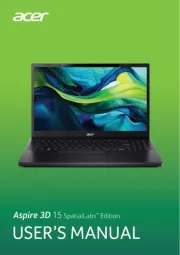
7 Juli 2025

5 Juli 2025

15 Juni 2025
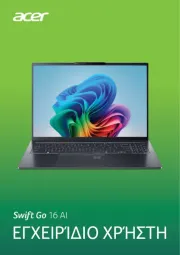
6 Juni 2025
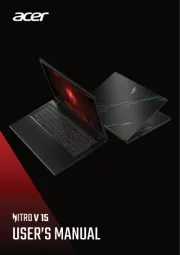
15 April 2025

12 April 2025

12 April 2025

12 April 2025
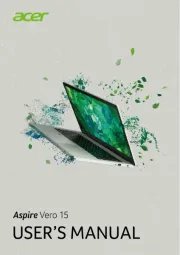
12 April 2025
Handleiding Laptop
- Razor
- Hyundai
- Fellowes
- Compaq
- Coby
- Everex
- Aplic
- Hannspree
- AORUS
- Hercules
- Xiaomi
- Schneider
- Vulcan
- Sylvania
- Toshiba
Nieuwste handleidingen voor Laptop

29 Juli 2025

28 Juli 2025

28 Juli 2025

28 Juli 2025

28 Juli 2025

28 Juli 2025

28 Juli 2025

28 Juli 2025

28 Juli 2025

17 Juli 2025