Acer ET322QKA Handleiding
Bekijk gratis de handleiding van Acer ET322QKA (4 pagina’s), behorend tot de categorie Monitor. Deze gids werd als nuttig beoordeeld door 27 mensen en kreeg gemiddeld 3.9 sterren uit 14 reviews. Heb je een vraag over Acer ET322QKA of wil je andere gebruikers van dit product iets vragen? Stel een vraag
Pagina 1/4

English
Acer LCD Monitor Quick Start Guide (QSG)
Important safety instructions
Please read the following instructions carefully.
1. To clean the LCD monitor screen:
• TurnotheLCDmonitorandunplugthepowercord.
• Sprayanon-solventcleaningsolutionontoaragandcleanthescreengently.
2. DonotplacetheLCDmonitornearawindow.Exposingthemonitortorain,moistureorsunlightcanseverelydamage
it.
3. DonotapplypressuretotheLCDscreen.Excessivepressuremaycausepermanentdamagetothedisplay.
4. Donotremovethecoverorattempttoservicethisunityourself.Anauthorizedtechnicianshouldperformservicingof
anynature.
5. StoretheLCDmonitorinaroomwithatemperatureof-20°to60°C(-4°to140°F).StoringtheLCDmonitoroutside
thisrangemayresultinpermanentdamage.
6. Immediatelyunplugyourmonitorandcallanauthorizedtechnicianifanyofthefollowingcircumstancesoccur:
• Monitor-to-PCsignalcableisfrayedordamaged.
• LiquidspillsontotheLCDmonitororthemonitorisexposedtorain.
• TheLCDmonitororcaseisdamaged.
7. InordertopreventdamagetotheLCDpannel,donotplacethemonitorfacedownonasurface.
Connecting your monitor to a computer
1. Turnoyourcomputerandunplugyourcomputer'spowercord.
2. ConnectthesignalcabletotheHDMI(optional)and/orDP(optional)inputsocketofthemonitor,andtheHDMI
(optional)and/orDP(optional)outputsocketofthegraphicscardonthecomputer.
3. Insertthemonitorpowercableintothepowerportatthebackofthemonitor.
4. Plugthepowercordsofyourcomputerandyourmonitorintoanearbyelectricaloutlet.
DP
AC I N HDMI 1 HDMI 2 DP
FreeSync:
ItcanallowaFreeSyncsupportedgraphicssourcetodynamicallyadjustdisplayrefreshratebasedontypicalcontent
frameratesforpowerecient,virtuallystutterfreeandlow-latencydisplayupdate.

English
User Controls
1
2
3
4
5
(Panel front side) (Button side)
External controls
1 Menu Usethemenubuttontolaunchtheon-screendisplay(OSD)andselect
theOSDmenu.SeeAccessingtheOSDmenu.
2Hotkey1/Modes Usethisbuttontochoosescenariomode
(sRGB,Rec.709,HDR,User,Standard,ECO,Graphics,Movie)
3Hotkey2/Brightness Usethismenutoactivatebrightnessadjustment
4Input Usetheinputsourcemenutoselectbetweenthedierentvideo
signals
5Powerbutton Usethepowerbuttontoturnthemonitoronando.
OSD Control
1
2
3
4
5
(Panel front side) (Button side)
X
1Presslikejoystickbuttonsdirectionofselectmanual,andpresscenter
buttontoentermanual.
2Information Showthemonitorinformation,andresetmonitorsetting.
Inputsource,resoultion,H/VFrequency,Mode,SeriesNumber)
3Modes Usethisbuttontochoosescenariomode
(sRGB,Rec.709,HDR,User,Standard,ECO,Graphics,Movie)
4 Quit
X
UsethequitbuttontoexitOSDmenu.
5Powerbutton Usethepowerbuttontoturnthemonitoronando.

English
Regulations and safety notices
FCCnotices
ThisdevicehasbeentestedandfoundtocomplywiththelimitsforaClassBdigitaldevicepursuanttoPart15oftheFCC
rules.Theselimitsaredesignedtoprovidereasonableprotectionagainstharmfulinterferenceinaresidentialinstallation.
Thisdevicegenerates,uses,andcanradiateradiofrequencyenergyand,ifnotinstalledandusedinaccordancewiththe
instructions,maycauseharmfulinterferencetoradiocommunications.However,thereisnoguaranteethatinterferencewill
notoccurinaparticularinstallation.Ifthisdevicedoescauseharmfulinterferencetoradioortelevisionreception,which
canbedeterminedbyturningthedeviceoandon,theuserisencouragedtotrytocorrecttheinterferencebyoneormore
ofthefollowingmeasures:
• Reorientorrelocatethereceivingantenna.
• Increasetheseparationbetweenthedeviceandreceiver.
• Connectthedeviceintoanoutletonacircuitdierentfromthattowhichthereceiverisconnected.
• Consultthedealeroranexperiencedradio/televisiontechnicianforhelp.
CEdeclarationofconformity
Hereby,AcerInc.,declaresthatthisLCDmonitorisincompliancewiththeessentialrequirementsandotherrelevant
provisionsofEMCDirective2014/30/EU,LowVoltageDirective2014/35/EU,andRoHSDirective2011/65/EUandDirective
2009/125/ECwithregardtoestablishingaframeworkforthesettingofecodesignrequirementsforenergy-relatedproduct.
Notice:Shieldedcables
AllconnectionstoothercomputingdevicesmustbemadeusingshieldedcablestomaintaincompliancewithEMC
regulations.
Notice:Peripheraldevices
Onlyperipherals(input/outputdevices,terminals,printers,etc.)certiedtocomplywiththeClassBlimitsmaybeattached
tothisequipment.Operationwithnon-certiedperipheralsislikelytoresultininterferencetoradioandTVreception.
Caution
Changesormodicationsnotexpresslyapprovedbythemanufacturercouldvoidtheuserauthority,whichisgrantedby
theFederalCommunicationsCommission,tooperatethisproduct.
Inordertopreventdamagetothemonitor,donotliftthemonitorbyitsbase.
Operationconditions
ThisdevicecomplieswithPart15oftheFCCRules.Operationissubjecttothefollowingtwoconditions:(1)thisdevice
maynotcauseharmfulinterference,and(2)thisdevicemustacceptanyinterferencereceived,includinginterferencethat
maycauseundesiredoperation.
Notice:Canadianusers
CANICES-3(B)/NMB-3(B)
Disposal of waste equipment by user in private household in the European Union
Thissymbolontheproductoronitspackagingindicatesthatthisproductmustnotbedisposed
ofwithyourotherhouseholdwaste.Instead,itisyourresponsibilitytodisposeofyourwaste
equipmentbyhandingitovertoadesignatedcollectionpointfortherecyclingofwasteelectrical
andelectronicequipment.Theseparatecollectionandrecyclingofyourwasteequipmentatthetime
ofdisposalwillhelptoconservenaturalresourcesandensurethatitisrecycledinamannerthat
protectshumanhealthandtheenvironment.Formoreinformationabutwhereyoucandropoyour
wasteequipmentforrecycling,pleasecontactyourlocalcityoce,yourhouseholdwastedisposal
serviceortheshopwhereyoupurchasedtheproduct.
Acermonitorispurposedforvideoandvisualdisplayofinformationobtainedfromelectronic
devices.
Product specificaties
| Merk: | Acer |
| Categorie: | Monitor |
| Model: | ET322QKA |
Heb je hulp nodig?
Als je hulp nodig hebt met Acer ET322QKA stel dan hieronder een vraag en andere gebruikers zullen je antwoorden
Handleiding Monitor Acer
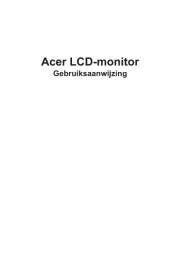
20 Juni 2025
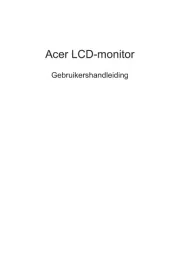
18 Juni 2025
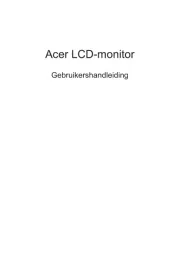
18 Juni 2025

17 Juni 2025

17 Juni 2025

17 Juni 2025
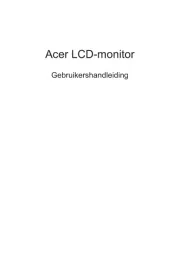
17 Juni 2025
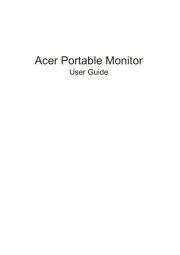
17 Juni 2025

16 Juni 2025
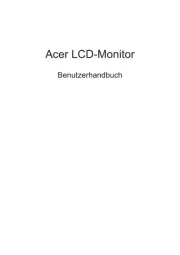
16 Juni 2025
Handleiding Monitor
- OSEE
- 3M
- Thermaltake
- Elvid
- Casalux
- SideTrak
- Prestigio
- Haier
- Philips
- Samson
- Triton
- Xenarc
- Tannoy
- Belinea
- Transvideo
Nieuwste handleidingen voor Monitor

30 Juli 2025

30 Juli 2025

30 Juli 2025

30 Juli 2025

29 Juli 2025

29 Juli 2025

29 Juli 2025

29 Juli 2025

29 Juli 2025

29 Juli 2025