Acer AC713 Handleiding
Bekijk gratis de handleiding van Acer AC713 (13 pagina’s), behorend tot de categorie Monitor. Deze gids werd als nuttig beoordeeld door 52 mensen en kreeg gemiddeld 4.6 sterren uit 26.5 reviews. Heb je een vraag over Acer AC713 of wil je andere gebruikers van dit product iets vragen? Stel een vraag
Pagina 1/13

41A749-786-1A 英文 1
Before operating the monitor please read this manual thoroughly. This
manual should be retained for future reference.
Contents
Packing list ------------------------------------------------------ 1
Precautions ------------------------------------------------------ 2
Installation Instructions -------------------------------------- 3
Swivel Base ---------------------------------------------------- 3
Power cord --------------------------------------------------- 3
Video cable --------------------------------------------------- 4
Operating Instructions --------------------------------------- 5
General Instructions --------------------------------------- 5
Front panel control ----------------------------------------- 6
How to adjust a setting ------------------------------------ 6
Adjusting the picture --------------------------------------- 7-8
Plug and play --------------------------------------------------- 9
Technical Support (FAQ) ------------------------------------ 10
Appendix A – Specifications --------------------------------- 11-12
Appendix B – Factory Preset Timing Table -------------- 13
PACKING LIST
The product package should include the following items:
1. Monitor
2. Owner's Manual
3. Power Cord
4. Swivel Base

41A749-786-1A 英文 2
PRECAUTIONS
z Do not use the monitor near water, e.g. near a bathtub, washbowl, kitchen
sink, laundry tub, swimming pool or in a wet basement.
z Do not place the monitor on an unstable cart, stand, or table. If the
monitor falls, it can injure a person and cause serious damage to the
appliance. Use only a cart or stand recommended by the manufacturer or
sold with the monitor. If you mount the monitor on a wall or shelf, use a
mounting kit approved by the manufacturer and follow the kit
instructions.
z Slots and openings in the back and bottom of the cabinet are provided for
ventilation. To ensure reliable operation of the monitor and to protect it
from overheating, be sure these openings are not blocked or covered. Do
not place the monitor on a bed, sofa, rug, or similar surface. Do not place
the monitor near or over a radiator or heat register. Do not place the
monitor in a bookcase or cabinet unless proper ventilation is provided.
z The monitor should be operated only from the type of power source
indicated on the label. If you are not sure of the type of power supplied to
your home, consult your dealer or local power company.
z The monitor is equipped with a three-pronged grounded plug, a plug with
a third (grounding) pin. This plug will fit only into a grounded power
outlet as a safety feature. If your outlet does not accommodate the three-
wire plug, have an electrician install the correct outlet, or use an adapter
to ground the appliance safely. Do not defeat the safety purpose of the
grounded plug.
z Unplug the unit during a lightning storm or when it will not be used for
long periods of time. This will protect the monitor from damage due to
power surges.
z Do not overload power strips and extension cords. Overloading can result
in fire or electric shock.
z Never push any object into the slot on the monitor cabinet. It could short
circuit parts causing a fire or electric shock. Never spill liquids on the
monitor.
z Do not attempt to service the monitor yourself; opening or removing
covers can expose you to dangerous voltages and other hazards. Please
refer all servicing to qualified service personnel.
z To ensure satisfactory operation, use the monitor only with UL listed
computers which have appropriate configured receptacles marked
between 100 - 240 VAC, Min. 2.5A.
z The wall socket shall be installed near the equipment and shall be easily
accessible.

INSTALLATION INSTRUCTIONS
Swivel Base
To attach the swivel base to the monitor, do the following:
• Carefully turn the monitor on its side or upside down. ( see figure 1 )
• Locate the cavities at the bottom front of the monitor.
• Insert the pegs on the swivel base into these cavities. Push the swivel base
forward until the swivel base locks in place.
• To remove the swivel base, hold the bottom of the swivel base, then push
it out.
Install Remove
Figure 1 Installing and Removing the Swivel Base
Power Cord
Power Source:
1. Make sure the power cord is the correct type that required in your area.
2. This monitor has a universal power supply that allows operation in either
100/120V AC or 220/240V AC voltage area ( No user adjustment is
required. )
3. Connect the power cord into your monitor’s power input socket, and then
plug the other end into a 3-pin AC power outlet. The power cord may
be connected to either a wall power outlet or the power outlet socket on
your PC, depending on the type of power cord supplied with your
monitor.
41A749-786-1A 英文 3
Product specificaties
| Merk: | Acer |
| Categorie: | Monitor |
| Model: | AC713 |
Heb je hulp nodig?
Als je hulp nodig hebt met Acer AC713 stel dan hieronder een vraag en andere gebruikers zullen je antwoorden
Handleiding Monitor Acer
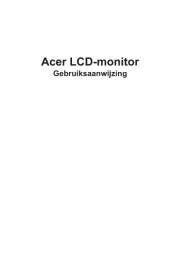
20 Juni 2025
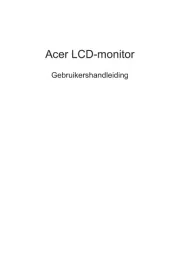
18 Juni 2025
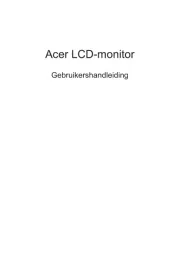
18 Juni 2025

17 Juni 2025

17 Juni 2025

17 Juni 2025
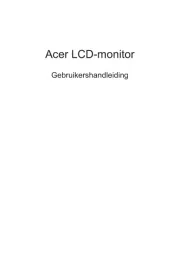
17 Juni 2025
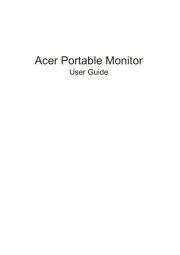
17 Juni 2025

16 Juni 2025
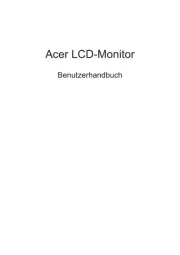
16 Juni 2025
Handleiding Monitor
- Eizo
- Mirai
- Odys
- Sunstech
- Alienware
- Antelope Audio
- AOpen
- TCL
- IStarUSA
- Ikan
- HP
- DataVideo
- Newstar
- HELGI
- Neumann
Nieuwste handleidingen voor Monitor

30 Juli 2025

30 Juli 2025

30 Juli 2025

30 Juli 2025

29 Juli 2025

29 Juli 2025

29 Juli 2025

29 Juli 2025

29 Juli 2025

29 Juli 2025