ZTE Vibe E200 Handleiding
ZTE
Mobiele telefoon
Vibe E200
Bekijk gratis de handleiding van ZTE Vibe E200 (47 pagina’s), behorend tot de categorie Mobiele telefoon. Deze gids werd als nuttig beoordeeld door 10 mensen en kreeg gemiddeld 4.9 sterren uit 5.5 reviews. Heb je een vraag over ZTE Vibe E200 of wil je andere gebruikers van dit product iets vragen? Stel een vraag
Pagina 1/47


T
T
T
TTable of Contents
able of Contents
able of Contents
able of Contents able of Contents
Before you get started ................................................................................1
Welcome ................................................................................................1
Keeping your phone safe........................................................................ 1
Safety warnings and precautions............................................................1
Parts Definition.......................................................................................5
Onscreen icons ......................................................................................6
Inserting and removing a SIM card .........................................................7
Inserting and removing a memory card ..................................................7
Using and charging the battery ..............................................................8
Installing the battery ..........................................................................8
Removing the battery .........................................................................8
Charging the battery ..........................................................................9
Turn On/Off or wake up your phone........................................................9
Main Menu Screen................................................................................10
Home Screen........................................................................................ 10
Lock/unlock the keypad ....................................................................... 11
Using the Touchscreen......................................................................... 11
Adjusting the Volume............................................................................ 11
Functions.................................................................................................. 12
Making and receiving calls................................................................... 12
Call history ........................................................................................... 13
Contacts............................................................................................... 13
Organiser ............................................................................................. 15
Calendar .......................................................................................... 15
Tasks................................................................................................ 15
Alarm ............................................................................................... 15
World clock ......................................................................................15
Messages............................................................................................. 15

Write a new message........................................................................ 15
View messages................................................................................. 16
Message Settings............................................................................. 17
WAP ..................................................................................................... 17
File manager ........................................................................................ 18
Email .................................................................................................... 18
Set up accounts ............................................................................... 18
Send an email................................................................................... 19
Send and receive emails .................................................................. 19
Applications ......................................................................................... 19
Calculator ........................................................................................ 19
Unit converter .................................................................................. 19
Currency converter .......................................................................... 19
Stopwatch ........................................................................................ 19
Java.................................................................................................. 19
Games.................................................................................................. 20
Multimedia ........................................................................................... 20
Camera ............................................................................................21
Gallery (Image viewer)......................................................................21
Video recorder .................................................................................21
Media Player ....................................................................................22
Sound recorder ................................................................................22
FM Radio..........................................................................................23
Settings ................................................................................................ 23
Phone settings .................................................................................23
Call settings ..................................................................................... 24
Network Settings ..............................................................................25
Security Settings ..............................................................................25
Sound effects ...................................................................................26
Screen calibration............................................................................26
Restore factory settings ...................................................................26
Profiles .................................................................................................26
Connectivity .........................................................................................27
Product specificaties
| Merk: | ZTE |
| Categorie: | Mobiele telefoon |
| Model: | Vibe E200 |
Heb je hulp nodig?
Als je hulp nodig hebt met ZTE Vibe E200 stel dan hieronder een vraag en andere gebruikers zullen je antwoorden
Handleiding Mobiele telefoon ZTE

1 April 2025

1 April 2025
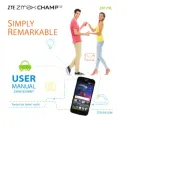
1 April 2025
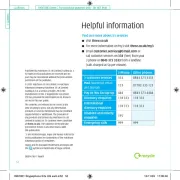
1 April 2025

1 April 2025
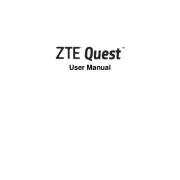
1 April 2025

31 Maart 2025
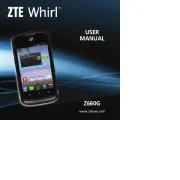
31 Maart 2025
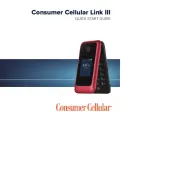
31 Maart 2025

14 Januari 2025
Handleiding Mobiele telefoon
- Micromax
- Lenovo
- LG
- MyPhone
- Olympia
- AT-T
- Lexibook
- Sonim
- Gigabyte
- Telme
- M3 Mobile
- Beafon
- Asus
- Bixolon
- Nokia
Nieuwste handleidingen voor Mobiele telefoon
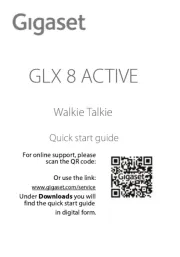
8 September 2025
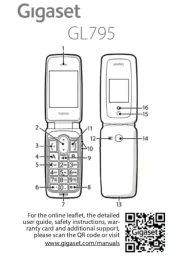
8 September 2025
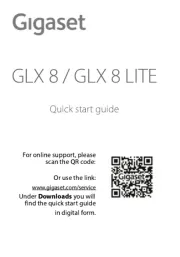
8 September 2025
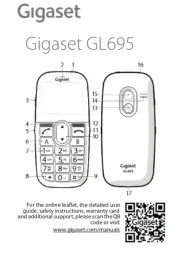
8 September 2025
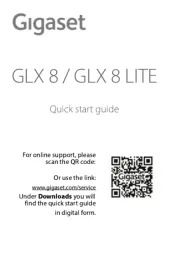
8 September 2025
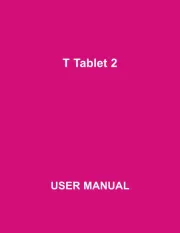
25 Augustus 2025

14 Augustus 2025

14 Augustus 2025

14 Augustus 2025

14 Augustus 2025