ZTE Source Handleiding
ZTE
Mobiele telefoon
Source
Bekijk gratis de handleiding van ZTE Source (84 pagina’s), behorend tot de categorie Mobiele telefoon. Deze gids werd als nuttig beoordeeld door 53 mensen en kreeg gemiddeld 4.5 sterren uit 27 reviews. Heb je een vraag over ZTE Source of wil je andere gebruikers van dit product iets vragen? Stel een vraag
Pagina 1/84

ZTE N9511 User Manual

Contents
About This Manual ............................................................................................................... 7
Getting Started ...................................................................................................................... 8
Getting to Know Your Device .......................................................................................... 8
Knowing the Keys ............................................................................................................. 8
Installing the UICC Card, microSD Card and Battery...................................................... 9
Charging the Battery ....................................................................................................... 10
Extending the Battery Life .............................................................................................. 10
Powering On/Off ............................................................................................................. 10
Locking/Unlocking the Screen and Keys ........................................................................ 10
Using the Touch Screen .................................................................................................. 11
Getting to Know the Home Screen ................................................................................. 11
Personalizing ....................................................................................................................... 12
Changing the System Language ...................................................................................... 12
Changing Ringtone and Notification Sounds.................................................................. 12
Turning On/Off Touch Sounds ....................................................................................... 13
Adjusting Volumes ......................................................................................................... 13
Switching to Silent Mode ................................................................................................ 13
Applying New Wallpapers .............................................................................................. 13
Changing Screen Brightness ........................................................................................... 13
Protecting Your Phone with Screen Locks ..................................................................... 14
Protecting Your Phone With Encryption ........................................................................ 14
Knowing the Basics ............................................................................................................ 15
Monitoring the Phone Status ........................................................................................... 15
Managing Notifications................................................................................................... 15
Managing Shortcuts and Widgets ................................................................................... 17
Organizing With Folders ................................................................................................. 17
Rearranging the Favorites Tray....................................................................................... 18
Entering Text................................................................................................................... 18
Editing Text..................................................................................................................... 21
Opening and Switching Apps ......................................................................................... 21
Connecting to Networks and Devices ................................................................................. 22
Connecting to Mobile Networks ..................................................................................... 22
Connecting to Wi- ........................................................................................................ 22Fi
Using Wi-Fi Direct.......................................................................................................... 24
Connecting to Bluetooth Devices ................................................................................... 25
Connecting to Your Computer via USB ......................................................................... 26
Sharing Your Mobile Data Connection .......................................................................... 27
Connecting to Virtual Private Networks ......................................................................... 28
Phone Calls ......................................................................................................................... 29
Placing and Ending Calls ................................................................................................ 29
Answering or Rejecting Calls ......................................................................................... 30
Working With the Call Log ............................................................................................ 30
Calling Your Contacts ..................................................................................................... 31
Checking Voicemail ........................................................................................................ 31

Using Options During a Call ........................................................................................... 31
Managing Multi-party Calls ............................................................................................ 32
Adjusting Call Settings ................................................................................................... 32
People .................................................................................................................................. 35
Checking Contact Details................................................................................................ 35
Adding a New Contact .................................................................................................... 35
Setting Up Your Own Profile.......................................................................................... 35
Importing and Exporting Contacts .................................................................................. 36
Sharing Contacts ............................................................................................................. 36
Working With Favorite Contacts .................................................................................... 36
Working With Groups ..................................................................................................... 37
Searching for a Contact ................................................................................................... 38
Editing Contacts .............................................................................................................. 38
Accounts.............................................................................................................................. 39
Adding or Removing Accounts....................................................................................... 39
Configuring Account Sync .............................................................................................. 40
Email ................................................................................................................................... 40
Setting Up the First Email Account ................................................................................ 40
Checking Your Emails .................................................................................................... 41
Responding to an Email .................................................................................................. 41
Writing and Sending an Email ........................................................................................ 42
Adding Signature to Your Emails ................................................................................ 42a
Adding and Editing Email Accounts .............................................................................. 42
Changing General Email Settings ................................................................................... 43
GmailTM ............................................................................................................................... 43
Opening Gmail Inbox...................................................................................................... 43
Switching Accounts ........................................................................................................ 43
Writing and Sending a Message (Gmail) ........................................................................ 43
Adding Signature to Your Gmail Messages ................................................................. 44a
Replying to or Forwarding a Message ............................................................................ 44
Working With Received Attachments ............................................................................ 44
Searching for Messages .................................................................................................. 44
Working With Labels ...................................................................................................... 45
Changing Gmail Settings ................................................................................................ 45
Messaging ........................................................................................................................... 45
Opening the Messaging Screen ....................................................................................... 45
Sending a Text Message ................................................................................................. 46
Sending a Multimedia Message ...................................................................................... 46
Replying to a Message .................................................................................................... 46
Forwarding a Message .................................................................................................... 47
Viewing Details About a Message .................................................................................. 47
Deleting Messages or Threads ........................................................................................ 47
Changing Message Settings ............................................................................................ 47
Calendar .............................................................................................................................. 48
Viewing Your Calendars and Events .............................................................................. 48
Creating an Event ............................................................................................................ 48
Editing or Deleting an Event ........................................................................................... 49
Product specificaties
| Merk: | ZTE |
| Categorie: | Mobiele telefoon |
| Model: | Source |
Heb je hulp nodig?
Als je hulp nodig hebt met ZTE Source stel dan hieronder een vraag en andere gebruikers zullen je antwoorden
Handleiding Mobiele telefoon ZTE

1 April 2025

1 April 2025
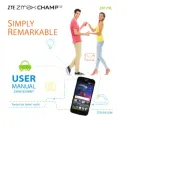
1 April 2025
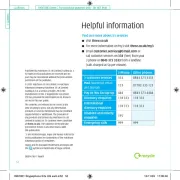
1 April 2025

1 April 2025
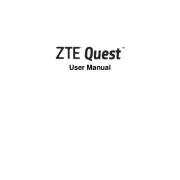
1 April 2025

31 Maart 2025
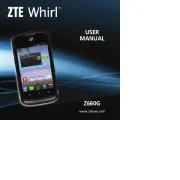
31 Maart 2025
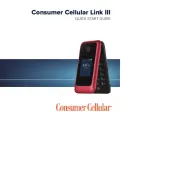
31 Maart 2025

14 Januari 2025
Handleiding Mobiele telefoon
- Mitsubishi
- Olympia
- Allview
- Profoon
- Hummer
- Alecto
- Maxcom
- Sunstech
- Emporia
- Leica
- Sanyo
- Acer
- HTC
- LG
- CAT
Nieuwste handleidingen voor Mobiele telefoon
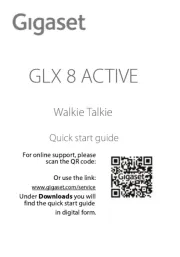
8 September 2025
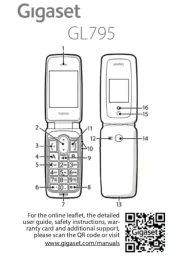
8 September 2025
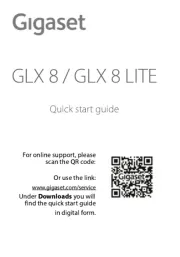
8 September 2025
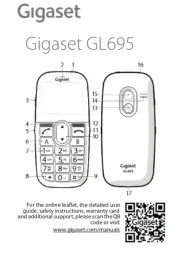
8 September 2025
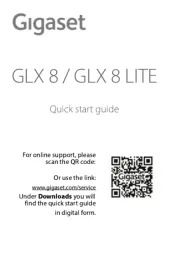
8 September 2025
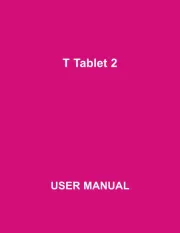
25 Augustus 2025

14 Augustus 2025

14 Augustus 2025

14 Augustus 2025

14 Augustus 2025