Whirlpool WTW8120HW Handleiding
Whirlpool
Wasmachine
WTW8120HW
Bekijk gratis de handleiding van Whirlpool WTW8120HW (20 pagina’s), behorend tot de categorie Wasmachine. Deze gids werd als nuttig beoordeeld door 49 mensen en kreeg gemiddeld 4.7 sterren uit 25 reviews. Heb je een vraag over Whirlpool WTW8120HW of wil je andere gebruikers van dit product iets vragen? Stel een vraag
Pagina 1/20

1
QUICK REFERENCE GUIDE
WHIRLPOOL® TOP LOADING WASHING MACHINE
CONTROL PANEL AND FEATURE
POWER
Touch to turn on/off or to stop/cancel a cycle.
WHAT TO WASH/HOW TO WASH
First select a cycle from the “What to Wash” and then select the
“How to Wash” to get the best combination cycle available for
the type of items you are going to wash. See “Cycle Guide” for
cycle details.
LCD TIME/STATUS DISPLAY
The display shows the time required for the cycle to complete.
Factors such as load size and water pressure may affect the
time shown in the display. Tightly packed loads, unbalanced
loads, or excessive suds may cause the washer to adjust the
cycle time as well.
If you have set a delay start to the cycle, the display will show
the delay time adjusted.
ADD GARMENT
When Add Garment is lit, you may pause the cycle, open the
lid, and add items. Touch and hold the START/PAUSE button to
start the cycle again.
START/PAUSE
Touch and hold the START/PAUSE to start cycle. Touch during
a cycle to pause cycle and unlock lid.
NOTE: If machine is spinning it may take longer to unlock lid.
CYCLE MODIFIERS (Not all modifiers are available on all
cycles)
SPIN
Touch to modify the cycle’s available spin speeds (Off, Medium,
Fast).
TEMP
Touch to modify the cycle’s available water temperatures
(TapCold, Cold, Cool, Warm, Hot).
SOIL
Touch to modify the cycle’s available soil levels. Increase soil
level for heavily soiled items and decrease soil level for lightly
soiled items (Extra Light, Light, Normal, Heavy, Extra Heavy).
1
2
3
4
5
W11197737B
1 42
6 5 63
CYCLE OPTIONS (Not all options are available on all cycles)
REMOTE ENABLE
Touch each time you want to remotely control via the Whirlpool
®
app. Follow the instructions in the “GET THE WHIRLPOOL
®
APP AND GET CONNECTED” section below for more details.
Opening the lid cancels “remote enable”.
LOAD & GO™ Bulk Dispenser
The Load & Go dispenser holds 1L of detergent and
determines the best time and amount to add detergent to the
load. See “Using the Dispensers” section for more information.
FABRIC SOFTENER
Touch to add more water to the washer from the cycle’s auto
sensed level (Auto, Medium, High, Max Fill).
DEEP WATER
Use this option to add the maximum amount of water
to your wash cycle.
NOTE: Expect longer cycle times due to extended fill times when
using the Deep Water option.
DELAY START
Touch to delay the start of the wash cycle for up to 12 hours.
PRESOAK
Touch to add a presoak period to any cycle to help loosen tough
stains. The washer will fill, pause to soak, and then begin the
selected cycle (15 mins, 30 mins, 60 mins, 120 mins).
EXTRA RINSE
Touch to automatically add a second rinse available on most
cycles.
CYCLE SIGNAL
Touch to turn the end of cycle signal on/off and adjust the tone
volume when a button is touched.
MORE OPTIONS
■Drain & Spin
■Rinse & Spin
■
Clean Washer with affresh ®
■Favorite Cycle
6
Appearance may vary depending on model.

2
*NOTE: Not all cycles, settings or options are available with all models.
GET THE WHIRLPOOL® APP AND GET CONNECTED
With your mobile device download the Whirlpool® app. You can get subscription and connectivity
instructions, terms of use, and privacy policy at www.whirlpool.com/connect or in
Canada www.whirlpool.ca/connect.
Once installed, launch the app and you will be guided through the steps to subscribe and create your user account to connect to your
appliance. If you have any problems or questions, call Whirlpool ® Connected Appliances at .1-866-333-4591
CONNECTING UNIT
TO INTERNET
1
To connect your unit to the internet
please download the Whirlpool
® App
and press .REMOTE ENABLE
ALLOWING REMOTE
CONTROL AND
INTERACTION
2
User must press REMOTE ENABLE
when connected in order to allow
remote control and interaction.
USING YOUR WASHER
SELECT THE
DESIRED CYCLE
FOR YOUR LOAD*
4ADJUST CYCLE
SETTINGS, IF
DESIRED*
5SELECT
ADDITIONAL
OPTIONS*
6TOUCH AND HOLD
START/PAUSE TO
BEGIN CYCLE
7
Fire Hazard
Never place items in the washer that
are dampened with gasoline or other
flammable fluids.
No washer can completely remove oil.
Do not dry anything that has ever had any
type of oil on it (including cooking oils).
Doing so can result in death, explosion,
or fire.
2ADD HE DETERGENT &
LAUNDRY PRODUCTS TO
DISPENSERS*
Remove inside
tray for
powder
HE detergent.
Follow manufacturer’s
instructions to determine
amount of laundry
products to use.
Bulk Dispenser
Dispenser Drawer
1SORT & LOAD
LAUNDRY
See Loading
Recommendation
section below.
TOUCH POWER
TO TURN ON
THE WASHER
3

3
Press
faucet button
MORE WATER WHEN YOU WANT IT
RINSING BEFORE RUNNING A WASH CYCLE
Water Faucet Operation
■Press the faucet button once to turn on and press again to
turnoff.
■
Faucet will automatically shut off after 10 minutes or when max
water level is reached.
■
Water will automatically drain if water level becomes too high or
ifthe lid is left open for 10 minutes.
■
On Load & Go models when the faucet is on touch TEMP
button to select water temperature or touch button LOAD & GO
to manually dispense a dose of detergent.
LOADING RECOMMENDATION
For best performance, it is recommended to load items in loose
heaps evenly around the washplate and agitator.
IMPORTANT: You will not see a washer basket full of water as with
your past agitator-style washer. It is normal for some of the load to
be above the water line.
Auto Sensing & Deep Water Wash
■The washer will adjust the water level to the optimal amount for a
High Efficiency wash of the detected load size.
■
Touch “DEEP WATER” to add more water to the wash load.
■
There are four levels of deep water “Auto”, “Medium”, “High”,
“Max Fill”.
■Not all levels are available on all cycles.
■The washer dampens and moves the load, the level of the items
will settle in the basket. This is normal, and does not indicate that
more items should be added.
Max Fill
High
Medium
Auto
■Load & Go™ feature will default On for each cycle unless
disabled.
■
Touch button to view detergent dispensing options.LOAD & GO
■Hold button on the control panel to choose a LOAD & GO
detergent concentration between 2X and 10X. Hold for
3 seconds.
■Pull the drawer completely out for easy refilling.
1. Turn brush from body to open.
2. Add liquid laundry detergent.
3. Turn to close.
4. To dispense detergent from fabric brush push button.
USING THE DISPENSER
Fabric Brush
1
3
2
4
Product specificaties
| Merk: | Whirlpool |
| Categorie: | Wasmachine |
| Model: | WTW8120HW |
Heb je hulp nodig?
Als je hulp nodig hebt met Whirlpool WTW8120HW stel dan hieronder een vraag en andere gebruikers zullen je antwoorden
Handleiding Wasmachine Whirlpool

2 September 2025
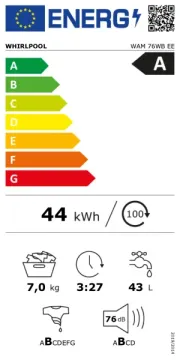
2 September 2025

2 September 2025
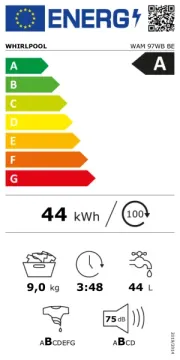
1 September 2025
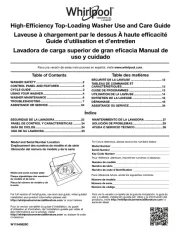
1 September 2025
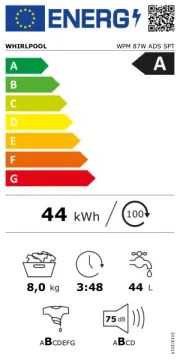
1 September 2025
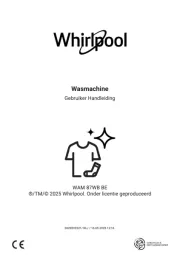
1 September 2025

1 September 2025

1 September 2025

1 September 2025
Handleiding Wasmachine
- Elin
- CDA
- RCA
- IFB
- Zanussi-electrolux
- Godrej
- Curtiss
- Thomson
- Simplicity
- Rex
- Cove
- Gram
- Gorenje
- Freggia
- Fensa
Nieuwste handleidingen voor Wasmachine
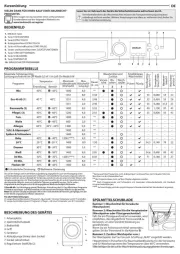
3 September 2025

3 September 2025

3 September 2025

2 September 2025

2 September 2025

2 September 2025

2 September 2025

2 September 2025

2 September 2025

1 September 2025