Westinghouse WSE6200 Handleiding
Westinghouse
Koelkast
WSE6200
Bekijk gratis de handleiding van Westinghouse WSE6200 (13 pagina’s), behorend tot de categorie Koelkast. Deze gids werd als nuttig beoordeeld door 37 mensen en kreeg gemiddeld 4.4 sterren uit 19 reviews. Heb je een vraag over Westinghouse WSE6200 of wil je andere gebruikers van dit product iets vragen? Stel een vraag
Pagina 1/13

USER MANUAL
REFRIGERATION
Side by Side
REGISTER YOUR
APPLIANCE TODAY
to get product tips, safety
notifications and more.
westinghouse.com.au/register

2CONTENTS
CONTENTS
CONGRATULATIONS
Dear customer,
Congratulations and thank you for choosing our
refrigerator. We are sure you will find your new
refrigerator a pleasure to use. Before you use the
refrigerator we recommend that you read through
the relevant sections of this manual, which provides
a description of your refrigerator and its functions.
To avoid the risks that are always present when you use
an electric appliance, it is important that the refrigerator
is installed correctly and that you read the safety
instructions carefully to avoid misuse and hazards.
We recommend that you keep this instruction booklet
for future reference and pass it on to any future owners.
After unpacking the refrigerator, please check it is not
damaged. If in doubt, do not use the refrigerator but
contact your local customer care centre.
Conditions of Use
This refrigerator is designed and intended to be used in
normal domestic applications only:
• By clients in hotels, motels and other residential
type environments
• Bed and breakfast type environments
Record model and serial number here:
Model number:........................................................................................
Serial number: .........................................................................................
Please read the user manual carefully and store in a
handy place for later reference. The symbols you will see
in this booklet have these meanings:
WARNING
This symbol indicates information concerning your
personal safety
CAUTION
This symbol indicates information on how to avoid
damaging the appliance
TIPS AND INFORMATION
This symbol indicates tips and information about use of
the appliance
ENVIRONMENT
This symbol indicates tips and information about
economical and ecological use of the appliance
Important safety instructions 3 ........................................................
Refrigerator features
Non ice and water refrigerator features 4 ...........................
Ice and water refrigerator features 5 .....................................
Installing your new refrigerator
Unpacking your refrigerator 6 ...................................................
Locating your refrigerator. 6 ......................................................
Installing your refrigerator 6 .......................................................
Fitting the handles 7 ......................................................................
Ice and water installation
Water filter 7 ......................................................................................
Water supply and plumbing 8 ...................................................
Replacing the water filter 10 ......................................................
Using your refrigerator 11 .....................................................................
Removing features 12 ............................................................................
User interface
Non ice and water model 13 ........................................................
Ice and water model 14 .................................................................
General information
Cleaning the refrigerator 16 ........................................................
Food storage guide 17 ...................................................................
Troubleshooting
Temperature ................................................................................. 18
Noise ................................................................................................ 18
Crisper operation 18 .......................................................................
Refrigerator operation 19 .............................................................
Door operation 20 ...........................................................................
Automatic ice maker 20 ...............................................................
Ice dispenser 21 .................................................................................
Notes ................................................................................................22
Warranty information 23 .....................................................................
TIPS AND INFORMATION
Important – CHECK FOR ANY DAMAGE OR MARKS
If you find the appliance is damaged or marked, you must
report it within 7 days if you wish to claim for damage/
marks under the manufacturer’s warranty. This does not
affect your statutory rights.
ENVIRONMENT
Information on disposal for users
• Most of the packing materials are recyclable.
Please dispose of those materials through your local
recycling depot or by placing them in appropriate
collection containers.
• If you wish to discard this product, please contact
your local authorities and ask for the correct method
of disposal.

4FEATURES
Features may vary depending on model. Not all models will have features listed.
NON ICE AND WATER FEATURES
Control panel
From this panel you can
control the temperature of
the refrigerator and freezer
compartments as well as
setting the quick freeze and
drinks chill functions.
For further information
on how to use this feature
refer to the section “About
the User Interface”.
1 LED lighting
2 SpillSafeTM glass shelves
– The glass shelves
improve visibility
and isolate leaks –
preventing spills from
dripping down to the
shelves below.
3 Twist and Serve Ice
maker.
4 Humidity control –
Change the humidity
by sliding the
humidity control. Less
humid conditions
are recommended
for fruit, while more
humid conditions are
recommended for
vegetables.
5 Freezer door bin.
6 Freezer baskets.
7 FamilySafe lockable
compartment – This
compartment can be
used to store dairy
and is also lockable
for storing items
like cosmetics and
medicines. To operate
the lock, squeeze and
turn the knob located
on the front of the bin
as indicated.
8 FlexStor bins – Slide
FlexStor bins to meet
different storage needs.
To remove, lift and tilt.
To replace, tilt the top
and push down until
locked in place.
9 FlexFresh crisper – Use
the crisper to store
vegetables, fruit or
small goods. Change
the humidity by sliding
the humidity control.
10 Bottle storage bin
with fingers – Use the
bottle bin for tall bottle
storage. The bottle bin
can be removed by
lifting it up over the
support lugs.
To replace, push down
over the support lugs
to lock in place.
11 Can bin – Use the can
for the handy storage
of cans or small jars.
1
7
2
8
3
49
5
10
6
11
Product specificaties
| Merk: | Westinghouse |
| Categorie: | Koelkast |
| Model: | WSE6200 |
Heb je hulp nodig?
Als je hulp nodig hebt met Westinghouse WSE6200 stel dan hieronder een vraag en andere gebruikers zullen je antwoorden
Handleiding Koelkast Westinghouse

27 Augustus 2025

26 Augustus 2025

26 Augustus 2025
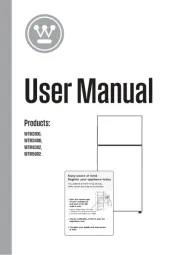
21 Maart 2025
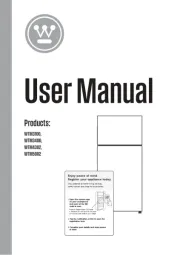
21 Maart 2025
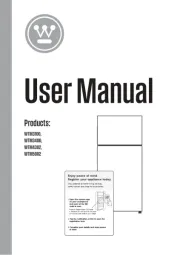
21 Maart 2025

21 Februari 2025
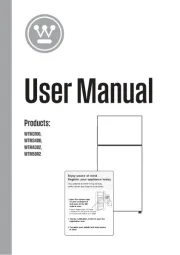
21 Februari 2025
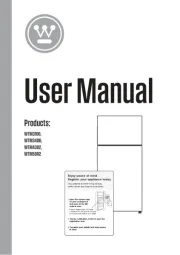
21 Februari 2025

21 Februari 2025
Handleiding Koelkast
- Elba
- Vinotemp
- BlueStar
- Mercury
- Pelgrim
- CDA
- Richome
- Meireles
- Avintage
- Sheffield
- Hyundai
- Ardes
- Schaub Lorenz
- Ravanson
- Valberg
Nieuwste handleidingen voor Koelkast

18 September 2025

18 September 2025
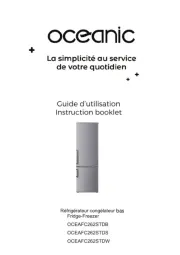
17 September 2025
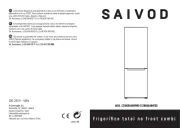
16 September 2025
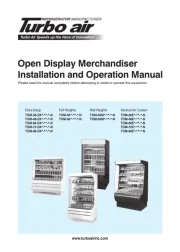
16 September 2025
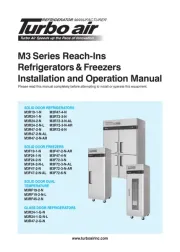
16 September 2025
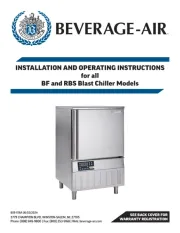
16 September 2025
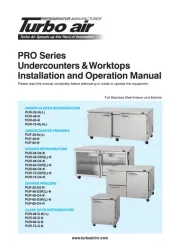
16 September 2025

16 September 2025
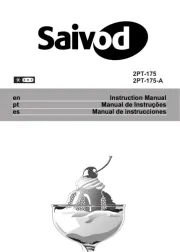
16 September 2025