Wacom Cintiq 27QHD Touch Handleiding
Wacom
Tekentablet
Cintiq 27QHD Touch
Bekijk gratis de handleiding van Wacom Cintiq 27QHD Touch (44 pagina’s), behorend tot de categorie Tekentablet. Deze gids werd als nuttig beoordeeld door 31 mensen en kreeg gemiddeld 4.5 sterren uit 16 reviews. Heb je een vraag over Wacom Cintiq 27QHD Touch of wil je andere gebruikers van dit product iets vragen? Stel een vraag
Pagina 1/44

27QHD Pen and Touch DisplayCreative
EN Quick start guide
FR Guide de mise en route
ES Guía de arranque rápido
PT-BR
Guia de inicialização rápida

EN

EN
Welcome
Thank you for buying a Cintiq 27QHD pen display. In front of you is a powerful tool that will
help you be both more creative and more productive. Take the time to explore and setup the
unique ExpressKey Remote for your favorite software short-cuts. You can use the Remote on
the screen, in your hand, on the desk or wherever is most comfortable.
Before using your new Cintiq please read this Quick Start Guide. It is very important that you
follow the setup instructions so that your Cintiq will function properly.
After installation take a look at the Wacom Desktop Center. It’s a great place to change your
settings and access information on how to use your new Cintiq. There is also an extensive
Help system.
At the conclusion of the setup you will be asked to register your Cintiq with Wacom. We
strongly encourage you to do so in order to take advantage of all the available Wacom
resources.
We are thrilled that you have chosen a Wacom product. Together we will make a more
creative world.
Sincerely,
The Wacom Team
Product specificaties
| Merk: | Wacom |
| Categorie: | Tekentablet |
| Model: | Cintiq 27QHD Touch |
Heb je hulp nodig?
Als je hulp nodig hebt met Wacom Cintiq 27QHD Touch stel dan hieronder een vraag en andere gebruikers zullen je antwoorden
Handleiding Tekentablet Wacom
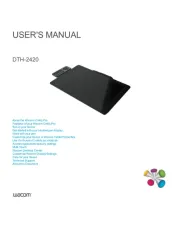
2 Mei 2025

9 April 2025

19 Maart 2024

19 Maart 2024

19 Maart 2024

19 Maart 2024

19 Maart 2024

19 Maart 2024

11 Juni 2023

6 Juni 2023
Handleiding Tekentablet
- Ematic
- Iskn
- Laser
- Kocaso
- Gigabyte
- Sungale
- Improv
- Vankyo
- Boogie Board
- Lenovo
- Bea-fon
- Advantech
- Vivax
- Motion
- Asus
Nieuwste handleidingen voor Tekentablet

14 September 2025

12 September 2025

29 Juli 2025
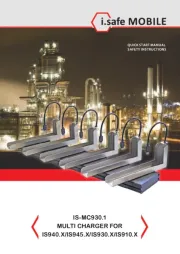
20 Juni 2025
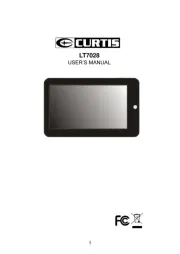
16 Juni 2025

24 Mei 2025

7 Mei 2025
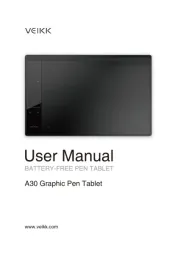
7 Mei 2025

7 Mei 2025

7 Mei 2025