Wacom Bamboo Fun Handleiding
Wacom
Tekentablet
Bamboo Fun
Bekijk gratis de handleiding van Wacom Bamboo Fun (63 pagina’s), behorend tot de categorie Tekentablet. Deze gids werd als nuttig beoordeeld door 72 mensen en kreeg gemiddeld 4.5 sterren uit 36.5 reviews. Heb je een vraag over Wacom Bamboo Fun of wil je andere gebruikers van dit product iets vragen? Stel een vraag
Pagina 1/63

Using a pen
Customizing your pen
Troubleshooting
Using a tablet
Customizing your tablet
Digital inking
Using a cordless mouse
Customizing your cordless mouse
User’s manual for
Windows & Macintosh
® ®
IndexContents
Index
Contents
1
1

2
2
IndexContents
Index
Contents
Bamboo
™ Fun
User’s Manual for Windows® & Macintosh®
English version 1.0, March 21, 2007
Copyright © Wacom Company, Limited, 2007
All rights reserved. No part of this manual may be reproduced except for your express personal use. Wacom reserves
the right to revise this publication without obligation to provide notification of such changes. Wacom does its best to
provide current and accurate information in this manual. However, Wacom reserves the right to change any
specifications and product configurations at its discretion, without prior notice and without obligation to include such
changes in this manual.
Reuse, recycling, and recovery. You are urged to recycle this product when replacing it with a newer
product or when it has outlived its useful life by bringing it to an appropriate collection point for recyclable materials in
your community or region. By doing this, you can help improve the environment of your community as well as minimize
the potential negative effects created should any hazardous substance that may possibly be present within waste
material reach the environment during the disposal process.
Within the European Union, users are required not to dispose of Waste Electrical and Electronic Equipment (WEEE)
as unsorted municipal waste, according to the Directive 2002/96/EC of the European Parliament and of the Council of
27 January 2003, or the corresponding local laws of the Member States. Products for which this is applicable will be
marked with the WEEE symbol shown at the beginning of this note unless this is not feasible because of the size or the
function of the product. Wacom products are subject to the Directive 2002/96/EC and therefore you should always
collect them separately and bring them to the appropriate collection point in your community or region.
Wacom pen tablet products comply with the European Union RoHS Directive 2002/95/EC (RoHS Directive).
Bamboo is a trademark and Wacom is a registered trademark of Wacom Company, Limited.
Adobe, Reader, and Photoshop are either registered trademarks or trademarks of Adobe Systems Incorporated in the
United States and/or other countries. Microsoft, Windows, and Vista are either registered trademarks or trademarks
of Microsoft Corporation in the United States and/or other countries. Apple, the Apple logo, and Macintosh are
registered trademarks of Apple Computer, Inc., registered in the U.S. and other countries. Any additional company and
product names mentioned in this documentation may be trademarked and/or registered as trademarks. Mention of
third-party products is for information purposes only and constitutes neither an endorsement nor a recommendation.
Wacom assumes no responsibility with regard to the performance or use of these products.
ExpressKey is a registered trademark of Ginsan Industries, Inc., and is used with permission.

3
3
IndexContents
Index
Contents
CONTENTS
About the manual 4
Navigating the manual 5
WORKING WITH BAMBOO FUN 6
Tablet features 6
Input tools 7
Setting up your work area 8
Using the cordless pen 9
Holding the pen 9
About the active area 10
Pointing 11
Clicking 12
Dragging 12
Using the pen buttons 13
Drawing with pressure sensitivity 14
Erasing 14
Eye-hand coordination exercise 15
Using the cordless mouse 16
Working with the tablet 17
Using the ExpressKeys 18
Using the Touch Ring 19
CUSTOMIZING 20
Opening the control panel 20
Control panel overview 21
Control panel settings 21
Customizing the pen 22
Adjusting tip feel, eraser feel,
and double-click 23
Customizing the pen buttons 24
Button functions 25
Customizing the cordless mouse 28
Customizing the mouse buttons 29
Tablet tracking 30
Mapping to multiple monitors 32
Portion of screen area 32
Portion of tablet area 33
Setting mouse speed 33
Customizing the tablet functions 34
Customizing the Pop-up Menu 35
TROUBLESHOOTING 36
Testing your tablet and tools 37
Troubleshooting tables 39
General problems 39
Windows-specific problems 42
Macintosh-specific problems 42
Technical support options 43
Obtaining driver downloads 44
APPENDIX 45
Pen and digital ink capabilities in Windows Vista 46
About the Windows Vista Tablet PC Input Panel 47
Caring for your tablet and tools 48
Replacing the pen tip 48
Uninstalling the tablet software 49
Product specifications 50
General specifications for
all Bamboo Fun pen tablets 50
Small Bamboo Fun tablet (model CTE-450) 50
Medium Bamboo Fun tablet (model CTE-650) 50
Bamboo Fun pen (model EP-155E) 51
Bamboo Fun cordless mouse (model EC-155) 51
Product information 52
Ordering parts and accessories 52
Radio and television interference 53
FCC notice 53
Industry Canada (Canada only) 53
CE declaration 53
License and Warranties
(Worldwide, Except for Europe,
Africa and Middle East) 54
Software License 54
Limited Warranty 54
Warranty Service in the U.S.A. and Canada 55
Warranty on Sales Outside of
the U.S.A. and Canada 56
License and Warranty
(Europe, Africa and Middle East) 57
Software License Agreement 57
Entitlement to Use the Software 57
Limited Warranty 57
GLOSSARY 59
INDEX 61
Product specificaties
| Merk: | Wacom |
| Categorie: | Tekentablet |
| Model: | Bamboo Fun |
Heb je hulp nodig?
Als je hulp nodig hebt met Wacom Bamboo Fun stel dan hieronder een vraag en andere gebruikers zullen je antwoorden
Handleiding Tekentablet Wacom
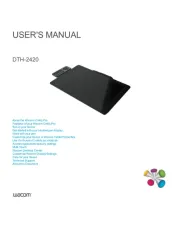
2 Mei 2025

9 April 2025

19 Maart 2024

19 Maart 2024

19 Maart 2024

19 Maart 2024

19 Maart 2024

19 Maart 2024

11 Juni 2023

6 Juni 2023
Handleiding Tekentablet
- Rocketbook
- Improv
- Monoprice
- Alcatel
- Vankyo
- Gigabyte
- BakkerElkhuizen
- Zebra
- Archos
- Blackberry
- Panasonic
- Beafon
- Cybernet
- QFX
- Cruz
Nieuwste handleidingen voor Tekentablet

14 September 2025

12 September 2025

29 Juli 2025
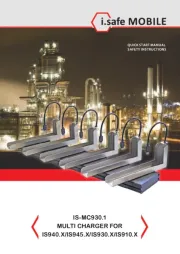
20 Juni 2025
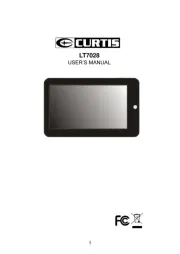
16 Juni 2025

24 Mei 2025

7 Mei 2025
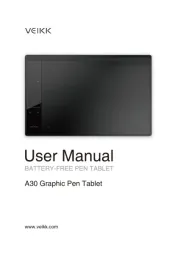
7 Mei 2025

7 Mei 2025

7 Mei 2025