Trevi TAB 7 C8 Handleiding
Bekijk gratis de handleiding van Trevi TAB 7 C8 (44 pagina’s), behorend tot de categorie Tablet. Deze gids werd als nuttig beoordeeld door 44 mensen en kreeg gemiddeld 4.8 sterren uit 22.5 reviews. Heb je een vraag over Trevi TAB 7 C8 of wil je andere gebruikers van dit product iets vragen? Stel een vraag
Pagina 1/44

C8
MANUALE UTENTE ITALIANO
USER MANUAL ENGLISH
MANUAL DE USURAIO ESPAÑOL

TAB 7 C8
PER IMPOSTARE LA TUA LINGUA SUL DISPOSITIVO:
- Accendere l’apparecchio
- Andare nella pagina con tutte le applicazioni
- Selezionare l’icona “IMPOSTAZIONI”
- Scorrere la lista e selezionare l’icona - LINGUA
- Selezionare “LINGUA” e cercare la propria lingua tra quelle disponibili.
Nota: Per informazioni integrative e aggiornamenti di questo prodotto vedi: www.trevi.it
TO SET YOUR LANGUAGE DEVICE:
- Swicth on the appliance
- Go to the page with all applications
- Select the “IMPOSTAZIONI” icon
- Scroll through the list and select the icon - LINGUA
- Select“LINGUA”andndtheirownlanguagefromthoseavailable.
Note: For information and updates of this product: www.trevi.it
POUR CONFIGURER LANGUE DE VOTRE APPAREIL:
- Mettre l’appareil
- Alleràlapageavectouteslesapplications
- Sélectionez l’icône “IMPOSTAZIONI”
- Faitesdélerlalisteetsélectionnezl’icône - LINGUA
- Selectionnez“LINGUA”etàtrouverleurproperlangueparmicellesdisponibles.
Remarque: Pour plus d’informations et pour obtenir des mises à jour sur ce produit, consultez:
www.trevi.it
LINGUA - LANGUAGE - LANGUE

TAB 7 C8
IHRE SPRACHE GERÄT EIN:
-AufdemGeräteinschalten
-GehenSiezurSeitemitallenAnwendungen
-WählenSiedie““IMPOSTAZIONI””-Symbol
-BlätternSiedurchdieListeundwählenSiedasSymbol - LINGUA
-WählenSie“LINGUA”undndenihreeigeneSpracheausdenverfügbaren.
Hinweis: Ergänzende Informationen und Aktualisierungen zu diesem Produkt nden Sie unter:
www.trevi.it
PARA CONFIGURAR EL DISPOSITIVO IDIOMA:
- Conectar el aparato
- Ir a la página con todas las aplicaciones
- Seleccione el icono “IMPOSTAZIONI”
- Despláceseporlalistayseleccionarelicono - LINGUA
- Seleccione“LINGUA”yencontarsuproprioidiomaentrelosdisponibles
Nota: Para información adicional y actualizaciones para este producto, véase: www.trevi.it
PARA DEFINIR O DISPOSITIVO IDIOMA:
- Ligue o aparelho
- Váparaapáginacomtodososaplicativos
- Selecione o icone “IMPOSTAZIONI”
- Role a lista e selecione o icone - LINGUA
- Selecione“LINGUA”eencontrarsuapróprialinguaentreosdisponiveis
Nota: Para mais informações e atualizações deste produto, consulte: www.trevi.it
ΝΑ ΡΥΘΜΊΣΕΤΕ ΤΗ ΣΥΣΚΕΥΗ ΓΛΩΣΣΑ ΣΑΣ:
- Ενεργοποιήστετησυσκευή
- Πηγαίνετεστησελίδαμεόλεςτιςεφαρμογές
- Επιλέξτε“IMPOSTAZIONI”εικονίδιο
- Μετακινηθείτεστηλίστακαιεπιλέξτετοεικονίδιο -LINGUA
- Επιλέξτε“LINGUA”καιναβρουντηδικήτουςγλώσσααπόεκείνεςπουείναιδιαθέσιμες.
Σημείωση: Για περισσότερες πληροφορίες και ενημερώσεις του προϊόντος αυτού βλέπε:
www.trevi.it
SPRACHE - IDIOMA - LÍNGUA - ΓΛΏΣΣΑ
Product specificaties
| Merk: | Trevi |
| Categorie: | Tablet |
| Model: | TAB 7 C8 |
| Kleur van het product: | Wit |
| Gewicht: | 497 g |
| Breedte: | 237 mm |
| Diepte: | 140 mm |
| Hoogte: | 11 mm |
| Gebruikershandleiding: | Ja |
| Capaciteit van de accu/batterij: | 2100 mAh |
| Bluetooth: | Nee |
| Beeldschermdiagonaal: | 7 " |
| Resolutie: | 800 x 480 Pixels |
| Oorspronkelijke beeldverhouding: | 16:9 |
| Frequentie van processor: | 1.2 GHz |
| Processorfamilie: | ARM |
| Processormodel: | Cortex-A7 |
| Aantal processorkernen: | 2 |
| Interne opslagcapaciteit: | 4 GB |
| Maximale capaciteit van de geheugenkaart: | 32 GB |
| Wi-Fi-standaarden: | 802.11b,802.11g,Wi-Fi 4 (802.11n) |
| Ondersteund audioformaat: | AAC,APE,FLAC,MP3,OGG,WAV,WMA |
| GPS: | Nee |
| Locatie positie: | Nee |
| Vormfactor: | Slate |
| Resolutie camera voorzijde (numeriek): | 0.3 MP |
| Video recording: | Ja |
| Inclusief besturingssysteem: | Android |
| Platform: | Android |
| Type aansluitplug: | 3,5 mm |
| Videocompressieformaten: | AVI,FLV,MP4,RMVB |
| Meegeleverde kabels: | USB |
| Geïntegreerde geheugenkaartlezer: | Ja |
| Compatibele geheugenkaarten: | MicroSD (TransFlash) |
| Touch technologie: | Multi-touch |
| Touch screen type: | Capacitief |
| Google applicaties: | Google Play |
| Inclusief AC-adapter: | Ja |
| Ingebouwde luidsprekers: | Ja |
| Maximale videoresolutie: | - Pixels |
| Ingebouwde microfoon: | Ja |
| Intern geheugen: | 0.5 GB |
| Ondersteund beeldformaat: | BMP,GIF,JPG,PNG |
| Levensduur accu/batterij: | - uur |
| Intern geheugentype: | DDR3-SDRAM |
| Operating systeem versie: | 4.2 |
| Display technologie: | LCD |
| Wifi-standaard: | Wi-Fi 4 (802.11n) |
| Soort apparaat: | Minitablet |
| Intel® Wireless Display (Intel® WiDi): | Nee |
| Camera voorzijde: | Ja |
| Intel® My WiFi Technology (Intel® MWT): | Nee |
| Intel® Smart Response Technology: | Nee |
| Intel® Hyper Threading Technology (Intel® HT Technology): | Nee |
| Intel® Turbo Boost Technology: | Nee |
| Intel® Small Business Advantage (Intel® SBA): | Nee |
| Intel® Identity Protection Technology (Intel® IPT): | Nee |
| Camera achterzijde: | Nee |
| Hoofdtelefoon uit: | Ja |
| Intel® Anti-Theft Technology (Intel® AT): | Nee |
| Intel® Rapid Start Technology: | Nee |
| Intel® Smart Connect Technology: | Nee |
| Toetsenbord inbegrepen: | Nee |
| Micro-USB 2.0 ports hoeveelheid: | 1 |
| Wifi: | Ja |
| Batterijtechnologie: | Lithium |
Heb je hulp nodig?
Als je hulp nodig hebt met Trevi TAB 7 C8 stel dan hieronder een vraag en andere gebruikers zullen je antwoorden
Handleiding Tablet Trevi

22 Mei 2023

26 April 2023

22 April 2023

18 April 2023

13 April 2023

3 April 2023

26 Maart 2023

20 Maart 2023

20 Maart 2023

12 Maart 2023
Handleiding Tablet
- Leotec
- Toshiba
- Iiyama
- Prestigio
- Hisense
- General Dynamics Itronix
- Odys
- Naxa
- Honor
- Pocketbook
- Gigabyte
- Easypix
- Media-tech
- Fujitsu
- Blaupunkt
Nieuwste handleidingen voor Tablet

15 September 2025

2 September 2025

2 September 2025

1 September 2025

25 Augustus 2025

12 Augustus 2025
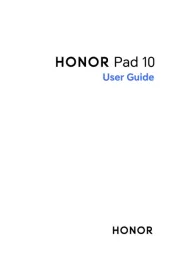
8 Augustus 2025

29 Juli 2025

29 Juli 2025

29 Juli 2025