Toshiba Satellite P20 Handleiding
Bekijk gratis de handleiding van Toshiba Satellite P20 (142 pagina’s), behorend tot de categorie Laptop. Deze gids werd als nuttig beoordeeld door 86 mensen en kreeg gemiddeld 5.0 sterren uit 43.5 reviews. Heb je een vraag over Toshiba Satellite P20 of wil je andere gebruikers van dit product iets vragen? Stel een vraag
Pagina 1/142

Satellite
A
A
A
ATELLITE P20
TELLITE P20
TELLITE P20
TELLITE P20 SA
SA
SA
SATELLITE P20
TELLITE P20
TELLITE P20
TELLITE P20
SA
SA
SA
SATELLITE P20
TELLITE P20
TELLITE P20
TELLITE P20
P20
User’s Manual
Choose freedom.
Choose freedom.
Choose freedom.
Choose freedom.
Choose freedom.
computers.toshiba-europe.com
Choose freedom.

User's Manual
Satellite P20 ii
Copyright
© 2003 by TOSHIBA Corporation. All rights reserved. Under the copyright
laws, this manual cannot be reproduced in any form without the prior
written permission of TOSHIBA. No patent liability is assumed, with
respect to the use of the information contained herein.
TOSHIBA Satellite P20 Series Portable Personal Computer User’s Manual
First edition June 2003
Disclaimer
This manual has been validated and reviewed for accuracy. The
instructions and descriptions it contains are accurate for the Satellite P20
series Portable Personal Computers at the time of this manual’s
production. However, succeeding computers and manuals are subject to
change without notice. TOSHIBA assumes no liability for damages
incurred directly or indirectly from errors, omissions or discrepancies
between the computer and the manual.
Trademarks
IBM is a registered trademark and IBM PC, OS/2, and PS/2 are
trademarks of International Business Machines Corporation. Celeron,
Intel, Intel SpeedStep, and Pentium are trademarks or registered
trademarks of Intel Corporation or its subsidiaries in the United States
and other countries.
MS-DOS, Microsoft, Windows and DirectX are registered trademarks of
Microsoft Corporation.
Centronics is a registered trademark of Centronics Data Computer
Corporation. Photo CD is a trademark of Eastman Kodak.
Bluetooth is a trademark owned by its proprietor and used by TOSHIBA
under license.
i.LINK is a trademark of Sony Corporation.
Other trademarks and registered trademarks not listed above may be
used in this manual.
Macrovision License of Notice
This product incorporates copyright protection technology that is
protected by methods and claims of certain U.S. patents and other
intellectual rights owned by Macrovision Corporation, and other rights
owners. Use of this copyright protection technology must be authorized
by Macrovision Corporation and is intended for home and other limited
viewing uses only unless authorized by Macrovision Corporation. Reverse
engineering of disassembly is prohibited.

User's Manual
Satellite P20 iii
Safety Instructions
Use the following safety guidelines to help protect yourself and your
computer.
When Using Your Computer
Do not operate your portable computer for an extended period of time
with the base resting directly on your body. With extended operation, heat
can potentially build up in the base. Allowing sustained contact with the
skin could cause discomfort or, eventually, a burn.
■ Do not attempt to service the computer yourself. Always flow
installation instructions closely.
■ Do not carry a battery in your pocket, purse, or other container where
metal objects (such as car keys) could short-circuit the battery
terminals. The resulting excessive current follow can cause extremely
high temperatures and may result in damage from burns.
■ Be sure that noting rests on your AC adapter’s power cable and that
the cable is not located where it can be tripped over or stepped on.
■ Place the AC adapter in a ventilated area, such as a desk top or on
the floor, when you use it to run the computer or to charge the battery.
Do not cover the AC adapter with papers or other items that will
reduce cooling; also, do not use the AC adapter while it is inside a
carrying case.
■ Use only the AC adapter and batteries that are approved for use with
this computer. Use of another type of battery or AC adapter may risk
fire or explosion.
■ Before you connect the computer to a power source, ensure that the
voltage rating of the AC adapter matches that of the available power
source.
■ 903 115 V/60Hz in most of North and south America and some Far
Eastern countries such as Taiwan.
■ 904 100 V/50Hz in eastern Japan and 100 V/60Hz in western
Japan.
■ 905 230 V/50 Hz in most of Europe, the Middle East, and the Far
East.
■ If you use an extension cable with your AC adapter, ensure that the
total ampere rating of the products plugged in to the extension cable
does not exceed the ampere rating of the extension cable.
■ To remove power from the computer, turn it off, remove the battery,
and disconnect the AC adapter from the electrical out let.
■ To help avoid the potential hazard of electric shock, do not connect or
disconnect any cables or perform maintenance or reconfiguration of
this product during an electrical storm.
■ When setting up the computer for work, place it on a level surface.
Product specificaties
| Merk: | Toshiba |
| Categorie: | Laptop |
| Model: | Satellite P20 |
Heb je hulp nodig?
Als je hulp nodig hebt met Toshiba Satellite P20 stel dan hieronder een vraag en andere gebruikers zullen je antwoorden
Handleiding Laptop Toshiba
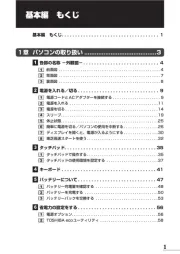
14 November 2024

14 November 2024

10 Juni 2024

7 Juli 2023

15 Juni 2023

15 Juni 2023

13 Juni 2023

13 Juni 2023

11 Juni 2023

9 Juni 2023
Handleiding Laptop
- Apple
- Naxa
- Kiano
- Hamilton Buhl
- Coby
- ADATA
- Tripp Lite
- Ricatech
- Viewsonic
- Airis
- Odys
- Goclever
- Thomson
- Denver
- Emachines
Nieuwste handleidingen voor Laptop

16 September 2025

16 September 2025

15 September 2025

15 September 2025

15 September 2025

15 September 2025

15 September 2025

15 September 2025

15 September 2025

15 September 2025