Toshiba Satellite C855 Handleiding
Bekijk gratis de handleiding van Toshiba Satellite C855 (160 pagina’s), behorend tot de categorie Laptop. Deze gids werd als nuttig beoordeeld door 44 mensen en kreeg gemiddeld 5.0 sterren uit 22.5 reviews. Heb je een vraag over Toshiba Satellite C855 of wil je andere gebruikers van dit product iets vragen? Stel een vraag
Pagina 1/160

User's Manual
Satellite L850/L850D/L855/L855D
Satellite Pro L850/L850D
Satellite C850/C850D/C855/C855D
Satellite Pro C850/C850D
Series
Satellite S850/S850D/S855/S855D

Table of Contents
Preface
General Precautions
Chapter 1 Getting Started
Equipment checklist ............................................................................. 1-1
Getting Started ....................................................................................... 1-2
Chapter 2 The Grand Tour
Front with the display closed ............................................................... 2-1
Left side .................................................................................................. 2-2
Right side ............................................................................................... 2-3
Back ........................................................................................................ 2-5
Underside ............................................................................................... 2-5
Front with the display open .................................................................. 2-7
Internal Hardware Components ........................................................... 2-9
Chapter 3 Operating Basics
Using the Touch Pad ............................................................................. 3-1
The Keyboard ......................................................................................... 3-1
Optical disc drives ................................................................................ 3-5
TOSHIBA VIDEO PLAYER ................................................................... 3-15
TOSHIBA Blu-ray Disc Player ............................................................ 3-18
3D Playback on an External 3D Device ............................................. 3-20
Wireless communications .................................................................. 3-24
LAN ....................................................................................................... 3-27
Optional devices .................................................................................. 3-29
Memory media slot .............................................................................. 3-29
Memory media ..................................................................................... 3-30
Media care ............................................................................................ 3-31
Inserting a memory media .................................................................. 3-32
Removing a memory media ................................................................ 3-33
Additional memory module ................................................................ 3-33
External monitor .................................................................................. 3-38
HDMI Device ......................................................................................... 3-39
Security lock ........................................................................................ 3-41
Optional TOSHIBA Accessories ........................................................ 3-42
Sound System ...................................................................................... 3-42
Video mode .......................................................................................... 3-44
User's Manual ii

Computer Handling ............................................................................. 3-44
Heat dispersal ...................................................................................... 3-45
Chapter 4 Utilities & Advanced Usage
Utilities and Applications ...................................................................... 4-1
Special features ..................................................................................... 4-6
Using the TOSHIBA Sleep Utility ......................................................... 4-8
Using the TOSHIBA Face Recognition .............................................. 4-10
TOSHIBA Password Utility ................................................................. 4-14
HW Setup .............................................................................................. 4-15
TOSHIBA PC Health Monitor .............................................................. 4-20
System Recovery ................................................................................ 4-21
Chapter 5 Power and Power-Up Modes
Power conditions ................................................................................... 5-1
Monitoring of power condition ............................................................. 5-2
Battery .................................................................................................... 5-3
Power-up modes .................................................................................... 5-9
Panel power on/off .............................................................................. 5-10
System automatic Sleep/Hibernation ................................................ 5-10
Chapter 6 Troubleshooting
Problem solving process ...................................................................... 6-1
Hardware and system checklist ........................................................... 6-4
TOSHIBA support ................................................................................ 6-16
Appendix A Specifications
Appendix B AC Power Cord and Connectors
Appendix C Legal Footnotes
Appendix D Information for Wireless Devices
Index
Glossary
User's Manual iii
Product specificaties
| Merk: | Toshiba |
| Categorie: | Laptop |
| Model: | Satellite C855 |
| Kleur van het product: | Zwart |
| Gewicht: | 2495 g |
| Breedte: | 380 mm |
| Diepte: | 242 mm |
| Hoogte: | 29 mm |
| Gebruikershandleiding: | Ja |
| AC-adapterfrequentie: | 50 - 60 Hz |
| AC-adapter ingangsspanning: | 100 - 240 V |
| Bluetooth: | Nee |
| Beeldschermdiagonaal: | 15.6 " |
| Resolutie: | 1366 x 768 Pixels |
| Touchscreen: | Nee |
| Oorspronkelijke beeldverhouding: | 16:9 |
| Frequentie van processor: | 1.3 GHz |
| Processorfamilie: | AMD Dual-Core |
| Processormodel: | E-300 |
| Wi-Fi-standaarden: | 802.11b,802.11g,Wi-Fi 4 (802.11n) |
| Vormfactor: | Clamshell |
| Inclusief besturingssysteem: | Windows 8 |
| Type aansluitplug: | 3,5 mm |
| Ethernet LAN: | Ja |
| Geïntegreerde geheugenkaartlezer: | Ja |
| Compatibele geheugenkaarten: | microSD (TransFlash),miniSD,SD,SDHC,SDXC |
| Inclusief AC-adapter: | Ja |
| LED backlight: | Ja |
| Aantal USB 2.0-poorten: | 3 |
| VGA (D-Sub)poort(en): | 1 |
| Microfoon, line-in ingang: | Ja |
| DVI-poort: | Nee |
| Aantal Ethernet LAN (RJ-45)-poorten: | 1 |
| Bevestigingsmogelijkheid voor kabelslot: | Ja |
| Aantal ingebouwde luidsprekers: | 2 |
| Hoofdtelefoonuitgangen: | 1 |
| AC-adapter, vermogen: | 45 W |
| Ingebouwde microfoon: | Ja |
| Intern geheugen: | 4 GB |
| Opslagmedia: | HDD |
| Levensduur accu/batterij: | - uur |
| Intern geheugentype: | DDR3-SDRAM |
| Duurzaamheidscertificaten: | RoHS,EPEAT Gold,ENERGY STAR |
| Wifi-standaard: | Wi-Fi 4 (802.11n) |
| Ethernet LAN, data-overdrachtsnelheden: | 10,100 Mbit/s |
| Bekabelingstechnologie: | 10/100Base-T(X) |
| Aantal: | 1 |
| Temperatuur bij opslag: | -20 - 60 °C |
| Processor cache: | 1 MB |
| Processor cache type: | L3 |
| Processorfabrikant: | AMD |
| Maximum intern geheugen: | 8 GB |
| Totale opslagcapaciteit: | 320 GB |
| Soort optische drive: | DVD Super Multi |
| Ingebouwde grafische adapter: | Ja |
| Aparte grafische adapter: | Nee |
| Familie ingebouwde grafische adapter: | AMD Radeon HD 6000 |
| On-board graphics adapter model: | AMD Radeon HD 6310 |
| Numeriek toetsenblok: | Ja |
| Intel® Small Business Advantage (Intel® SBA): | Nee |
| SmartCard-slot: | Nee |
| Luchtvochtigheid bij opslag: | 10 - 95 procent |
| Discreet grafische adapter model: | Niet beschikbaar |
| Aanwijsapparaat: | Touchpad |
| AC-adapter, uitgangsspanning: | 19 V |
| AC-adapter, uitgangsstroom: | 2.37 A |
| Kloksnelheid geheugen: | 1066 MHz |
| Chipset moederbord: | AMD A68M |
| Hoogte, in bedrijf: | 0 - 10000 m |
| Hoogte bij opslag: | 0 - 40000 m |
| Het aantal geïnstalleerde HDD's: | 1 |
| HDD capaciteit: | 320 GB |
| HDD interface: | SATA |
| HDD rotatiesnelheid: | 5400 RPM |
| Optische drive type: | CD-R,CD-ROM,DVD,DVD+R,DVD+R DL,DVD+RW,DVD-R,DVD-R DL,DVD-RAM,DVD-ROM,DVD-RW |
| Charging port type: | DC-in ingang |
| Toetsenbordindeling: | QWERTY |
| Type CardBus PCMCIA-slot: | Nee |
| ExpressCard slot: | Nee |
| S/PDIF-uitgang: | Nee |
| WiFi-gecertificeerd: | Ja |
| Schokbestendigheid: | 10 G |
| Schokbestendigheid (buiten gebruik): | 60 G |
| Trillingen, in bedrijf: | 0.5 G |
| Trillingen bij opslag: | 1 G |
| Microfoonaansluiting: | 3,5 mm |
| Schrijfsnelheid CD: | 24 x |
| DVD+R schrijfsnelheid: | 8 x |
| DVD-R schrijfsnelheid: | 8 x |
| DVD-R Double Layer schrijfsnelheid: | 8 x |
| DVD+R Double Layer schrijfsnelheid: | 6 x |
| DVD-RW schrijfsnelheid: | 6 x |
| DVD+RW schrijfsnelheid: | 8 x |
| DVD-RAM schrijfsnelheid: | 5 x |
| Leessnelheid CD: | 24 x |
| DVD+R leessnelheid: | 8 x |
| DVD-R leessnelheid: | 8 x |
| DVD-R Double Layer leessnelheid: | 8 x |
| DVD+RW leessnelheid: | 8 x |
| Wifi: | Ja |
| Bedrijfstemperatuur (T-T): | 5 - 35 °C |
| Relatieve vochtigheid in bedrijf (V-V): | 20 - 90 procent |
| Type product: | Notebook |
| Batterijtechnologie: | Lithium-Ion (Li-Ion) |
| Aantal batterijcellen: | 6 |
| Herschrijfsnelheid CD: | 24 x |
| CD-R schrijfsnelheid: | 24 x |
| CD-RW schrijfsnelheid: | 24 x |
| DVD+R Double Layer leessnelheid: | 6 x |
| DVD-RW leessnelheid: | 6 x |
| CD-R leessnelheid: | 24 x |
| CD-RW leessnelheid: | 24 x |
| DVD-RAM leessnelheid: | 5 x |
| Taal toetsenbord: | Engels |
| Batterijcapaciteit: | 48 Wh |
| Voedingsadapter diepte: | 28 mm |
| Voedingsadapter hoogte: | 43.2 mm |
| Voedingsadapter breedte: | 94 mm |
| Voedingsadapter gewicht: | 204.12 g |
Heb je hulp nodig?
Als je hulp nodig hebt met Toshiba Satellite C855 stel dan hieronder een vraag en andere gebruikers zullen je antwoorden
Handleiding Laptop Toshiba
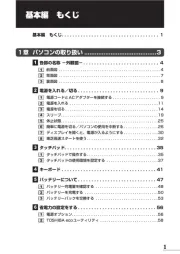
14 November 2024

14 November 2024

10 Juni 2024

7 Juli 2023

15 Juni 2023

15 Juni 2023

13 Juni 2023

13 Juni 2023

11 Juni 2023

9 Juni 2023
Handleiding Laptop
- Emachines
- Micromax
- XPG
- Fellowes
- Ergotron
- Airis
- Honor
- Kiano
- Fujitsu
- Panasonic
- Trekstor
- Vulcan
- Razor
- General Dynamics Itronix
- Mpman
Nieuwste handleidingen voor Laptop

16 September 2025

16 September 2025

15 September 2025

15 September 2025

15 September 2025

15 September 2025

15 September 2025

15 September 2025

15 September 2025

15 September 2025