Toshiba Chromebook 2 Handleiding
Bekijk gratis de handleiding van Toshiba Chromebook 2 (18 pagina’s), behorend tot de categorie Laptop. Deze gids werd als nuttig beoordeeld door 32 mensen en kreeg gemiddeld 4.4 sterren uit 16.5 reviews. Heb je een vraag over Toshiba Chromebook 2 of wil je andere gebruikers van dit product iets vragen? Stel een vraag
Pagina 1/18

User Information Guide
TOSHIBA CB30

2 User Information Guide
English
Check the Components
Your computer comes with:
AC adaptor (2-pin or 3-pin)
Several documents, including Instruction Manual for Safety and Comfort.
If any of the items are missing or damaged, contact your dealer immediately.
All product specifications, configurations, prices, system/component/options
availability are all subject to change without notice.
Charging Your Computer
Your computer contains a rechargeable battery that may need to be charged prior to use.
Depending on the model, either a 2-pin or 3-pin AC adaptor will be bundled with the
computer.
1. Connect the provided AC adaptor to the computer.
2. Plug the AC adaptor into a wall outlet. The DC IN/
Battery indicator should glow amber.
The computer can not be powered on if the
battery power is completely exhausted. It is
recommended to charge the battery pack by
connecting the AC adaptor for 30 minutes
before turning on the power.
2pin 3pin
2pin 3pin2pin 3pin

User Information Guide 3
English
Turning on/off the Power
You can turn on the power by opening the display panel or by pressing the Power button.
The Power indicator located on the Power button glows white when the computer is on.
To open the display, slowly lift the
display panel while holding down
the palm rest with one hand.
Then adjust the angle of the
display panel for optimum clarity.
To turn the computer off:
Shut down: press and hold
the Power button until the Power
indicator is off.
Sleep mode: close the
display panel.
Automatic Sleep Mode
By default, the system is set to automatically enter sleep mode after some minutes of inactivity to save
power. The Power indicator then flashes white to indicate that the computer is in the sleep mode.
To manually enter sleep mode, you can just close the display panel. To resume from sleep mode, simply
open the display panel or press any key on the keyboard.
Product specificaties
| Merk: | Toshiba |
| Categorie: | Laptop |
| Model: | Chromebook 2 |
Heb je hulp nodig?
Als je hulp nodig hebt met Toshiba Chromebook 2 stel dan hieronder een vraag en andere gebruikers zullen je antwoorden
Handleiding Laptop Toshiba
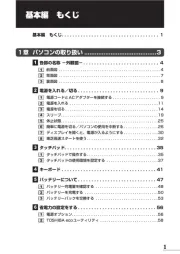
14 November 2024

14 November 2024

10 Juni 2024

7 Juli 2023

15 Juni 2023

15 Juni 2023

13 Juni 2023

13 Juni 2023

11 Juni 2023

9 Juni 2023
Handleiding Laptop
Nieuwste handleidingen voor Laptop

16 September 2025

16 September 2025

15 September 2025

15 September 2025

15 September 2025

15 September 2025

15 September 2025

15 September 2025

15 September 2025

15 September 2025