Toshiba 65Z770KP Handleiding
Bekijk gratis de handleiding van Toshiba 65Z770KP (37 pagina’s), behorend tot de categorie Televisie. Deze gids werd als nuttig beoordeeld door 127 mensen en kreeg gemiddeld 4.5 sterren uit 64 reviews. Heb je een vraag over Toshiba 65Z770KP of wil je andere gebruikers van dit product iets vragen? Stel een vraag
Pagina 1/37

Bar code

55Z770KP/55Z770KN/55Z770KV/55Z770KW
65Z770KP/65Z770KN/65Z770KV/65Z770KW
Owner's Record
You will find the model number and serial
number on the back of the TV. Record these
numbers in the spaces provided below. Refer
to them whenever you call upon your Toshiba
dealer regarding this product.
Model number:
Serial number: ES-A21210J-1

1
Contents
Smart Functions 19
....................................................................................
Getting Familiar with the Home Screen 19 ................................................................
Apps 19 ...................................................................................................................................
Using Far-Field Google Assistant to Control your TV 20 ........................................
Installing Mobile App to Control your TV 20 .............................................................
Media 20 .................................................................................................................................
Picture and Sound 21
................................................................................
Adjusting the Picture Quality 21 ....................................................................................
Adjusting the Sound Quality 23 .....................................................................................
Accessibility and System 25
......................................................................
Using Parental Control.................................................................................................25
Configuring Device Preferences Settings 25 .............................................................
Configuring Advanced System Settings 26 ...............................................................
Troubleshooting ....................................................................................28
Picture Problem 28 .............................................................................................................
Sound Problem 28 ..............................................................................................................
Picture and Sound Problem.......................................................................................28
Internet Problem 28 ...........................................................................................................
Recording/Timeshift Function Isn’t Working 29 .......................................................
My File Won’t Play 29 ..........................................................................................................
Other Issues 29 .....................................................................................................................
Other Information .................................................................................30
Specifications 30 ..................................................................................................................
Media Format List 31 ..........................................................................................................
License Information.............................................................................. 34
Disclaimer:
Images throughout this document are for illustrative purposes only and
may differ from the actual product.
Designs and specifications are subject to change without notice.
Welcome to Toshiba
• Thank you for purchasing this Toshiba LED TV. This manual will help
you use the exciting features of your new TV.
• Instructions in this manual are based on using the remote control.
• Please read all safety and operating instructions in this manual
carefully, and keep this manual for future reference.
• LED TV is LCD Panel with LED Backlight.
Contents
Contents 1
..................................................................................................
Important Safety Precautions 2
...............................................................
Getting started 5 .......................................................................................
Accessories List 5
................................................................................................................
Installing the Stand or Wall Mount Bracket 5
...........................................................
TV Front 6
...............................................................................................................................
TV Rear 6
................................................................................................................................
Terminals 7
............................................................................................................................
Establishing a Wired Internet Connection..............................................................8
Establishing a Wireless Internet Connection 8
.........................................................
Connecting Bluetooth Devices 8
..................................................................................
Using HDMI&CEC 9
.............................................................................................................
Connecting a Digital Audio System to Use eARC/ARC 9
......................................
Connecting an AV device, a PC or a Game Console with an HDMI Cable 9
...
Connecting with an USB Cable 9
..................................................................................
Remote Control 11
.....................................................................................
Buttons on the Remote Control 11 ...............................................................................
Installing Batteries in the Remote Control 13 ...........................................................
Pairing the Remote Control 13 .......................................................................................
Remote Control Operation Range 13 ...........................................................................
Live TV ...................................................................................................
14
Channel Scan 14 ..................................................................................................................
Channel Edit 14 ....................................................................................................................
Channel List 14 .....................................................................................................................
Favourite 15 ...........................................................................................................................
EPG(GUIDE) 15 ......................................................................................................................
PVR 16 ......................................................................................................................................
Recording List 16 .................................................................................................................
Timeshift 17 ...........................................................................................................................
Multi-screen 18
..........................................................................................
Screen Sharing 18 ...............................................................................................................
Content Sharing 18 .............................................................................................................
Product specificaties
| Merk: | Toshiba |
| Categorie: | Televisie |
| Model: | 65Z770KP |
Heb je hulp nodig?
Als je hulp nodig hebt met Toshiba 65Z770KP stel dan hieronder een vraag en andere gebruikers zullen je antwoorden
Handleiding Televisie Toshiba
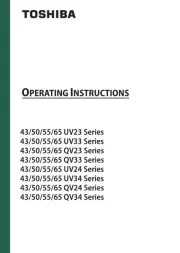
12 Augustus 2025
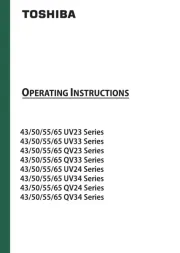
12 Augustus 2025

12 Augustus 2025
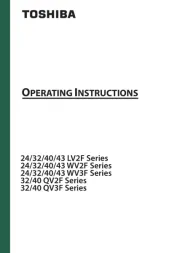
11 Augustus 2025
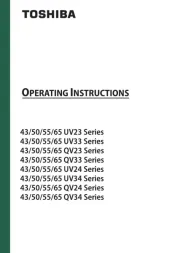
11 Augustus 2025

11 Augustus 2025

11 Augustus 2025
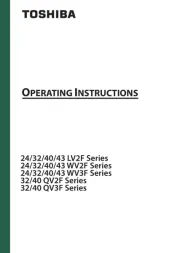
11 Augustus 2025
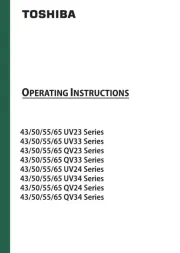
2 Augustus 2025
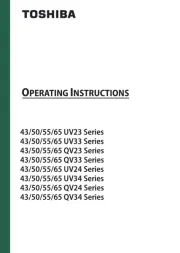
1 Augustus 2025
Handleiding Televisie
Nieuwste handleidingen voor Televisie

16 September 2025

16 September 2025

15 September 2025

15 September 2025

15 September 2025

15 September 2025

15 September 2025

13 September 2025

12 September 2025

9 September 2025