Toshiba 56HM66 Handleiding
Bekijk gratis de handleiding van Toshiba 56HM66 (56 pagina’s), behorend tot de categorie Televisie. Deze gids werd als nuttig beoordeeld door 43 mensen en kreeg gemiddeld 4.8 sterren uit 22 reviews. Heb je een vraag over Toshiba 56HM66 of wil je andere gebruikers van dit product iets vragen? Stel een vraag
Pagina 1/56

HM66 (E/F) Web 213:276
HIGH-DEFINIT ION TELEVISION
50HM66
56HM66
I
S
O
1
4
0
0
1
F
I
L
E
N
o
.
A
9
6
4
5
T
O
S
H
I
B
A
A
M
E
R
I
C
A
C
O
N
S
U
M
E
R
P
R
O
D
U
C
T
S
,
L
.
L
.
C
.
YC/N
VX1A00001000
Integrated High Definition
DLP™ Projection Television
© 2006 TOSHIBA CORPORATION
All Rights Reserved
Owner’s Record
The model number and serial number are on the back of
your TV. Record these numbers in the spaces below.
Refer to these numbers whenever you communicate
with your Toshiba dealer about this TV.
Model number:
Serial number:
For an overview of steps for setting up your new TV, see page 4.
Note: If the TV is powered off and then quickly on again when the
lamp unit is hot, it may take several minutes for the picture to appear
on-screen. This is a property of DLP
TM
TV lamp technology and is NOT
a sign of malfunction. For details, see "IMPORTANT NOTICE ABOUT
HOT LAMP RESTART" on page 2.
Note: To display a High Definition picture, the TV must be receiving a
High Definition signal (such as an over-the-air High Definition TV
broadcast, a High Definition digital cable program, or a High Definition
digital satellite program). For details, please contact your TV antenna
installer, cable provider, or satellite provider.
IMPORTANT NOTE
Before connecting, operating, or adjusting this product, carefully
read the Important Safety, Installation, Care, and Service
information in the .Installation Guide
HM66_EN.book Page 1 Thursday, February 23, 2006 2:49 PM

2
HM66 (E/F) Web 213:276
Welcome to Toshiba
Thank you for purchasing this Toshiba TV, one of the most
innovative DLP™ projection TVs on the market. We have
provided two separate guides to facilitate the installation and
operation of your TV.
Please use the Guides in the order shown below to get the most
enjoyment from your new TV.
• The “Installation Guide” explains how to connect your TV to
your antenna and equipment.
• The “Operating Guide” (this Guide) provides step-by-step
instructions for using your TV’s many features.
Important notes about your
DLP™ projection TV
1) The light source for this TV is a projection lamp unit with a
limited service life. When the lamp wears out, the picture
may become dark or black or the lamp may fail, at which time
you must replace the lamp unit. See “Lamp unit replacement
and care” (- pages 47–49).
2) When the lamp mode is set to Low Power, every time the
TV is powered on, the lamp will initially be in High Bright
mode but will switch to Low Power mode after a short
period of time. You may notice a change in screen brightness
when this happens. This is normal and is not a sign of
malfunction.
(-page 42 for details.)
3) Every time the TV is powered on, it may take several minutes
for the picture to obtain full brightness (- IMPORTANT
NOTICE ABOUT “HOT LAMP RESTART,” at right).
4) The TV’s display is manufactured using an extremely high
level of precision technology; however, an occasional pixel
(dot of light) may show constantly on the screen. This is a
structural property of DLP™ (Digital Light Processing™)
technology and is not a sign of malfunction. Such pixels are
not visible when the picture is viewed from a normal viewing
distance.
5) Always sit approximately 10–25 feet away from the TV and
as directly in front of it as possible. The picture quality may
be affected by your viewing position and length of viewing
time. If you sit too closely to the TV for too long, you may
suffer from eye fatigue. See item 29 of the “care” information
in the separate Installation Guide.
6) Depending on the media you are viewing, it is possible,
although unlikely, that a limited number of viewers may see
a “rainbow effect” on the screen, which can, in rare instances,
result in eye fatigue. This is a rare occurrence related to DLP
technology and is not a sign of TV malfunction.
7) This TV contains several cooling fans to moderate the
internal temperature. You may be able to hear the
fans for several minutes after the TV is turned off.
This is a function of the Quick Restart™ feature
and is not a sign of TV malfunction. You can set
the Quick Restart™ feature to stop the fans as soon as the TV
is powered off. See “Setting the Quick Restart™ feature”
(- page 20).
8) The yellow and blue LED lights at the bottom center of the
TV front indicate your TV’s current status. If either light
flashes, see “LED indications” (- page 46).
9) Every time the TV power cord is plugged in, the yellow LED
will blink until the TV enters standby mode (plugged in but
not powered on). This is normal and is not a sign of
malfunction.
Trademark Information
• This product incorporates copyright protection technology that is
protected by U.S. patents and other intellectual property rights. Use
of this copyright protection technology must be authorized by
Macrovision, and is intended for home and other limited viewing
uses only unless otherwise authorized by Macrovision. Reverse
engineering or disassembly is prohibited.
• WOW, SRS and l symbol are trademarks of SRS Labs, Inc.
WOW technology is incorporated under license from SRS Labs, Inc.
• *Manufactured under license from Dolby Laboratories. Dolby and
the double-D symbol are registered trademarks of Dolby
Laboratories.
• CableCARD™ is a trademark of Cable Television Laboratories, Inc.
• HDMI, the HDMI logo and High-Definition Multimedia Interface are
trademarks or registered trademarks of HDMI Licensing LLC.
• Digital Light Processing™, DLP™ and the DLP™ medallion are
trademarks of Texas Instruments.
CAUTION: This television is for use only with
the Toshiba stand indicated below. Use with other
carts or stands is capable of resulting in
instability, causing possible injury.
Television Stand Model
50HM66 ST5066
56HM66 ST5666
“Voice announce” feature
When certain non-standard conditions occur, the LEDs on
the TV will blink and the TV will play a recorded
“voice announcement” describing the condition (see the
LED indication table on page 46 for the specific conditions
that include a voice announcement).
To repeat the voice announcement and hear additional
information, press the MENU button on the TV while the
LEDs are blinking.
IMPORTANT NOTICE ABOUT “HOT LAMP RESTART”
When the TV has been powered on long enough for the lamp
unit to get hot, it may take several minutes for the picture to
appear on-screen in the following situations:
• When the Quick Restart™ feature is set to OFF and
you turn the TV off and then on again within a few
minutes; or
• If the TV is on when a short-term power failure, power
surge, or other similar power failure occurs, such that
the TV loses and regains power within a few minutes.
This is a property of DLP TV lamp technology and is
NOT a sign of malfunction.
If this occurs, the yellow LED on the TV front panel will blink
(and the blue LED will be lit solid) until the TV is finished
restarting the lamp and the normal picture appears. If both
LEDs are blinking, you will need to turn the TV off and then
on again to restart the lamp.
HM66_EN.book Page 2 Thursday, February 23, 2006 2:49 PM

HM66 (E/F) Web 213:276
3
Contents
Chapter 1: Introduction . . . . . . . . . . . . . . . . . . . . . . . . . . . . 4
Features of your new TV . . . . . . . . . . . . . . . . . . . . . . . . . . . . 4
Overview of steps for installing, setting up, and using
your new TV . . . . . . . . . . . . . . . . . . . . . . . . . . . . . . . . . . 4
TV front and side panel controls and connections . . . . . . . . . 5
TV back panel connections . . . . . . . . . . . . . . . . . . . . . . . . . . . 6
Chapter 2: Using the remote control . . . . . . . . . . . . . . . . . . . 7
Preparing the remote control for use. . . . . . . . . . . . . . . . . . . . 7
Installing the remote control batteries . . . . . . . . . . . . . . . . . . 7
Remote control effective range. . . . . . . . . . . . . . . . . . . . . . . . 7
Learning about the remote control . . . . . . . . . . . . . . . . . . . . . 8
Using the remote control to control your other devices . . . . . 9
Remote Control functional key chart . . . . . . . . . . . . . . . . . . 10
Programming the remote control to control your other
devices . . . . . . . . . . . . . . . . . . . . . . . . . . . . . . . . . . . . . . 11
Remote control codes . . . . . . . . . . . . . . . . . . . . . . . . . . . . . . 12
Chapter 3: Menu layout and navigation . . . . . . . . . . . . . . . . .14
Main menu layout. . . . . . . . . . . . . . . . . . . . . . . . . . . . . . . . . 14
Setup/Installation menu layout . . . . . . . . . . . . . . . . . . . . . . . 15
Navigating the menu system. . . . . . . . . . . . . . . . . . . . . . . . . 15
Chapter 4: Setting up your TV . . . . . . . . . . . . . . . . . . . . . . . .16
Selecting the menu language . . . . . . . . . . . . . . . . . . . . . . . . 16
Configuring the antenna input sources for the ANT 1
and ANT 2 terminals . . . . . . . . . . . . . . . . . . . . . . . . . . . 16
Programming channels into the TV’s channel memory . . . . 17
Programming channels automatically . . . . . . . . . . . . . . 17
Manually adding and deleting channels in the channel
memory . . . . . . . . . . . . . . . . . . . . . . . . . . . . . . . . . . 17
Programming your favorite channels . . . . . . . . . . . . . . . . . . 18
Setting the ColorStream HD audio mode . . . . . . . . . . . . . . . 20
Setting the HDMI™ audio mode . . . . . . . . . . . . . . . . . . . . . 20
Viewing the CableCARD™ menu . . . . . . . . . . . . . . . . . . . . 20
Setting the Quick Restart™ feature . . . . . . . . . . . . . . . . . . . 20
Viewing the digital signal meter. . . . . . . . . . . . . . . . . . . . . . 21
Viewing the system status. . . . . . . . . . . . . . . . . . . . . . . . . . . 22
Chapter 5: Using the TV’s basic features . . . . . . . . . . . . . . . .23
Selecting the video input source to view . . . . . . . . . . . . . . . 23
Labeling the video input sources . . . . . . . . . . . . . . . . . . . . . 23
Tuning channels . . . . . . . . . . . . . . . . . . . . . . . . . . . . . . . . . . 24
Using the Channel Browser™ . . . . . . . . . . . . . . . . . . . . 24
Tuning your favorite channels . . . . . . . . . . . . . . . . . . . . 26
Tuning to the next programmed channel . . . . . . . . . . . . 26
Tuning to a specific channel (programmed or
unprogrammed) . . . . . . . . . . . . . . . . . . . . . . . . . . . . 26
Switching between two channels using Channel
Return . . . . . . . . . . . . . . . . . . . . . . . . . . . . . . . . . . . 26
Switching between two channels using SurfLock™ . . . 26
Selecting the picture size . . . . . . . . . . . . . . . . . . . . . . . . . . . 27
Scrolling the TheaterWide® picture (TheaterWide 2
and 3 only) . . . . . . . . . . . . . . . . . . . . . . . . . . . . . . . . . . . 28
Using the auto aspect ratio feature . . . . . . . . . . . . . . . . . . . . 29
Selecting the cinema mode
(480i signals only) . . . . . . . . . . . . . . . . . . . . . . . . . . . . . 29
Adjusting the picture. . . . . . . . . . . . . . . . . . . . . . . . . . . . . . . 30
Selecting the picture mode . . . . . . . . . . . . . . . . . . . . . . . 30
Adjusting the picture quality . . . . . . . . . . . . . . . . . . . . . 30
Using the closed caption mode . . . . . . . . . . . . . . . . . . . . . . . 31
Closed Caption Advanced . . . . . . . . . . . . . . . . . . . . . . . 31
Digital closed captions . . . . . . . . . . . . . . . . . . . . . . . . . . 32
Adjusting the audio . . . . . . . . . . . . . . . . . . . . . . . . . . . . . . . . 32
Muting the sound . . . . . . . . . . . . . . . . . . . . . . . . . . . . . . 32
Using the digital audio selector . . . . . . . . . . . . . . . . . . . 32
Selecting stereo/SAP broadcasts . . . . . . . . . . . . . . . . . . 33
Adjusting the audio quality . . . . . . . . . . . . . . . . . . . . . . 33
Using the StableSound® feature. . . . . . . . . . . . . . . . . . . 34
Turning off the built-in speakers . . . . . . . . . . . . . . . . . . 34
Selecting the optical audio output format . . . . . . . . . . . 34
Using the Locks menu . . . . . . . . . . . . . . . . . . . . . . . . . . . . . 35
Entering the PIN code . . . . . . . . . . . . . . . . . . . . . . . . . . 35
If you cannot remember your PIN code. . . . . . . . . . . . . 35
Changing your PIN code . . . . . . . . . . . . . . . . . . . . . . . . 35
Blocking TV programs and movies
by rating (V-Chip) . . . . . . . . . . . . . . . . . . . . . . . . . . 36
Blocking channels . . . . . . . . . . . . . . . . . . . . . . . . . . . . . 37
Unlocking programs temporarily. . . . . . . . . . . . . . . . . . 38
Using the input lock feature . . . . . . . . . . . . . . . . . . . . . . 38
Using the control panel lock feature . . . . . . . . . . . . . . . 39
Setting the sleep timer. . . . . . . . . . . . . . . . . . . . . . . . . . . . . . 39
Displaying TV setting information on-screen using
RECALL . . . . . . . . . . . . . . . . . . . . . . . . . . . . . . . . . . . . 40
Understanding the auto power off feature . . . . . . . . . . . . . . 40
Understanding the last mode memory feature . . . . . . . . . . . 40
Chapter 6: Using the TV’s advanced features . . . . . . . . . . . . .41
Using the advanced picture settings features . . . . . . . . . . . . 41
Using dynamic contrast . . . . . . . . . . . . . . . . . . . . . . . . . 41
Using CableClear®/DNR (digital noise reduction) . . . . 41
Using MPEG noise reduction. . . . . . . . . . . . . . . . . . . . . 41
Selecting the color temperature . . . . . . . . . . . . . . . . . . . 42
Selecting the lamp mode . . . . . . . . . . . . . . . . . . . . . . . . 42
Using the Game Mode feature . . . . . . . . . . . . . . . . . . . . 43
Using the advanced audio settings features . . . . . . . . . . . . . 43
Using the SRS WOW™ surround sound feature. . . . . . 43
Chapter 7: Troubleshooting . . . . . . . . . . . . . . . . . . . . . . . . .44
General troubleshooting . . . . . . . . . . . . . . . . . . . . . . . . . . . . 44
LED indications . . . . . . . . . . . . . . . . . . . . . . . . . . . . . . . . . . 46
Chapter 8: Appendix . . . . . . . . . . . . . . . . . . . . . . . . . . . . . .47
Lamp unit replacement and care. . . . . . . . . . . . . . . . . . . . . . 47
Replacing the lamp unit
(User-replaceable component). . . . . . . . . . . . . . . . . 47
When to replace the lamp unit . . . . . . . . . . . . . . . . . . . . 47
How to replace the lamp unit . . . . . . . . . . . . . . . . . . . . . 48
Disposing of the used lamp unit. . . . . . . . . . . . . . . . . . . 49
Specifications . . . . . . . . . . . . . . . . . . . . . . . . . . . . . . . . . . . . 50
Limited United States Warranty
for DLP™ Television Models . . . . . . . . . . . . . . . . . . . . 51
Limited Canada Warranty
for DLP™ Television Models . . . . . . . . . . . . . . . . . . . . 52
Index . . . . . . . . . . . . . . . . . . . . . . . . . . . . . . . . . . . . . . . .54
HM66_EN.book Page 3 Thursday, February 23, 2006 2:49 PM
Product specificaties
| Merk: | Toshiba |
| Categorie: | Televisie |
| Model: | 56HM66 |
Heb je hulp nodig?
Als je hulp nodig hebt met Toshiba 56HM66 stel dan hieronder een vraag en andere gebruikers zullen je antwoorden
Handleiding Televisie Toshiba
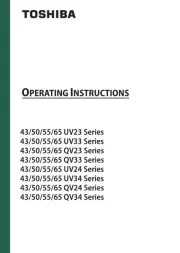
12 Augustus 2025
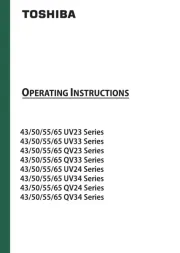
12 Augustus 2025

12 Augustus 2025
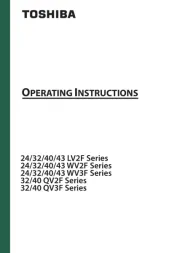
11 Augustus 2025
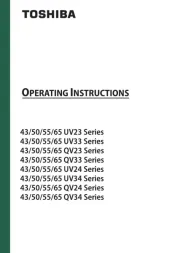
11 Augustus 2025

11 Augustus 2025

11 Augustus 2025
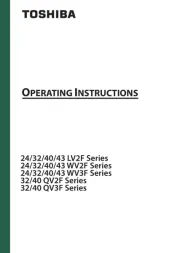
11 Augustus 2025
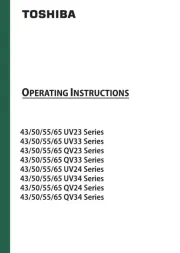
2 Augustus 2025
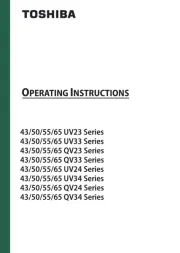
1 Augustus 2025
Handleiding Televisie
- Telefunken
- Mitchell & Brown
- Astar
- Aiwa
- Engel
- Veon
- Zalman
- GPX
- Inno-Hit
- Graetz
- QFX
- Cabletech
- Insignia
- Panasonic
- Xoro
Nieuwste handleidingen voor Televisie

16 September 2025

16 September 2025

15 September 2025

15 September 2025

15 September 2025

15 September 2025

15 September 2025

13 September 2025

12 September 2025

9 September 2025