Toshiba 55U5863DB Handleiding
Bekijk gratis de handleiding van Toshiba 55U5863DB (34 pagina’s), behorend tot de categorie Televisie. Deze gids werd als nuttig beoordeeld door 31 mensen en kreeg gemiddeld 4.7 sterren uit 16 reviews. Heb je een vraag over Toshiba 55U5863DB of wil je andere gebruikers van dit product iets vragen? Stel een vraag
Pagina 1/34

OPERATING INSTRUCTIONS
43/49/55 V58 Series
43/49/55 V68 Series
43/49/55 T68 Series
43/49/50/55/65/75 U68 Series
43/49/50/55/65 U58 Series
49/55 U78 Series

English - 1 -
Contents
Environmental Information....................................... 2
Disposal Information 2 ................................................
Ultra HD (UHD) 3 ........................................................
High Dynamic Range (HDR) / Hybrid Log-Gamma
(HLG) 3 .......................................................................
Dolby Vision 3 .............................................................
Standby Notifications 3 ...............................................
TV Control Switch & Operation................................ 3
Using Main TV Menu 4 ...............................................
Inserting the Batteries into the Remote 5 ...................
Power Connection 5 ...................................................
Antenna Connection 5 ................................................
Remote Control 6 .......................................................
Remote Control- 2 (optional) 7 ...................................
Connections............................................................. 8
Switching On/Off 9 ......................................................
First Time Installation............................................... 9
Media Playback via USB Input 10 ..............................
USB Recording 10 ......................................................
Media Browser....................................................... 11
FollowMe TV .......................................................... 12
CEC 12 .......................................................................
E-Manual 12 ...............................................................
Settings Menu Contents 13 ........................................
General TV Operation ........................................... 18
Using the Channel List 18 ..........................................
Configuring Parental Settings 18 ................................
Electronic Programme Guide 18 ................................
Teletext Services 19 ...................................................
Software Upgrade.................................................. 19
Troubleshooting & Tips .......................................... 20
PC Input Typical Display Modes 20 ............................
AV and HDMI Signal Compatibility 21 ........................
Supported File Formats for USB Mode 22 .................
Video File Formats 22 ................................................
Picture File Formats 22 ..............................................
Audio File Formats 22 ................................................
Subtitle File Formats.............................................. 23
Supported DVI Resolutions 24 ...................................
Connectivity 25 ...........................................................
Wired Connectivity................................................. 25
Wireless Connectivity 25 ............................................
Wake ON 26 ...............................................................
Wireless Display 26 ....................................................
Connecting Bluetooth Devices (optional) 27 ..............
Connectivity Troubleshooting ................................ 27
Using Audio Video Sharing Network Service 28 .........
Apps 28 ......................................................................
Freeview Play Platform.......................................... 28
Internet Browser 29 ....................................................
HBBTV System...................................................... 29
Smart Center 30 .........................................................
Alexa Ready Feature (optional) 32 .............................

English - 2 -
Environmental Information
This television is designed to be environment friendly. To reduce energy consumption, you can follow these steps:
If you set the or the TV will reduce the energy Energy Saving to , Minimum Medium, Maximum Auto
consumption accordingly. If you like to set the to a fixed value set as and adjust the Backlight Custom
Backlight (located under the setting) manually using Left or Right buttons on the remote. Set Energy Saving
as to turn this setting off. Off
Note: Energy Saving Mode Settings>PictureAvailable options may differ depending on the selected in the menu.
The Energy Saving settings can be found in the Settings>Picture menu. Note that some picture settings will
be unavailable to be changed.
If pressed Right button while option is selected or Left button while option is selected, “Auto Custom Screen
Proceed OK and press to turn
the screen off immediately. If you don’t press any button, the screen will be off in 15 seconds. Press any button
on the remote or on the TV to turn the screen on again.
Note: Screen Off Gameoption is not available if the Mode is set to .
When the TV is not in use, please switch off or disconnect the TV from the mains plug. This will also reduce
energy consumption.
Disposal Information
Disposal of products
separated at the recycling centres.
By participating in separate collection of products and batteries, you will help to assure the proper disposal of
products and batteries and thus help to prevent potential negative consequences for the environment and human
health.
For more detailed information about the collection and recycling programmes available in your country, please
European Battery Directive, then the chemical symbols for lead (Pb), mercury (Hg) and/or
By participating in separate collection of batteries, you will help to assure the proper disposal of products and
batteries and thus help to prevent potential negative consequences for the environment and human health. For
more detailed information about the coIIection and recycling programmes available in your country, please contact
•
Product specificaties
| Merk: | Toshiba |
| Categorie: | Televisie |
| Model: | 55U5863DB |
| Kleur van het product: | Zwart |
| Kinderslot: | Ja |
| Jaarlijks energieverbruik: | 125 kWu |
| Gewicht verpakking: | 24500 g |
| Breedte verpakking: | 1369 mm |
| Diepte verpakking: | 165 mm |
| Hoogte verpakking: | 874 mm |
| Energie-efficiëntieklasse (oud): | A+ |
| Aan/uitschakelaar: | Ja |
| Beeldschermdiagonaal: | 55 " |
| Resolutie: | 3840 x 2160 Pixels |
| Oorspronkelijke beeldverhouding: | 16:9 |
| Aantal processorkernen: | 2 |
| Ondersteund audioformaat: | MP3,WAV,WMA |
| Ondersteunde videoformaten: | 3GP,AVI,DAT,FLV,MKV,MOV,MP4,MPEG,MPG,VOB |
| Ethernet LAN: | Ja |
| Ondersteunde video-modi: | 480i,480p,576i,576p,720p,1080i |
| Videocompressieformaten: | H.265 |
| Beeldscherm vorm: | Flat |
| Helderheid: | - cd/m² |
| Snelstartgids: | Ja |
| Aantal USB 2.0-poorten: | 2 |
| VGA (D-Sub)poort(en): | 1 |
| Aantal HDMI-poorten: | 3 |
| Composiet video-ingang: | 1 |
| DVI-poort: | Nee |
| Aantal Ethernet LAN (RJ-45)-poorten: | 1 |
| Smart TV: | Ja |
| Ingebouwde luidsprekers: | Ja |
| Gemiddeld vermogen: | 20 W |
| Stroomverbruik (in standby): | 0.5 W |
| Aantal luidsprekers: | 2 |
| Hoofdtelefoonuitgangen: | 1 |
| Formaat analoog signaal: | NTSC 3.58,NTSC 4.43,PAL,SECAM |
| Smartphone ondersteuning op afstand: | Ja |
| High Dynamic Range (HDR)-technologie: | Hybrid Log-Gamma (HLG) |
| HDR-ondersteuning: | Ja |
| HD type: | 4K Ultra HD |
| 3D: | Nee |
| Ondersteund beeldformaat: | BMP,JPEG,JPG,PNG |
| HDMI versie: | 2.0 |
| Display technologie: | LED |
| Responstijd: | - ms |
| Ondersteunde grafische resoluties: | 3840 x 2160 |
| VESA-montage: | Ja |
| Paneelmontage-interface: | 400 x 200 mm |
| Diepte ( zonder voet ): | 91 mm |
| Hoogte (zonder voet ): | 730 mm |
| Breedte ( zonder voet ): | 1238 mm |
| Gewicht (zonder voet): | 19000 g |
| Schermdiameter in centimeters: | 140 cm |
| PC-ingang (D-Sub): | Nee |
| Digitale audio, optische uitgang: | 1 |
| Common interface Plus (CI+): | Ja |
| Soort tuner: | Analoog & digitaal |
| Formaat digitaal signaal: | DVB-S2,DVB-T2,ISDB-C |
| Internet TV: | Ja |
| Hybrid Broadcast Broadband TV (HbbTV): | Ja |
| Video-apps: | Netflix,YouTube |
| Ingebouwde audio decoders: | DTS |
| Geluidsmodi: | Classic,Flat,Movie,Music,Speech |
| Miracast: | Ja |
| Webbrowser: | Ja |
| Breedte apparaat (met standaard): | 1238 mm |
| Diepte apparaat (met standaard): | 255 mm |
| Hoogte apparaat (met standaard): | 745 mm |
| 4K Ultra HD upscaler: | Ja |
| Teletext: | Ja |
| Equalizer-instellingen: | Ja |
| Elektronische TV-gids: | Ja |
| On Screen Display (OSD): | Ja |
| Audio Return Channel (ARC): | Ja |
| Aantal RF-poorten: | 1 |
| Systeemeigen vernieuwingsfrequentie: | 60 Hz |
| Hybride Log Gamma (HLG): | Ja |
| Technologie voor decoderen van geluid: | DTS TruSurround,DTS-HD |
| Auto channel search: | Ja |
| USB-recording: | Ja |
| LED backlight-type: | Direct-LED |
| USB-klonen: | Ja |
| Basis-hotelmodus: | Ja |
| Aantal banden equalizer: | 5 |
| Afstandsbediening inbegrepen: | Ja |
| Wifi: | Nee |
| AC-ingangsspanning: | 220 - 240 V |
| AC-ingangsfrequentie: | 50 Hz |
| Stroomverbruik (typisch): | 86 W |
| Batterijen inbegrepen: | Ja |
| Aantal kanalen (DVB-C): | 800 |
| Aantal kanalen (DVB-S2): | 10000 |
| Aantal kanalen (analoog signaal): | 200 |
Heb je hulp nodig?
Als je hulp nodig hebt met Toshiba 55U5863DB stel dan hieronder een vraag en andere gebruikers zullen je antwoorden
Handleiding Televisie Toshiba
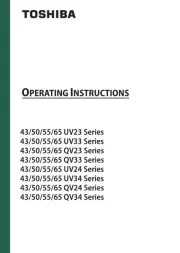
12 Augustus 2025
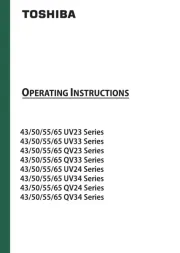
12 Augustus 2025

12 Augustus 2025
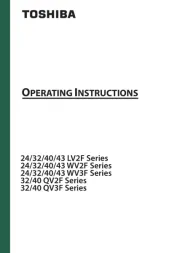
11 Augustus 2025
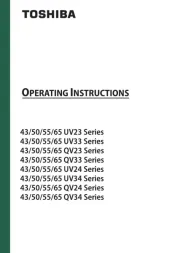
11 Augustus 2025

11 Augustus 2025

11 Augustus 2025
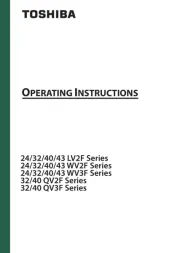
11 Augustus 2025
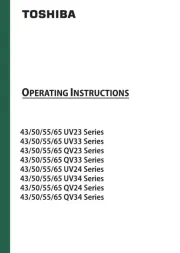
2 Augustus 2025
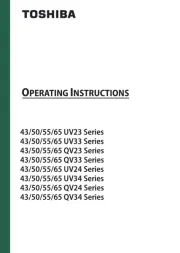
1 Augustus 2025
Handleiding Televisie
- Uniden
- Innoliving
- Schneider
- SEIKI
- Difrnce
- Fantec
- Kuppersbusch
- Furrion
- Sagem
- Roku
- Silvercrest
- Doffler
- Hitachi
- CEEM
- ECG
Nieuwste handleidingen voor Televisie

16 September 2025

16 September 2025

15 September 2025

15 September 2025

15 September 2025

15 September 2025

15 September 2025

13 September 2025

12 September 2025

9 September 2025