Toshiba 50U2063DG Handleiding
Bekijk gratis de handleiding van Toshiba 50U2063DG (42 pagina’s), behorend tot de categorie Televisie. Deze gids werd als nuttig beoordeeld door 26 mensen en kreeg gemiddeld 4.8 sterren uit 13.5 reviews. Heb je een vraag over Toshiba 50U2063DG of wil je andere gebruikers van dit product iets vragen? Stel een vraag
Pagina 1/42

OPERATING INSTRUCTIONS
43/49/50/55/58 UL2B Series
43/49/50/55/58/65 UL3B Series
40/43/49/50/55/58/65 UL30 Series
40/43/49/50/55/58/65 UL20 Series
43/50/55/58/65 V20 Series
40/43/49/50/55/58 U20 Series
43/50/55/58/65 UL6B Series
43/50/55/58/65 UL4B Series
43/50/58 UK4B Series
43/49/55/65 UL5B Series
75 VL5B Series

English - 1 -
Contents
Environmental Information....................................... 2
Disposal Information 2 ................................................
Standby Notications ............................................... 3
TV Control Switch & Operation (Optional) ............... 3
TV Control Button & Operation (Optional) ............... 3
Using Main TV Menu 4 ...............................................
Inserting the Batteries into the Remote ................... 5
Power Connection ................................................... 5
Antenna Connection ................................................ 6
Remote Control ....................................................... 7
Remote Control- 2 (Optional) .................................. 8
Connections............................................................. 9
Switching On/O - Control Switch (Optional) ........ 10
Switching On/O - Control Button (Optional) ......... 10
First Time Installation............................................. 10
Media Playback via USB Input .............................. 12
USB Recording (Optional) ..................................... 12
Media Browser....................................................... 14
FollowMe TV .......................................................... 14
CEC 14 .......................................................................
Quick AI ................................................................. 15
Using the Channel List .......................................... 25
Conguring Parental Settings ................................ 25
Electronic Programme Guide ................................ 25
Teletext Services ................................................... 26
Software Upgrade.................................................. 26
Troubleshooting & Tips .......................................... 26
PC Input Typical Display Modes ............................ 27
AV and HDMI Signal Compatibility 28 ........................
Supported DVI Resolutions ................................... 31
Connectivity ........................................................... 32
Apps 35 ......................................................................
Internet Browser 36 ....................................................
HBBTV System...................................................... 36
Smart Center 37 .........................................................
Alexa Ready (Optional) ......................................... 38
Alexa Ready (Optional) ......................................... 39
Google Assistant.................................................... 40

English - 2 -
Environmental Information
Energy Saving to Minimum Medium, Maximum or Auto
Backlight
as Custom Backlight Energy Saving
Note: Energy Saving Mode Settings>PictureAvailable options may dier depending on the selected in the menu.
Energy Saving Settings>Picture
“Screen
Proceed OK and press to turn
. Press any button
Note: Screen O option is not available if the Mode Game is set to .
Disposal Information
Disposal of products
.
Product specificaties
| Merk: | Toshiba |
| Categorie: | Televisie |
| Model: | 50U2063DG |
| Kleur van het product: | Zwart |
| Kinderslot: | Ja |
| Breedte verpakking: | 1215 mm |
| Diepte verpakking: | 154 mm |
| Hoogte verpakking: | 780 mm |
| Bluetooth: | Nee |
| Type verpakking: | Doos |
| Beeldschermdiagonaal: | 50 " |
| Resolutie: | 3840 x 2160 Pixels |
| Ethernet LAN: | Ja |
| Beeldscherm vorm: | Flat |
| Helderheid: | 350 cd/m² |
| Aantal USB 2.0-poorten: | 1 |
| VGA (D-Sub)poort(en): | 1 |
| Aantal HDMI-poorten: | 2 |
| Componentingang video (YPbPr/YCbCr): | 1 |
| Aantal Ethernet LAN (RJ-45)-poorten: | 1 |
| Smart TV: | Ja |
| Gemiddeld vermogen: | 10 W |
| Stroomverbruik (in standby): | 0.5 W |
| Aantal luidsprekers: | 2 |
| Hoofdtelefoonuitgangen: | 3.5 |
| Formaat analoog signaal: | Niet ondersteund |
| High Dynamic Range (HDR)-technologie: | High Dynamic Range 10 (HDR10) |
| HDR-ondersteuning: | Ja |
| HD type: | 4K Ultra HD |
| Responstijd: | - ms |
| VESA-montage: | Ja |
| Paneelmontage-interface: | 200 x 200 mm |
| Diepte ( zonder voet ): | 81 mm |
| Hoogte (zonder voet ): | 655 mm |
| Breedte ( zonder voet ): | 1129 mm |
| Gewicht (zonder voet): | 14500 g |
| PC-ingang (D-Sub): | Ja |
| Common interface Plus (CI+): | Ja |
| Soort tuner: | Digitaal |
| Formaat digitaal signaal: | DVB-C, DVB-S2, DVB-T2 |
| Internet TV: | Ja |
| Video-apps: | Amazon Prime Video, Netflix, YouTube |
| Werkt met Amazon Alexa: | Ja |
| Energieverbruik (HDR) per 1000 uur: | 98 kWu |
| Energie-efficiëntieklasse (SDR): | G |
| Energieverbruik (SDR) per 1000 uur: | 71 kWu |
| Energie-efficiëntieklasse (HDR): | G |
| Miracast: | Ja |
| Oprolbaar scherm: | Nee |
| Breedte apparaat (met standaard): | 1129 mm |
| Diepte apparaat (met standaard): | 245 mm |
| Hoogte apparaat (met standaard): | 710 mm |
| Gewicht (met standaard): | 10500 g |
| Ingebouwde subwoofer: | Ja |
| Teletext: | Ja |
| Audio Return Channel (ARC): | Ja |
| Common interface (CI): | Nee |
| Auto channel search: | Ja |
| USB-recording: | Nee |
| LED backlight-type: | Direct-LED |
| Energiezuinige modus: | Ja |
| Aantal tuners: | 1 tuner(s) |
| Afstandsbediening inbegrepen: | Ja |
| Wifi: | Ja |
| AC-ingangsspanning: | 220 - 240 V |
| AC-ingangsfrequentie: | 50/60 Hz |
| Stroomverbruik (typisch): | - W |
| Werkt met de Google Assistent: | Ja |
| Energie-efficiëntieschaal: | A tot G |
Heb je hulp nodig?
Als je hulp nodig hebt met Toshiba 50U2063DG stel dan hieronder een vraag en andere gebruikers zullen je antwoorden
Handleiding Televisie Toshiba
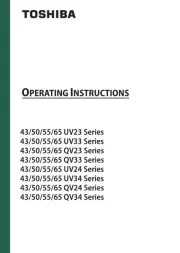
12 Augustus 2025
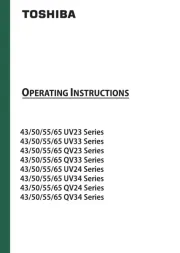
12 Augustus 2025

12 Augustus 2025
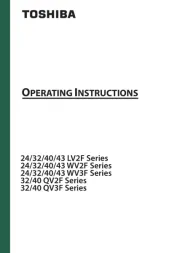
11 Augustus 2025
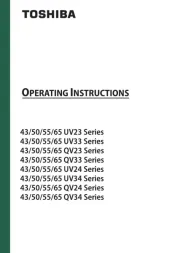
11 Augustus 2025

11 Augustus 2025

11 Augustus 2025
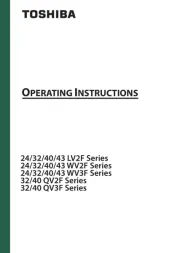
11 Augustus 2025
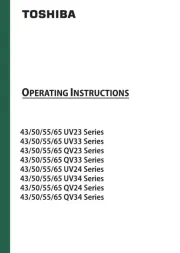
2 Augustus 2025
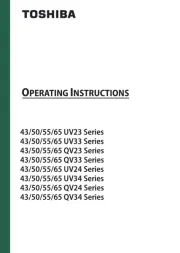
1 Augustus 2025
Handleiding Televisie
- Coby
- Graetz
- Luxor
- H&B
- Samsung
- Cecotec
- Sceptre
- Terris
- Lin
- Durabase
- Palsonic
- Avtex
- Epson
- Kernau
- Bang And Olufsen
Nieuwste handleidingen voor Televisie

16 September 2025

16 September 2025

15 September 2025

15 September 2025

15 September 2025

15 September 2025

15 September 2025

13 September 2025

12 September 2025

9 September 2025