Toshiba 24WL1A63DG Handleiding
Bekijk gratis de handleiding van Toshiba 24WL1A63DG (30 pagina’s), behorend tot de categorie Televisie. Deze gids werd als nuttig beoordeeld door 38 mensen en kreeg gemiddeld 4.8 sterren uit 19.5 reviews. Heb je een vraag over Toshiba 24WL1A63DG of wil je andere gebruikers van dit product iets vragen? Stel een vraag
Pagina 1/30

OPERATING INSTRUCTIONS
24/40/43/48/49 L18 Series
24/28/32 W18 Series
24D M8 Series
24 W19 Series
24 L/W/D19 Series
24/32/ 40/43 WL/LL1A Series
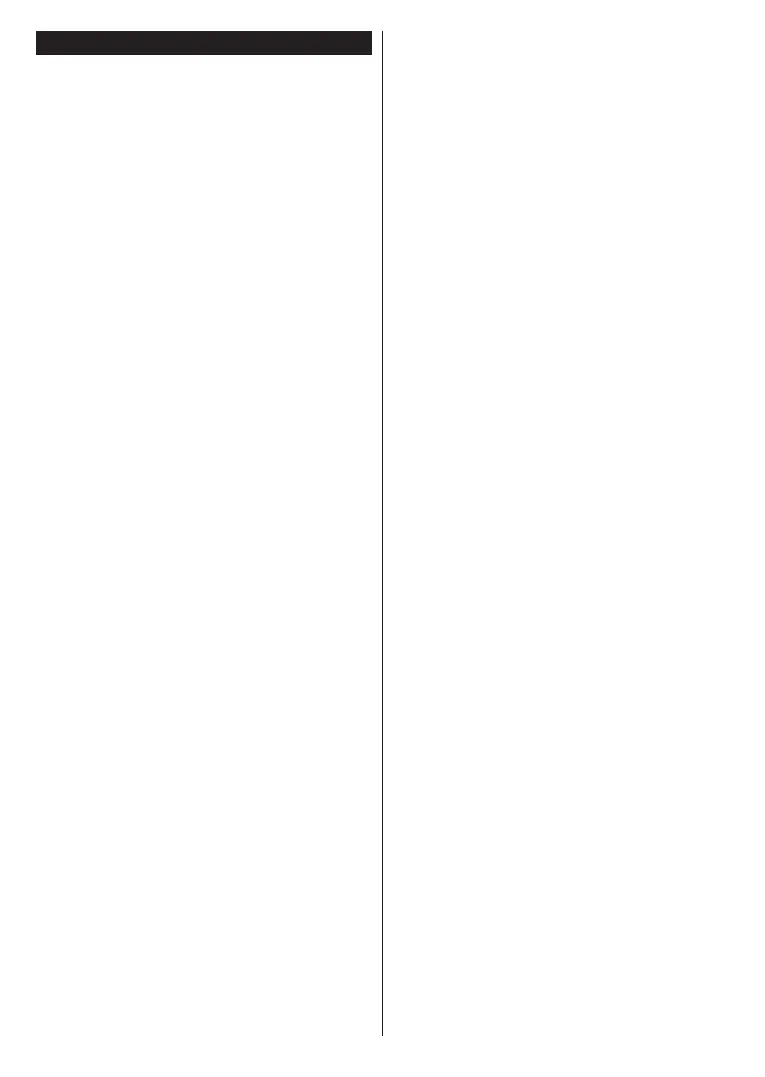
English - 2 -
Contents
Environmental Information....................................... 2
Disposal Information ................................................ 2
Standby Notications ............................................... 2
TV Control & Operation ........................................... 3
TV Control Switch & Operation (Optional) ............... 3
Using Main TV Menu ............................................... 4
Inserting the Batteries into the Remote ................... 5
Power Connection (Optional) .................................. 5
Power Connection ................................................... 5
Antenna Connection ................................................ 5
Remote Control ....................................................... 6
Connections (Optional) ............................................ 7
Connections (Optional) ............................................ 8
Switching On/O ...................................................... 9
Switching On/O (Optional) ..................................... 9
First Time Installation............................................... 9
Using Satellite Channel Table Feature .................. 11
Media Playback via USB Input .............................. 11
USB Recording (Optional) ..................................... 11
Media Browser....................................................... 12
CEC ....................................................................... 12
Settings Menu Contents ........................................ 14
General TV Operation ........................................... 18
Using the Channel List .......................................... 18
Conguring Parental Settings ................................ 18
Electronic Programme Guide ................................ 18
Teletext Services ................................................... 19
Software Upgrade.................................................. 19
Troubleshooting & Tips .......................................... 19
PC Input Typical Display Modes ............................ 20
AV and HDMI Signal Compatibility ........................ 20
Supported File Formats for USB Mode ................. 21
Supported DVI Resolutions ................................... 22
Wired Network Connection (Optional) ................... 23
Troubleshooting ..................................................... 23
DVD Mode (Optional) ............................................ 23
Safety Information ................................................. 23
Notes on Discs ...................................................... 24
How to Watch a DVD ............................................. 24
DVD Control Panel Buttons ................................... 24
General Playback .................................................. 24
DVD Troubleshooting ............................................ 25
Disc Types Compatible with This Unit ................... 26
Specications ........................................................ 26
Overview of the Remote Control ........................... 27
General DVD Operation ........................................ 28
Mobil TV Instructions (Optional) ............................ 29
Product specificaties
| Merk: | Toshiba |
| Categorie: | Televisie |
| Model: | 24WL1A63DG |
Heb je hulp nodig?
Als je hulp nodig hebt met Toshiba 24WL1A63DG stel dan hieronder een vraag en andere gebruikers zullen je antwoorden
Handleiding Televisie Toshiba
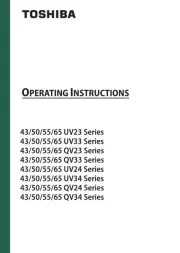
12 Augustus 2025
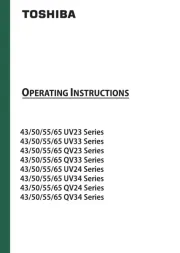
12 Augustus 2025

12 Augustus 2025
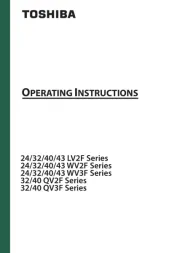
11 Augustus 2025
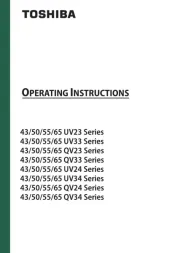
11 Augustus 2025

11 Augustus 2025

11 Augustus 2025
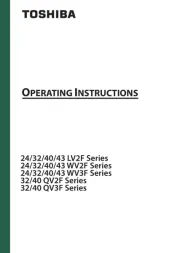
11 Augustus 2025
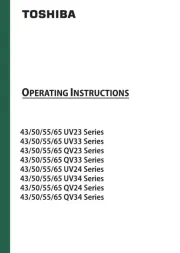
2 Augustus 2025
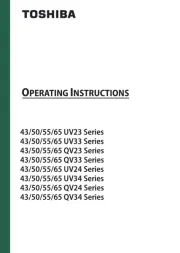
1 Augustus 2025
Handleiding Televisie
- Qilive
- QFX
- Technika
- Orima
- TELE System
- Aconatic
- Saba
- Audiosonic
- Memorex
- Newstar
- United
- Felson
- Humax
- SereneLife
- AEG
Nieuwste handleidingen voor Televisie

16 September 2025

16 September 2025

15 September 2025

15 September 2025

15 September 2025

15 September 2025

15 September 2025

13 September 2025

12 September 2025

9 September 2025