StarTech.com SDOCK2U33HFB Handleiding
StarTech.com
Cradle/docking station
SDOCK2U33HFB
Bekijk gratis de handleiding van StarTech.com SDOCK2U33HFB (2 pagina’s), behorend tot de categorie Cradle/docking station. Deze gids werd als nuttig beoordeeld door 82 mensen en kreeg gemiddeld 4.4 sterren uit 41.5 reviews. Heb je een vraag over StarTech.com SDOCK2U33HFB of wil je andere gebruikers van dit product iets vragen? Stel een vraag
Pagina 1/2

Instruction Manual
DE: Bedienungsanleitung - de.startech.com
FR: Guide de l'utilisateur - fr.startech.com
ES: Guía del usuario - es.startech.com
I T: Guida per l'uso - it.startech.com
NL: Gebruiksaanwijzing - nl.startech.com
P T: Guia do usuário - pt.startech.com
Manual Revision: 08/25/2014
For the most up-to-date information, please visit: www.startech.com
Packaging Contents
• 1x HDD Dock
• 1x USB 3.0 Cable
• 1x Instruction Manual
• 1x Universal Power Adapter
• 3x Power Cords (NA/UK/EU)
System Requirements
• USB enabled computer system with available USB port
• Available AC electrical outlet
• Microsoft® Windows® XP/ Server 2003/ Vista/ Server 2008 R2/ 7/ 8
(32/64-bit), or Apple® Mac OS® X, or Linux®
SDOCK2U33HFW / SDOCK2U33HFB
USB 3.0 to 2.5/3.5in SATA HDD Dock with USB Hub
*actual product may vary from photos
WARNING! Hard drives and storage docks require careful handling,
especially when being transported. If you are not careful with
your hard disk, lost data may result. Always handle your hard drive
and storage device with caution. Be sure that you are properly
grounded by wearing an anti-static strap when handling computer
components or discharge yourself of any static electricity build-up
by touching a large grounded metal surface (such as the computer
case) for several seconds.
Hardware Installation
1. Connect the included power adapter from an available AC
power outlet to the Power Adapter Port on the back of the
SDOCK2U33HFW/B
2. Connect the included USB 3.0 cable from the USB Port 3.0 port on
the SDOCK2U33HFW /B your computer system.
3. Connect the 2.5” or 3.5” HDDs you would like to dock into the
Hard Drive Docking Ports.
4. Press the power buttons in front of the drives, the drives installed
in the SDOCK2U33HFW /B are now ready to use.
Hard Drive
Slot 1
Hard Drive
Slot 2
Hard Drive Fan
Hard Drive Slot
2 Power Button
Hard Drive Slot 1
Power Button
USB Hub Port 1/
Fast Charging
Port
Power
Adapter
Port
USB Hub
Port 2
Charge Switch
Power
Management
Switch
Fan Speed
Control
USB 3.0
Port

FCC Compliance Statement
This equipment has been tested and found to comply with the limits for a Class B digital device, pursuant to part 15 of the FCC Rules. These limits are designed to provide reasonable protection against
harmful interference in a residential installation. This equipment generates, uses and can radiate radio frequency energy and, if not installed and used in accordance with the instructions, may cause
harmful interference to radio communications. However, there is no guarantee that interference will not occur in a particular installation. If this equipment does cause harmful interference to radio or
television reception, which can be determined by turning the equipment o and on, the user is encouraged to try to correct the interference by one or more of the following measures:
• Reorient or relocate the receiving antenna.
• Increase the separation between the equipment and receiver.
• Connect the equipment into an outlet on a circuit dierent from that to which the receiver is connected.
• Consult the dealer or an experienced radio/TV technician for help.
Use of Trademarks, Registered Trademarks, and other Protected Names and Symbols
This manual may make reference to trademarks, registered trademarks, and other protected names and/or symbols of third-party companies not related in any way to
StarTech.com. Where they occur these references are for illustrative purposes only and do not represent an endorsement of a product or service by StarTech.com, or an endorsement of the product(s)
to which this manual applies by the third-party company in question. Regardless of any direct acknowledgement elsewhere in the body of this document, StarTech.com hereby acknowledges that all
trademarks, registered trademarks, service marks, and other protected names and/or symbols contained in this manual and related documents are the property of their respective holders.
Technical Support
StarTech.com’s lifetime technical support is an integral part of our commitment to provide industry-leading solutions. If you ever need help with your product, visit www.startech.com/support and access
our comprehensive selection of online tools, documentation, and downloads.
For the latest drivers/software, please visit www.startech.com/downloads
Warranty Information
This product is backed by a two year warranty.
In addition, StarTech.com warrants its products against defects in materials and workmanship for the periods noted, following the initial date of purchase. During this period, the products may be returned
for repair, or replacement with equivalent products at our discretion. The warranty covers parts and labor costs only. StarTech.com does not warrant its products from defects or damages arising from
misuse, abuse, alteration, or normal wear and tear.
Limitation of Liability
In no event shall the liability of StarTech.com Ltd. and StarTech.com USA LLP (or their ocers, directors, employees or agents) for any damages (whether direct or indirect, special, punitive, incidental,
consequential, or otherwise), loss of prots, loss of business, or any pecuniary loss, arising out of or related to the use of the product exceed the actual price paid for the product. Some states do not allow
the exclusion or limitation of incidental or consequential damages. If such laws apply, the limitations or exclusions contained in this statement may not apply to you.
Power Management Switch
The SDOCK2U33HFW /B is equipped with a Power Management
switch that if activated places the hard drives into a state of
hibernation if one of the following instances occur:
• The USB cable is disconnected from the computer
• The computer is turned o
• The hard drive is not accessed for 5 minutes
Regular function of the dock will resume as normal once the drives
are again accessed.
Fan Speed
The SDOCK2U33HFW /B is equipped with a cooling fan. The fan
speed can be adjusted using the fan speed control located on the
back of the unit.
Hardware Operation
Hard Drive Docking Station
SDOCK2U33HFW /B Once the docking station has been attached
to a computer, the necessary software will automatically install and
the docked hard drives will be accessible as though it were installed
within the system.
USB 3.0 Hub
The included USB hub allows you to connect up to 2 additional
USB 3.0 (backward compatible with USB 2.0/1.1) devices to your
computer system through the SDOCK2U33HFW /B.
NOTE: The USB Hub will remain active and powered even if power is
disconnected from the Hard Drive Dock.
USB Charging Port
The USB Hub Port 1/Charging Port (front port) is a battery charging
port capable of providing up to 5 volts, 2 amps to any USB mobile
device connected through the port. This allows for devices to charge
faster than they typically would through a standard USB 3.0 port. The
Port also allows for data communication at the same time.
NOTE: Certain devices may not support charging and syncing
simultaneously. In these instances disconnect the device, and set
the charge only switch to “on”, then reconnect the device.
Product specificaties
| Merk: | StarTech.com |
| Categorie: | Cradle/docking station |
| Model: | SDOCK2U33HFB |
| Kleur van het product: | Zwart, zilver |
| Gewicht: | 500 g |
| Breedte: | 188.6 mm |
| Diepte: | 123.2 mm |
| Hoogte: | 146.1 mm |
| Gewicht verpakking: | 1200 g |
| Breedte verpakking: | 160 mm |
| Hoogte verpakking: | 130 mm |
| Gebruikershandleiding: | Ja |
| LED-indicatoren: | Activity, Power |
| Stroom: | 1.5 A |
| Meegeleverde kabels: | AC, USB |
| Inclusief AC-adapter: | Ja |
| Ingebouwde ventilator: | Ja |
| Opslagmedia-type: | HDD, SSD |
| Temperatuur bij opslag: | -20 - 50 °C |
| Aantal ventilatoren: | 1 ventilator(en) |
| Output current: | 6 A |
| Spanning: | 12 V |
| Standaard interfaces: | USB 3.2 Gen 1 (3.1 Gen 1) |
| Max. overdrachtssnelheid: | 6 Gbit/s |
| Opslag schijf-interface: | SATA III |
| RAID support: | Nee |
| Maximale opslagcapaciteit: | 4 TB |
| Aantal USB 3.2 Gen 1 (3.1 Gen 1)-poorten: | 3 |
| Aantal storage drives ondersteund: | 2 |
| Opslagschijf afmetingen ondersteund: | 2.5, 3.5 " |
| AC-ingangsspanning: | 100-240 V |
| Bedrijfstemperatuur (T-T): | 5 - 35 °C |
| Relatieve vochtigheid in bedrijf (V-V): | 20 - 80 procent |
| Ventilator diameter: | 80 mm |
Heb je hulp nodig?
Als je hulp nodig hebt met StarTech.com SDOCK2U33HFB stel dan hieronder een vraag en andere gebruikers zullen je antwoorden
Handleiding Cradle/docking station StarTech.com

21 September 2024

20 September 2024

20 September 2024

20 September 2024

20 September 2024

20 September 2024

20 September 2024

20 September 2024

9 Juli 2023

8 Juli 2023
Handleiding Cradle/docking station
- SIIG
- Scosche
- BlueAnt
- Raikko
- RCA
- Creative
- Gemini
- Sonnet
- JLab
- Tivoli Audio
- Hama
- Boston Acoustics
- LIONWEI
- Laser
- HMDX
Nieuwste handleidingen voor Cradle/docking station
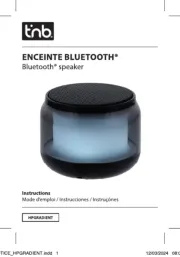
27 Juli 2025

25 Juli 2025
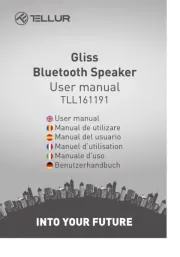
15 Juli 2025

15 Juli 2025
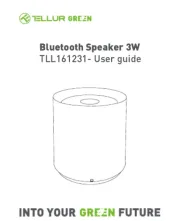
6 Juli 2025
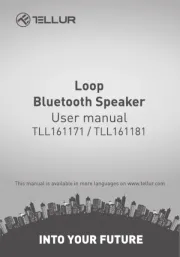
6 Juli 2025
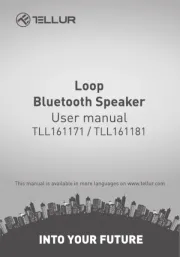
5 Juli 2025

5 Juli 2025

5 Juli 2025

5 Juli 2025