Sony VPL-VW1025ES Handleiding
Bekijk gratis de handleiding van Sony VPL-VW1025ES (65 pagina’s), behorend tot de categorie Beamer. Deze gids werd als nuttig beoordeeld door 144 mensen en kreeg gemiddeld 4.3 sterren uit 72.5 reviews. Heb je een vraag over Sony VPL-VW1025ES of wil je andere gebruikers van dit product iets vragen? Stel een vraag
Pagina 1/65

Video Projector
Operating Instructions
Before operating the unit, please read this manual, supplied Quick Reference Manual
and Safety Regulations thoroughly, and retain them for future reference.
VPL-VW890ES
VPL-VW1025ES
5-031-131-11 (1)
© 2021 Sony Corporation

2
Table of Contents
Location of Controls
Front/Right Side .......................................................... 3
Rear/Left Side/Bottom ................................................ 4
Remote Control ........................................................... 5
Connections and Preparations
Installing the Unit ....................................................... 6
Adjusting the Picture Position .................................... 6
Connecting to Video Equipment or a Computer ....... 10
Projecting
Projecting the Picture ................................................ 11
Turning Off the Power ......................................... 11
Watching 3D Video Images ...................................... 11
Using the 3D Glasses ........................................... 12
Using the Picture Position ......................................... 12
Selecting the Aspect Ratio According to the Video
Signal ..................................................................... 13
Selecting the Picture Viewing Mode ......................... 15
Using the Menus
Operation through the Menus ................................... 16
Picture Menu ............................................................. 18
Advanced Picture Menu ............................................ 23
Screen Menu ............................................................. 24
Setup Menu ............................................................... 26
Function Menu .......................................................... 27
Items Locked by Settings Lock ........................... 29
Installation Menu ...................................................... 30
Information Menu ..................................................... 32
About the Preset Memory .................................... 32
Using Network Features
Displaying the Control Window of the Unit with a Web
Browser .................................................................. 33
Operating the Control Window ................................. 34
Switching the Page ............................................... 34
Setting the Access Limitation .............................. 34
Confirming the Information Regarding the
Unit ................................................................... 34
Error Handling
Troubleshooting ........................................................ 35
About Indicators ........................................................ 37
Message Lists ............................................................ 38
Others
Updating the Software .............................................. 39
About HDR (high dynamic range) ............................ 39
About the Simulated 3D Feature ............................... 39
Specifications ............................................................ 40
Preset Signals ....................................................... 41
Input Signals and Adjustment/Setting Items ....... 42
Compatible 3D Signals ........................................ 43
3D Signals and Adjustable/Setting Items ............ 43
Aspect Mode ........................................................ 44
Motionflow .......................................................... 45
Storage Conditions of Adjustment/Setting
Items ................................................................. 46
Projection Distance and Lens Shift Range ................ 48
Dimensions ............................................................... 52
NOTICES AND LICENCES FOR SOFTWARE USED
IN THIS PRODUCT .............................................. 56

3
Front/Right Side
Indicators
aON/STANDBY indicator (page 37)
bWARNING indicator (page 37)
Connectors
cLAN connector (page 33)
dHDMI 1/HDMI 2 connector (page 10)
eTRIGGER 1/TRIGGER 2 connector (page 30)
fIR IN connector
Inputs the signals to control the projector.
gREMOTE connector
Connects to a computer, etc. for remote control.
hUSB connector (page 39)
Others
iVentilation holes (intake)
jRemote control detector (page 6)
Location of Controls
Connectors
Product specificaties
| Merk: | Sony |
| Categorie: | Beamer |
| Model: | VPL-VW1025ES |
Heb je hulp nodig?
Als je hulp nodig hebt met Sony VPL-VW1025ES stel dan hieronder een vraag en andere gebruikers zullen je antwoorden
Handleiding Beamer Sony

7 Juli 2025

6 Juli 2025

6 Juli 2025

24 Juni 2025

3 Juni 2025
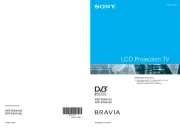
3 April 2025
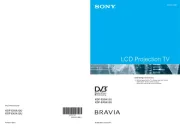
3 April 2025

22 November 2024

6 Augustus 2024

6 Augustus 2024
Handleiding Beamer
- D-Link
- Microtek
- Lenovo
- Medion
- La Vague
- Hitachi
- Cameo
- Ricoh
- AFX
- Ion
- Mirabella Genio
- Prixton
- Viewsonic
- Yaber
- Auna
Nieuwste handleidingen voor Beamer

13 September 2025

9 September 2025

8 September 2025

8 September 2025

8 September 2025

3 September 2025

1 September 2025

30 Augustus 2025

29 Augustus 2025

29 Augustus 2025