Sony VPL-SW630CM Handleiding
Bekijk gratis de handleiding van Sony VPL-SW630CM (78 pagina’s), behorend tot de categorie Beamer. Deze gids werd als nuttig beoordeeld door 116 mensen en kreeg gemiddeld 4.9 sterren uit 58.5 reviews. Heb je een vraag over Sony VPL-SW630CM of wil je andere gebruikers van dit product iets vragen? Stel een vraag
Pagina 1/78

4-532-769-11 (1)
© 2014 Sony Corporation
Data
Projector
Operating Instructions
Before operating the unit, please read this manual and supplied Quick Reference Manual
thoroughly and retain it for future reference.
VPL-SW630/SW620
VPL-SX630
Not all models are available in all countries and area. Please check
with your local Sony Authorized Dealer.

2Table of Contents
Table of Contents
Overview
Location and Function of Controls .... 4
Main Unit ..................................... 4
Connector Panel ........................... 5
Remote Commander and Control
Panel Keys ................................. 6
Preparation
Connecting the Projector ................... 8
Connecting a Computer ................ 8
Connecting a Video
equipment ................................ 10
Connecting a microphone .......... 12
Connecting a USB memory
device ...................................... 12
Connecting an External Monitor and
Audio Equipment .................... 12
Projecting/Adjusting an
Image
Projecting an Image ......................... 13
Adjusting the Projected image ... 15
Turning Off the Power ................ 18
Adjustments and Settings
Using a Menu
Using a MENU ................................ 19
The Picture Menu ............................. 20
The Screen Menu ............................. 21
The Function Menu .......................... 25
The Operation Menu ........................ 26
The Connection/Power Menu .......... 27
The Installation Menu ...................... 29
The Information Menu .....................30
Network
Using Network Features ...................31
Displaying the Control Window of
the Projector with a Web
Browser ...................................31
Confirming the Information
regarding the Projector ............32
Operating the Projector from a
Computer .................................32
Using the e-mail report
Function ...................................33
Setting the LAN Network of the
projector ..................................34
Setting the WLAN Network of the
projector ..................................34
Setting the Control Protocol of the
Projector ..................................37
Presentation Function via
Network
Using Presentation Function via
Network .........................................40
Installing Projector Station for
Network Presentation ..............40
Starting Projector Station for
Network Presentation ..............40
Projecting an Image ....................41
Connection Settings ....................41
Using the Controller ...................42
Displaying Images or Files Sent
from a Tablet PC/
Smartphone ..............................42

3
Table of Contents
Playing Video and Audio
using USB Connection
Playing Video and Audio using USB
Connection ....................................44
Starting USB Display .................44
Playing Video and Audio ...........44
Using the Controller ...................44
USB Media Viewer
Using USB Media Viewer ................46
Thumbnail Mode ........................ 47
Option Menu ...............................47
Display Mode .............................48
Option Menu ...............................48
Slideshow Mode .........................48
Option Menu ...............................49
Others
Indicators ..........................................50
Messages List ................................... 51
Troubleshooting ...............................52
Replacing the Lamp .........................54
Cleaning the Air Filter .....................56
Specifications ................................... 58
Projection Distance and Lens Shift
Range ............................................64
Dimensions .......................................68
END USER LICENSE
AGREEMENT ..............................70
Index .................................................76
Product specificaties
| Merk: | Sony |
| Categorie: | Beamer |
| Model: | VPL-SW630CM |
Heb je hulp nodig?
Als je hulp nodig hebt met Sony VPL-SW630CM stel dan hieronder een vraag en andere gebruikers zullen je antwoorden
Handleiding Beamer Sony

7 Juli 2025

6 Juli 2025

6 Juli 2025

24 Juni 2025

3 Juni 2025
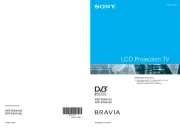
3 April 2025
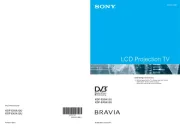
3 April 2025

22 November 2024

6 Augustus 2024

6 Augustus 2024
Handleiding Beamer
Nieuwste handleidingen voor Beamer

13 September 2025

9 September 2025

8 September 2025

8 September 2025

8 September 2025

3 September 2025

1 September 2025

30 Augustus 2025

29 Augustus 2025

29 Augustus 2025