Sony LKRA-FL2 Handleiding
Sony
Niet gecategoriseerd
LKRA-FL2
Bekijk gratis de handleiding van Sony LKRA-FL2 (2 pagina’s), behorend tot de categorie Niet gecategoriseerd. Deze gids werd als nuttig beoordeeld door 21 mensen en kreeg gemiddeld 4.6 sterren uit 11 reviews. Heb je een vraag over Sony LKRA-FL2 of wil je andere gebruikers van dit product iets vragen? Stel een vraag
Pagina 1/2

安全のために
ソニー製品は安全に充分配慮して設計されています。しかし、電気製品は、まち
がった使いかたをすると、火災や感電などにより死亡や大けがなど人身事故につ
ながることがあり、危険です。事故を防ぐために次のことを必ずお守りください。
安全のための注意事項を守る。
ˎ
故障したり破損したら使わずに、ソニーのサービス担当者に相談する。
ˎ
警告表示の意味
この取扱説明書および製品では、次のような表示
をしています。表示の内容をよく理解してから本
文をお読みください。
この表示の注意事項を守らないと、火災や感電な
どにより死亡や大けがなど人身事故につながるこ
とがあります。
この表示の注意事項を守らないと、感電やその他
の事故によりけがをしたり周辺の物品に損害を与
えたりすることがあります。
注意を促す記号
行為を指示する記号
行為を禁止する記号
下記の注意を守らないと、
火災や感電
により、
死亡や大けが
につながることがあります。
感電に注意する
部品交換の場合は感電の危険があるので電源プラグを抜いて
ˎ
ください。
内部には高電圧の部分があり、通電時においては感電の危険
ˎ
がありますので充分にご注意ください。
部品の取り付けや配線の引き回しは元どおりに
レンズの取り付けのために、動かしたハーネスや開放したクラ
ンパーなどは、そのままでは、発熱部品や高電圧部品および可動
部分などに触れる危険がありますので、必ず元どおりにハーネ
スを引き回し、クランパーで元どおりに固定してください。
サービス後は安全点検をする
サービスのために取りはずしたネジ、部品、配線が元どおりに
なっていること、また異物が入っていないことを確認してくだ
さい。またサービスした箇所の周辺の部品および線材の損傷し
てしまったところがないかなどを点検してください。
感電・漏電を防ぐために金属部と電源プラグの絶縁チェック
ˎ
を行ってください。
絶縁チェックの方法
電源コンセントから電源プラグを抜き、電源スイッチを入れま
す。
500V
絶縁抵抗計を用いて電源プラグのそれぞれの端子と
外部露出金属部との間で、絶縁抵抗値が
1M
Ω以上であること。
この値以下のときはセットの点検修理が必要です。
下記の注意を守らないと、
けが
をしたり周辺の
物品
に
損害
を与えることがあります。
レンズをのぞかない
投影中にプロジェクターのレンズをのぞくと強い光が目に入
り、目に悪影響を与えることがあります。
レンズの取り付け時には安全性を確保する
レンズの取り付け作業は、作業台に置いて行い、天つり状態では
行わないでください。けがの原因となります。
ピンセットで取り付け安全性を確保する
ピンセットを使用し、取り付けてください。
光学フィルターには触らない
ハンドリングには、ガラスではなく、ホルダーを使用してくださ
い。
光学フィルターの取り付けを忘れない
レーザー光から目を保護するため、光学フィルター無しで動作
させないでください。
日本語
概要
オプティカルフィルター
LKRA-FL1
は、ソニー製データプロジェクターに取り付
けて使用する偏光方式
3D
投影の
3D
輝度効率向上のためのアクセサリーです。
オプティカルフィルター
LKRA-FL2
は、ソニー製データプロジェクターに取り付
けて使用し、特殊スクリーンへの投影や急峻な角度での投影にて発生する特有の
色ムラを解消するためのアクセサリーです。
仕様の詳細および対応するプロジェクターについては、ソニーのサービス担当
者、または営業担当者にご相談ください。
オプティカルフィルターの取り付けについて
1
投写レンズを取り外す。
投写レンズの取り外し、取り付け方法は、プロジェクターの取扱説明書をご覧
ください。
2
ピンセットでホルダーの下部を持ち、下手前側に引いて、プロジェクターに取
り付けられていたガラスを取り外す(図
A
)。
3
ピンセットでオプティカルフィルターを取り付ける(図
B
)。
オプティカルフィルタ―上部の突起をプロジェクターのプリズムベースに差
し込み(①)、下部がカチッとロックするまで挿入してください(②)。
4
投写レンズを取り付ける。
ご注意
着脱時に正しく作業を行わないとオプティカルフィルターが破損する恐れがあ
ります。
オプティカルフィルターのお手入れ
お手入れをする前に
必ず本体の電源を落として光源が消灯していることを確認してください。
お手入れのしかた
オプティカルフィルターについたチリやほこりは、飲用水を付けたティッシュ
ペーパーで軽く拭き取ってください。アルコールやベンジン、シンナー、酸性洗
浄剤、アルカリ性洗浄剤、研磨剤入り洗浄剤、化学ぞうきんなどはフィルター表面
を傷めますので、絶対に使用しないでください。
主な仕様
最大外形寸法
(幅/高さ/奥行き)
33.7 mm
×
59.3 mm
×
8.2 mm
質量 約
0.01 kg
寿命
LKRA-FL1
:約
5,000
時間
LKRA-FL2
:約
20,000
時間
付属品 取扱説明書(
1
)
本機の仕様および外観は改良のため予告なく変更することがありますが、ご了承
ください。
結露について
プロジェクターを設置している室内の急激な温度変化および、寒いところから急
に暖かい場所へ持ち込んだときなどは結露を引き起こすことがあります。
結露は故障の原因となりますので、冷暖房の温度調節にはご注意ください。
結露が起きたときは、プロジェクターの電源を入れたまま約
2
時間放置した後で
お使いください。
お使いになる前に、必ず動作確認を行ってください。故障その他に伴う営業
ˎ
上の機会損失等は保証期間中および保証期間経過後にかかわらず、補償はい
たしかねますのでご了承ください。
本製品を使用したことによるお客様、または第三者からのいかなる請求につ
ˎ
いても、当社は一切の責任を負いかねます。
諸事情による本製品に関連するサービスの停止、中断について、一切の責任を
ˎ
負いかねます。
4-582-584- (1)01
© 2015 Sony Corporation
Printed in China
Optical Filter
A
ホルダーの下部
Lower part of the holder
B
ピンセットでつまむ場所
Point which can be
picked up with a tweezer
突起
Protrusion
プリズムベース
Prism base
下部
Lower part
オプティカルフィルター
Optical filter
LKRA-FL1/FL2
取扱説明書
Operating Instructions
Mode d’emploi
Manual de instrucciones
お買い上げいただきありがとうございます。
安全のための注意事項を守らないと、
火災や人身事故になることがあります。
この取扱説明書には、事故を防ぐための重要な注意事項と製品の取り扱いかたを示し
てあります。この取扱説明書をよくお読みのうえ、製品を安全にお使いください。お読
みになったあとは、いつでも見られるところに必ず保管してください。
English
Before operating the unit, please read this manual thoroughly and retain it for
future reference.
Overview
The LKRA-FL1 Optical Filter is an accessory to make the 3D brightness efficiency
of the polarizing 3D projection improve and is used by attaching it to the Sony
data projector.
The LKRA-FL2 Optical Filter is an accessory which is used by attaching it to the
Sony data projector. This is an accessory for cancelling color spotting that is
generated when the video signal is projected to the special screen or to the
screen with a sharp angle.
Consult your Sony representative about the details of the specification and
compatible projectors.
Attaching the Optical Filter
1 Remove the projection lens.
Concerning removing or mounting the projection lens, see the projector’s
Operating Instructions.
2 Hold the lower part of the holder using a tweezer, pull it downwards to the
front, and remove the glass attached to the projector. (Figure A)
3 Attach the optical filter using a tweezer. (Figure B)
Put the protrusion of the upper part of the optical filter into the prism base of
the projector ( ) and insert the lower part until it locks with a click ( ).
4 Attach the projection lens.
Note
If you do not operate the optical filter correctly during attaching or removing, it
may be corrupted.
Cleaning the Optical Filter
Before cleaning
Be sure that the power is turned off and the light source is turned off.
Cleaning the optical filter
Wipe the filter gently with a tissue paper which is moistened with potable water.
Never use solvents such as alcohol, benzene, thinner, acid, alkaline or abrasive
detergent, or a chemical cleaning cloth, which may damage the surface of the
filter.
Specifications
Dimensions (w/h/d) 33.7 × 59.3 × 8.2 mm
(1
5
/ × 2 16
11
/ × 32
5
/ inches)16
Mass Approx. 0.01 kg (Approx. 0.01 lb)
Lifespan LKRA-FL1: Approx. 5,000 hours
LKRA-FL2: Approx. 20,000 hours
Supplied accessories Operating Instructions (1)
Design and specifications are subject to change without notice.
On condensation
If the room temperature where the projector is installed changes rapidly, or if the
projector is moved suddenly from a cold to a warm place, condensation in the
projector may occur. As the condensation may cause malfunction, be careful in
adjusting temperature settings of the air conditioner. If condensation occurs,
leave the projector turned on for about two hours before use.
Notes
Always verify that the unit is operating properly before use. SONY WILL NOT
ˎ
BE LIABLE FOR DAMAGES OF ANY KIND INCLUDING, BUT NOT LIMITED TO,
COMPENSATION OR REIMBURSEMENT ON ACCOUNT OF THE LOSS OF
PRESENT OR PROSPECTIVE PROFITS DUE TO FAILURE OF THIS UNIT, EITHER
DURING THE WARRANTY PERIOD OR AFTER EXPIRATION OF THE WARRANTY,
OR FOR ANY OTHER REASON WHATSOEVER.
SONY WILL NOT BE LIABLE FOR CLAIMS OF ANY KIND MADE BY USERS OF
ˎ
THIS UNIT OR MADE BY THIRD PARTIES.
SONY WILL NOT BE LIABLE FOR THE TERMINATION OR DISCONTINUATION OF
ˎ
ANY SERVICES RELATED TO THIS UNIT THAT MAY RESULT DUE TO
CIRCUMSTANCES OF ANY KIND.

Français
Avant d’utiliser l’appareil, veuillez lire attentivement ce manuel et le conserver
pour future référence.
Présentation
Le filtre optique LKRA-FL1 est un accessoire permettant d’améliorer l’efficacité de
la luminosité en 3D de la projection 3D polarisée qui s’utilise en se fixant à un
projecteur de données Sony.
Le filtre optique LKRA-FL2 est un accessoire qui s’utilise en se fixant à un
projecteur de données Sony. Il s’agit d’un accessoire permettant d’annuler les
taches de couleur générées lorsque le signal vidéo est projeté sur un écran
spécial ou un écran à angle aigu.
Pour plus de détails sur les spécifications et les projecteurs compatibles,
consultez votre représentant Sony.
Fixation du filtre optique
1 Retirez l’objectif de projection.
Pour plus de détails sur le retrait ou le montage de l’objectif de projection,
consultez le mode d’emploi du projecteur.
2 Maintenez la partie inférieure du support à l’aide d’une pince à épiler, tirez-la à
la verticale vers l’avant, puis retirez le verre fixé au projecteur. (Figure A)
3 Fixez le filtre optique à l’aide d’une pince à épiler. (Figure B)
Insérez la saillie de la partie supérieure du filtre optique dans la base du prisme
du projecteur ( ) et insérez la partie inférieure jusqu’à ce qu’il se verrouille
par un déclic ( ).
4 Fixez l’objectif de projection.
Remarque
Si vous n’utilisez pas le filtre optique correctement pendant la fixation ou le
retrait, celui-ci risque de s’endommager.
Nettoyage du filtre optique
Avant le nettoyage
Vérifiez que l’alimentation est coupée et que la source lumineuse est éteinte.
Nettoyage du filtre optique
Essuyez délicatement le filtre avec un mouchoir en papier imbibé d’eau potable.
N’utilisez jamais de solvants tels que l’alcool, le benzène, les diluants ou les
détergents acides, alcalins ou abrasifs, ni un chiffon de nettoyage chimique, car
ils risqueraient d’endommager la surface du filtre.
Spécifications
Dimensions (l/h/p) 33,7 × 59,3 × 8,2 mm
(1
5
/ × 2 16
11
/ × 32
5
/ pouces)16
Masse Environ 0,01 kg (environ 0,01 lb)
Durée de vie LKRA-FL1 : environ 5 000 heures
LKRA-FL2 : environ 20 000 heures
Accessoires fournis Mode d’emploi (1)
Conception et spécifications sujettes à modification sans préavis.
Remarque concernant la condensation
Si la pièce dans laquelle le projecteur est installé subit de brusques changements
de températures ou si vous déplacez le projecteur d’un endroit froid à un endroit
chaud, de la condensation peut se former à l’intérieur du projecteur. Étant donné
que la condensation peut provoquer un dysfonctionnement, réglez la
température de votre climatiseur avec précaution. Si de la condensation se
forme, laissez le projecteur allumé pendant deux heures avant de l’utiliser.
Remarques
Vérifiez toujours que l’appareil fonctionne correctement avant l’utilisation.
ˎ
Sony n’assumera pas de responsabilité pour les dommages de quelque
sorte qu’ils soient, incluant mais ne se limitant pas à la compensation ou
au remboursement, à cause de la perte de profits actuels ou futurs suite
à la défaillance de cet appareil, que ce soit pendant la période de
garantie ou après son expiration, ou pour toute autre raison quelle
qu’elle soit.
Sony n’assumera pas de responsabilité pour les réclamations, quelle
ˎ
qu’elles soient, effectuées par les utilisateurs de cet appareil ou par des
tierces parties.
Sony n’assumera pas de responsabilité pour la cessation ou
ˎ
l’interruption de tout service lié à cet appareil, résultant de quelque
circonstance que ce soit.
Español
Antes de poner en funcionamiento la unidad, lea detenidamente este manual y
consérvelo para referencias futuras.
Descripción general
El filtro óptico LKRA-FL1 es un accesorio diseñado para mejorar la eficiencia de la
luminosidad en 3D en las proyecciones 3D con polarización y se acopla a los
proyectores de datos Sony.
El filtro óptico LKRA-FL2 es un accesorio que se acopla a los proyectores de datos
Sony. Este accesorio permite eliminar los puntos de color generados cuando se
proyecta la señal de vídeo a una pantalla especial o a una pantalla con un ángulo
pronunciado.
Póngase en contacto con un representante de Sony para obtener información
sobre las especificaciones y los proyectores compatibles.
Montaje del filtro óptico
1 Desmonte el objetivo de proyección.
Para montar o desmontar el objetivo de proyección, consulte el manual de
instrucciones del proyector.
2 Sujete la parte inferior del soporte con unas pinzas, tire hacia abajo en
dirección a la parte delantera y desmonte el cristal del proyector. (Figura A)
3 Monte el filtro óptico utilizando unas pinzas. (Figura B)
Introduzca el saliente de la parte superior del filtro óptico en la base del
prisma del proyector ( ) e introduzca la parte inferior hasta que quede
bloqueada con un clic ( ).
4 Monte el objetivo de proyección.
Nota
Si no manipula correctamente el filtro óptico durante su montaje o desmontaje,
podría estropearse.
Limpieza del filtro óptico
Antes de la limpieza
Asegúrese de que la alimentación y la fuente de luz están apagadas.
Limpieza del filtro óptico
Limpie el filtro de forma suave con un papel de limpieza humedecido con agua
potable. Nunca utilice disolventes como alcohol, benceno, diluyente, ácido,
detergentes alcalinos o abrasivos o paños de limpieza químicos, p2-ya que podrían
dañar la superficie del filtro.
Especificaciones
Dimensiones (an/al/pr) 33,7 × 59,3 × 8,2 mm
Peso Aprox. 0,01 kg
Vida útil LKRA-FL1: aprox. 5.000 horas
LKRA-FL2: aprox. 20.000 horas
Accesorios suministrados Manual de instrucciones (1)
El diseño y las especificaciones están sujetos a modificaciones sin previo aviso.
Acerca de la condensación
Si la temperatura de la habitación en la que se instala el proyector cambia
rápidamente, o si el proyector se traslada súbitamente de un lugar muy frío a
uno muy cálido, es posible que se produzca condensación en el proyector. La
condensación puede provocar errores de funcionamiento, por lo que debe
prestarse atención al ajustar la temperatura del aire acondicionado. Si se
produce condensación, deje el proyector encendido durante dos horas antes de
utilizarlo.
Notas
Verifique siempre que esta unidad funciona correctamente antes de
ˎ
utilizarlo. SONY NO SE HACE RESPONSABLE POR DAÑOS DE NINGÚN TIPO,
INCLUYENDO PERO NO LIMITADO A LA COMPENSACIÓN O PAGO POR LA
PÉRDIDA DE GANANCIAS PRESENTES O FUTURAS DEBIDO AL FALLO DE ESTA
UNIDAD, YA SEA DURANTE LA VIGENCIA DE LA GARANTÍA O DESPUÉS DEL
VENCIMIENTO DE LA GARANTÍA NI POR CUALQUIER OTRA RAZÓN.
SONY NO SE HACE RESPONSABLE POR RECLAMACIONES DE NINGÚN TIPO
ˎ
REALIZADAS POR USUARIOS DE ESTA UNIDAD O POR TERCEROS.
SONY NO SE HACE RESPONSABLE DE LA FINALIZACIÓN NI DE LA
ˎ
INTERRUPCIÓN, POR LA CIRCUNSTANCIA QUE FUERA, DE CUALQUIER
SERVICIO RELACIONADO CON ESTA UNIDAD.
B
Point pouvant être saisi
avec une pince à épiler
Punto que puede sujetarse
con unas pinzas
Saillie
Saliente
Base du prisme
Base del prisma
Partie inférieure
Parte inferior
Filtre optique
Filtro óptico
For the customers in the U.S.A.
SONY LIMITED WARRANTY - Please visit http://www.sony.com/psa/warranty
for important information and complete terms and conditions of Sony’s limited
warranty applicable to this product.
For the customers in Canada
SONY LIMITED WARRANTY - Please visit http://www.sonybiz.ca/pro/lang/en/
ca/article/resources-warranty-product-registration for important information
and complete terms and conditions of Sony’s limited warranty applicable to
this product.
For the customers in Europe
Sony Professional Solutions Europe - Standard Warranty and Exceptions on
Standard Warranty.
Please visit http://www.pro.sony.eu/warranty for important information and
complete terms and conditions.
For the customers in Korea
SONY LIMITED WARRANTY - Please visit http://bpeng.sony.co.kr/handler/
BPAS-Start for important information and complete terms and conditions of
Sony’s limited warranty applicable to this product.
Pour les clients au Canada
GARANTIE LIMITÉE DE SONY - Rendez-vous sur http://www.sonybiz.ca/pro/
lang/en/ca/article/resources-warranty-product-registration pour obtenir les
informations importantes et l’ensemble des termes et conditions de la garantie
limitée de Sony applicable à ce produit.
A
Partie inférieure du support
Parte inferior del soporte
Product specificaties
| Merk: | Sony |
| Categorie: | Niet gecategoriseerd |
| Model: | LKRA-FL2 |
| Kleur van het product: | Zwart |
| Merkcompatibiliteit: | Sony |
| Compatibiliteit: | VPL-FHZ65\nFHZ60\nFHZ57 |
| Type product: | Filterkit |
Heb je hulp nodig?
Als je hulp nodig hebt met Sony LKRA-FL2 stel dan hieronder een vraag en andere gebruikers zullen je antwoorden
Handleiding Niet gecategoriseerd Sony

11 Augustus 2025

6 Augustus 2025

6 Augustus 2025

6 Augustus 2025

6 Augustus 2025
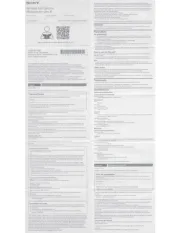
28 Juli 2025
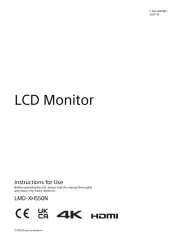
8 Juli 2025

7 Juli 2025

7 Juli 2025

7 Juli 2025
Handleiding Niet gecategoriseerd
- Kora
- Best
- VisionTek
- Coca-Cola
- Elkay
- Hils
- Trotec
- Smart-AVI
- Ultenic
- Marathon
- Gehmann
- CradlePoint
- WEG
- Sharge
- Klavis
Nieuwste handleidingen voor Niet gecategoriseerd

13 September 2025

13 September 2025

13 September 2025

13 September 2025

13 September 2025

13 September 2025

13 September 2025

13 September 2025

13 September 2025

13 September 2025