Sony KDL-32L4010 Handleiding
Bekijk gratis de handleiding van Sony KDL-32L4010 (48 pagina’s), behorend tot de categorie Televisie. Deze gids werd als nuttig beoordeeld door 45 mensen en kreeg gemiddeld 4.8 sterren uit 23 reviews. Heb je een vraag over Sony KDL-32L4010 of wil je andere gebruikers van dit product iets vragen? Stel een vraag
Pagina 1/48

LCD Digital
Color TV
KDL-32L4010
© 2009 Sony Corporation
Operating Instructions
Sony Customer Support
U.S.A.: www.sony.com/tvsupport
Canada: www.sony.ca/support
United States
1.800.222.SONY
Canada
1.877.899.SONY
Please Do Not Return
the Product to the Store

2
CAUTION
To prevent electric shock and blade
exposure, do not use this polarized AC plug
with an extension cord, receptacle or other
outlet unless the blades can be fully inserted.
❑Operate the TV only on 120 V AC.
❑Avoid operating the TV at
temperatures below 41°F (5 °C).
For customers in Canada
This Class B digital apparatus complies
with Canadian ICES-003.
FCC Related Information
This equipment has been tested and found to
comply with the limits for a Class B digital
device, pursuant to Part 15 of the FCC Rules.
These limits are designed to provide
reasonable protection against harmful
interference in a residential installation. This
equipment generates, uses and can radiate
radio frequency energy and, if not installed
and used in accordance with the instructions,
may cause harmful interference to radio
communications. However, there is no
guarantee that interference will not occur in
a particular installation. If this equipment
does cause harmful interference to radio or
television reception, which can be
determined by turning the equipment off and
on, the user is encouraged to try to correct
the interference by one or more of the
following measures:
❑Reorient or relocate the receiving
antenna.
❑Increase the separation between the
equipment and receiver.
❑Connect the equipment into an outlet
on a circuit different from that to
which the receiver is connected.
❑Consult the dealer or an experienced
radio/TV technician for help.
Note
This television includes a QAM
demodulator which should allow you to
receive unscrambled digital cable television
programming via subscription service to a
cable service provider. Availability of
digital cable television programming in
your area depends on the type of
programming and signal provided by your
cable service provider.
For Customers in the
United States
The lamp in this product
contains mercury. Disposal of
these materials may be
regulated due to environmental
considerations. For disposal or
recycling information, please
contact your local authorities
or the Electronic Industries
Alliance (www.eiae.org).
Compatible Wall Mount Bracket
Information
Use the following Sony WALL-MOUNT
BRACKET with your TV model.
Use with other WALL-MOUNT
BRACKETS may cause instability and
could result in property damages or injury.
To Customers
Sufficient expertise is required for TV
installations. Be sure to subcontract the
installation to a Sony dealer or licensed
contractor and pay adequate attention to
safety during the installation.
Licensing Information
Macintosh is a trademark of Apple Inc.,
registered in the U.S. and other countries.
HDMI, the HDMI logo and
High-Definition Multimedia Interface are
trademarks or registered trademarks of
HDMI Licensing, LLC.
Fergason Patent Properties, LLC:
U.S. Patent No. 5,717,422
U.S. Patent No. 6,816,141
Manufactured under license from Dolby
Laboratories. Dolby and the double-D
symbol are trademarks of Dolby
Laboratories.
Blu-ray Disc is a trademark.
“BRAVIA”, , BRAVIA Theatre
Sync and are trademarks or registered
trademarks of Sony Corporation.
“PLAYSTATION” is a registered
trademark and “PS3” is a trademark of Sony
Computer Entertainment Inc.
Your BRAVIA TV is
ENERGY STAR®
qualified.
It meets strict energy
efficiency guidelines set
by the U.S.
Environmental Protection
Agency and Department of Energy.
ENERGY STAR is a joint program of these
government agencies, designed to promote
energy efficient products and practices.
sWhen the TV is initially set up, it is
designed to meet ENERGY STAR
requirements.
sChanges to certain features, settings,
and functionalities of this TV (i.e.
Picture/Sound, Light Sensor, Power
Savings) can slightly change the
power consumption.
Depending upon such changed settings, the
power consumption may increase which
possibly could exceed the limits required
for the ENERGY STAR qualification.
Owner’s Record
The model and serial numbers are
located at the rear of the TV. Record
these numbers in the spaces provided
below. Refer to them whenever you
call upon your Sony dealer regarding
this TV.
Model Name
Serial No.
Declaration of Conformity
Trade Name: SONY
Model: KDL-32L4010
Responsible Party: Sony Electronics Inc.
Address: 16530 Via Esprillo,
San Diego, CA 92127 U.S.A.
Telephone Number: 858-942-2230
This device complies with part 15 of the
FCC rules. Operation is subject to the
following two conditions: (1) This
device may not cause harmful
interference, and (2) this device must
accept any interference received,
including interference that may cause
undesired operation.
Pursuant to FCC regulations, you are
cautioned that any changes or
modifications not expressly approved
in this manual could void your
authority to operate this equipment.
The shielded interface cable
recommended in this manual must be
used with this equipment in order to
comply with the limits for a digital
device pursuant to Subpart B of
Part 15 of FCC Rules.
Sony TV Model No.
KDL-32L4010
Sony
Wall-Mount
Bracket
Model No.
SU-WL500
Sony
Floor Stand
Model No.
SU-FL71M

3
Quick Setup Guide
(supplied separately)
Provides a variety of connection
diagrams for optional equipment.
Customer Support
United States
http://www.sony.com/tvsupport
Canada
http://www.sony.ca/support
Register online
United States
http://productregistration.sony.com
Canada
http://www.SonyStyle.ca/registration
Contents
Welcome to the World of BRAVIA®
The Four Steps to a Stunning HD
Experience: Set, Sound, Source,
and Setup...................................................4
Picture Quality and Aspect Ratio ....................5
Getting Started
1. Installing the TV .........................................6
How to Carry the TV ..................................6
Install the Table-Top Stand before
connecting the TV .................................6
Securing the TV .........................................7
Bundling the Connecting Cables ...............9
Preparation for Wall-Mounting ...................9
Installing the Wall-Mount Bracket ............10
When Installing the TV against a
wall or enclosed area .......................... 12
2. Locating Inputs and Outputs ....................13
Left side panel ......................................... 13
Rear of TV ...............................................14
3. Connecting the TV ................................... 16
Cable system and/or VHF/UHF ...............16
HD cable box/HD satellite box ................. 16
PC ...........................................................18
Other Equipment ..................................... 19
4. Setting Up the Channel List -
Initial Setup ......................................... 20
Exploring Fun Features
Using BRAVIA Theatre Sync™ with
Control for HDMI ...................................... 21
Remote Control and TV Controls/
Indicators
Inserting Batteries ........................................22
Using the Remote Control ............................ 22
Remote Control ............................................ 23
TV Controls/Indicators ................................. 27
Using TV Menus
Navigating through TV Menus ...................... 28
Menu Descriptions ........................................28
Using the Shortcuts Menu .................. 29
Using the Picture Menu ...................... 31
Using the Sound Menu .......................32
Using the Screen Menu ......................33
Using the Channel Menu ....................34
Using the Parental Lock .....................35
Using the Setup Menu ........................ 38
Additional Information
Troubleshooting ............................................ 40
Specifications................................................43
Index .............................................................44
Product specificaties
| Merk: | Sony |
| Categorie: | Televisie |
| Model: | KDL-32L4010 |
Heb je hulp nodig?
Als je hulp nodig hebt met Sony KDL-32L4010 stel dan hieronder een vraag en andere gebruikers zullen je antwoorden
Handleiding Televisie Sony
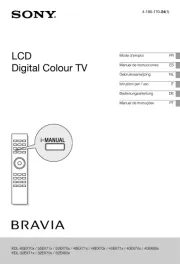
5 Augustus 2025

6 Juli 2025

6 Juli 2025

6 Juli 2025

16 Juni 2025

17 April 2025

3 April 2025

3 April 2025

3 April 2025

12 Maart 2025
Handleiding Televisie
Nieuwste handleidingen voor Televisie
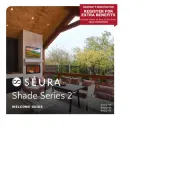
20 September 2025

16 September 2025

16 September 2025

15 September 2025

15 September 2025

15 September 2025

15 September 2025

15 September 2025

13 September 2025

12 September 2025