Sony Bravia XR-75X90KP Handleiding
Bekijk gratis de handleiding van Sony Bravia XR-75X90KP (30 pagina’s), behorend tot de categorie Televisie. Deze gids werd als nuttig beoordeeld door 51 mensen en kreeg gemiddeld 4.3 sterren uit 26 reviews. Heb je een vraag over Sony Bravia XR-75X90KP of wil je andere gebruikers van dit product iets vragen? Stel een vraag
Pagina 1/30

Reference Guide
Manuel de référence
Guía de referencia
US
FR
ES
XR-85X90K / 85X90CK / 75X90K / 75X90CK / 65X90K / 65X90CK / 55X90K
XR-55X90CK
5-037-700-11(1)
Television
Téléviseur
Televisor digital a
color con pantalla
de cristal líquido
Service à la clientèle Sony
Canada :
https://www.sony.ca/support
États-Unis :
https://www.sony.com/tvsupport
Canada États-Unis
1.877.899.SONY 1.800.222.SONY
Appelez le numéro de téléphone qui
apparaît sur votre carte/police de garantie.
Ne retournez pas le produit au magasin.
Sony Customer Support
U.S.A.:
https://www.sony.com/tvsupport
Canada:
https://www.sony.ca/support
United States Canada
1.800.222.SONY 1.877.899.SONY
Call the telephone number that appears on
your warranty card/policy.
Please do not return the product to the
store.
Centro de Asistencia de Sony
https://esupport.sony.com/ES/LA/
Llame al número de teléfono que aparece en
su tarjeta/póliza de garantía.
Por favor no devuelva el producto a la tienda
donde adquirió el producto.
Lea este manual antes de usar el producto
Read this manual before using this product
Lisez ce manuel avant d’utiliser le produit

3US
US
CAUTION
To prevent electric shock and blade exposure, do not use
this AC plug with an extension cord, receptacle or other
outlet unless the blades can be fully inserted.
• Operate the TV only on 110 V - 240 V AC (U.S.A./Canada
120 V AC).
Note
• This television includes a QAM demodulator which should
allow you to receive unscrambled digital cable television
programming via subscription service to a cable service
provider. Availability of digital cable television
programming in your area depends on the type of
programming and signal provided by your cable service
provider.
Notice for customers in the United States
of America
FCC Related Information
This equipment has been tested and found to comply with
the limits for a Class B digital device, pursuant to Part 15 of
the FCC Rules. These limits are designed to provide
reasonable protection against harmful interference in a
residential installation. This equipment generates, uses and
can radiate radio frequency energy and, if not installed and
used in accordance with the instructions, may cause
harmful interference to radio communications. However,
there is no guarantee that interference will not occur in a
particular installation. If this equipment does cause harmful
interference to radio or television reception, which can be
determined by turning the equipment off and on, the user
is encouraged to try to correct the interference by one or
more of the following measures:
• Reorient or relocate the receiving antenna.
• Increase the separation between the equipment and
receiver.
• Connect the equipment into an outlet on a circuit
different from that to which the receiver is connected.
• Consult the dealer or an experienced radio/TV technician
for help.
Safety and Regulatory
FCC regulations restrict operation of this device to indoor
use only.
Notice for customers in Canada
This device contains licence-exempt transmitter(s)/
receiver(s) that comply with Innovation, Science and
Economic Development Canada’s licence-exempt RSS(s).
Operation is subject to the following two conditions:
(1) This device may not cause interference.
(2) This device must accept any interference, including
interference that may cause undesired operation of the
device.
To prevent radio interference to the licensed service, this
device is intended to be operated indoors and away from
windows to provide maximum shielding. Equipment (or its
transmit antenna) that is installed outdoors is subject to
licensing.
High-power radars are allocated as primary users (i.e.
priority users) of the bands 5250-5350 MHz and
5650-5850 MHz and that these radars could cause
interference and/or damage to LE-LAN devices.
Notice for customers in the United States
of America and Canada
This equipment complies with FCC/IC radiation exposure
limits set forth for an uncontrolled environment and meets
the FCC radio frequency (RF) Exposure Guidelines and
RSS-102 of the IC radio frequency (RF) Exposure rules. This
equipment should be installed and operated keeping the
radiator at least 20 cm or more away from person’s body
(excluding extremities: hands, wrists, feet and ankles).
This device and its antenna(s) must not be co-located or
operating with any other antenna or transmitter except
Grant condition.
Compatible Wall-Mount Bracket
Information
Use the following Sony Wall-Mount Bracket with your TV
model.
Use with other Wall-Mount Brackets*2 may cause instability
and could result in property damage or injury.
*1 Only for limited region/country/model.
*2 For instructions on using the Wall-Mount Bracket with
your TV please go to https://www.sony.com/am/
support for your TV model and download “Wall-Mount
Bracket”.
To Customers
Sufficient expertise is required for TV installations. Be sure
to subcontract the installation to a Sony dealer or licensed
contractor and pay adequate attention to safety during the
installation.
Before setting up your TV
Some TV models are packaged with a detached Table-Top
Stand so you can mount your TV to a wall right away. See
“Installing the TV to the Wall” if you want to mount the TV
to a wall. If you are not mounting the TV to a wall, you will
need to attach the Table-Top Stand (refer to the Setup
Guide).
Be sure to consider the following while setting up your TV:
• Disconnect all cables when carrying the TV.
• Two or more persons (three or more persons for 214.8 cm
(85 inches) and above TV) are needed to transport a large
TV set.
• Correct hand placement while carrying the TV is very
important for safety and to avoid damage.
Safety Information
Supplier’s Declaration of Conformity
Trade Name: SONY
Model: XR-85X90K / XR-85X90CK / XR-75X90K /
XR-75X90CK / XR-65X90K / XR-65X90CK / XR-55X90K /
XR-55X90CK
Responsible Party: Sony Electronics Inc.
Address: 16535 Via Esprillo, San Diego, CA 92127 U.S.A.
Telephone Number: 858-942-2230
Pursuant to FCC regulations, you are cautioned that any
changes or modifications not expressly approved in this
manual could void your authority to operate this
equipment.
Sony TV Model No.
XR-75X90K / 75X90CK /
65X90K / 65X90CK /
55X90K / 55X90CK
Sony Wall-Mount
Bracket Model No. SU-WL855*1

4US
XR-85X90K / 85X90CK
XR-75X90K / 75X90CK / 65X90K / 65X90CK /
55X90K / 55X90CK
• Ensure your TV has adequate ventilation, refer to the
safety documentation.
• For best picture quality, do not expose the screen to direct
illumination or sunlight.
• Avoid installing the TV in a room with reflective wall and
floor materials.
• Avoid moving the TV from a cold area to a warm area.
Sudden room temperature changes may cause moisture
condensation. This may cause the TV to show poor
picture and/or poor color. Should this occur, allow
moisture to evaporate completely before powering the TV
on.
Securing the TV
Sony strongly recommends taking
measures to prevent the TV from
toppling over.
Unsecured TVs may topple and result
in property damage, serious bodily
injury or even death.
Preventing the TV from Toppling
• Secure the TV to a wall and/or Stand.
• Do not allow children to play or climb on furniture and TV
sets.
• Avoid placing or hanging items on the TV.
• Never install the TV on:
— slippery, unstable and/or uneven surfaces.
— furniture that can easily be used as steps, such as a
chest of drawers.
• Install the TV where it cannot be pulled, pushed, or
knocked over.
• Install the TV so that the TV’s Table-Top Stand does not
protrude out from the Stand (not supplied). If the
Table-Top Stand protrudes out from the Stand, it may
cause TV set to topple over, fall down, and cause personal
injury or damage to the TV.
• Route all AC power cords and connecting cables so that
they are not accessible to curious children.
Recommended Measures to Secure the
TV
Consider the following measures when securing your TV to
a Stand (not supplied).
1Secure the Stand for the TV.
Make sure the Stand can adequately support the weight
of the TV. Use two angle braces (not supplied) to secure
the Stand. For each angle brace use the appropriate
hardware to:
• Attach one side of the angle brace to the wall stud.
• Attach the other side to the Stand.
2Secure the TV to the Stand.
Use the optional hardware listed as follows (not
supplied):
• M6 machine screws (screwed into the TV’s rear cover).
• A screw or similar (attach it to the Stand).
• Rope or chain (strong enough to support the weight of
the TV). Make sure that there is no excess slack in the
rope or chain.
The length of the M6 machine screw differs depending
on the rope or chain diameter. Please refer to below
illustration.
Angle brace
(not supplied)
Stand
1 2
4
VS
M6 machine screw
(not supplied)
Screw
(not supplied)
Rope or chain
(not supplied)
1.5 N·m
{15 kgf·cm}
Screw hole on the rear cover
(supplied)
VS
10 mm - 12 mm
Screw (M6)
Rope or chain
Product specificaties
| Merk: | Sony |
| Categorie: | Televisie |
| Model: | Bravia XR-75X90KP |
Heb je hulp nodig?
Als je hulp nodig hebt met Sony Bravia XR-75X90KP stel dan hieronder een vraag en andere gebruikers zullen je antwoorden
Handleiding Televisie Sony
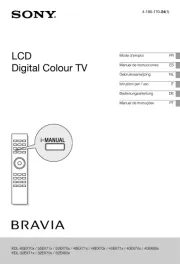
5 Augustus 2025

6 Juli 2025

6 Juli 2025

6 Juli 2025

16 Juni 2025

17 April 2025

3 April 2025

3 April 2025

3 April 2025

12 Maart 2025
Handleiding Televisie
- Kogan
- RevolutionHD
- Kendo
- Furrion
- Jay-tech
- Xiaomi
- Uniden
- Oki
- Orion
- Hannspree
- Schaub Lorenz
- Denver
- FAR
- Hitachi
- Iiyama
Nieuwste handleidingen voor Televisie
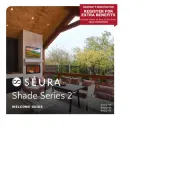
20 September 2025

16 September 2025

16 September 2025

15 September 2025

15 September 2025

15 September 2025

15 September 2025

15 September 2025

13 September 2025

12 September 2025