Sony Bravia XBR-75X850E Handleiding
Bekijk gratis de handleiding van Sony Bravia XBR-75X850E (116 pagina’s), behorend tot de categorie Televisie. Deze gids werd als nuttig beoordeeld door 86 mensen en kreeg gemiddeld 4.6 sterren uit 43.5 reviews. Heb je een vraag over Sony Bravia XBR-75X850E of wil je andere gebruikers van dit product iets vragen? Stel een vraag
Pagina 1/116

Help Guide
http://helpguide.sony.net/tv/eusltn1/v1/en-003/print.html[4/10/2017 1:08:24 PM]
Television
Getting Started [1]
Using the Help Guide [2]
Introducing Android TV [3]
Downloading apps from the Google Play [4]
Moving apps to a USB memory device [5]
Viewing Internet media [6]
Enjoying content from your mobile device on the TV with Google Cast [7]
Enjoying safe apps and video streaming services (Security & restrictions) [8]
Searching by using your voice [9]
Basic Operations [10]
Using the remote control [11]
Home menu [12]
Using the DISCOVER button [13]
Using the Action Menu [14]
Selecting devices that are connected to the TV [15]
Identifying the status of the TV through illumination [16]
Illumination LED [17]
Illumination at the bottom of the screen [18]
Support Site [19]
Watching TV [20]
Watching TV programs [21]
Using the program guide [22]
Using interactive broadcast TV services [23]
Watching in 3D (3D models only) [24]
Understanding the basics of 3D TV (3D models only) [25]
Preparing your 3D glasses (3D models only) [26]
Watching TV in 3D (3D models only) [27]
Enjoying social networking services while watching TV [28]
Using the TV with Other Devices [29]

Help Guide
http://helpguide.sony.net/tv/eusltn1/v1/en-003/print.html[4/10/2017 1:08:24 PM]
USB devices [30]
Playing content stored on a USB device [31]
Information about USB devices used for storing photos and music [32]
Supported files and formats [33]
Photos [34]
Music [35]
Videos [36]
Audio sampling rates (for videos) [37]
External subtitles [38]
Blu-ray and DVD players [39]
Connecting a Blu-ray or DVD player [40]
Watching Blu-ray and DVD discs [41]
Smartphones and tablets [42]
Displaying the screen of a smartphone/tablet on the TV using the Screen mirroring
function [43]
Sharing photos/music/videos [44]
Using the “Video & TV SideView” app with your smartphone/tablet [45]
Computers, cameras, and camcorders [46]
Connecting a computer and viewing stored content [47]
Connecting a camera or camcorder and viewing stored content [48]
Computer video signal specifications [49]
Audio system [50]
Connecting an audio system [51]
Adjusting audio system-related settings [52]
Bluetooth devices [53]
Connecting a Bluetooth device [54]
Supported Bluetooth profiles [55]
Sony wireless subwoofer (optional) (Sony wireless subwoofer supported models
only) [56]
Connecting a wireless subwoofer (optional) [57]
Adjusting wireless subwoofer-related settings (optional) [58]
BRAVIA Sync-compatible devices [59]
BRAVIA Sync overview [60]
Using features available for BRAVIA Sync-compatible devices [61]
Adjusting BRAVIA Sync settings [62]

Help Guide
http://helpguide.sony.net/tv/eusltn1/v1/en-003/print.html[4/10/2017 1:08:24 PM]
Connecting an IR Blaster (IR Blaster compatible models only) [63]
Viewing pictures in 4K from compatible devices [64]
Viewing pictures in 4K resolution [65]
Settings for viewing pictures in 4K resolution with higher quality [66]
Connecting to a Network [67]
Connecting to a network using a LAN cable [68]
Connecting to a network using a wireless connection [69]
Using Wi-Fi to connect the TV to your network [70]
Using Wi-Fi Direct to connect to the TV (no wireless router required) [71]
Home network features [72]
Adjusting home network settings [73]
Playing content from a computer [74]
Playing content from a media server [75]
RVU statement (RVU compliant models only) [76]
Settings [77]
Configuring the TV [78]
[TV] [79]
[Network & Accessories] [80]
[System Preferences] [81]
[Personal] [82]
[Expert panel settings](only models equipped with an OLED panel) [83]
Setting a timer [84]
Troubleshooting [85]
Start here [86]
Self diagnostics [87]
Software updates [88]
If a full reset (restart) of the TV is required [89]
Picture (quality)/screen [90]
Picture quality is not as good as viewed at the store. [91]
Distorted picture. [92]
The screen flickers. [93]
No color/Dark picture/Color is not correct/Picture is too bright. [94]
Dark screen. How to brighten the screen. [95]
Product specificaties
| Merk: | Sony |
| Categorie: | Televisie |
| Model: | Bravia XBR-75X850E |
| Kleur van het product: | Zwart |
| Jaarlijks energieverbruik: | 157 kWu |
| Gewicht verpakking: | 48000 g |
| Breedte verpakking: | 1793 mm |
| Diepte verpakking: | 216 mm |
| Hoogte verpakking: | 1088 mm |
| Materiaal behuizing: | Aluminium |
| Bluetooth: | Ja |
| Type verpakking: | Doos |
| Aan/uitschakelaar: | Ja |
| Beeldschermdiagonaal: | 74.5 " |
| Resolutie: | 3840 x 2160 Pixels |
| Oorspronkelijke beeldverhouding: | 16:9 |
| Wi-Fi-standaarden: | 802.11a,Wi-Fi 5 (802.11ac),802.11b,802.11g,Wi-Fi 4 (802.11n) |
| Bluetooth-versie: | 4.1 |
| Bluetooth-profielen: | A2DP,AVRCP,HID,HOGP,SPP |
| Ondersteund audioformaat: | AAC,FLAC,MP3,MP4,WAV,WMA |
| Ondersteunde videoformaten: | 3GPP,AVC,AVCHD,AVI,HEVC,MKV,MOV,MP4,MPEG1,MPEG2,VC-1,VP8,WMV,XAVC S,XVID |
| Inclusief besturingssysteem: | Android |
| Ethernet LAN: | Ja |
| Ondersteunde video-modi: | 480i,480p,720p,1080i,1080p |
| Kijkhoek, horizontaal: | 178 ° |
| Kijkhoek, verticaal: | 178 ° |
| Beeldscherm vorm: | Flat |
| Helderheid: | - cd/m² |
| Google applicaties: | Google Play |
| Aantal USB 2.0-poorten: | 3 |
| Aantal HDMI-poorten: | 4 |
| Composiet video-ingang: | 2 |
| Componentingang video (YPbPr/YCbCr): | 1 |
| DVI-poort: | Nee |
| Aantal Ethernet LAN (RJ-45)-poorten: | 1 |
| Smart TV: | Ja |
| Ingebouwde luidsprekers: | Ja |
| Gemiddeld vermogen: | 20 W |
| Stroomverbruik (in standby): | 0.5 W |
| Aantal luidsprekers: | 2 |
| Hoofdtelefoonuitgangen: | 1 |
| Formaat analoog signaal: | NTSC |
| HDCP: | Ja |
| HDR-ondersteuning: | Ja |
| HD type: | 4K Ultra HD |
| 3D: | Nee |
| Ondersteund beeldformaat: | JPEG |
| Operating systeem versie: | 6.0 Marshmallow |
| Responstijd: | - ms |
| Ondersteunde grafische resoluties: | 3860 x 2160,4096 x 2160 |
| VESA-montage: | Ja |
| Paneelmontage-interface: | 400 x 300 mm |
| Diepte ( zonder voet ): | 53 mm |
| Hoogte (zonder voet ): | 968 mm |
| Breedte ( zonder voet ): | 1677 mm |
| Gewicht (zonder voet): | 34100 g |
| On Screen Display (OSD)-talen: | ENG,ESP,FRE |
| Schermdiameter in centimeters: | 189.3 cm |
| PC-ingang (D-Sub): | Nee |
| Digitale audio, optische uitgang: | 1 |
| Soort tuner: | Analoog & digitaal |
| Formaat digitaal signaal: | ATSC |
| Internet TV: | Ja |
| Ingebouwde audio decoders: | DBX |
| Geluidsmodi: | Music,Sports,Standard |
| Miracast: | Ja |
| Breedte apparaat (met standaard): | 1677 mm |
| Diepte apparaat (met standaard): | 284 mm |
| Hoogte apparaat (met standaard): | 1032 mm |
| Gewicht (met standaard): | 35200 g |
| Teletext: | Nee |
| Aan/uit-timer: | Ja |
| Elektronische TV-gids: | Ja |
| On Screen Display (OSD): | Ja |
| Aantal On Screen Display-talen: | 3 |
| Audio Return Channel (ARC): | Ja |
| Aantal RF-poorten: | 1 |
| Motion interpolation technologie: | Motionflow XR 120 Hz |
| Technologie voor decoderen van geluid: | Dolby Digital,Dolby Digital Plus,Dolby Digital Pulse |
| Gebruikergeheugen: | 16 GB |
| Mobile High-Definition Link ( MHL ): | Nee |
| USB-recording: | Nee |
| RS-232C-poorten: | 1 |
| LED backlight-type: | Edge-LED |
| Energiezuinige modus: | Ja |
| Aantal tuners: | 1 tuner(s) |
| Screen mirroring: | Ja |
| Ouderlijk toezicht: | Ja |
| Verbeterd kabelbeheer: | Ja |
| Wifi: | Ja |
| AC-ingangsspanning: | 110 - 240 V |
| AC-ingangsfrequentie: | 50 - 60 Hz |
| Stroomverbruik (typisch): | 219 W |
| Slaaptimer: | Ja |
Heb je hulp nodig?
Als je hulp nodig hebt met Sony Bravia XBR-75X850E stel dan hieronder een vraag en andere gebruikers zullen je antwoorden
Handleiding Televisie Sony
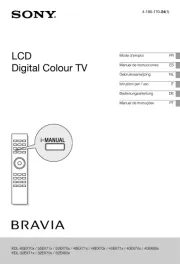
5 Augustus 2025

6 Juli 2025

6 Juli 2025

6 Juli 2025

16 Juni 2025

17 April 2025

3 April 2025

3 April 2025

3 April 2025

12 Maart 2025
Handleiding Televisie
- HCI
- Antarion
- Sweex
- Kivi
- ISymphony
- Qilive
- QBell Technology
- Doffler
- Rm 2000
- Blaupunkt
- Onn
- Saba
- Infiniton
- Audiosonic
- Pioneer
Nieuwste handleidingen voor Televisie
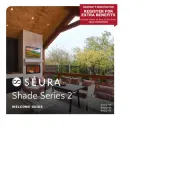
20 September 2025

16 September 2025

16 September 2025

15 September 2025

15 September 2025

15 September 2025

15 September 2025

15 September 2025

13 September 2025

12 September 2025