Smart-AVI HDX-400 Handleiding
Smart-AVI
AV extender
HDX-400
Bekijk gratis de handleiding van Smart-AVI HDX-400 (2 pagina’s), behorend tot de categorie AV extender. Deze gids werd als nuttig beoordeeld door 122 mensen en kreeg gemiddeld 4.9 sterren uit 61.5 reviews. Heb je een vraag over Smart-AVI HDX-400 of wil je andere gebruikers van dit product iets vragen? Stel een vraag
Pagina 1/2

© Copyright 2010 Smart-AVI, All Rights Reserved
Notice
The information contained in this document is
subject to change without notice. Smart-AVI
makes no warranty of any kind with regard to
this material, including but not limited to, implied
warranties of merchantability and fitness for any
particular purpose.
Smart-AVI will not be liable for errors contained
herein or for incidental or consequential damages
in connection with the furnishing, performance
or use of this material.
No part of this document may be photocopied,
reproduced or translated into another language
with out prior written consent from Smart-AVI.
HDMI Splitter/Extender
HDX-400
www.smartavi.com
User Manual
2840 N. Naomi Ave.
Burbank, California 91504
Phone: (818) 565-0011
Facsimile: (818) 565-0020
HDX-400 Specifications
Function/Model HDX-400
Video Input
Bandwidth 1.65Gps
Connector HDMI Connector x1
HDMI Output Display
HDMI Connector x 1
RJ45 Jack x 3
Max. Resolution 1920 x 1200 or 480p/720i/720p/1080i/
1080p
Bandwidth 1.65Gps
Storage
Temperature
-20˚C~60˚C
Power adaptor DC 5V 1A
Housing Metal
Dimension(mm) 6.375”W x 5.18”L x .875”H
Technical Specications
4-Port HDMI Splitter with 3 Remote
Ports over CAT6 STP
HDX-RX100
Receiver

HDX-400
HDTV
PS3
HD Camera
DVD CAT6-STP
HDMI
Receiver
HDX-400
Transmitter
HDTV x3
Qty Description Part Number
1Transmitter and Receiver
for HDMI over CAT6 HDX-400
1HDX Receiver, Receiver HDMI
over STP Cable HDX-RX100
What’s in the box?
HDX-400
Please check the contents of the package before
beginning installation.
Installation and Operation
Connecting the Splitter/Extender.
1. Connect the HDX-400 to the Component/TV/Monitor
with HDMI cable (included with the unit).
2. Connect HDX-400 to HDX-RX via CAT6 STP.100
3. Connect HDX-RX 0 to monitor(s).10
4. Connect the power.
t$PNQBDU5SBOTNJUUFS3FDFJWFS6OJUT
t-PDBM)%.*0VUQVU
t1FSGFDU*NBHF2VBMJUZBUBMM3FTPMVUJPOT
(1920 x 1200, 480p, 720i, 720p, 1080i, 1080p)
t7JEFP3FTPMVUJPOTVQUPYBU)
(1280 x 1024 at 75Hz) on all Distances to th
Maximum Limit
t#BOEXJEUIUP(QT
t"VUPNBUJD -FBSOJOHGSPN-PDBM.POJUPSHDCP
t6OJU0QFSBUFT3FHBSEMFTTPG-PDBM.POJUPS
Connectivity
t%JTUBODFTVQUP'FFUVTJOH$"5451$BCMJOH
t$PNQBUJCMFXJUIBMM0QFSBUJOH4ZTUFNT
t1MVHBOE1MBZo/P4PGUXBSF3FRVJSFE
Features
The HDMI signal transmission unit is placed near the HDMI
source. Connect the HDMI source to the transmission unit,
which will extend the signal up to 50M over a single CAT6
cable.
Introduction
HDX-RX100
Product specificaties
| Merk: | Smart-AVI |
| Categorie: | AV extender |
| Model: | HDX-400 |
| Kleur van het product: | Zwart |
| Soort: | AV-zender |
| Stroomvoorziening: | 90 - 240VAC |
| LED-indicatoren: | Ja |
| Ondersteunde video-modi: | 1080i, 1080p, 480p, 720i, 720p |
| Maximum resolutie: | 1920 x 1200 Pixels |
| Aansluiting voor netstroomadapter: | Ja |
| Ondersteunde grafische resoluties: | 1280 x 1024 (SXGA), 1920 x 1200 (WUXGA) |
| Video-ingang: | 1 |
| HDMI in: | 1 |
| RJ-45 uitgang ports: | 3 |
| Afmetingen (B x D x H): | 95.25 x 127 x 222.25 mm |
| Video uit: | 4 |
| Bandbreedte: | 1.64 Gbit/s |
| Aantal HDMI-uitgangen: | 1 |
| Operating voltage: | 5 V |
| Maximaal bereik: | 45.7 m |
| Ondersteundende kabel types: | Cat6 |
Heb je hulp nodig?
Als je hulp nodig hebt met Smart-AVI HDX-400 stel dan hieronder een vraag en andere gebruikers zullen je antwoorden
Handleiding AV extender Smart-AVI

21 December 2024

21 December 2024

21 December 2024

21 December 2024

21 December 2024

21 December 2024

21 December 2024

21 December 2024

21 December 2024

21 December 2024
Handleiding AV extender
- Vivotek
- LevelOne
- Kanex
- Techly
- Kopul
- MIPRO
- Vision
- Ag Neovo
- AJA
- Marmitek
- One For All
- Monoprice
- Hall Research
- InFocus
- Atlona
Nieuwste handleidingen voor AV extender

9 September 2025

1 September 2025

26 Augustus 2025
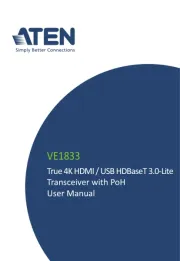
26 Augustus 2025

24 Augustus 2025

15 Augustus 2025

14 Augustus 2025

14 Augustus 2025

14 Augustus 2025

14 Augustus 2025