SilverStone LS02 Handleiding
Bekijk gratis de handleiding van SilverStone LS02 (6 pagina’s), behorend tot de categorie Computerbehuizing. Deze gids werd als nuttig beoordeeld door 30 mensen en kreeg gemiddeld 4.7 sterren uit 7 reviews. Heb je een vraag over SilverStone LS02 of wil je andere gebruikers van dit product iets vragen? Stel een vraag
Pagina 1/6
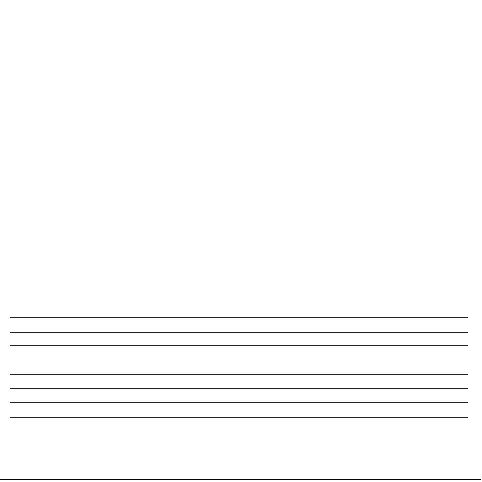
Model No.
Material
Pin definition
Included Parts
Watt
Tandem limits
Length
Weight
Displays any color by use of a RGB LED control box or capable motherboard
Coating with special light diffusion material improves light uniformity
Built-in magnetic strip and adhesive tape provides more installation freedom
Supports daisy chaining multiple light strips
LED strip is a must have for any enthusiast looking to brighten up their PCs. Improving upon
SilverStone’s first light strip product, the LS01, the LS02 has three more LEDs for a total of
18 for extra brightness. By injecting the clear coating with special light diffusion material, it
disperses its colors smoother and with better uniformity. LS02 can be controlled by hardware
or software that can manipulate +12V, G, R, B, signals such as RGB LED control box or
motherboard to display user’s desired colors. It also has the ability to daisy chain multiple
light strips to accommodate various applications. Finally, to improve ease of installation and
replacement, the LS02 has both built-in magnetic strip and adhesive tape to better meet the
demand of enthusiasts that require more flexibility in installation.
* Please check the control box and motherboard pin header that you want to connect are the same as LS02’s pin definition.
** Included Y cables support SilverStone’s RGB 4pin connectors and other market standard RGB 4pin connectors.
SST-LS02
18 pcs 5050 RGB LED with magnetic strip and adhesive tape
+12V, G, R, B*
RGB LED strip x 2
Y cable x 2**
1.44W (12V, 0.12A)
5 pcs on each line
300mm
30g
Specifications
Special Features
Introduction
Product specificaties
| Merk: | SilverStone |
| Categorie: | Computerbehuizing |
| Model: | LS02 |
| Kleur van het product: | Black, White |
| Gewicht: | 30 g |
| Breedte: | 300 mm |
| Soort: | Ledstrook |
| Vermogensverbruik (max): | 1.44 W |
| Certificering: | ASUS Aura Sync, MSI Mystic Light Sync |
| Aantal per verpakking: | 2 stuk(s) |
| Ingangsspanning: | 12 V |
| Kleur licht: | Blue, Green, Orange, Red, White, Yellow |
| Output current: | 0.12 A |
| Magnetische houder: | Ja |
Heb je hulp nodig?
Als je hulp nodig hebt met SilverStone LS02 stel dan hieronder een vraag en andere gebruikers zullen je antwoorden
Handleiding Computerbehuizing SilverStone

27 Januari 2026

23 December 2025

22 December 2025

19 December 2025

18 December 2025

18 December 2025

18 December 2025

17 December 2025

17 December 2025

16 December 2025
Handleiding Computerbehuizing
Nieuwste handleidingen voor Computerbehuizing

12 Februari 2026

11 Februari 2026

8 Februari 2026

15 Januari 2026

14 Januari 2026

6 Januari 2026

29 December 2026

24 December 2025

23 December 2025

23 December 2025