Siemens SR93EX20MG Handleiding
Siemens
Vaatwasser
SR93EX20MG
Bekijk gratis de handleiding van Siemens SR93EX20MG (64 pagina’s), behorend tot de categorie Vaatwasser. Deze gids werd als nuttig beoordeeld door 116 mensen en kreeg gemiddeld 4.9 sterren uit 58.5 reviews. Heb je een vraag over Siemens SR93EX20MG of wil je andere gebruikers van dit product iets vragen? Stel een vraag
Pagina 1/64

vehicle, e. g., because of the selected optional
.ff0{font-family:sans-serif;visi
Dishwasher
SR93EX20MG
en User manual
Register your product on My Siemens and discover
exclusive services and offers.
siemens-home.bsh-group.com/welcome
The future moving in.
Siemens Home Appliances
equipment or country variant. This also applies
for safety-related functions and systems.
The concept
▷Most functions that are displayed on the
Control Display can be operated by spoken
commands via the voice activation system.
The system prompts you to make your en‐
tries.
▷Functions that can only be used when the
vehicle is stationary cannot be operated
using the voice activation system.
▷The system uses a special microphone on
the driver's side.
▷›...‹ Verbal instructions in the Owner's
Manual to use with the voice activation
system.
Requirements
Via the Control Display, set a language that is
also supported by the voice activation system
so that the spoken commands can be identi‐
fied.
Set the language, refer to page .87
Using voice activation
Activating the voice activation system
1. Press the button on the steering
wheel.
2. Wait for the signal.
3. Say the command. The command is displayed in the instru‐
ment cluster.
This symbol in the instrument cluster indi‐
cates that the voice activation system is active.
If no other commands are available, operate
the function in this case via iDrive.
Terminating the voice activation
system
Briefly press the button on the steer‐
ing wheel or ›Cancel‹.
Possible commands
Most menu items on the Control Display can
be voiced as commands.
The available commands depend on which
menu is currently displayed on the Control Dis‐
play.
Short commands exist for many functions.
Some list entries, e.g., Phone book entries, can
also be selected via the voice activation sys‐
tem. Speak these list entries exactly as they
are displayed in the respective list.
Having possible commands read aloud
You can have the available commands read out
loud for you: ›Voice commands‹
For example, if the "Settings" menu is dis‐
played, the commands for the settings are
read out loud.
Seite 24 At a glance Voice activation system
24Online Edition for Part no. 01 40 2 911 066 - VI/13
Executing functions using short
commands
Functions on the main menu can be performed
directly by means of short commands, nearly
irrespective of which menu item is currently
selected, e.g., ›Vehicle status‹.
List of short commands of the voice activation
system, see Navigation, Entertainment, Com‐
munication Owner's Manual.
Help dialog for the voice activation
system
Calling up help dialog: ›Help‹
Additional commands for the help dialog:
▷›Help with examples‹: information about the
current operating options and tportant commands for them ar
nounced.
▷›Help with voice activation‹: information
about the principle of operation
voice activation system is ann
Example: playing back a CD
Via the main menu
The commands of the menu items are spoken
just as they are selected via the controller.
1.
Switch on the Entertainment s
if necessary.
2.
Press t
wheel.
3. ›Multimedia‹
The medium last played is play
4. ›C D‹
5.›C D drive‹
6.›Track ...‹, e.g., CD track 4.
Via short command
Playback of the CD can also be started via a
short command.
1. Switch on the Entertainment sound output
if necessary.
2.
Press the button on the steering
wheel.
3. ›C D drive track ...‹, e.g., CD track 4.
Setting the voice dialog
You can set whether the system should use
the standard dialog or a shorter version.
In the shorter variant of the voice dialog, the
announcements from the system are issued in
an abbreviated form.
On the Control Display:
1.
"Settings"
2. "Language/Units"
3. "Speech mode:"
4. Select the setting.
Adjusting the volume
Turn the volume button while giving an in‐
struction until the desired volume is set.
▷The volume remains constant even if the
volume of other audio sources is changed.
▷The volume is stored for the remote con‐
trol currently in use.
Seite 25
Voice activation system At a glance
25
Online Edition for Part no. 01 40

en
2
Table of contents
Safety...............................................4
General information..........................4
Intended use.....................................4
Restriction on user group.................4
Safe installation ................................5
Safe use ...........................................6
Damaged appliance.........................8
Risk to children ................................9
Safety systems ...............................10
Preventing material damage ........11
Safe installation ..............................11
Safe use .........................................11
Childproof lock..............................12
Electric childproof lock...................12
Environmental protection and
saving energy................................12
Disposing of packaging .................12
Saving energy.................................12
AquaSensor....................................12
autoOpen Dry.................................13
Installation and connection..........13
Scope of supply .............................13
Installing and connecting the ap-
pliance............................................13
Drainage connection ......................14
Drinking water connection .............14
Electrical connection ......................14
Familiarising yourself with
your appliance...............................15
Appliance .......................................15
Controls ..........................................16
Programmes ..................................18
Information for test institutes ..........19
Favourite ......................19
Additional functions .....................20
Features.........................................21
Top basket .....................................21
Bottom basket ................................21
Cutlery drawer ................................22
Etagere ...........................................22
Folding prongs ...............................22
Basket heights................................23
Before using for the first time ......23
Performing the initial configura-
tion..................................................23
Water softening system................24
Overview of water hardness set-
tings................................................24
Setting the water softening sys-
tem .................................................24
Special salt.....................................24
Switching off the water softening
system ............................................25
Regeneration of the water
softening system ............................26
Rinse aid system...........................26
Rinse aid ........................................26
Setting the amount of rinse aid......27
Switching the rinse aid system
off ...................................................27
Detergent .......................................27
Suitable detergents ........................27
Unsuitable detergents ....................28
Information on detergents ..............29
Adding detergent ...........................29
Tableware ......................................30
Damage to glass and tableware....30
Arrange tableware..........................30
Removing tableware.......................31
Basic operation .............................31
Opening appliance door ................31
Switching on the appliance............32
Setting a programme .....................32
Notes on Emergency
Requests
Do not use the voice activation system to ini‐
tiate an Emergency Request. In stressful situa‐
tions, the voice and vocal pitch can change.
This can unnecessarily delay the establish‐
ment of a telephone connection.
Instead, use the SOS button, refer to
page , in the vicinity of the interior mirror.220
Environmental conditions
▷Say the commands, numbers, and letters
smoothly and with normal volume, empha‐
sis, and speed.
▷Always say commands in the language of
the voice activation system.
▷Keep the doors, windows, and glass sun‐
roof closed to prevent noise interference.
▷Avoid making other noise in the vehicle
while speaking.
Seite 26 At a glance Voice activation system
26
Online Edition for Part no. 01 40

en
3
Setting additional functions ............32
Setting timer programming ............32
Starting the programme .................32
Interrupting programme .................33
Terminate programme....................33
Switching off appliance ..................33
Basic settings................................34
Overview of basic settings .............34
Changing basic settings.................36
HomeConnect ..............................36
HomeConnect quick start .............37
HomeConnect settings..................37
Remote Start ............................37
Remote Diagnostics ......................38
Software update .............................38
Data protection...............................38
Declaration of Conformity...............38
Cleaning and servicing.................39
Cleaning the tub.............................39
Cleaning products..........................39
Tips on appliance care...................39
Machine Care ..........................39
Filter system ...................................41
Cleaning spray arms ......................42
Troubleshooting............................43
Appliance safety.............................43
Error code / Fault display / Sig-
nal...................................................45
Washing results..............................47
Home Connect problem.................53
Information on display panel..........53
Malfunctions ...................................54
Mechanical damage.......................55
Noise ..............................................55
Clean wastewater pump.................56
Transportation, storage and
disposal .........................................56
Removing the appliance ................56
Protect appliance from frost...........57
Transporting the appliance ............57
Disposing of old appliance ............57
Customer Service..........................57
Product number (E-Nr.), produc-
tion number (FD) and consecut-
ive numbering (Z-Nr.) .....................58
AQUA-STOP guarantee ..................58
Technical specifications...............59
Information regarding Free and
Open Source Software ...................59
Integrated Owner's Manual in the vehicle
Vehicle equipment
All standard, country-specific and optional
equipment that is offered in the model series is
described in this c
Product specificaties
| Merk: | Siemens |
| Categorie: | Vaatwasser |
| Model: | SR93EX20MG |
Heb je hulp nodig?
Als je hulp nodig hebt met Siemens SR93EX20MG stel dan hieronder een vraag en andere gebruikers zullen je antwoorden
Handleiding Vaatwasser Siemens

8 September 2025

25 Augustus 2025

14 Augustus 2025

15 Juli 2025

5 Juli 2025

5 Juli 2025

8 Juni 2025

6 Juni 2025

6 Juni 2025

15 Mei 2025
Handleiding Vaatwasser
- Fotile
- IFB
- Duronic
- Hiberg
- Hansa
- Lamona
- Godrej
- Home Electronics
- Summit
- Nabo
- Asko
- Cookology
- Hoover
- Edy
- Mora
Nieuwste handleidingen voor Vaatwasser

18 September 2025
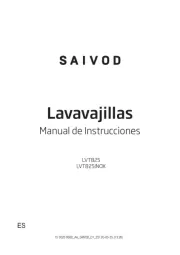
16 September 2025
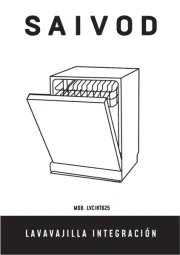
16 September 2025
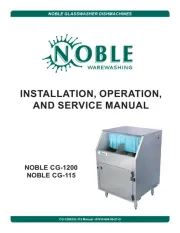
16 September 2025
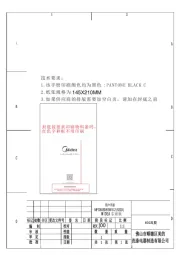
16 September 2025

15 September 2025
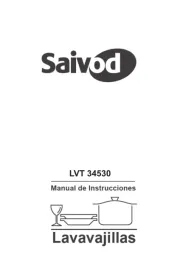
15 September 2025
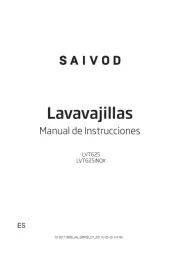
15 September 2025

15 September 2025
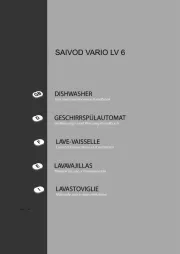
15 September 2025