Sharp Sidekick ID Handleiding
Sharp
Smartphone
Sidekick ID
Bekijk gratis de handleiding van Sharp Sidekick ID (76 pagina’s), behorend tot de categorie Smartphone. Deze gids werd als nuttig beoordeeld door 61 mensen en kreeg gemiddeld 4.9 sterren uit 31 reviews. Heb je een vraag over Sharp Sidekick ID of wil je andere gebruikers van dit product iets vragen? Stel een vraag
Pagina 1/76

Sidekick® ID
Reference Guide
27-4001-01 Rev. A - R3.3 - Dec 18, 2006
Copyright © 2006 Danger, Inc. All rights reserved.

2 Contents
Contents
Welcome! 6
Device Basics 8
Opening and Closing the Display 8
Phone Controls 9
Control Buttons 10
Volume Controls 12
Wireless On/Off Control 12
Display Controls 1 3
Battery Charger 13
Removable Battery 14
SIM Card Slot 15
Wrist Strap Holder 16
Replaceable Bumpers 16
Registering Your Device 19
Setting Up Your Device 23
Backgrounds 23
Backlighting 23
Key Guard Mode 24
Enter Key Guard Mode 24
Change Default Key Guard Idle Time 24
Device Privacy Code 25
Sound Profiles 25
Application Customization 26
The Device Interface 27
The Jump Screen 27

Menus 28
Title Bar and Indicators 28
Type and Edit Text 30
Navigate in Text Boxes 30
Delete Text 30
Cut, Copy, Paste, Undo 30
AutoText 31
Type Special Unicode Characters 31
The Desktop Interface 33
Using the Applications 35
myFaves
Add a Contact to myFaves 35
Call or Text a myFaves Contact 36
Assign an Icon to a myFaves Contact 36
Replace a myFaves Phone Number 36
Phone
Make a Phone Call 37
Answer a Phone Call 38
Add a Number to Your Speed Dial List 38
Set Up Your Voice Mail 38
Check Your Voice Mail 39
Change Your Phone Ringtone 39
Import Contacts from Your SIM Card 40
Text Messages
Send a Text Message 40
Web Browser
Browse the Web 41
Bookmark a Web Page 41
Contents 3
Product specificaties
| Merk: | Sharp |
| Categorie: | Smartphone |
| Model: | Sidekick ID |
Heb je hulp nodig?
Als je hulp nodig hebt met Sharp Sidekick ID stel dan hieronder een vraag en andere gebruikers zullen je antwoorden
Handleiding Smartphone Sharp

15 Juni 2023

15 Juni 2023

15 Juni 2023

15 Juni 2023

15 Juni 2023

15 Juni 2023

15 Juni 2023

15 Juni 2023

15 Juni 2023

15 Juni 2023
Handleiding Smartphone
- Infiniton
- Infinix
- Audioline
- TCL
- SweetLink
- Huawei
- Kalley
- Intermec
- Switel
- TP Link
- Gigaset
- LeEco
- Trevi
- Brigmton
- Billow
Nieuwste handleidingen voor Smartphone

8 September 2025

4 September 2025

3 September 2025

3 September 2025
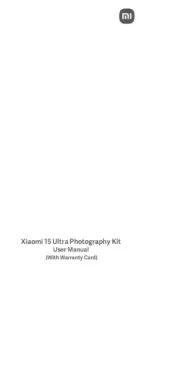
2 September 2025
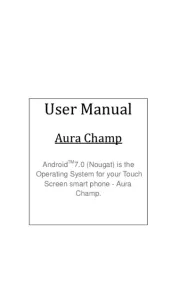
2 September 2025

2 September 2025

2 September 2025

2 September 2025

1 September 2025