Samsung SC-DC564 Handleiding
Bekijk gratis de handleiding van Samsung SC-DC564 (132 pagina’s), behorend tot de categorie Camcorder. Deze gids werd als nuttig beoordeeld door 30 mensen en kreeg gemiddeld 3.6 sterren uit 15.5 reviews. Heb je een vraag over Samsung SC-DC564 of wil je andere gebruikers van dit product iets vragen? Stel een vraag
Pagina 1/132

DVD+ReWritable
DVD+R DL
ENGLISH
DVD Camcorder
SC-DC563/DC564/DC565
AF Auto Focus
CCD Charge Coupled Device
LCD Liquid Crystal Display
Owner’s Instruction Book
Before operating the unit, please read this
Instruction Book thoroughly, and retain it for
future reference.
Use only approved battery packs.
Otherwise, there is a danger of overheating,
fire or explosion.
Samsung is not responsible for problems
occurring due to using unapproved batteries.
FRANÇAIS
US PATENT 4415844
AF
Mise au point automatique
CCD
Mémoire à transfert de charges
ACL
Affichage à cristaux liquides
Manuel d’utilisation
Avant de vous servir de l’appareil, lisez
ce manuel d’utilisation avec attention
et conservez-le en vue d’une utilisation
ultérmiieure.
N’utilisez que des batteries agréées.
Dans le cas contraire, il existe un risque
de surchauffe, d’incendie ou d’explosion.
Samsung ne saurait être tenu responsable
en cas de problème survenant suite à
l’utilisation de batteries non agréées.
DVD Caméscope
SC-DC563/DC564/DC565
AD68-01079A

Notes and Safety Instructions ................................. 8
Getting to Know Your DVD Camcorder ................... 11
Features ..............................................................................11
Usable Discs ...................................................................... 12
Disc Type Description ......................................................... 13
How to use the DVD Camcorder easily .............................. 14
Accessories Supplied with the DVD Camcorder ................ 15
Front & Left View ................................................................ 16
Left Side View ..................................................................... 17
Right & Top View ................................................................ 18
Rear & Bottom View ........................................................... 19
Remote Control (SC-DC564/DC565 only) .......................... 20
Preparation ................................................................ 21
Using the Hand Strap & Lens Cover .................................. 21
Lithium Battery Installation ................................................. 22
Using the Lithium Ion Battery Pack .................................... 23
Connecting a Power Source ............................................... 27
About the Operating Modes ............................................... 28
Using the Joystick .............................................................. 28
Using the QUICK MENU .................................................... 29
OSD (On Screen Display) in Camera Mode/Player Mode
.. 30
OSD (On Screen Display) in M.Cam Mode/M.Player Mode
.. 31
Turning the OSD (On Screen Display) On/Off .................... 31
Avertissements et consignes de sécurité .............. 8
Familiarisez-vous avec votre DVD Caméscope ..... 11
Fonctionnalités ....................................................................11
Disques utilisables .............................................................. 12
Description des types de disque ........................................ 13
Utilisation facile du DVD caméscope ................................. 14
Accessoires livrés avec le DVD caméscope ...................... 15
Vue avant et de gauche ...................................................... 16
Vue du côté gauche ............................................................ 17
Vue de droite et du dessus ................................................. 18
Vue arrière et vue de dessous ............................................ 19
Télécommande (modèles SC-DC564/DC565 uniquement)
.. 20
Préparatifs ................................................................. 21
Utilisation de la dragonne et du cache-objectif ................... 21
Insertion de la pile au lithium .............................................. 22
Utilisation de la pile au lithium ............................................ 23
Branchement sur une source d’alimentation ...................... 27
A propos des modes de fonctionnement ............................ 28
Utilisation du manche à balai ............................................. 28
Utilisation de la touche QUICK MENU ............................... 29
Affichage à l’écran en Camera Mode/Player Mode ............ 30
Affichage à l’écran en M.Cam Mode/M.Player Mode ......... 31
Activation/désactivation de l’affichage à l’écran ................. 31
ENGLISH
2
FRANÇAIS
Contents Table des matières

Initial Setting : System Menu Setting ....................... 32
Setting the Clock (Clock Set) ............................................. 32
Setting the Wireless Remote Control Acceptance
(Remote) (SC-DC564/DC565 only) .................................... 33
Setting the Beep Sound (Beep Sound) .............................. 34
Setting the Shutter Sound (Shutter Sound) ........................ 35
Selecting the OSD Language (Language) ......................... 36
Viewing the Demonstration (Demonstration) ...................... 37
Initial Setting : Display Menu Setting ....................... 38
Adjusting the LCD Screen (LCD Bright/LCD Color) ........... 38
Displaying the Date/Time (Date/Time) ................................ 39
DVD Camcorder: Before Recording ......................... 40
Using the Viewfinder ........................................................... 40
Various Recording Techniques ........................................... 41
Inserting and Removing a Disc .......................................... 42
Selecting the Record Mode (Rec Mode) ............................ 44
DVD Camcorder: Basic Recording ........................... 45
Making your First Recording .............................................. 45
Recording with Ease for Beginners (EASY.Q Mode) .......... 46
Using External Microphone ................................................ 47
Zooming In and Out ............................................................ 47
Using the Fade In and Out (FADE) .................................... 48
Using Back Light Compensation Mode (BLC) .................... 49
Using the Color Nite ........................................................... 50
Réglage initial : réglage du menu System (Système) .. 32
Réglage de l’horloge (Clock Set) ........................................ 32
Activation de la reconnaissance de la télécommande par le
caméscope (Remote) (SC-DC564/DC565 uniquement)
........... 33
Réglage du signal sonore (Beep Sound) ........................... 34
Réglage du bip de l’obturateur (Shutter Sound) ................. 35
Choix de la langue d’affichage à l’écran (Language) ......... 36
Visualisation de la démonstration (Demonstration) ............ 37
Réglage initial : réglage du menu Display (Affichage) .. 38
Réglage de l’écran ACL (LCD Bright/LCD Color) ............... 38
Affichage de la date et de l’heure (Date/Time) ................... 39
DVD Caméscope: Avant l’enregistrement ...................... 40
Utilisation du viseur ............................................................ 40
Techniques d’enregistrement ............................................. 41
Insertion et retrait d’un disque ............................................ 42
Sélection du mode Enregistrement (Rec Mode) ................ 44
DVD Caméscope: Enregistrement simple ............... 45
Réalisation de votre premier enregistrement ..................... 45
Enregistrement facile pour les débutants (Mode EASY.Q)
.. 46
Utilisation d’un microphone externe ................................... 47
Zoom avant et arrière ......................................................... 47
Ouverture et fermeture en fondu (FADE) ........................... 48
Utilisation du mode Back Light Compensation (BLC) ........ 49
Utilisation de la fonction Color Nite .................................... 50
ENGLISH
3
FRANÇAIS
Contents Table des matières
Product specificaties
| Merk: | Samsung |
| Categorie: | Camcorder |
| Model: | SC-DC564 |
Heb je hulp nodig?
Als je hulp nodig hebt met Samsung SC-DC564 stel dan hieronder een vraag en andere gebruikers zullen je antwoorden
Handleiding Camcorder Samsung

8 April 2024

28 December 2023

17 Augustus 2023

29 Juni 2023

18 Juni 2023

5 Juni 2023

30 Mei 2023

18 Mei 2023

16 Mei 2023

9 Mei 2023
Handleiding Camcorder
- Hitachi
- Curtis
- Storex
- Cisco
- Linksys
- DJI
- Aida
- SeaLife
- Nikkei
- Olympus
- Activeon
- FHD 1080P
- Tracer
- Goclever
- Bresser
Nieuwste handleidingen voor Camcorder
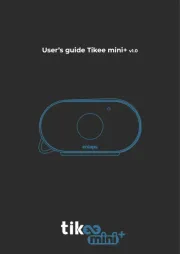
15 September 2025
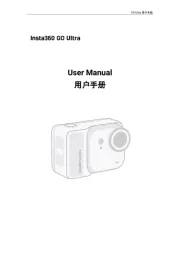
8 September 2025

1 September 2025

6 Augustus 2025

9 Juli 2025
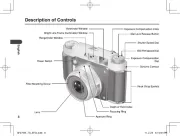
9 Juli 2025

6 Juli 2025
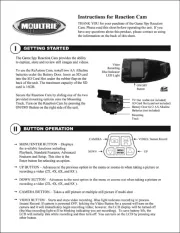
5 Juli 2025

5 Juli 2025

4 Juli 2025